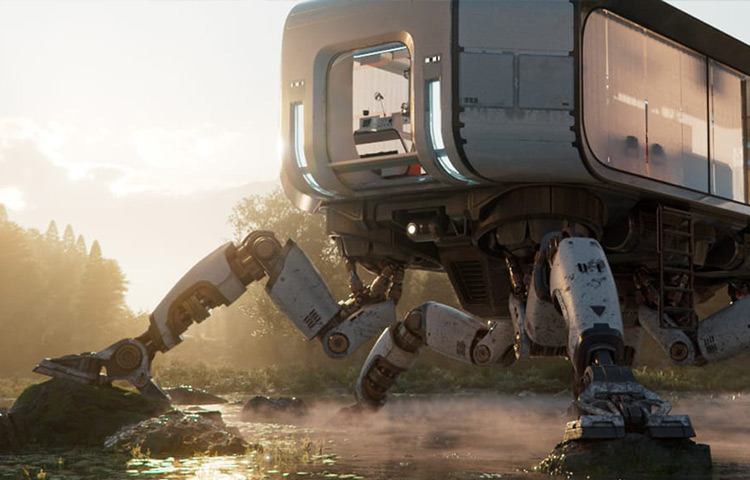
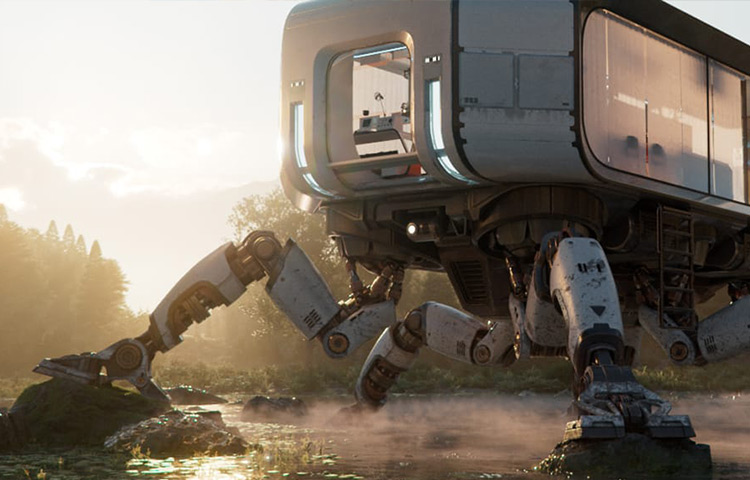
V-Ray is a powerful 3D rendering software used in the fields of architecture, design, and entertainment. It primarily creates photorealistic images and animations from 3D computer-generated models. V-Ray’s sophisticated rendering engine is known for its ability to simulate complex lighting, shading, and materials, resulting in highly realistic visuals for architectural visualization, product design, visual effects in film and television, and video game development. Professionals favor This software for its ability to achieve lifelike graphics and is compatible with various 3D modeling and animation software applications. Workstation PCs are computers built with a specific use case in mind. Typically, they utilize professional-grade components for long-lasting performance and stability.
What is the recommended Hardware specification for V-Ray?
V-Ray rendering software benefits from powerful hardware components to achieve optimal performance. A high-end multi-core processor, ample system RAM, and a robust GPU, particularly NVIDIA RTX or Quadro cards, are essential for real-time rendering and ray tracing in a workstation desktop. Additionally, fast storage, such as SSDs, is crucial to ensure rapid data access and scene loading. For large-scale professional rendering, a multi-GPU setup can further accelerate rendering times. Our recommended hardware is as follows:
| CPU | I9 or R9 series processors, scaling up to threadripper |
| GPU | 2x RTX 4090, A5000, or greater |
| Memory | 96gb or more |
| Storage | 1tb OS drive with a 2tb or greater ‘working’ drive |
What Graphics card is recommended for V-Ray PC?
The first thing worth mentioning is that V-ray uses multiple GPUs efficiently and that workloads benefit significantly from this type of layout. We suggest going with two top-tier cards, either 4090 or A5000/A6000. The primary reason you may want to consider a professional-grade GPU over a consumer-tier card is that Nvidia regularly rolls out specialized drivers for V-ray on this platform, so as a result, they do perform somewhat better. That said, standard RTX cards will still yield a better price-to-performance ratio.
Why does V-ray need so much memory? How much memory do I need?
V-ray rendering software demands substantial memory (RAM) due to the complexity of 3D scenes it processes the use of high-resolution textures, and the storage of geometry and mesh data. It employs memory for ray tracing calculations, caching, preprocessing tasks, and handling simultaneous rendering activities. This memory-intensive nature ensures efficient processing of intricate scenes, resulting in high-quality, photorealistic renderings. A workstation computer system with ample RAM is essential to optimize performance, especially for large or complex scenes. For this reason, we recommend the starting point be 96 GB for a mainstream platform or 128 GB for a workstation platform.
If V-ray Utilizes GPUs so well, whys is such a strong CPU still needed?
The CPU plays a crucial role in V-Ray rendering because it handles various essential tasks during the rendering process. While the GPU is responsible for rendering image elements rapidly, the CPU manages scene preparation, data transfer between the CPU and GPU, and complex calculations such as geometry processing and ray tracing coordination (this can be handed off to the GPU for modern NVIDIA cards), and managing multi-threaded rendering. V-Ray’s CPU utilization is particularly important for large and complex scenes, ensuring that scene data is efficiently processed and dispatched to the GPU for rendering. A powerful multi-core CPU can significantly impact rendering speed and efficiency, for this reason we recommend the strongest consumer CPUs available as a starting point, or going straight to a professional workstation platform such as AMD Threadripper. If you aren’t interested in configuring your own V-Ray PC from scratch, our V-Ray Workstation provides a great starting point for a PC optimized for this software.






