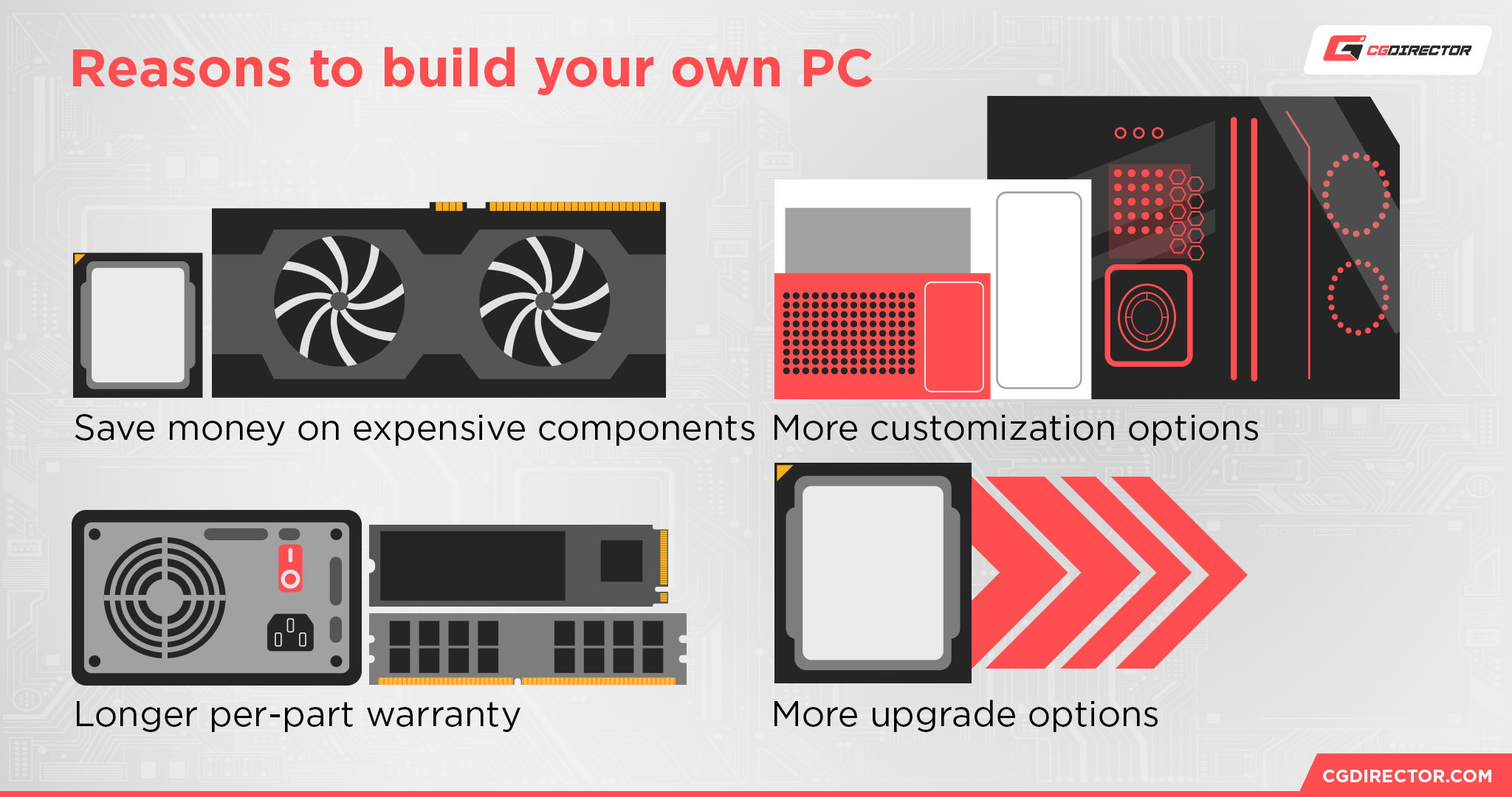
Today, we’re breaking down a big question: should you build a PC?
What are the reasons for building a PC, and are there any compelling risks or disadvantages to building a PC compared to just buying a pre-built one instead?
We’ll be tackling these questions and more in the article below, in hopes of providing the definitive answer to whether or not you should build a PC. Let’s get into it!
A Brief on PC Building vs. PC Buying
So, let’s take a moment to talk about the difference between “PC building” and “PC buying”, as well as the areas where that distinction gets a little fuzzy.
In this context, “PC buying” just means getting a regular old (or new) prebuilt PC or laptop from your retailer of choice.
“PC building” refers to a PC whose individual parts you have to pick and assemble yourself, though technically, you’ll still enjoy most benefits of PC building if someone else does the final assembly for you.
There can also be some crossover between “PC building” and “PC buying”.
For example, boutique PC providers provide an extreme degree of PC build customization since, while they are selling prebuilts, you do still get to pick major components and peripherals from a variety of options. This isn’t really “building” a PC, though, since the choices you make are from pre-selected options and you’re not physically putting the PC together at home.
Should You Build a PC? 7 Reasons For Building A PC
We’re big advocates of building PCs yourself, and have collected our favorite reasons why:
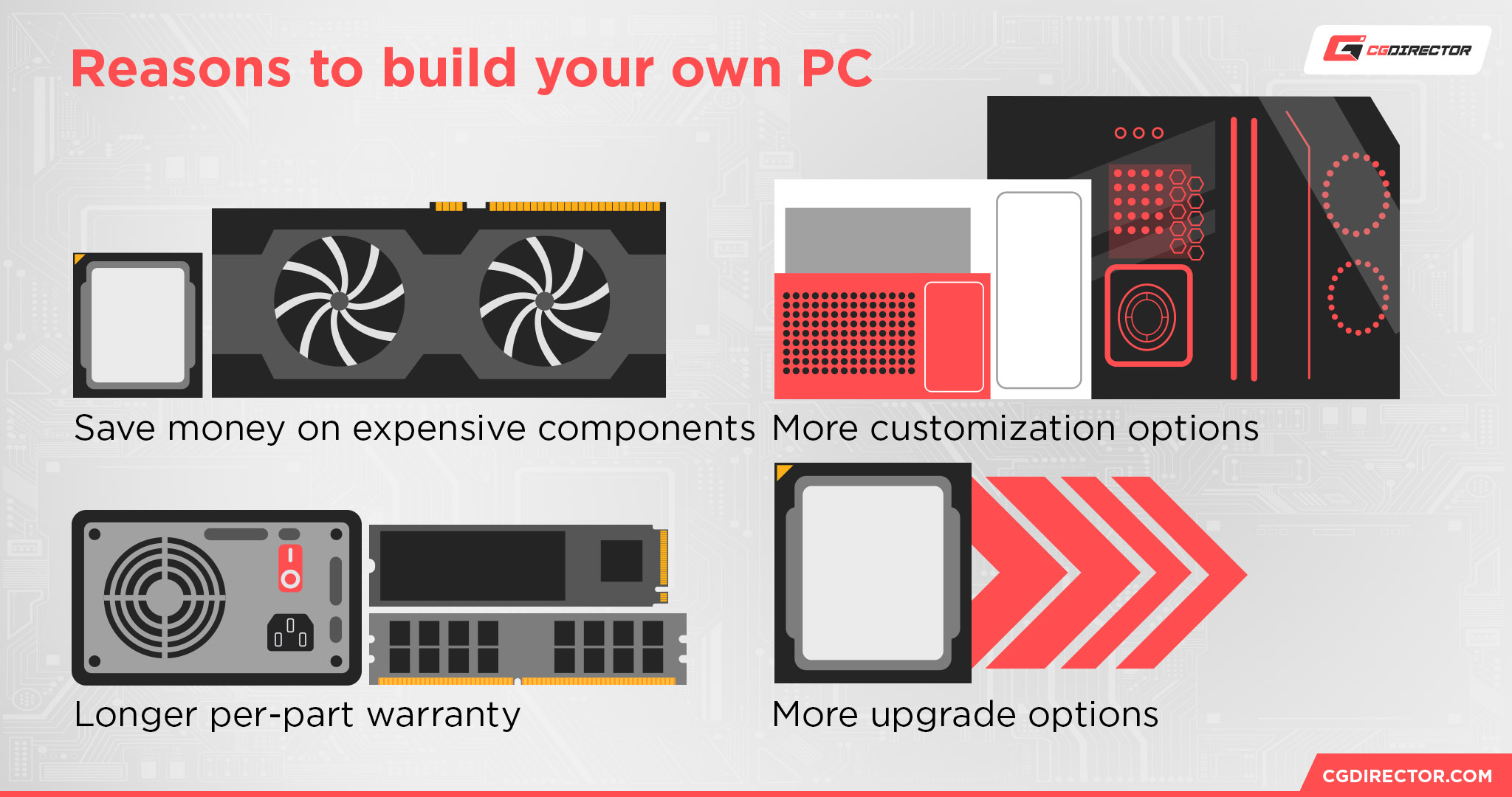
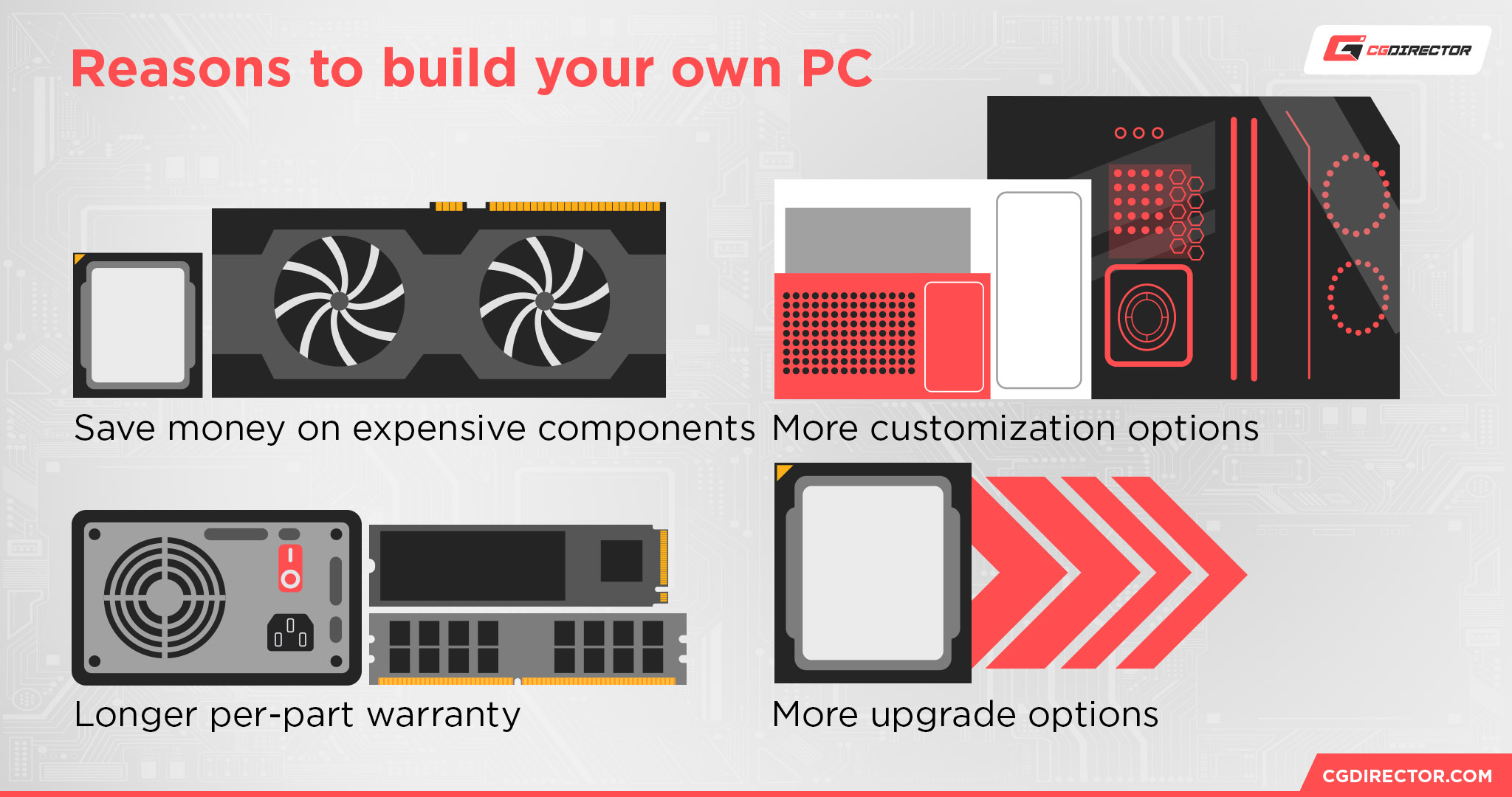
1. Save Money On Powerful Hardware
One of the main reasons people choose to build instead of buy a PC is actually to save money.
PC hardware can get expensive, especially if your needs push toward high-end rendering and other hardware-taxing workloads, like editing and gaming. Prebuilt PCs come with a price premium for their convenience, often adding hundreds of dollars to the final price tag.
2. Full Cosmetic Build Customization
Another reason to build a PC instead of buying one is that you get full control and customization of your PC parts, so long as compatibility is maintained.
Custom PC build projects allow for a much wider variety of case form factor, size, and color. They even allow for extra flashy cooling setups like a custom loop, though certain boutique prebuilt providers actually can do things like that, too.
3. Per-Part Warranty and Returns
Another benefit of building instead of buying a PC is that you get to handle your warranty and returns on a per-part basis, instead of the entire machine.
This usually means you get a longer warranty (especially on components like the power supply) than you would otherwise, which is nice for protection against potential defects. Of course, you’ll need to register each of your components with their respective manufacturer to make the most of this.
4. Long-Term Upgradeability
The long-term upgradability offered to a desktop PC user, especially compared to a laptop user or any console or smart device user, is one of the best assets of the PC platform.
Being able to completely upgrade and replace every component in your system with a better version (as long as you stay within your motherboard spec) is a pretty enticing deal.
There are limits to consider with this upside, of course.
For example, AMD motherboards tend to fare better on this front due to offering multiple CPU generations on the same CPU socket, whereas Intel changes CPU socket more frequently. This means in the long-run, investing in a new AMD motherboard will give you more CPU upgrade options to choose from than with Intel.
Besides CPU upgrades being limited by CPU socket, though, most major system upgrades should be a pretty seamless experience when you build a desktop PC.
Increasing RAM capacity, replacing storage drives, and replacing your GPU are all high-impact changes you can make to your PC years down the line.
5. Improved Cooling Compared To Laptops and Consoles
One of the best parts of building a desktop PC is being able to make the most of your PC’s cooling configuration.
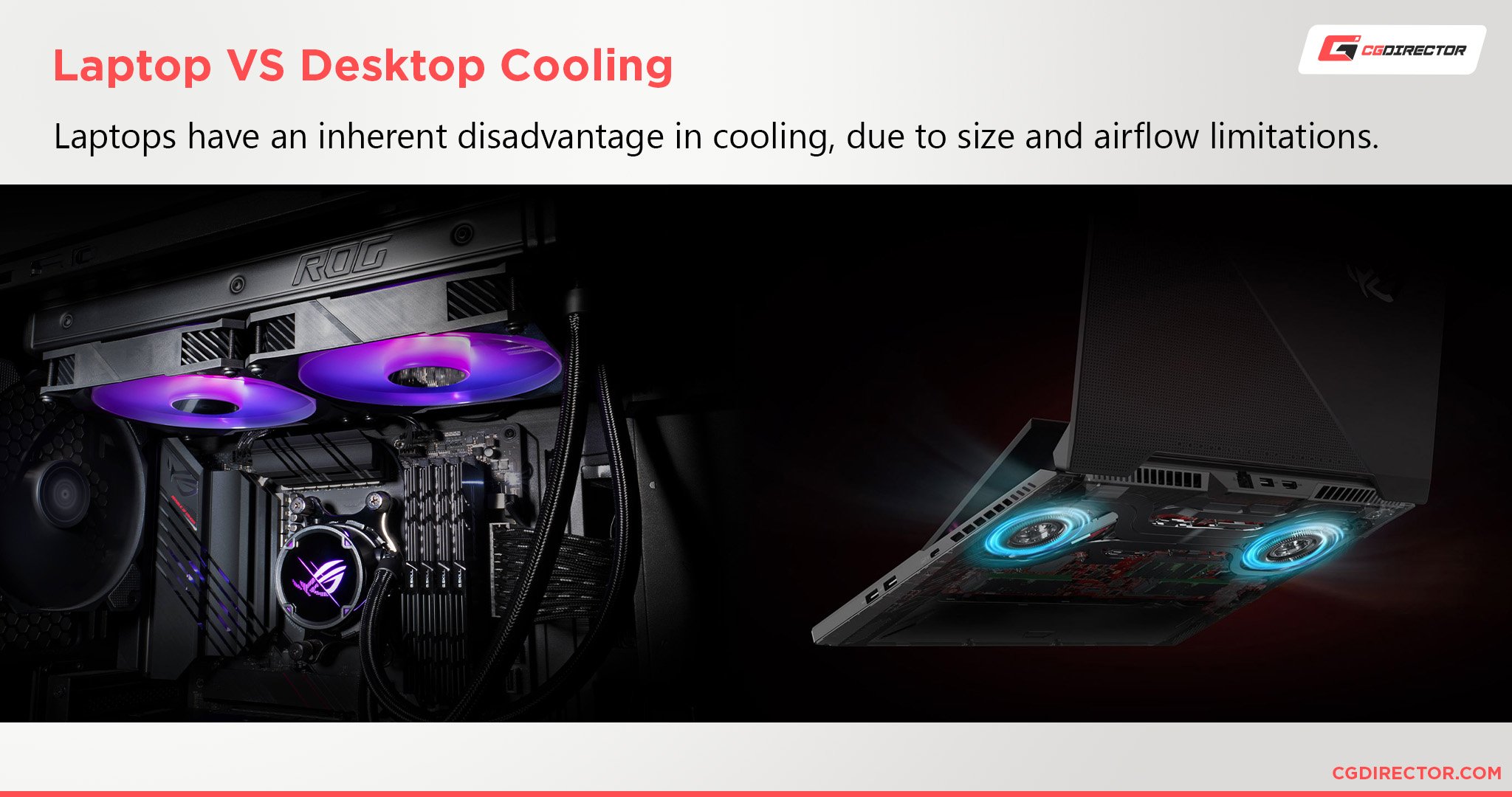
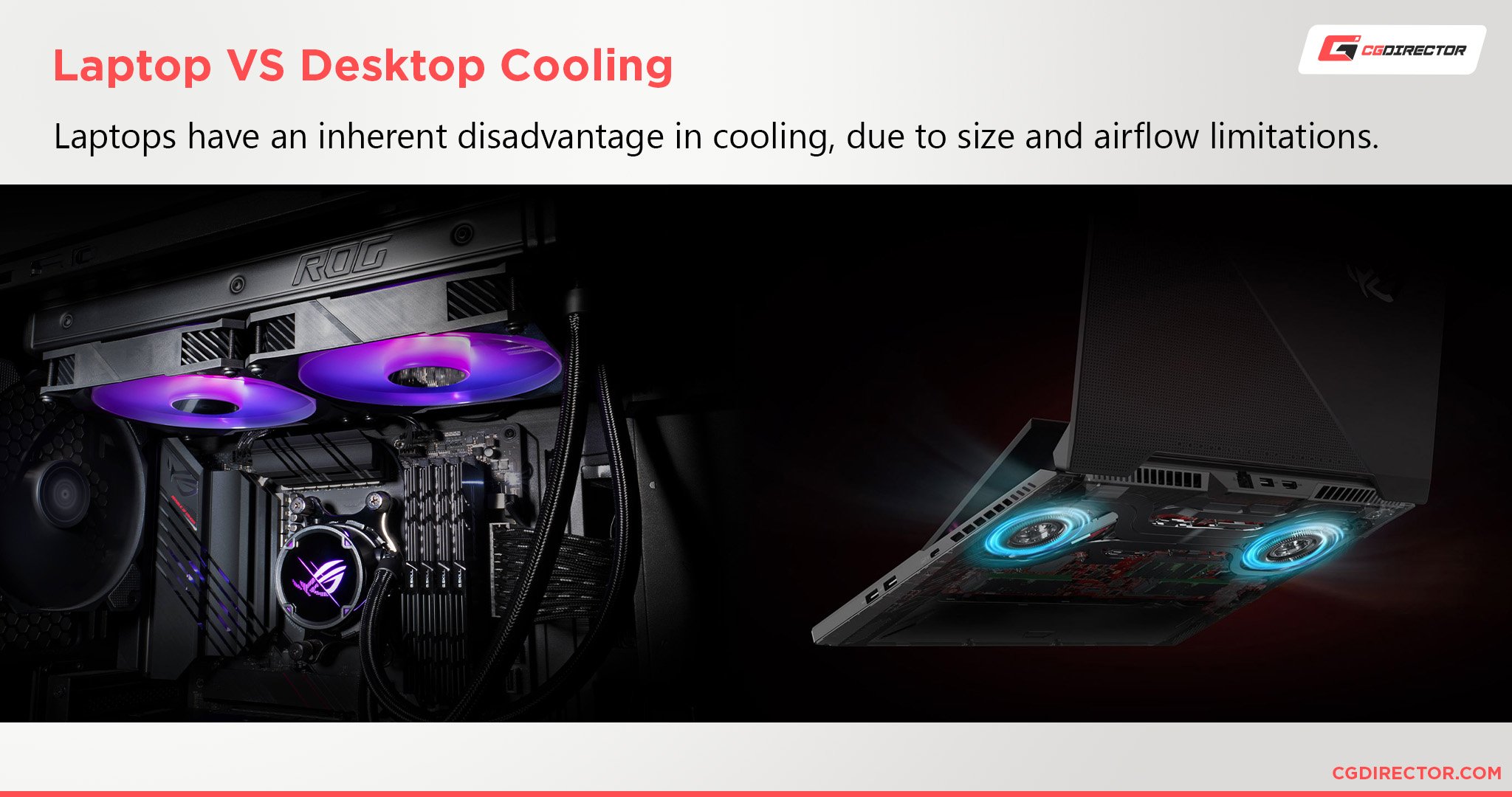
Laptops, gaming consoles, and even many prebuilt PCs all suffer from compromised cooling, whether due to fundamental design constraints or poor building work.
Building a PC yourself doesn’t guarantee that it will have good airflow, but it does give you control of those decisions.
If you’re unfamiliar with PC airflow and cooling, I recommend maintaining a positive pressure (more intake fans than exhaust fans) airflow setup inside your chassis. I’ve also written an extended Best Case Fans Guide.
6. Avoid Bloatware and Other Prebuilt Pitfalls
Bloatware is the bane of many a prebuilt buyer’s existence. Bloatware, if you’re unfamiliar, refers to software pre-installed on your PC by the builder or manufacturer.
On rare occasions, this can actually be useful, but more frequently this bloatware will be software that launches automatically and periodically interrupts your user experience, a la the maligned Norton Antivirus.
Besides unwanted software, you can also avoid common PC building mistakes and mixing truly awful hardware into your build.
Many prebuilt providers have been caught using very low-budget power supplies and cooling hardware in their prebuilt PCs, and having the quality control to avoid pitfalls like this is a key advantage of PC building.
7. You’ll Get Better at PC Building and Repairs
Last but not least, let’s talk about the long-term benefit: you getting better at PC building, troubleshooting, and repairs!
Now, this benefit won’t apply if you don’t actually finish up the build process by assembling it yourself. Assembling a PC gives you intimate familiarity with that machine that makes it easier to open it up and upgrade or fix it up later, depending on what comes up.
The more times you build or open up a PC, the more familiar and comfortable you will become with the process.
If you’re hoping to pursue a deeper career in PC hardware or want the confidence that you can work on your PC yourself, building a PC is a great first step.
Bonus Reason
And while you don’t have to learn anything about how a PC works, we find it to be a nice side benefit of building a PC yourself. That also means you know much better how all of your parts work and can more easily troubleshoot and upgrade them yourself if any issues arise after a few years or you’d like to increase your performance with new parts!
FAQ
Can a Beginner Build a PC?
Yes!
Every PC builder starts off as a beginner, and PC building itself isn’t necessarily impenetrable to a newcomer. A beginner will need to take a longer time going through the build process, but there’s no reason they can’t do it.
I recommend our full, step-by-step (with video!) How To Build a PC Guide if you’re a beginner worried about any step of the process.
If you don’t want to build a PC yourself, there’s also no shame in simply paying a qualified local PC store or repair technician to do it for you. This will be more expensive than doing it yourself but can save significant headaches.
Can You Build a Decent PC For $500?
Yes, especially if you’re smart with the used PC hardware market.
You don’t have to go with used hardware to get a good PC for $500, though.
If you use our very own CGDirector PC Builder tool, you’ll see we actually can assemble a new, full PC with a discrete GPU at that price point. You just might get a better deal on a GPU if you go used instead.
What Is The Risk In Building a PC?
The main risk in building a PC is that you might mistakenly do damage to your components during the assembly process.
As long as you follow the correct steps to safe PC building and don’t try to force anything into a place where it shouldn’t be, though, you don’t generally need to worry about this.
If you’re particularly concerned that you might not be able to do the assembly yourself, consider paying a local technician to do it for you.
What Are The Disadvantages of Building Your Own Computer?
There are a few disadvantages to building your own PC.
The main one is discussed in the question and answer above— the risk that you may damage your own hardware during assembly, especially as an inexperienced or impatient builder. This is the biggest disadvantage, but becomes a non-concern after a successful build.
The other disadvantages are just about embracing the D.I.Y. aspect of things, and come with trade-offs of their own.
For example, you’ll be responsible for all the troubleshooting and tech support on your own.
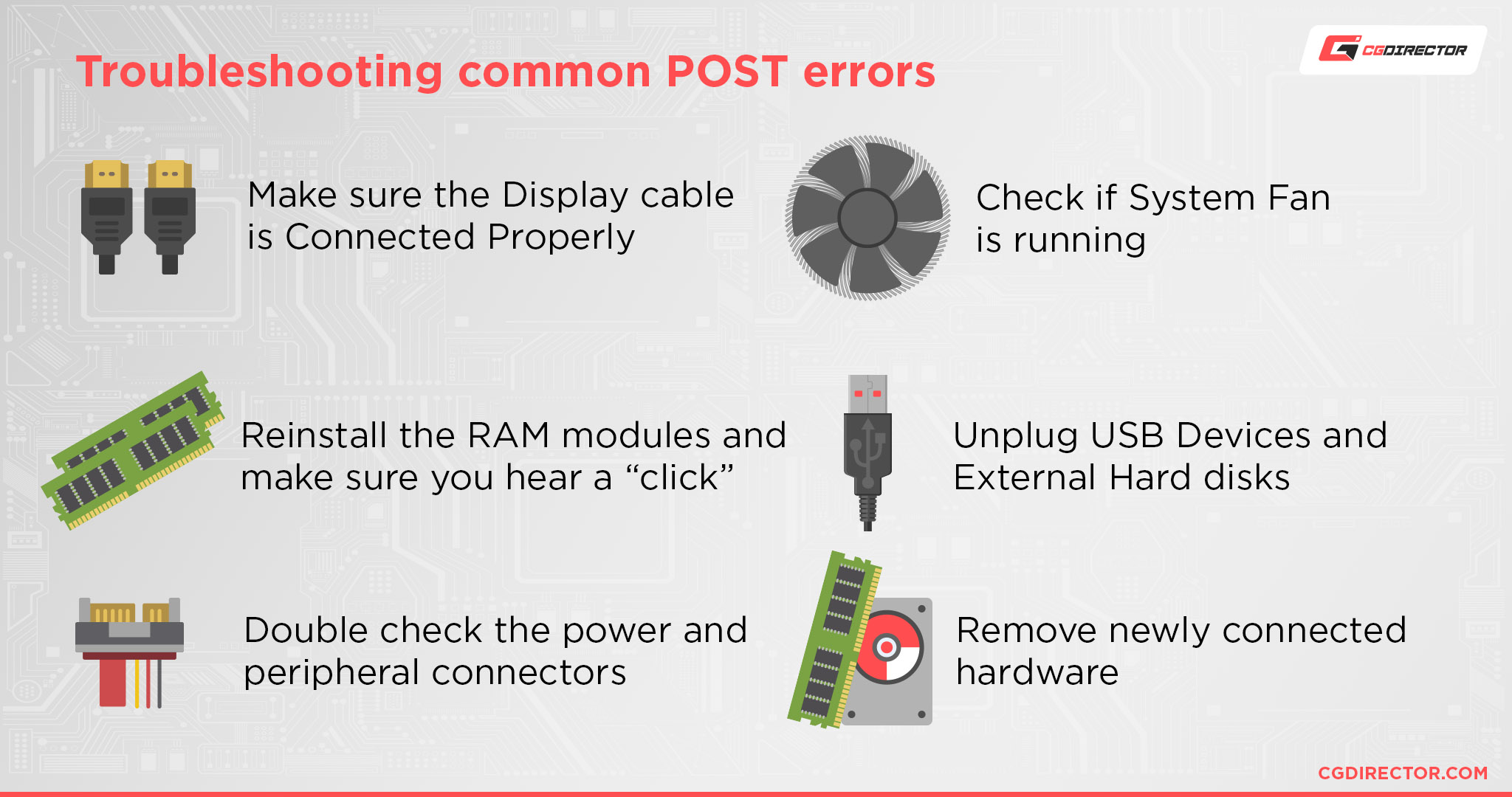
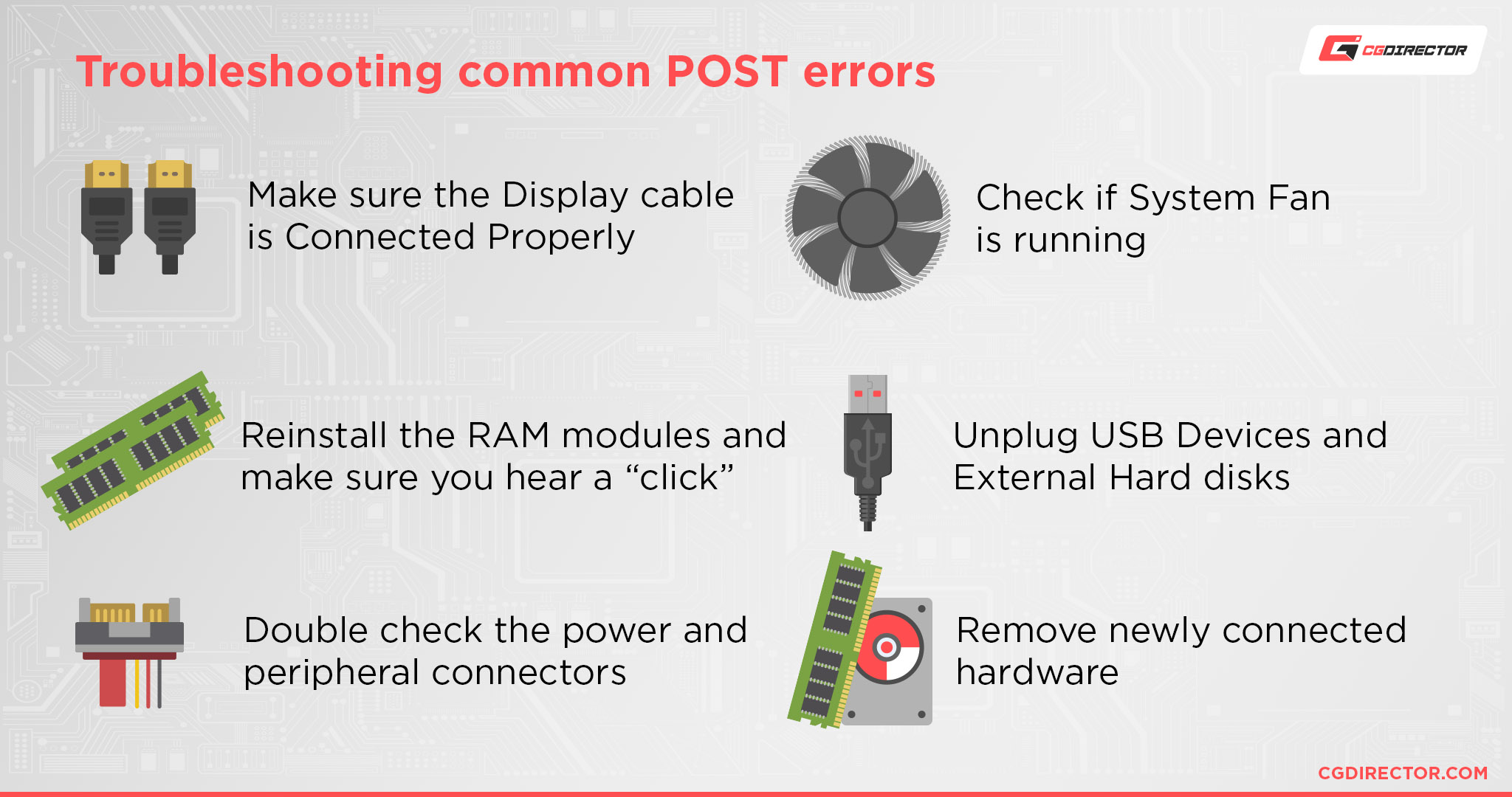
However, your per-part warranties will be longer than for just a single prebuilt on its own, and building your PC will give you hands-on familiarity for future troubleshooting, repairs, and upgrades.
What Do You Do After Building a PC?
After building your PC, there are many things you’ll want to do! The full scope of that is a bit too much for this article, but fortunately, we’ve already covered this elsewhere.
I’ve written a guide to What Drivers To Install After Building a New PC, and Alex has an extended guide to What To Do After Building a PC.
I recommend following one or both of these pieces after finishing your PC build, just to make sure your PC has everything it needs to provide an optimal experience.
Over to You
And that’s all!
I hope this article helped you determine whether or not you should build a PC. I gave my best reasons for and against throughout this article, and (as you may have guessed) I firmly believe that you should build a PC, even as a newcomer to PC hardware.
PC building may seem intimidating on the onset, but once you’ve acquired the experience and familiarity required to do it, it becomes outright easy— and still the best way to get a PC.
But what do you think? Do you have any other questions, or opinions of your own? Feel free to fire off in the comments section below! Me or another member of the CGD team will be happy to talk to you down there.
You could also try interacting with us or another Expert on the CGDirector Forum, where we have longer-form tech discussions.
Until then or until next time, happy building! And don’t forget: it’s about the journey, not the destination. Don’t rush your PC assembly— try to have fun with it.

![Should You Build a PC? [7 Great Reasons]](https://funtechnow.com/wp-content/uploads/thumbs_dir/Lenovo-IdeaPad-320-Celeron-Review-qf7wp8xo8dipoj7lkh013oqamyv27n44ykomt2w6rg.jpg)
![Should You Build a PC? [7 Great Reasons]](https://funtechnow.com/wp-content/uploads/thumbs_dir/In-the-Spotlight-with-FUJIFILM-–-Filming-RAINFALL-THE-BAND-qf7x40ybolr07tqt9uyvayh6v20t8bs7npxgfozcxo.jpg)



