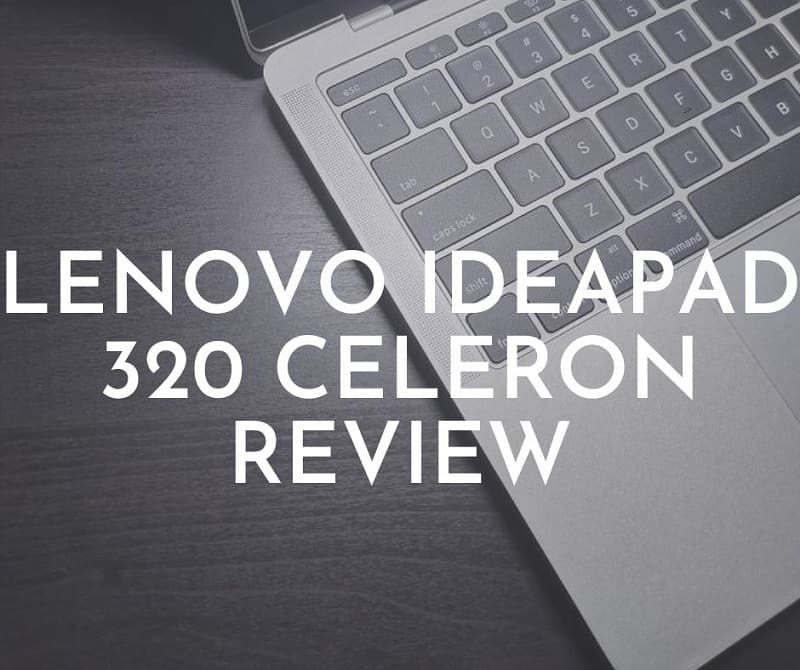

A Deep Dive Into The Lenovo IdeaPad 320 Celeron


This laptop is meant to appeal to the general-purpose market, with balanced size, cost, and features to make it more useful to the population. As opposed to gaming or entertainment laptops, where there is only one facet of operation worth mentioning, this laptop does a little bit of everything, making it the ideal device for the more pedestrian user with no particular goals in mind.
Of particular notice is the terabyte of hard drive space included in this machine, letting you store plenty of data with no need for any post-market expansions. This roomy storage capacity is backed up by a rapid 4 GB of RAM and 16 GB of the solid-state drive containing the system and recovery partitions for faster startup.
Check Also: 10 Best Gaming Motherboards For Intel Core i7 Processor
The native operating system is Windows 10 Home, a recent enough version that users should have minimal upgrades out of the box. This also means that recent patches and apps are likely to be fully compatible, but this will not always be the case; make sure you check the specifications on both the app and the IdeaPad before trying to run anything new on it.
This laptop’s screen is a standard 15.6” screen and actually retains both brightness and clarity even when viewed in direct sunlight. A patented anti-glare coating is applied to the screen before its installation, making it resistant to the sunlight and smudging that can make a screen so irksome to read.
The machine is fully an inch thick and weighs nearly 5 pounds, both somewhat more than most shoppers are looking for today. It has been reported to run too hot and noisy to watch videos comfortably, and may not execute commands on the first try; a moment of patience will usually be all that’s necessary to get it working again.
Another major problem reported for this model is its speed or lack thereof. Multiple users claim that this laptop fell well short of any reasonable expectations in that area; this was especially true under load, where multiple users have claimed that the laptop will either delete the load source for no reason or crash a game at an important point.
If there is one thing that this laptop can boast about, its durability; this laptop’s casing is thicker than most and resilient against everyday wear and tear. The hinges especially are particularly stiff and hold the screen at the exact height at which they were placed last time; additionally, the clasp that holds the clamshell closed will hang on even through relatively rough terrain.
Although hardly a powerhouse in terms of graphics quality or storage space, one can still rely on this computer for smooth performance when running videos. There are a few ways to add some expandable storage to your computer, namely either the USB or SD ports; the battery is built-in and needs to be changed in workshop conditions if at all.
See Related Reading: Asus VivoBook K570UD Review
If you’re more into wireless connection, never fear; this laptop also features 802.11 WiFi and Bluetooth 4.1 to help it link to external devices. There is also an HDMI port, making it suitable for use with large screens or in classroom and entertainment system settings when a computer is needed solely to host the media currently being presented.
Please note that this laptop’s charger is a version used by several Lenovo products, and can be freely exchanged. If the one included with this laptop becomes lost or damaged, try using one from another device before shelling out for a whole new charger.
The battery life is rated at just under 5 hours of constant use on medium settings when fully charged. This can be extended easily by turning down the brightness and closing the WiFi and BlueTooth connections.
Who’s It For?

As mentioned, this laptop tries very hard to make the answer to this be a simple ‘everyone’; it holds a solid midrange rating in most features that would be of interest to anyone out looking for a new computer. Coupled with physical durability and the confidence that comes from buying into a trusted brand, this computer can actually be helpful to people of all stripes – workers, students, family, children, parents, and more will all find something to enjoy about this laptop.
See Also: HP Pavilion Gaming Desktop 690 Review
Unfortunately, as a balanced product that can handle all kinds of tasks, this laptop has forfeited excelling at any one application. Gamers, in particular, will want to steer clear of this; it is also too thick and heavy to be easily portable and should be moved infrequently, if at all.
There are many reports that this computer is quick to slow down under load, with windows both opening and closing unexpectedly and keystrokes lagging well behind the typist. While most computers of this kind have no such problem, anyone who feels reliability is non-negotiable may need to find a different laptop as well.
What We Like About the Lenovo IdeaPad 320 Celeron:
It is a physically sturdy laptop, with a tough outer case and stiff hinges that keep the screen positioned properly even when bouncing around on a bus or train. The anti-glare coating makes it usable outside, and the rubber stoppers on the bottom keep it firmly seated on the desk during use.
The battery charges noticeably faster than competing models and is built into the laptop to prevent it from falling out or coming loose at inopportune times. The touchpad is very responsive, and the choice of physical Ethernet or wireless connection makes it easy to adapt your IdeaPad to wherever you might find yourself.
For all the negative reports about it, there are also a considerable number of positive reviews, with many users saying that they have experienced no trouble at all with this laptop. It is possible that the bulk of complaints are from those who received a damaged or defective model, and that the IdeaPad is actually an excellent midrange tablet for any buyer.
What We Don’t Like About The Lenovo IdeaPad 320 Celeron
The bulk of reports of slow processing speeds, high temperatures, and unreliable controls should not be ignored – one might be an isolated incident, but there is already a noticeable trend of people claiming that their IdeaPad lags too much for even the most basic of tasks. It is larger and heavier than most people are really looking for in a laptop, and the considerable hard disk is something of an overkill for a laptop not meant to handle any heavy workloads.
There are also some issues with the recovery options; if you do have to recover files or even the whole system, Lenovo’s proprietary security system can make that more difficult than it really should be. Additionally, and perhaps worst of all, there are reports that the computer will restart itself unexpectedly to install updates; most laptops will at least give a warning before executing an ‘update and restart’ sequence, and this could result in considerable file loss unless a user saves frequently or works in the cloud.
The idea of a balanced laptop falls somewhat flat as well; there are enough laptops out there for every specific use that there is no real need for a general-purpose machine. In trying to be one, this computer fails to top the charts in anything; even the battery life is shorter than expected, lasting just under 5 hours of normal usage on one charge.
PROS
- Sturdy and secure casing
- Additional security features
- Recent operating system
- Fast charging battery
- Roomy 1TB hard drive
CONS
- Unreliable performance
- Awkward shape and weight.
What’s In The Box?
Like most computers, most of the value on the IdeaPad is in the machine itself; buyers can expect to get the IdeaPad computer and the standardized Lenovo charging cable. If you are buying a newer version or from a manufacturer-approved seller (physical or online), you can also expect an instruction booklet, warranty slip, and product registration information.
Not included are any kind of connectivity solutions or adapters; despite the Ethernet and HDMI ports, you will need to provide the cables yourself. Speakers or headphones are not included either, nor is a screen cleaner or protector.
Overview Of Features

Physically speaking, the laptop measures 15 x 10.2 x 1 inches and weighs 4.96 lbs – somewhat chunkier than most general-purpose laptops on the market today. It has a thicker and tougher casing than one might expect and four rubber pads on the bottom to keep it stationary on a desk or table.
Although marketed as a standard 15.6” laptop, the screen has a relatively large bezel that takes up a fair amount of the space inside the lid. This is in some way compensated for by the inclusion of a webcam and microphone in the top center, allowing you to video call without the need for external hardware.
As for the screen, it is surprisingly good, with even backlighting and an anti-glare coating that keeps it visible even when working outside. It uses an LED display that is both more detailed and more efficient than LCD technology, letting you adjust the brightness as needed with relatively little impact on the battery life.
The left-hand edge carries an integrated SD card reader and ports for Ethernet, HDMI, audio jacks, and a pair of USB ports, as well as the power outlet. The power cord is interchangeable with other laptops from this series, although one should always exercise caution before swapping power cables; a quick compatibility check can be enough to save the entire laptop, not to mention the circuit to which it is attached.
On the right-hand side is a full-size DVD drive with read and write capabilities, and another USB port carefully positioned to allow for the optimal connection of a right-handed mouse or keyboard. This USB port is 3.0; the two on the other side are 2.0, allowing you to prioritize your media as needed between ports.
The Ethernet cable is 10/100Base-T, allowing you to add the reliability of hardwiring to your laptop in case your WiFi connection is either insecure or unstable. Should you decide to trust your wireless internet, the IdeaPad supports 802.11ac Wireless LAN and Bluetooth 4.1 to let you hook up all your remote devices at once.
Unfortunately, this laptop does not support dual-band wireless; you will need to get a dual-band router separately. Additionally, make sure that any given device is compatible with Bluetooth 4.1 before trying to pair it, as an improper pairing is liable to drop in short order or simply not start at all.
Unlike most laptops of its size, this one has a battery built into the device. This can be both a help and a hindrance; it will not come loose or get lost, but it is also hard to service or replace, including getting a spare one to have on hand if the first goes down.
The battery life is rated 4.5 hours of browsing under ordinary load, a tangibly shorter life than most laptops offer. On the other hand, it charges up quite quickly and can maintain a charge if browsing while plugged in, making the turnaround time between charges far shorter than it seems.
It runs relatively quiet, with only a single fan to cool the processor, but also hotter than is usually desired. There is a radiator on the side that can grow uncomfortably hot but allows the computer to cool quickly when not in use.
This laptop has a 1TB hard disk drive and 4GB of RAM, with a 1.1 GHz processor capable of 2.4 GHz if turbocharged. While these do let it run some things that simpler computers cannot, this will eat the battery far quicker than regular browsing or entertainment and should be accompanied by connecting the laptop to an outlet.
As the name suggests, the processor is Intel Celeron, with an integrated Intel 500 graphics card. This is sufficient for most pedestrian uses like watching videos or conference calls, but the gaming community is likely to want to upgrade to an NVIDIA graphics card before trying any serious titles.
The keyboard is a chiclet-style interface; some of the keys, particularly the arrow keys, are a bit cramped to make room for a full numeric keypad on the right-hand side. The key travel and tactile feedback are good, but the keys are relatively loud for a laptop and may irritate those in your proximity.
One final thing to know about is that in addition to the physical reinforcements to the latch and the toughened casing, this laptop follows Lenovo’s trend of added security to computers with specialized PIN protection for system recovery and updates. While this is a gratifying amount of concern for the user’s data, it can be frustrating to technical support, repair services, or even the user if they find themselves locked out of the computer they are trying to get working again.
Review Wrap-Up
The Lenovo IdeaPad 320 Celeron is a decent laptop for basic general purpose use; with its low cost and simple interface, it should find a fast friend in places like school computer labs, libraries, or family environments where there are no particular demands save not to break the budget.
If specialization is required, then buyers should keep looking; it is often worth going to the extra expense to get the right laptop for the kind of work you will be doing or games you will be playing rather than fighting with a machine not designed for the task.
The reports of malfunctions are worrying, of course; a computer should be fast enough that users do not say they can finish typing a word before it appears on the screen. If possible, users are recommended to buy from a vendor with a return policy and keep careful track of the relevant receipts for the duration of the return period so that they can send the computer back if any problems become apparent.
Take particular care of your recovery information, as Lenovo’s integrated security system actually does a fairly good job of keeping your files secure. It may be worth writing that password down or saving it to the cloud; unlike your access password, there is a good chance that you will want to be able to give this one to anyone necessary.
This computer can be easily redeemed with a few simple upgrades to the processor and graphics card; with such a large hard drive and a better than average screen, there is no reason why it should not be able to run at least as well as some of the more dedicated entertainment computers on the market.
Users who are willing to put the balance of what they save by buying this computer into making it a leading-edge machine will find that it provides a highly resilient and versatile base for modifications; all that is needed is a few readily available components and a modicum of expertise to switch them into the laptop.







