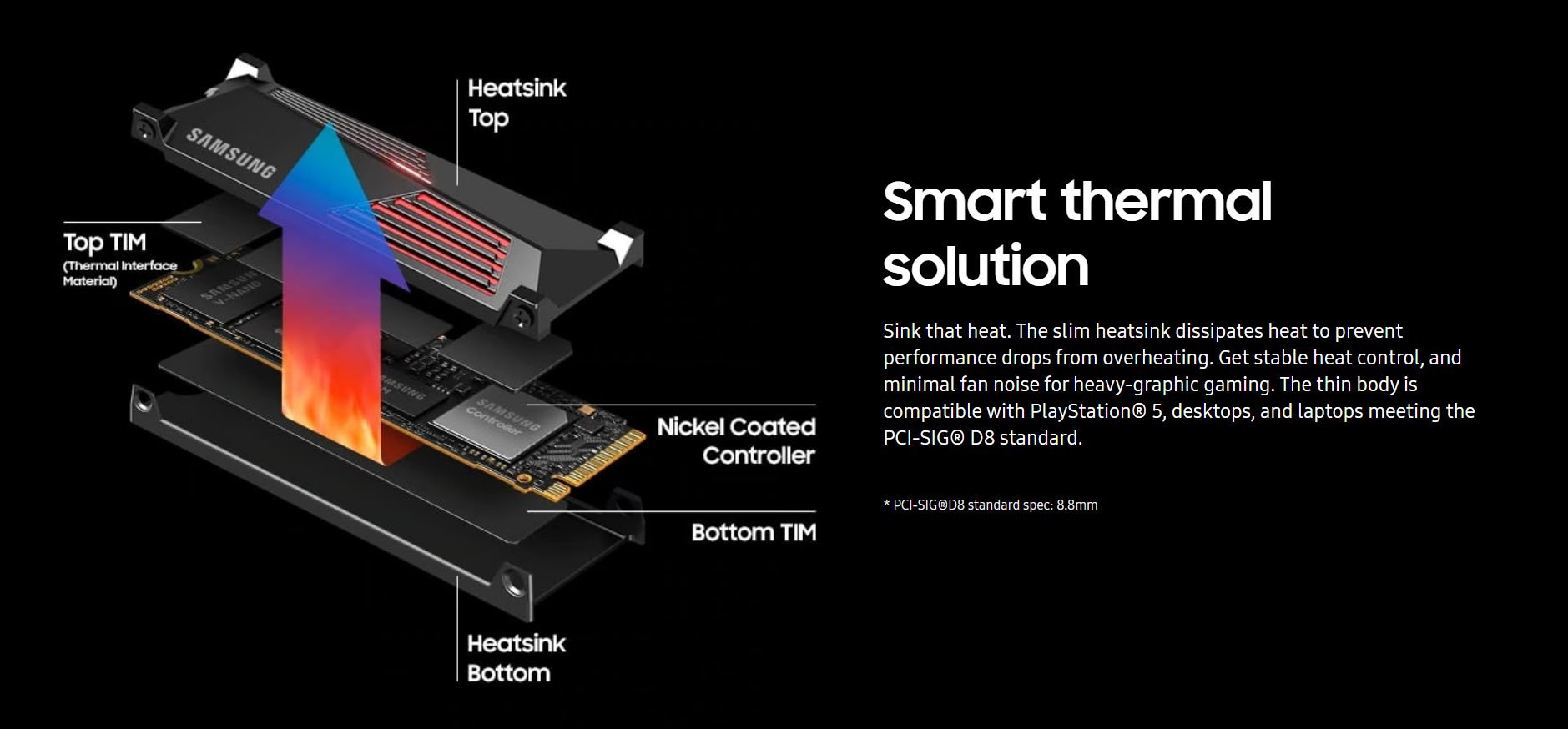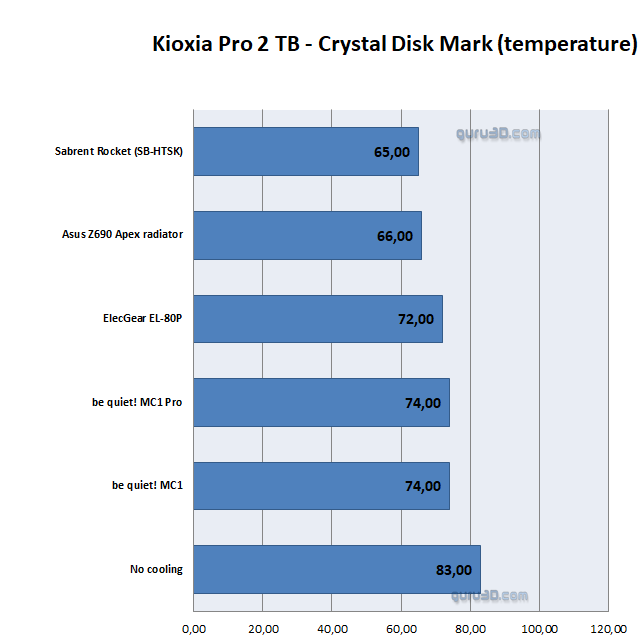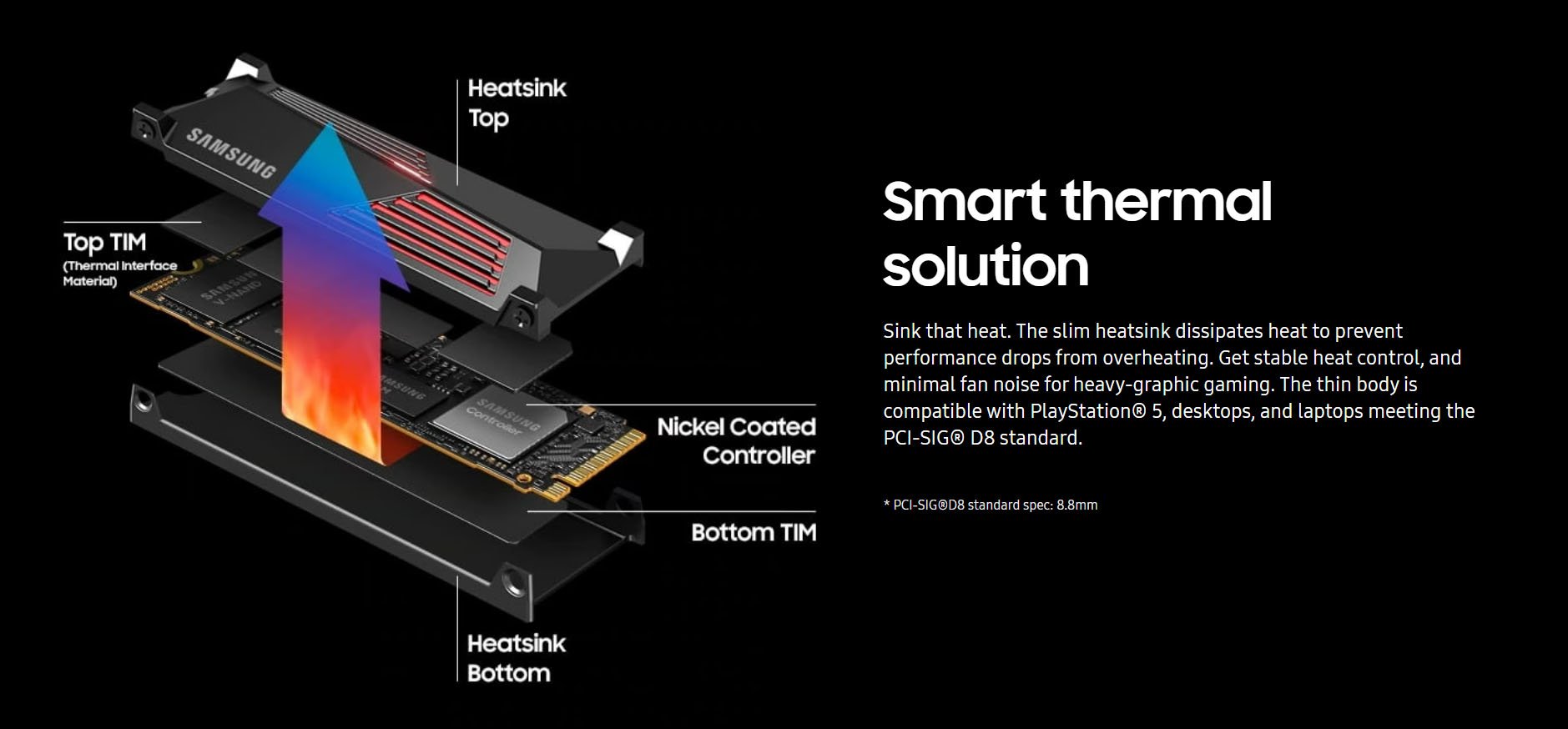
Does your M.2 SSD need a heatsink? If so, will the one included with your motherboard suffice?
I‘ll be tackling both these questions and all you need to know about SSD heatsinks, in general, below!
Let’s not waste any time, and dive right into it.
A Brief on SSD Heatsinks
Compared to the 2.5-inch and 3.5-inch drive enclosures of old, the M.2 SSD design is insanely streamlined to a form factor more comparable to a thumb drive than a classic hard drive.
However, this smaller form factor has not led to a reduction in power: in fact, M.2 SSDs can get faster and hotter than old drives ever could!
Why is this the case? Well, there are two types of M.2 SSDs: SATA M.2 and NVMe M.2. SATA, the slower standard, still matches speed with the old SATA cable used for much larger 2.5-inch and 3.5-inch drives.
Meanwhile, NVMe SSDs are capable of utilizing PCI Express bandwidth, which will always be the fastest available bandwidth on a given motherboard.
Does Your M.2 SSD Need a Heatsink?
So, does your M.2 SSD need a heatsink?
If you’re using an M.2 SATA SSD, certainly not. While it’s true that M.2 is a significant size reduction compared to the 2.5-inch form factor used by SATA SSDs, the bandwidth demands and thermals that come with them simply aren’t there.
Most NVMe Gen 3 SSDs ran fine without a heatsink, and those were exponentially faster than any SATA SSD.
If you’re using an NVMe M.2 SSD that is Gen4, 5 or newer, though, then you may need to consider a heatsink.
NVMe Gen 4 and Gen 5 SSDs without a heatsink can actually result in thermal throttling that slows down the drives under heavy load. That’s right— thermal throttling on a storage drive.
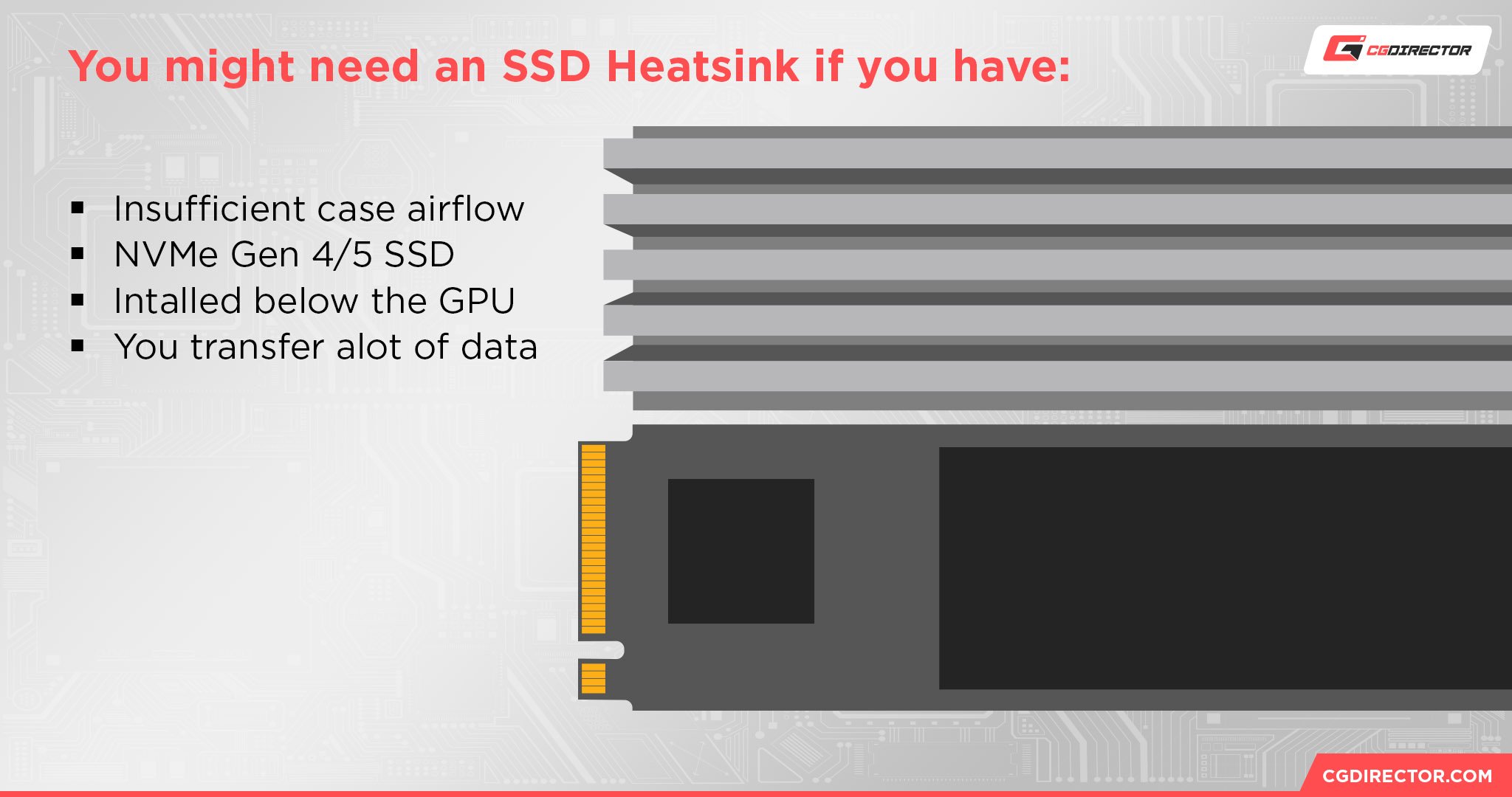
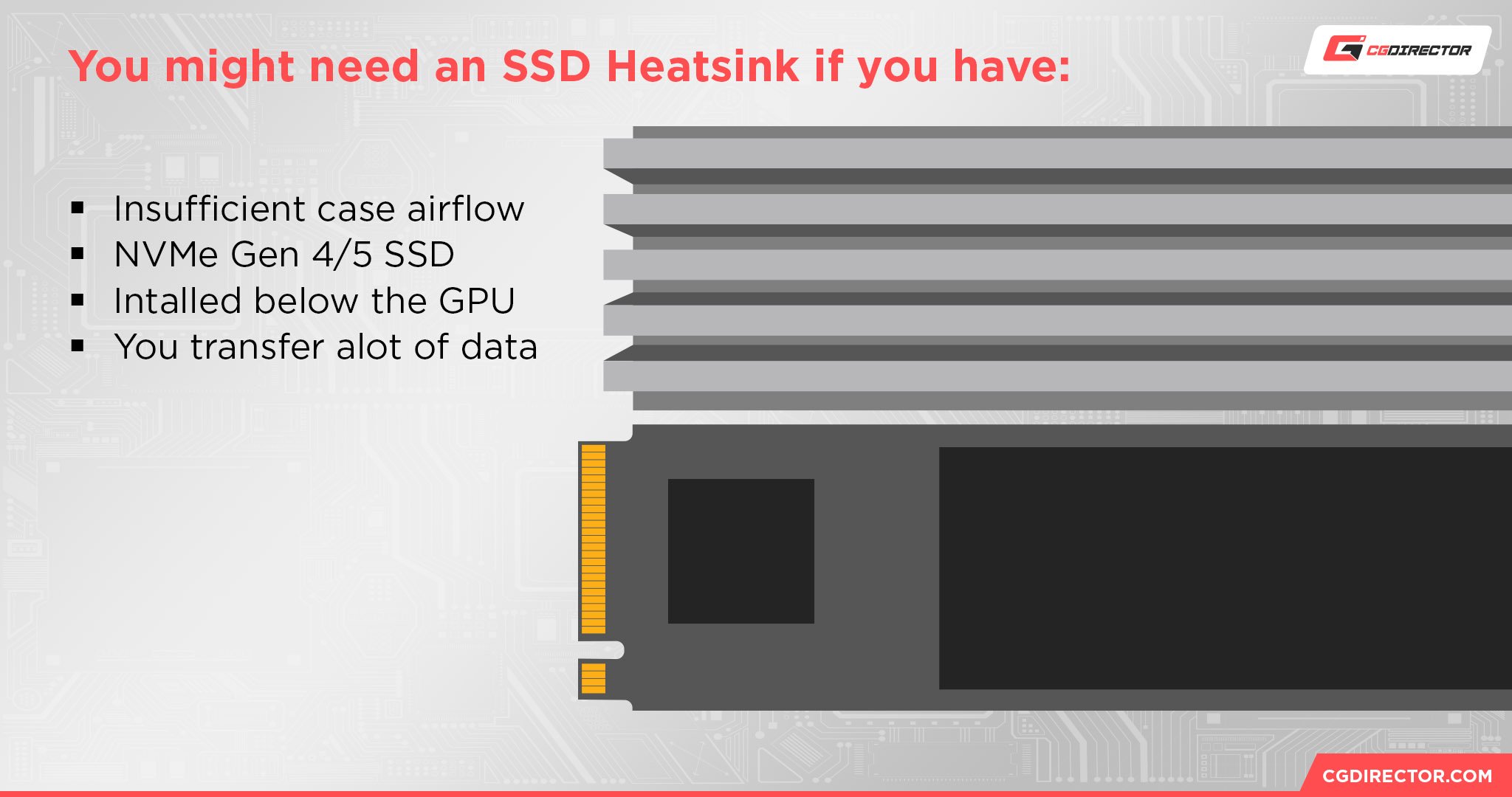
NVMe Gen 3 and lower-end NVMe Gen 4 SSDs can most likely work just fine without a heatsink, though. Just be sure to verify your temperatures and consider getting an NVMe heatsink if you find your drive is overheating.
Of course, the necessity of a heatsink for your Gen4, 5, or newer NVMe M.2 SSD also depends on how you’re using it. If it’s just everyday productivity work, then you won’t notice a difference with or without a heatsink. If you’re constantly copying hundreds of gigabytes of data to and from the drive, though, throttling is a very real possibility without a heatsink.
Guru3D has conducted tests with NVMe drives using several different heatsinks for comparison and concludes that, yes, indeed, heatsinks make a considerable difference in operating temperature and, therefore performance throttling:
Is the Motherboard Heatsink Enough For NVMe SSDs?
In most cases, particularly with NVMe Gen 3 drives, there’s no reason to believe the included motherboard heatsink won’t do the job of keeping your drive within a reasonable temperature range.
If you’re hoping to keep a very particular aesthetic with your PC, it makes sense to use your included motherboard NVMe shield if at all possible— you might also save a few bucks on the drive without the heatsink this way.
However, with particularly high-end drives— especially NVMe Gen 5 and beyond— it may be best to use the included heatsink or buy a version of the drive with a heatsink.
Some NVMe Gen 5 drives are even getting fans, though that does seem to be a touch overkill and is far from universal. The average heatsink size is noticeably larger with Gen 5, though.
Over to You
And that’s all!
I hope this article helped you determine whether or not your M.2 SSD needs a heatsink. If it does, congratulations on the speedy NVMe drive! If it doesn’t, your PC cooling concerns are probably best focused elsewhere…like on your case fans, or something.
Anyway, it’s time to get wrapped up here. If you have any other questions about M.2 SSDs or PC hardware, don’t be afraid to ask in the comments below!
Me or another CGD member will help you as soon as we can. Alternatively, you can hang out on our Forum and interact with the rest of our community of Experts and Enthusiasts.
Until then or until next time, happy PC building and tweaking! May your SSD last long and run cool.