
So, what’s the difference between an AMD and Intel motherboard? Which motherboard and CPU provider should you go with for your next PC build, and what do these manufacturers like to prioritize in their products?
Below, we’ll be tackling all these questions and more to make sure you know all you need to in order to choose between an AMD and Intel platform.
A Brief on Motherboards, AMD and Intel


If a PC were a human body, the motherboard would be equivalent to the spine and central nervous system.
Every single component in your system must connect to and communicate through the motherboard, so despite how often motherboards are overlooked in PC builds, they’re actually one of the most high-impact buying decisions you’ll ever make in a PC and motherboards can even impact performance considerably.
PC motherboards are primarily sold to be compatible with AMD and Intel CPUs, the two major CPU manufacturers. CPU architecture and motherboard architecture (including chipset architecture) must always be built side-by-side to ensure compatibility. In most cases, modern motherboards themselves aren’t made by AMD or Intel, even though they are tied to a specific CPU brand and generation. Rather, AMD and Intel specify technical features, and how their chipsets and CPUs are best integrated on a motherboard, but they don’t manufacture or assemble the motherboard itself. That’s a job for motherboard manufacturers/brands such as ASUS, Gigabyte, MSI, ASRock, to name the most popular.
This is very similar to how GPUs are made, where AMD and Nvidia manufacture the GPU chip itself and then let GPU Board Partners create their own Graphics Cards by integrating this chip.
The CPUs supported by any motherboard will depend on your CPU socket, your motherboard chipset, and BIOS updates. If a board is compatible with more than one generation, you’ll need to apply those BIOS updates before trying to install a newer CPU.
What’s The Difference Between an AMD and Intel Motherboard? AMD vs Intel Platforms Compared
Difference Between AMD and Intel Desktop Motherboards
At the time of writing, AMD and Intel desktop motherboards are fiercely competitive across price ranges but also…mostly the same, especially once you hit high-end motherboards and nobody’s pulling punches on Chipset or VRMs.
Here are the main differences between AMD and Intel desktop motherboards (apart from obvious CPU support):
- At the time of writing, Intel desktop motherboards are actually available at cheaper prices thanks to some boards supporting DDR4. Their DDR5 boards are just as expensive as AMD’s though, if not worse. However, AMD’s DDR5-only methodology makes for a more expensive barrier of entry than may be necessary.
- Most of AMD’s motherboard chipsets allow for overclocking, while only Intel’s highest-end chipsets allow the same. This usually results in overclockable Intel PC builds being more expensive, especially if all else is equal (ie, DDR5 support).
- For extra motherboard features not tied to chipset, like Wi-Fi, AMD and Intel motherboards will randomly trade places on pricing and availability.
Overall, the differences between AMD and Intel’s mainstream motherboards are minor, but still significant enough to impact buying decisions.
Despite being historically seen as the cheaper brand, AMD is also pushing a more premium facade this generation by being the first to adopt a DDR5-only socket, though Intel is sure to follow suit before long, eventually making this point null.
FAQ
Do All AMD Motherboards Use PGA Sockets?
For a very long time, nearly all mainstream AMD motherboards used PGA CPU sockets.
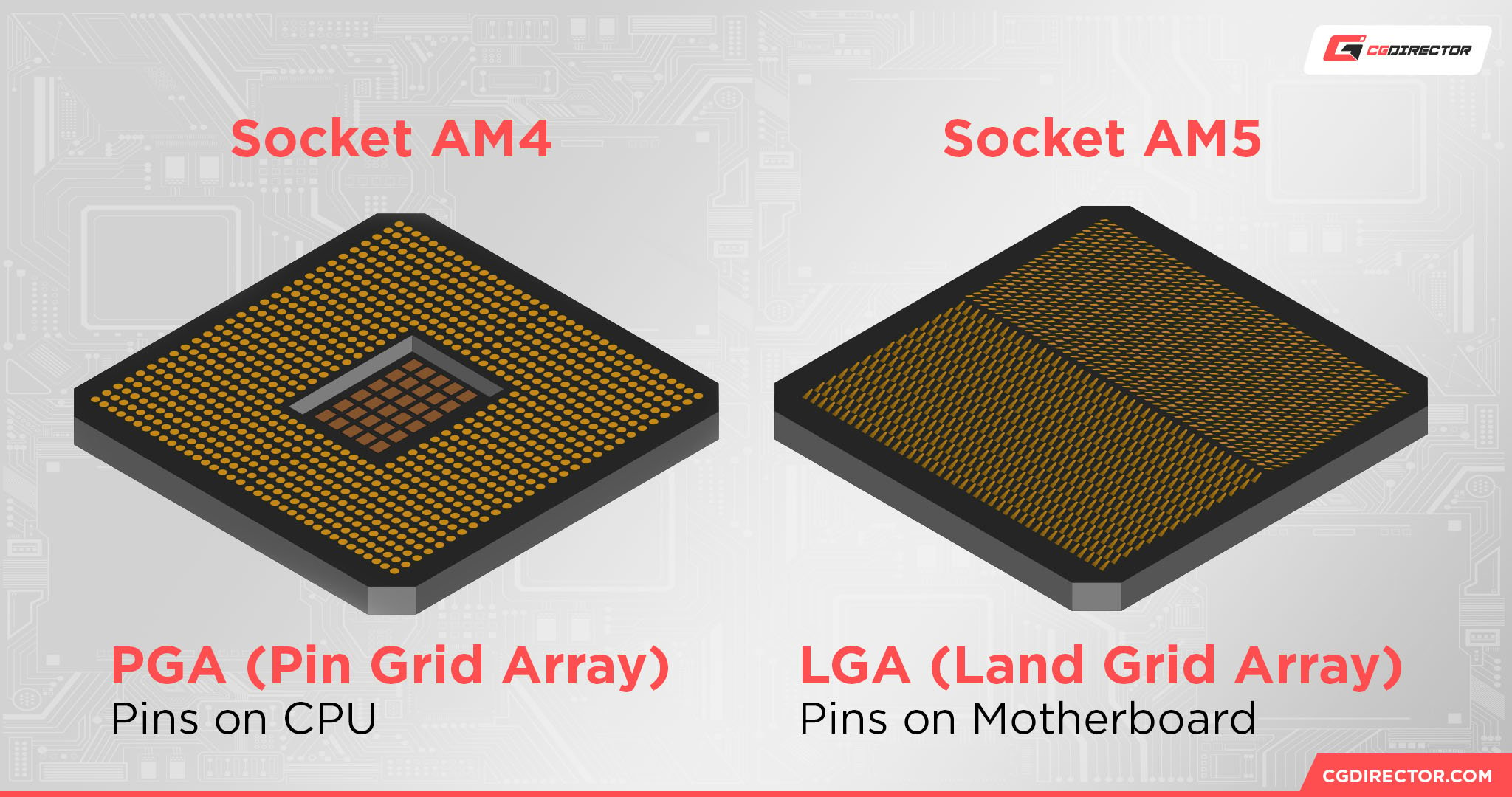
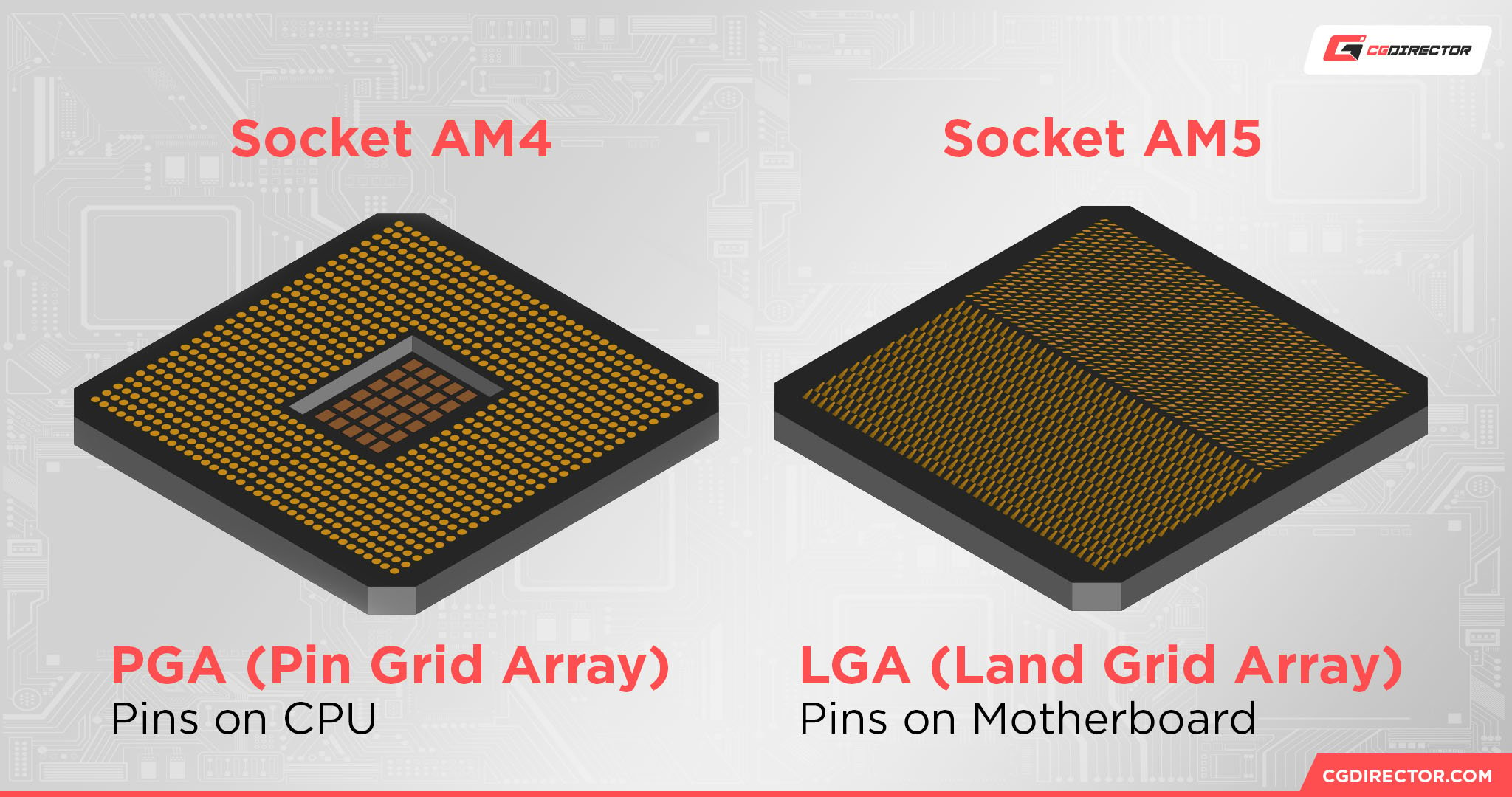
AM4 and AM3 before it both used PGA CPU sockets. However, AMD Threadripper on HEDT has always been using LGA CPU sockets, and as of AM5, AMD’s mainstream desktop platform is also using an LGA CPU socket design.
So, no. Not all AMD motherboards use PGA sockets.
Are Intel Motherboards Backwards Compatible?
No. Intel changes their CPU sockets far more frequently than AMD does, and so they don’t have backward compatibility with older CPUs.
If your Intel motherboard supports an older CPU, it’ll never be more than a generation or two old before Intel changes the socket.
Are AMD Motherboards Futureproof?
“Futureproof” might be a strong word, but in general AMD has a better track record for supporting a given CPU socket for a longer period of time than Intel.
This gives them some more “futureproofing” for sure, at least in terms of potential future CPU upgrades. However, there’s nothing inherently more “futureproof” about AMD boards besides.
Are Intel or AMD Motherboards Better?
Hard to say! I think the answer truly depends on you and what you prioritize.
If all you care about is features for the price, AMD motherboards might be better. You get access to overclocking without an exorbitant price premium on the CPU and motherboard from AMD, since the majority of them simply allow you to use the feature.
Meanwhile, Intel motherboards are great, especially if you like high-end features and are willing to opt for the high-end chipsets to match.
However, the price tag for access to features like overclocking can be discouraging, and historically speaking, the average pricing of an Intel platform will likely be higher than an AMD platform with the same features.
Does AMD AM5 Support DDR4?
Nope! All AMD AM5 motherboards have completely dropped DDR4 RAM support in favor of DDR5 RAM.
If you want to stay up-to-date with AMD, apparently, you need to cough up that DDR5 premium. No more alternate motherboards for different RAM generations, I guess.
Over to You
And that’s all!
If my efforts paid off, this article helped teach you the differences between AMD and Intel motherboards.
Truthfully, they’re competitive enough with each other that I don’t think you’d be wrong to choose either board manufacturer as the platform for your next PC build, especially since they’re constantly one-upping each other in CPU performance.
Even single-core performance now that AMD is getting frisky with their Level 3 Cache.
But what do you think? Feel free to leave a comment with any questions or concerns about motherboards or PC hardware in general below. Me or another CGD Team member will assist you as soon as we can.
Alternatively, you can hang out on our Forum with other Enthusiasts and Experts if those are more your speed. As a person who likes talking in paragraphs, a forum is more or less my natural habitat.
Anyway, it’s time to wrap up here! Best of luck with your PC build. Whether you go with AMD or Intel, I bid you a smooth, headache-free building experience!






