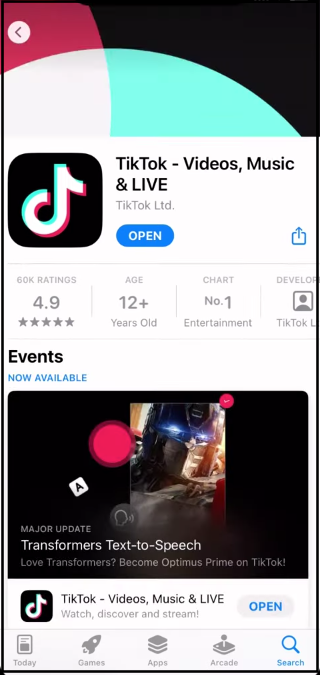TikTok is a popular social media platform where users can create and share short videos. However, some users have reported experiencing slow loading or lagging while using the app. This can be frustrating for users who want to enjoy a seamless experience while using the app.
Fortunately, there are several troubleshooting steps that users can take to fix slow loading or lagging issues on TikTok. These steps include restarting the app, clearing the cache, updating the app, and checking the internet connection. By following these steps, users can enjoy a smoother experience while using TikTok.
Understanding the Problem
TikTok is a popular social media app that allows users to create and share short videos with others. However, one of the most common problems that users face is slow loading or lagging, which can make it frustrating to use the app.
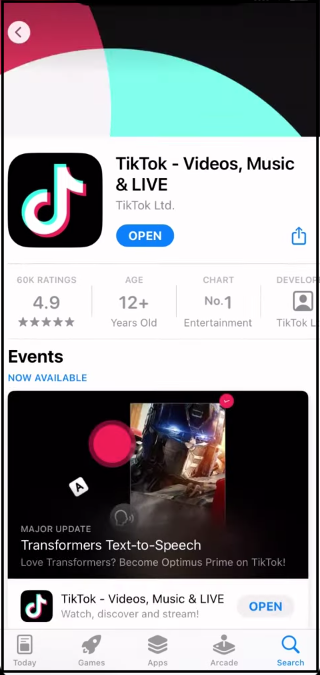
The problem of slow loading or lagging can be caused by several factors. First, it could be an issue with the TikTok app itself. In this case, users may experience errors or glitches that cause the video to lag or freeze.
Another possible cause of the problem is an issue with the user’s device. If the device is not functioning properly or does not have enough memory, it may struggle to run the TikTok app smoothly.
Connectivity issues can also cause slow loading or lagging. If the internet connection is unstable or weak, the TikTok app may struggle to load videos quickly. This is especially true if the user is trying to load high-quality videos or videos with lots of effects.
It is important to note that slow loading or lagging can also be caused by issues with the TikTok server. If there is a problem with the server, it may struggle to deliver videos quickly to users, resulting in slow loading times or lagging.
To troubleshoot slow loading or lagging issues on TikTok, users should first check their internet connection to ensure that it is stable. If the internet connection is stable, they should try restarting the app or their device to see if that resolves the issue. If the problem persists, they may need to seek further assistance from TikTok support or their device manufacturer.
Checking Your Internet Connection
One of the most common reasons for slow loading or lag on TikTok is a poor internet connection. If you are experiencing issues with TikTok, the first thing you should do is check your internet connection and Wi-Fi signal.
Here are some steps you can take to check your internet connection:
-
Check your network connection: Make sure your device is connected to the internet and that your network connection is stable. You can do this by trying to access other websites or apps that require an internet connection.
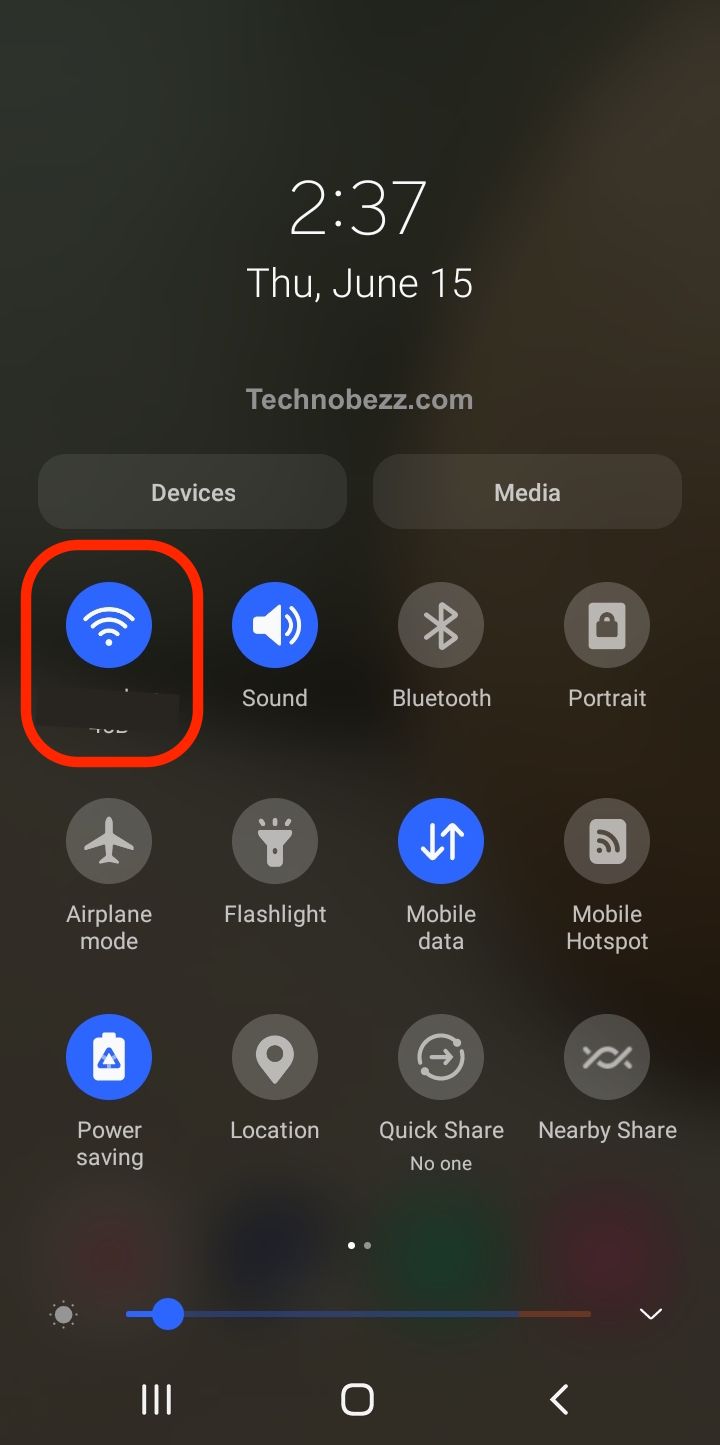
-
Restart your router: Sometimes, restarting your router can help improve your internet connection. Simply unplug your router, wait a few seconds, and then plug it back in.
-
Check your Wi-Fi signal: If you are using Wi-Fi to connect to the internet, make sure your device is within range of your router. Walls and other obstacles can interfere with your Wi-Fi signal and cause slow loading or lag.
-
Use mobile data: If you are still experiencing slow loading or lag on TikTok, try using mobile data instead of Wi-Fi. This can help you determine if the issue is with your internet connection or your device.
It’s important to note that TikTok requires a stable internet connection to function properly. If your internet connection is weak or spotty, it can impact your experience on TikTok.
By following these steps, you can determine if your internet connection is the cause of slow loading or lag on TikTok. If you are still experiencing issues, there may be other factors at play.
Inspecting Device Issues
When experiencing slow loading or lag on TikTok, it is important to inspect any device issues that may be causing the problem. This section will cover some common device issues and how to troubleshoot them.
Check for Software Updates
One common issue that can cause slow loading or lag on TikTok is outdated software. It is important to ensure that both the TikTok app and the device’s operating system are up to date. To check for software updates on an Android device, go to “Settings” > “System” > “Software update.” On an iOS device, go to “Settings” > “General” > “Software Update.” If an update is available, download and install it to see if it resolves the issue.
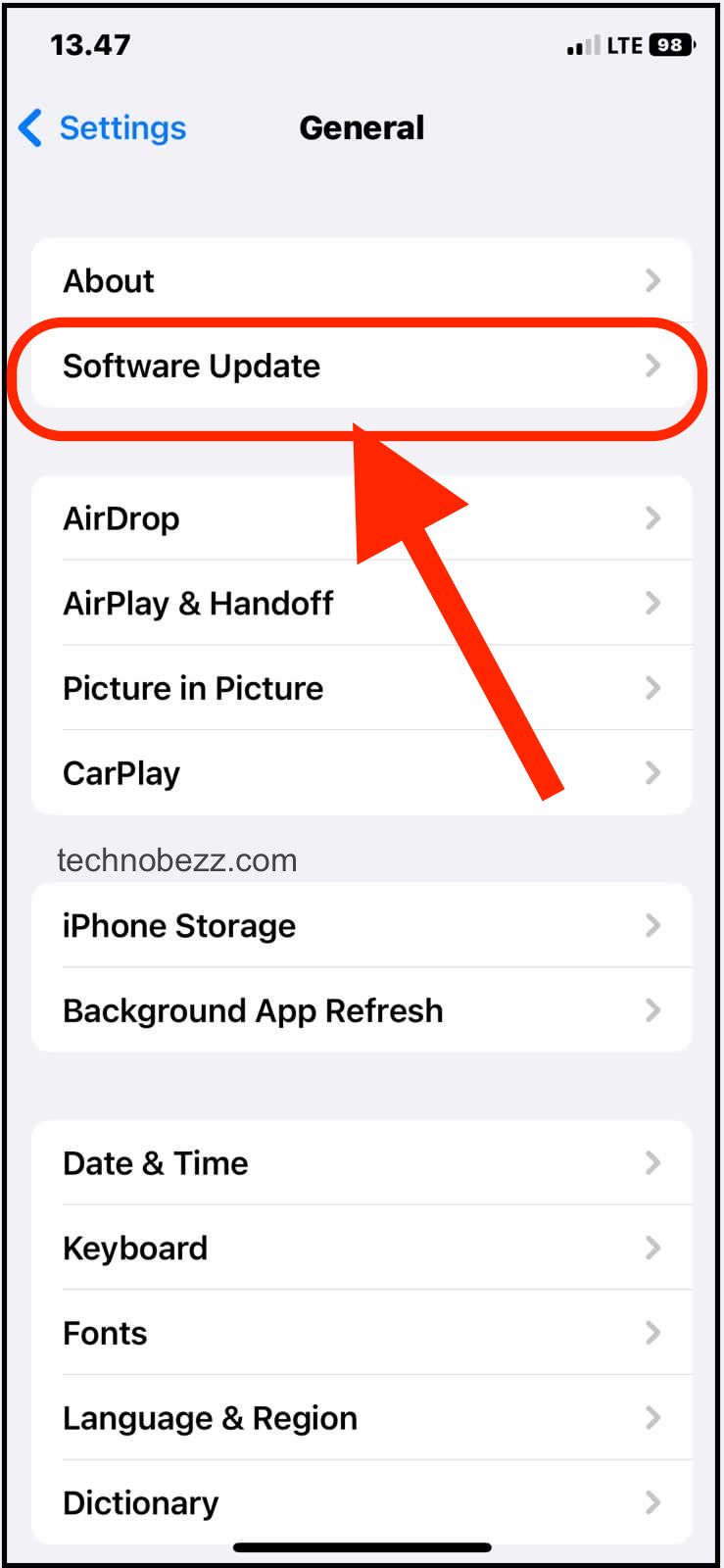
Clear Cache and Data
Another issue that can cause slow loading or lag on TikTok is a large amount of cached data. Clearing the cache and data on the TikTok app can help improve performance. To clear the cache and data on an Android device, go to “Settings” > “Apps” > “TikTok” > “Storage” > “Clear cache” and “Clear data.” On an iOS device, go to “Settings” > “General” > “iPhone Storage” > “TikTok” > “Offload App” or “Delete App.”

Check Network Connection
Slow loading or lag on TikTok can also be caused by poor network connection. It is important to ensure that the device is connected to a stable and strong Wi-Fi or cellular network. To check the network connection on an Android device, go to “Settings” > “Network & Internet” > “Wi-Fi” or “Mobile network.” On an iOS device, go to “Settings” > “Wi-Fi” or “Cellular.” If the network connection is weak, try moving closer to the router or resetting the network settings.
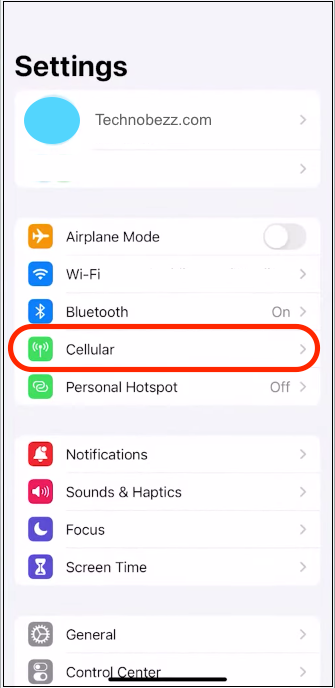
Restart Device
Restarting the device can also help resolve device issues that may be causing slow loading or lag on TikTok. To restart an Android device, press and hold the power button and select “Restart.” On an iOS device, press and hold the power button and either slide the power off button or select “Restart.”
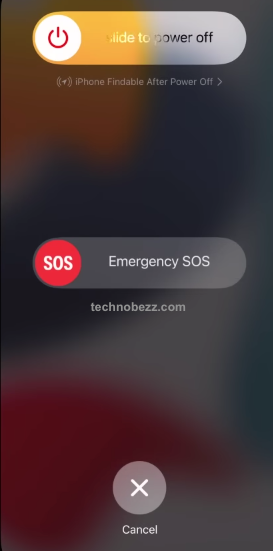
By inspecting device issues and troubleshooting them, users can improve the performance of TikTok and enjoy a smoother experience.
Identifying App-Related Issues
When experiencing slow loading or lag on TikTok, it is important to identify whether the issue is app-related or network-related. If the issue is app-related, there are several things that users can do to troubleshoot the problem.
Firstly, users should check if there are any updates available for the TikTok app. Updating the app can help fix any bugs or glitches that may be causing the slow loading or lag. Users can check for updates on the App Store or Google Play Store, depending on their device.
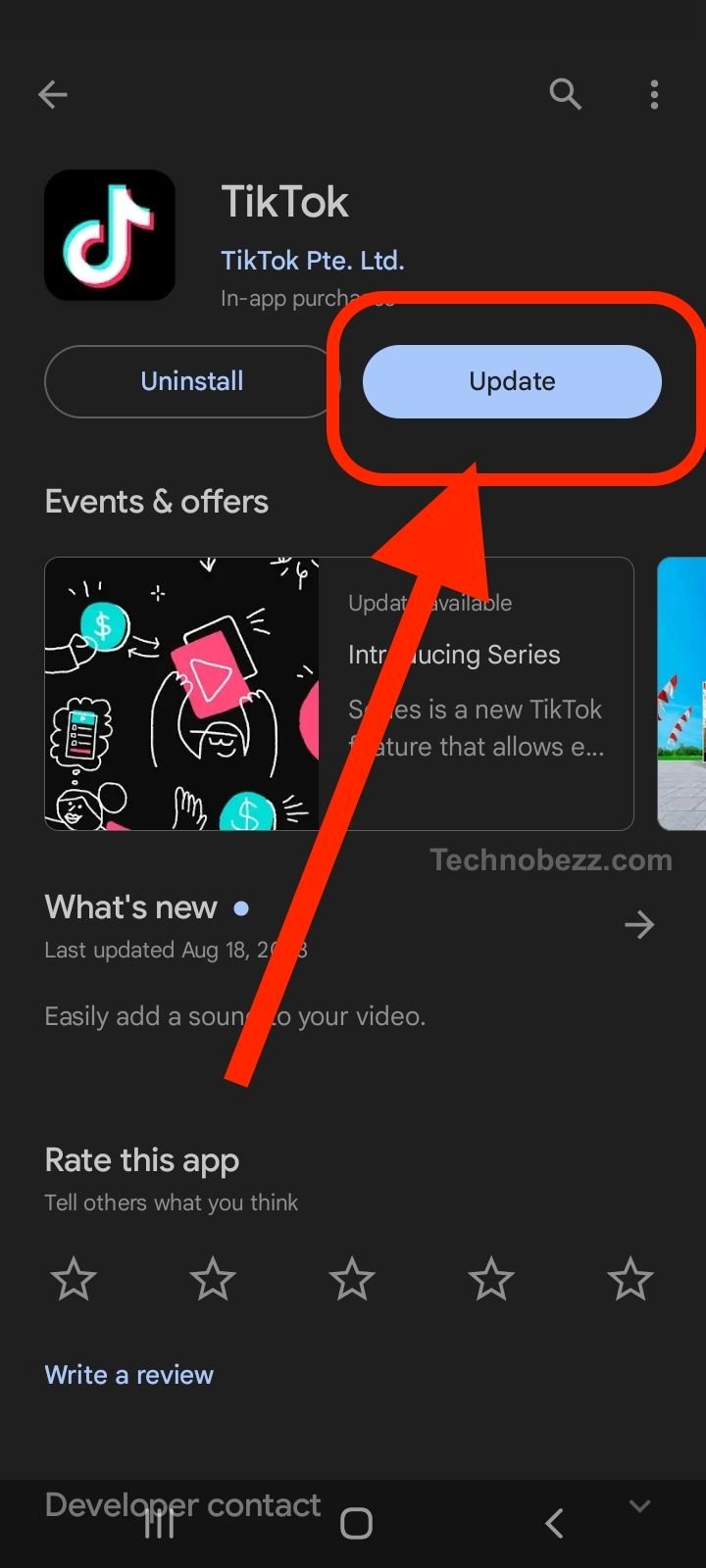
If updating the app does not fix the issue, users should check their app permissions. TikTok requires certain permissions to function properly, such as access to the camera and microphone. Users should ensure that these permissions are enabled in their device settings.
Another possible solution is to clear the cache and data for the TikTok app. This can help free up storage space and remove any temporary files that may be causing the slow loading or lag. Users can do this in their device settings under the TikTok app.
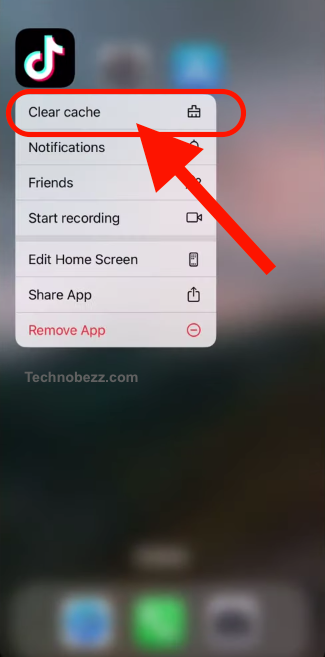
Lastly, users should check if any third-party apps are interfering with the TikTok app. Some apps may cause conflicts or compatibility issues, which can result in slow loading or lag. Users can try disabling any third-party apps and see if the issue persists.
By identifying app-related issues and following these troubleshooting steps, users can help fix slow loading or lag on TikTok.
Managing Data and Storage
TikTok is a popular social media platform that allows users to create and share short videos. However, slow loading or lagging can be frustrating for users. One of the reasons for slow loading or lagging could be due to insufficient storage space or junk files on the device. In this section, we will discuss how to manage data and storage to improve TikTok’s performance.
Clearing Cache Files
Cache files are temporary files that are created when you use an app. These files can accumulate over time and take up valuable storage space. Clearing cache files can help free up space and improve the performance of TikTok. To clear cache files on TikTok, follow these steps:
- Open TikTok and go to your profile.
- Tap on the three dots in the top right corner.
- Tap on “Privacy and Settings”.
- Scroll down and tap on “Free up space”.
- Tap on the Clear button next to Cache option.
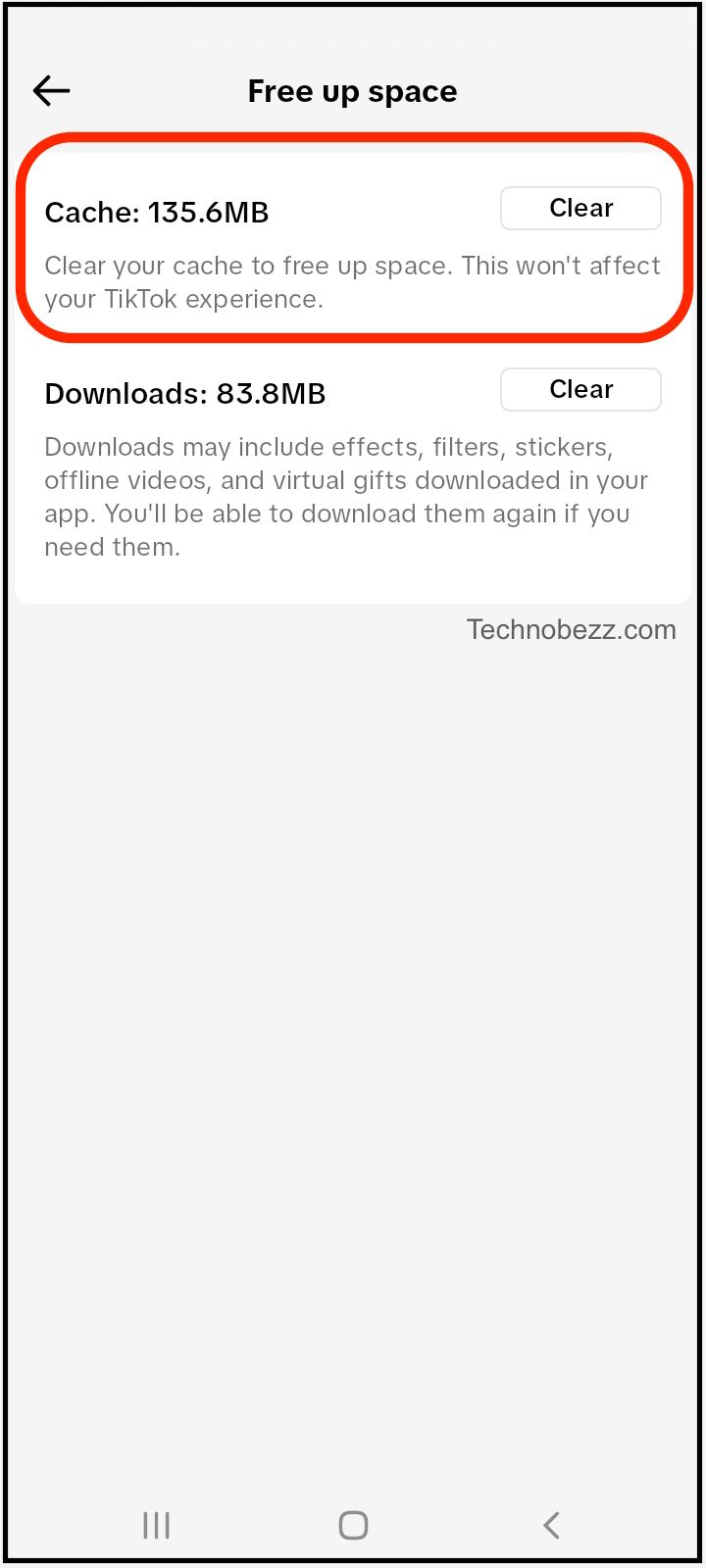
Managing Junk Data
Junk data can also accumulate on your device over time. This can include old files, duplicate files, and other unnecessary data. Managing junk data can help free up space and improve the performance of TikTok. To manage junk data on your device, consider using a cleaning app or manually deleting unnecessary files.
Managing Memory
TikTok requires a certain amount of memory to run smoothly. If your device does not have enough memory, TikTok may run slowly or lag. To manage memory on your device, consider closing other apps that are running in the background or upgrading your device’s memory.
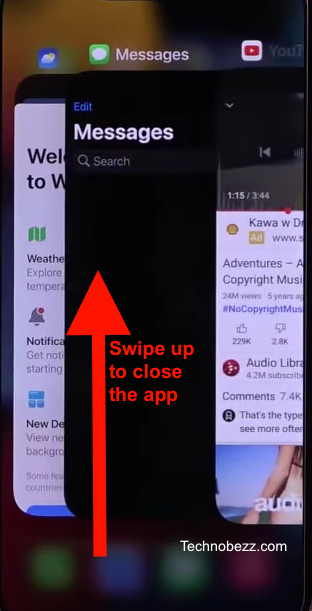
Managing Files
Managing files can also help improve the performance of TikTok. This includes deleting old videos and making sure that the videos you upload are optimized for TikTok. To optimize your videos for TikTok, consider using a video editing app or following TikTok’s video guidelines.
Restarting and Reinstalling TikTok
If TikTok is slow to load or lagging, restarting the app is a good first step. This allows the system to reload all the resources needed by the app, which may not have been initialized correctly the first time you run TikTok. To restart TikTok, simply close the app and open it again.
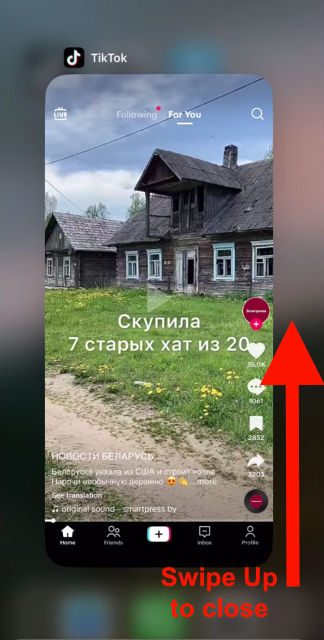
If restarting the app does not solve the problem, the next step is to reboot the device. This will clear the device’s memory and may help resolve any conflicts or issues that are causing TikTok to be slow or laggy. To reboot your device, simply turn it off and then turn it back on again.
If restarting and rebooting the device does not solve the problem, the next step is to reinstall the TikTok app. This will remove any corrupted files or settings that may be causing the app to be slow or laggy. To reinstall the TikTok app, follow these steps:
- Uninstall the TikTok app from your device.
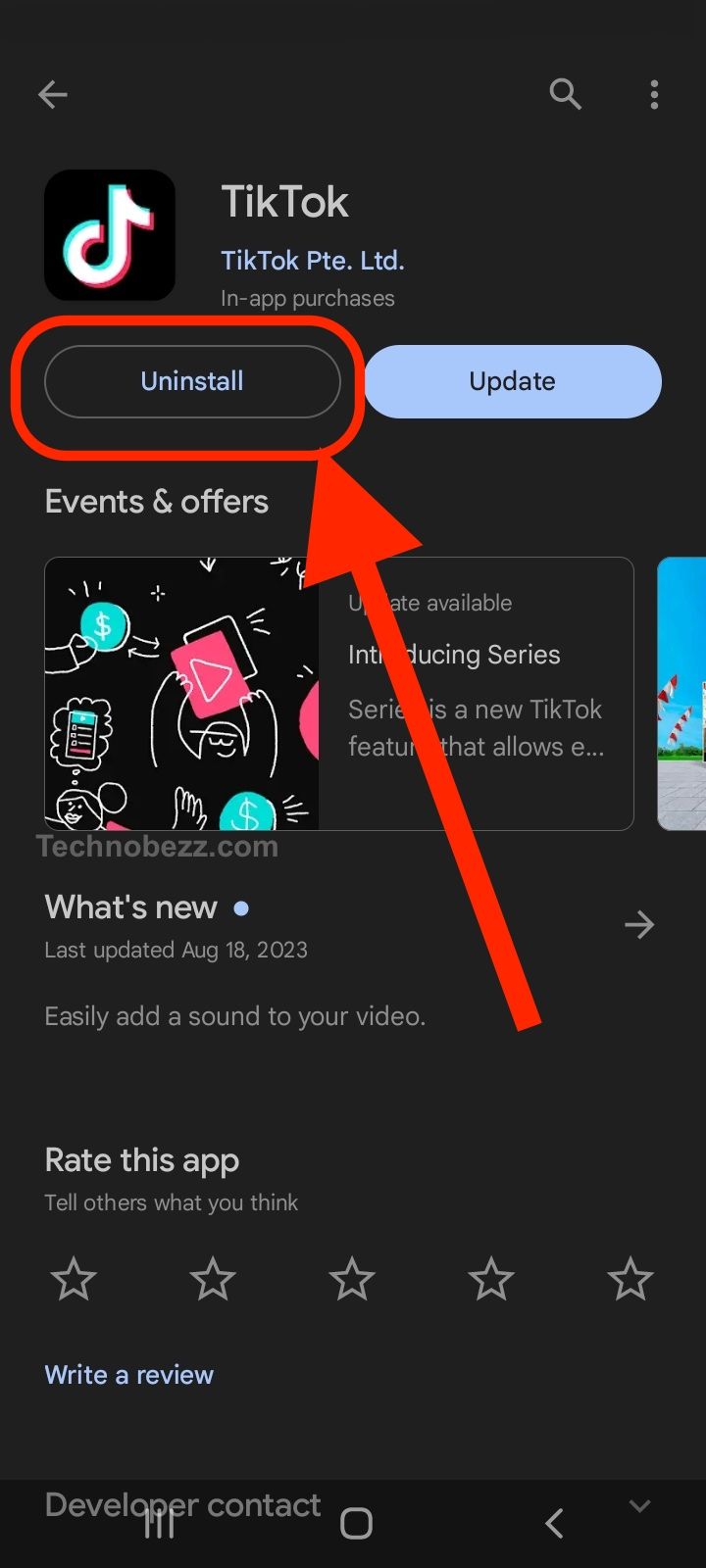
- Go to the app store on your device and search for TikTok.
- Download and install the latest version of the TikTok app.
It is important to note that reinstalling the TikTok app will delete any saved data or settings. If you have any important videos or data saved on the app, be sure to back them up before uninstalling the app.
In some cases, the slow loading or lag may be caused by compatibility issues with the device’s operating system. In this case, updating the device’s operating system may help resolve the issue. Check for any updates to your device’s operating system and install them if available.
Addressing Server Issues
One of the possible reasons for slow loading or lag on TikTok is server issues. If the server is unstable or down, users may experience difficulties in accessing the app or watching videos. In such cases, it is essential to address the server issues to resolve the problem.
To address server issues, users can try the following troubleshooting steps:
-
Check for server status: Users can check the server status on downdetector.com to see if other users are experiencing similar issues. If the server is down, users may have to wait until the server is back online to access the app.
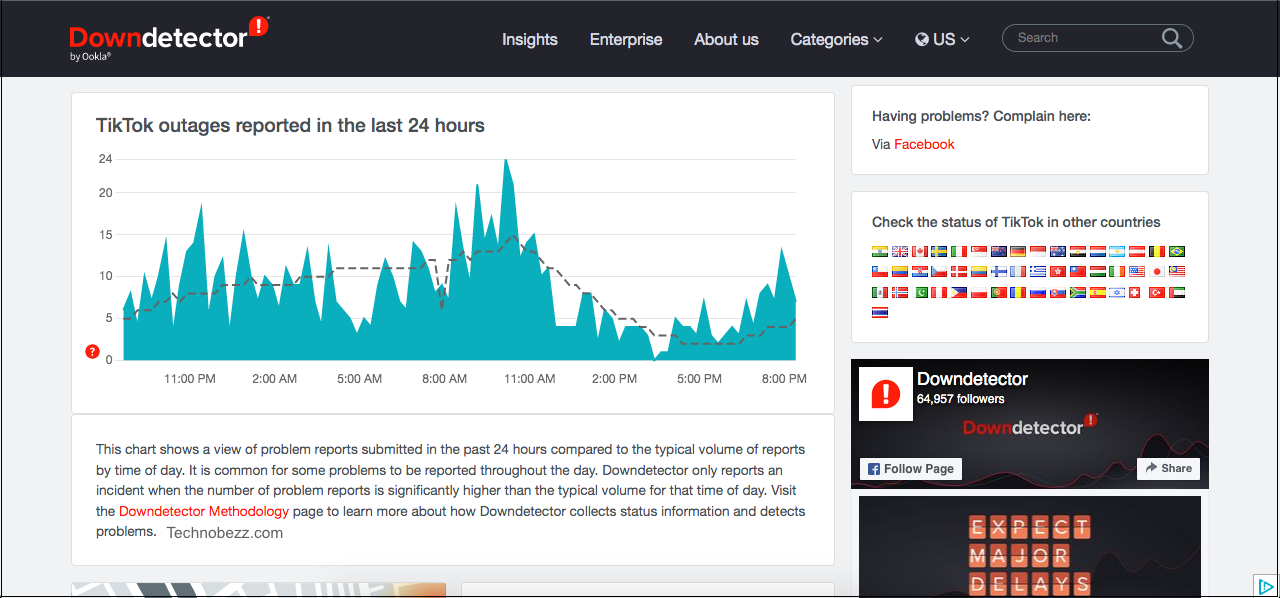
-
Restart the app: Users can try restarting the app to see if the server issue is resolved. If the issue persists, users can try logging out and logging back in to see if that fixes the problem.
-
Update the app: Users should ensure that they have the latest version of the app installed on their devices. Sometimes, server issues can be caused by outdated software, and updating the app can resolve the issue.
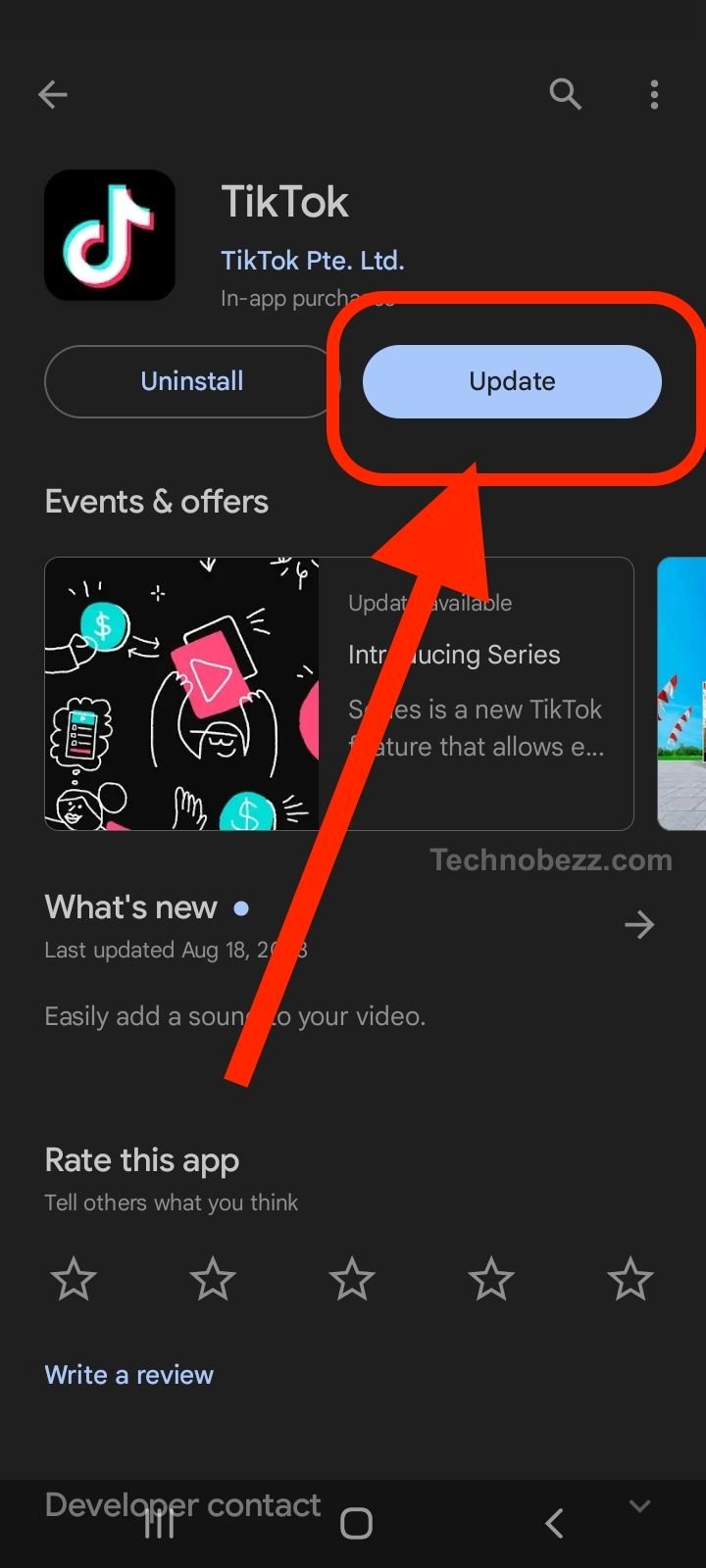
-
Switch to a different network: If the server issue is caused by a network problem, users can try switching to a different network. For example, if the user is on Wi-Fi, they can try switching to cellular data to see if that fixes the problem.
-
Clear cache and data: Users can try clearing the cache and data of the TikTok app to see if that resolves the server issue. To do this, users can go to the app settings, select TikTok, and then select clear cache and data.
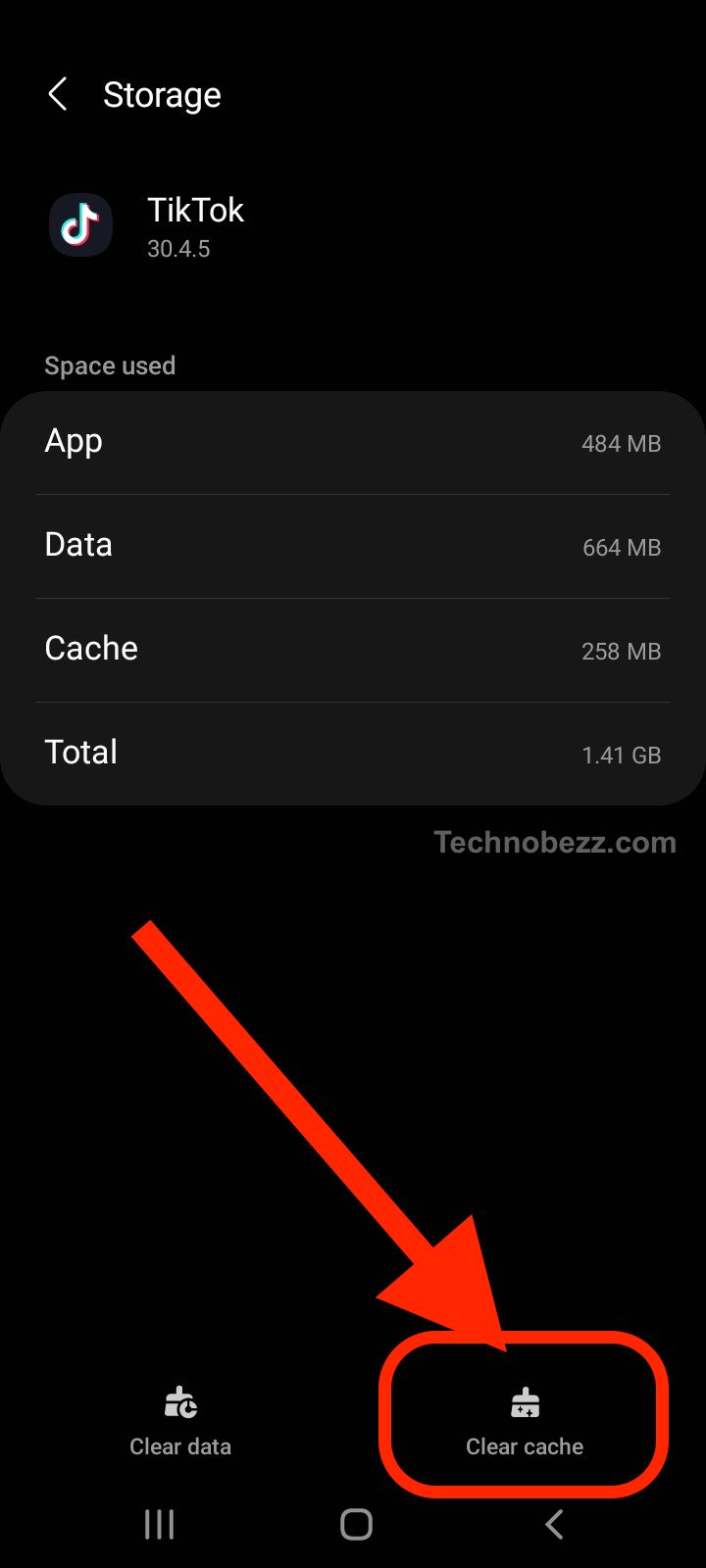
By following these troubleshooting steps, users can address server issues and resolve slow loading or lag on TikTok.
Resolving Login Issues
Users may experience login issues when using TikTok. This section will provide some troubleshooting tips to resolve login issues.
Check Internet Connection
Before trying anything else, users must ensure that their device is connected to the internet. TikTok won’t work unless the user is connected to the internet, whether it’s over Wi-Fi, LTE, or 5G. An unstable internet connection might lead to problems connecting to the server and, ultimately, an expired session.
Verify Username and Password
Users must ensure that they are entering the correct username and password. If the user has forgotten their password, they can reset it by clicking on the “Forgot password” link on the login page. They will then receive an email with instructions on how to reset their password.

Reinstall TikTok
If all else fails, users can try uninstalling and reinstalling the TikTok app. This will remove any issues that may be causing login problems. To uninstall and reinstall TikTok, users can follow these steps:
- Go to the user’s device settings
- Select “Apps”
- Find TikTok and select it
- Click on “Uninstall”
- Go to the app store and reinstall TikTok
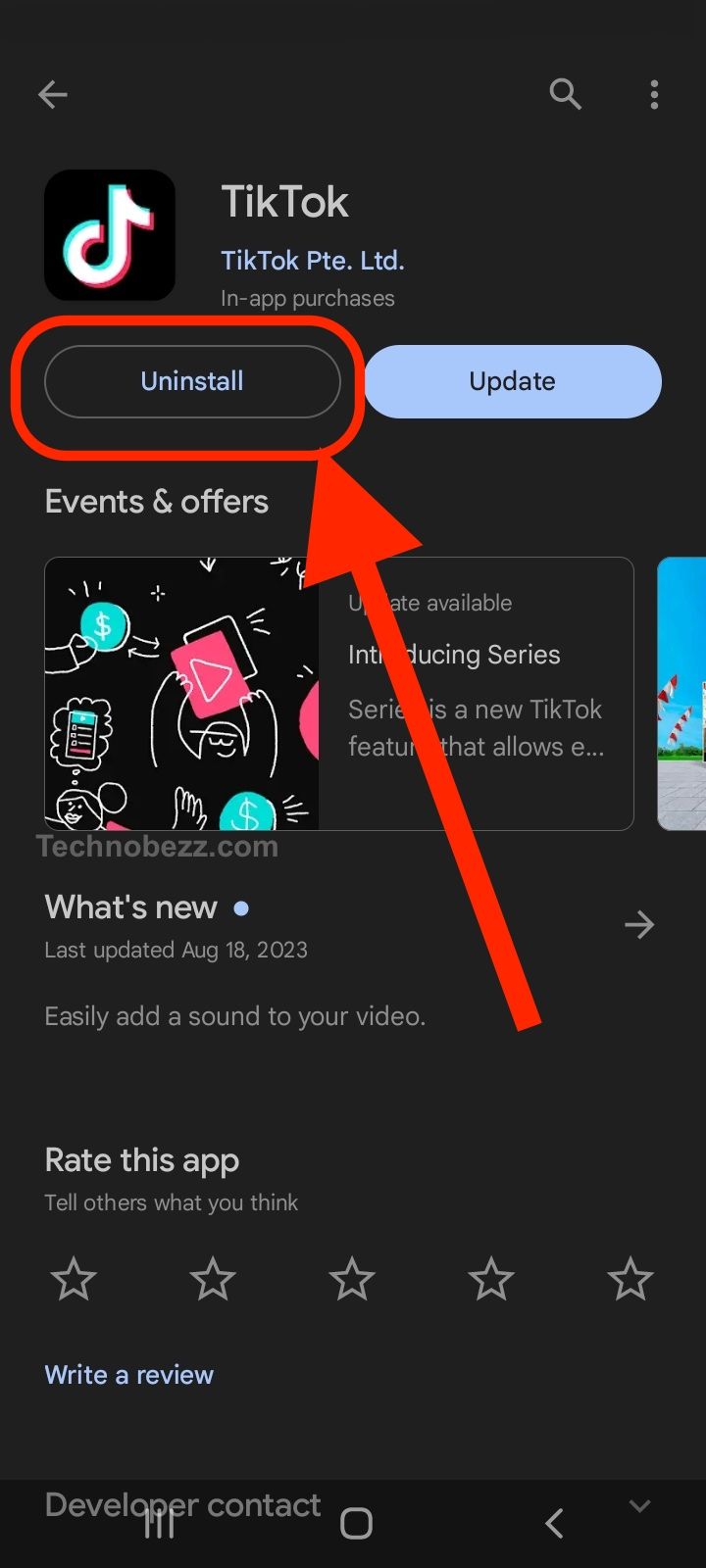
By following these troubleshooting tips, users can resolve login issues and enjoy a seamless TikTok experience.
Conclusion
TikTok’s slow loading or lag can be caused by a variety of factors, including weak internet connection, app-related errors, and cache file accumulation. To troubleshoot these issues, users can try restarting the TikTok app, clearing the cache and junk files, and optimizing their internet connection.
It is important to note that some issues may require more advanced troubleshooting, such as updating the app, resetting the device, or contacting TikTok support. Users should also be aware of common TikTok problems and how to solve them, such as videos not saving or sound not working.
By following these tips and being proactive in maintaining their device and internet connection, users can enjoy a smoother and more enjoyable TikTok experience. As TikTok continues to grow in popularity, it is important for users to stay up-to-date with the latest troubleshooting techniques and best practices to ensure they are getting the most out of the app.