
Today, we’re going to walk you through everything you need to know about NVMe SSDs.
In addition to answering all the questions that might be on your mind and helping you determine whether or not an NVMe SSD is even suitable for you, we’ll also provide you with a selection of our top three NVMe SSD picks.
If you’re already well-informed on this matter, feel free to press the button to skip down to our picks. Otherwise, continue through the bulk of this article, which is formatted like an FAQ.
If you have any questions remaining after you finish, leave a comment below so that we can help you out!
All You Need To Know About NVMe SSDs
What is an NVMe SSD, and what sets it apart from other SSDs?
First and foremost, let’s answer the most obvious question: what is an NVMe SSD?
NVMe stands for Non-Volatile Memory Express.
As that name implies, there are two kinds of Memory inside a PC – Volatile Memory, and Non-Volatile Memory.
Volatile Memory is found in your System RAM and GPU’s VRAM, which are constantly being written to and read from.
They are ever-changing by nature, so they are Volatile. In simpler terms: they are cleared entirely when the power goes out.
Non-Volatile Memory refers to things like your hard drive (HDD) or an SSD, which are written to and read from as well but…much more stable.
Unlike Volatile memory, Non-Volatile Memory is kept no matter how many times you reboot your system or turn off the power. They are used for long-term storage of data, rather than short-term management and cache by the CPU or GPU.
NVMe, therefore, is a standard for storage – solid-state storage, specifically.
The “Express” part comes into play because NVMe piggybacks on top of your PC’s pre-existing PCI Express (where your GPU is plugged in to) bandwidth in order to achieve higher speeds.
Most storage drives use the SATA standard, which is limited to 6 Gigabits per second. (8 bits are 1 byte, so you’ll have ~750MByte/s transfer speed on a 6 Gigabits connection)
While this SATA standard is plenty fast for mechanical hard drives – much faster than the drives themselves can read or write data, actually – it quickly became a bottleneck for solid-state storage, which does not have nearly the same limitations.
While SATA SSDs are still a fairly good value for most consumers, their maximum speed is nowhere close to NVMe – but we’ll elaborate on that later.
What is M.2?
Most NVMe SSDs are also M.2 SSDs, but M.2 SSDs using SATA bandwidth also exist. This can be confusing!
Some M.2 SSDs can function as either NVMe or SATA SSDs- so what’s the difference?
Simply put, M.2 is a form factor. Imagine something about as long as a USB thumb drive and about as thin as a wafer, and you have an M.2 drive.


M.2 drives are popular in both full-sized desktop tower PCs and low-profile laptops and tablets, due to their ultra-compact size.
It’s a particularly useful form factor for SSDs, which generally don’t even come close to filling a full 2.5-Inch SATA drive enclosure (at least the lower capacities).


Image-Source: Samsung, The actual SSD takes up only a part of a 3,5″ drive’s enclosure
There are two types of M.2 SSDs: SATA and NVMe. If you want to achieve the fastest speeds with an SSD, verify that your SSD says either “PCIe” or “NVMe”!
My PC doesn’t have M.2 slots- can I still use NVMe SSDs?
With new technology entering the market, one issue always arises: those left behind.
The PC space is usually a lot better about this than, say, smartphones or game consoles.
Where those devices severely lack modularity, a fully-fledged desktop PC will allow you to replace essentially all of its components over the course of its lifespan.
Once you replace something like the motherboard, though, it isn’t necessarily the same PC anymore. (Your OS manufacturer probably won’t think it is, anyway.)
While laptops are often more limited than this, you can still at least replace storage and memory in the vast majority of laptops.
Unfortunately, many devices being used today are not compatible with your common M.2 SSD, because…well, they don’t have M.2 slots.
So, if you don’t have an M.2 slot on your motherboard but you still want to experience NVMe speeds, what do you do?
You have two options, one if you’re using a laptop:
How much faster is an NVMe SSD compared to a SATA SSD?
If you want a short answer, the answer is way faster. Like, super super fast. Many times faster.
If you want a detailed answer:
First, we need to quantify just how fast a SATA SSD can be. SATA SSDs can achieve a maximum read speed of around ~550 MB/s, which is roughly 4.4 Gigabits.
The write speed is usually closer to 500 MB/s on a high-end SATA SSD, which is roughly 4 Gigabits.
As you may recall from earlier in the article, SATA connectors only allow a maximum of 6 Gigabits per connection.
This means that neither of these full speeds can be achieved simultaneously – reaching full read speed will reduce write speed, and vice versa.
You’re generally not going to run into this as an actual issue, but it does result in some great limiting factors for a SATA SSD.
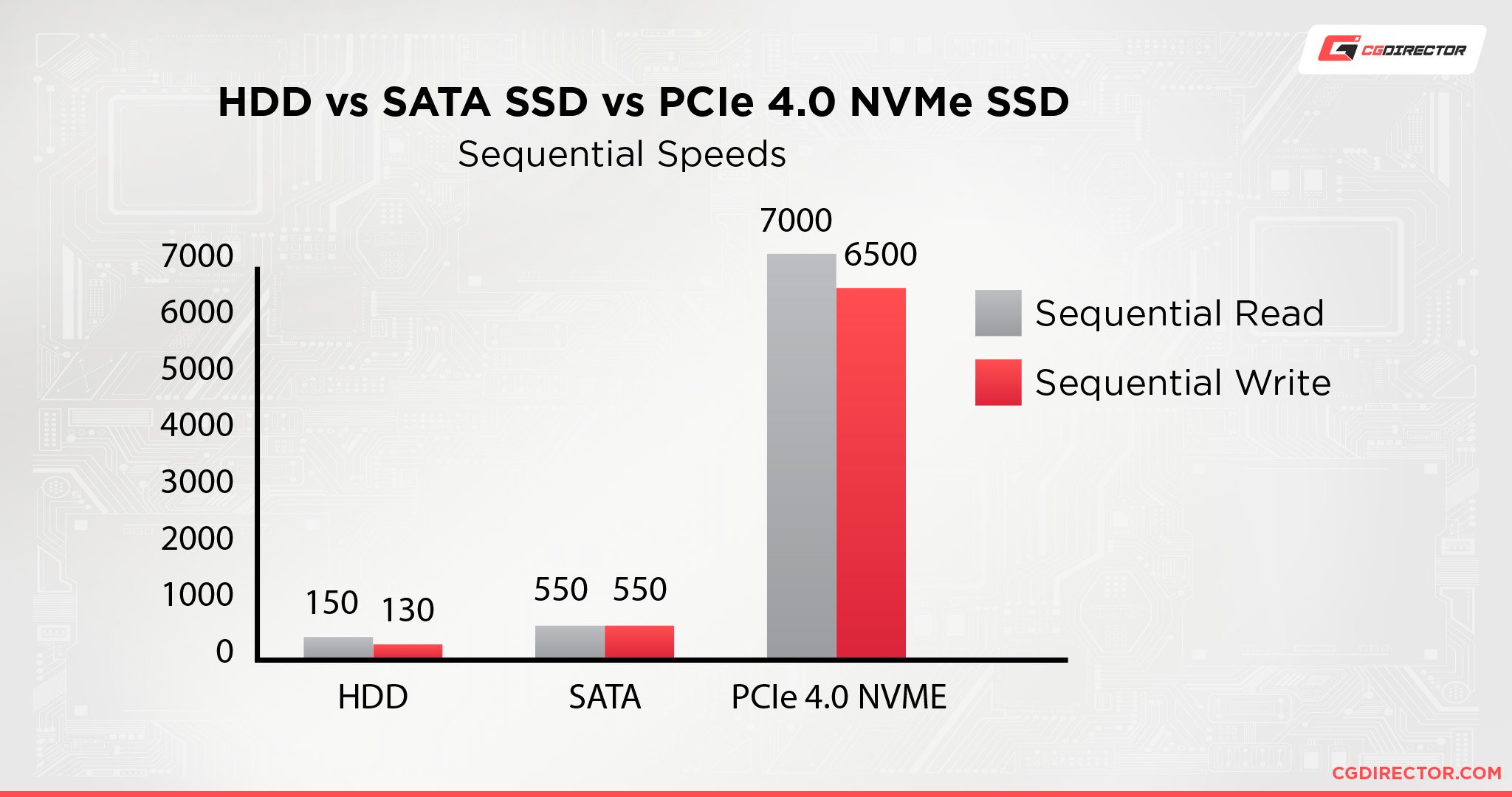
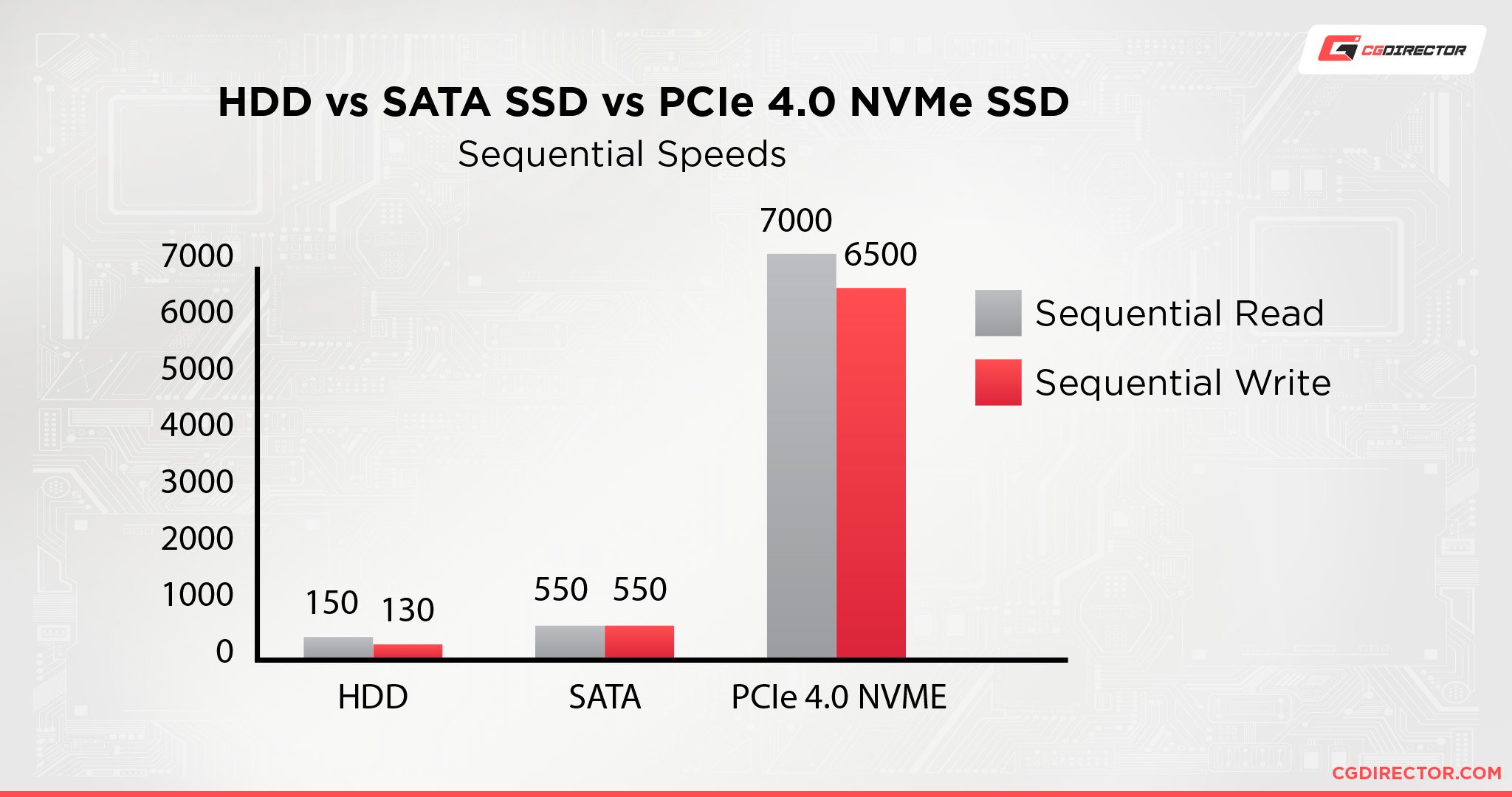
NVMe SSDs are manufactured to work with PCI Express 3.0 and PCI Express 4.0.
While they can be compatible in theory with older standards, you obviously aren’t going to be able to achieve the full transfer speed of the drive with PCIe 1 or 2, which somewhat ruins the point.
With that in mind, we’re going to assume PCI Express 3.0 as a baseline here, since that is what most NVMe drives are using at the time of writing.
PCI Express 3.0 offers a speed of 985 MB/s…per lane.
PCI Express 3.0 offers anywhere from 4 lanes to 16 lanes per single device. NVMe SSDs are capable of utilizing four of these lanes, which means a theoretical maximum of 3940 MB/s or roughly 31.52 Gigabits bandwidth.
| PCIe Bandwith | Bandwidth x1 (per lane) | x4 | x8 | x16 |
|---|---|---|---|---|
| PCIe 1.0 | 250 MB/s | 1.00 GB/s | 2.00 GB/s | 4.00 GB/s |
| PCIe 2.0 | 500 MB/s | 2.00 GB/s | 4.00 GB/s | 8.00 GB/s |
| PCIe 3.0 | 984.6 MB/s | 3.94 GB/s | 7.88 GB/s | 15.75 GB/s |
| PCIe 4.0 | 1969 MB/s | 7.88 GB/s | 15.75 GB/s | 31.51 GB/s |
However…there are two catches worth noting here.
For one, we have to emphasize the “theoretical” part there – manufacturers have to actually put out hardware of the caliber that can keep up with that.
Secondly, this bandwidth still needs to be split between Read and Write operations, same as with a SATA SSD, so neither Read or Write will be able to get that high on their own- and maximizing one will still slow down the other.
In any case, NVMe still boasts a rather dramatic speed increase over a SATA SSD, which itself boasts a rather dramatic speed boost over a SATA HDD.
What kind of price-per-gigabyte can I expect from an NVMe SSD?
Price-per-gigabyte is a metric used to determine storage value, at least in terms of pure capacity.
While NVMe is undoubtedly the fastest standard available, its price-per-terabyte is another question entirely:
| HDD | SSD | NVMe SSD | |
|---|---|---|---|
| Price / GByte | ~0.02$ | ~0.1$ | ~0.15$ |
The best price-per-gig for NVMe SSDs usually falls around nine to ten cents per gigabyte, averaging at about 15 cents per GByte, with the fastest NVMe SSDS coming at a much higher price premium.
However, you can find a lot of surprisingly strong NVMe SSDs even in that maximum-value range, where they far outstrip SATA SSDs for close to the same value per gig.
How does price-per-gig compare to SATA SSDs?
The best price-per-gig for SATA SSDs is usually about eight cents per gigabyte averaging at about 10 cents per gigabyte.
However, some of the SATA SSDs in this range suffer from slower speeds when compared to higher-end SATA HDDs. (Normally falling around low-500s instead of mid-500s in read and write speeds.)
How does price-per-gig compare to SATA HDDs?
The best price-per-gig in SATA HDDs ranges from one to two cents per gigabyte. This is most often seen with high-capacity 3.5 Inch desktop hard drives.
While this is superb value for the dollar, it comes at the cost of speed- HDDs are usually unable to exceed 100 MB/s for read or write, much less the full Gigabytes per second possible with NVMe.
Are external NVMe SSDs available?
Yes!
With external SSDs using either the USB 3.2 Gen 2×2 standard or the Thunderbolt 3 standard (with the latter being faster), you can reach NVMe-SSD-comparable speeds with external storage.
If an external drive like that sounds interesting to you, we recommend looking into products like the Samsung X5.


Image-Credit: Samsung
What kind of real-world performance improvements can I expect?
The short answer is, it depends.
The longer answer is…
It depends on both your workload and the actual power of the rest of your system, especially your CPU.
For instance, PC Gamer’s test of Anthem load times with different tiers of CPU and storage speed become particularly revealing here.
While HDD loading speeds are obviously the slowest, the SATA SSD and the NVMe SSD prove to have…virtually-identical load times, despite the massive apparent speed discrepancy.
The reason for this is actually pretty simple: there’s a bottleneck here, and it isn’t the storage.
The initial testing was done with an Intel Core i7-8700K, but a follow-up test with a much cheaper CPU and an i3-8100 placed the SATA SSD within spitting distance of the HDD!
You see, when you’re loading a game, you aren’t just using your storage.
Your CPU and GPU are also being taxed, and if they can’t keep up with the sheer speed of your storage when rendering a demanding scene, they will serve as a bottleneck.
For this reason, you’re unlikely to notice a big difference between an NVMe and a SATA SSD when used for gaming purposes, and you need a very powerful CPU to notice any changes at all.
For non-gaming workloads, however, the story changes. Large file transfers like the reading of Footage in Video Editing, for instance, will see a significant performance improvement. This makes NVMe SSDs most compelling for pro and enterprise users, rather than consumers or gamers.
What’s the deal with PCI Express 4.0 NVMe SSDs?
PCI Express 4.0 is a relatively young standard, having only debuted in 2019 with AMD’s X570 motherboard chipset.
While it’s likely to come to the next-gen Intel and AMD chipsets as well, PCI Express 5.0 also seems to be coming along much more quickly than usual, with a slated release for 2020.
Compared to the 2010-to-2019 gap between PCI Express 3.0 and 4.0, this is quite the change.
Neither PCI Express 4.0 or PCI Express 5.0 have been pushed to their full capacities yet, and chances are they won’t be for a long time.
It will take time for SSD manufacturers to achieve the best possible speeds with the new bandwidth, and a lot of practical problems are already emerging.
For instance, high-end PCI Express 4.0 SSDs are starting to require dedicated heatsinks, since their increased speed is generating too much heat to be run without them.
If PCI Express 3.0-based NVMe SSDs already have questionable value to most consumers, PCI Express 4.0-based NVMe SSDS are definitely a pro-only product…
At least for now. When the rest of tech catches up to the speeds possible with NVMe, this story may change.
What is an Intel Optane drive?
Intel Optane drives are a different application of SSD storage and PCI Express bandwidth. They’re technically NVMe drives, but their functionality is different enough that they’re almost considered entirely different products.
Where NVMe storage drives provide raw storage capacity, Optane drives are built to accelerate the storage you already have in your system, even if it’s a lowly HDD.
If this sounds like a weirdly specific thing that probably isn’t for consumers, then you’d be absolutely right.
Optane is used most frequently by professionals to accelerate much larger drives in high-end workloads, though it can also be used as a straight-up SSD.
While the sequential speeds are often lower in this scenario, random read and mixed speeds are often far higher. Either of these high-end scenarios come with high-end price tag to match.
…but if that sounds interesting to you, we recommend one of the 280GB Intel Optane SSDs!
Best NVMe SSDs: Our Picks
Now that we’ve made it through all the informational stuff, it’s time to go over our top three picks!
#1 – Best Value NVMe SSD: Crucial P1 1TB
Specs:
- Estimated Read Speed: 2000 MB/s (2 GB/s)
- Estimated Write Speed: 1700 MB/s (1.7 GB/s)
- Supported PCI Express Standard: PCI Express 3.0
Our pick for best value NVMe SSD is the Crucial P1 SSD.
In addition to being one of the cheapest M.2 SSDs on the market, it also offers some of the most compelling price-per-gig and performance for its sub-$100 price range.
For under $100, you get a low-profile NVMe SSD that is several times faster than even the best SATA SSD, at around the same price for a 1TB storage capacity.
Items like this really begin to make SATA SSDs look obsolete in comparison since nearly the same storage value can be achieved with far, far better speeds.
That being said, there are a few catches.
Catch #1: As far as NVMe SSDs go…the speeds here are still somewhat mediocre.
2 GB/s read may sound superb, and it is when compared to older storage methods, but that doesn’t even come close to scraping the roof of what’s possible with NVMe storage drives.
Catch #2: While the value is very compelling, you could still save about $10-$20 getting an equivalent SATA SSD instead.
The speeds will obviously be much slower, but for most consumers that probably won’t manifest as much of an actual difference.
Those catches being acknowledged, we still think this is a great option…and as far as consumer-facing NVMe SSDs go, this is probably the best one.
It has the ideal balance of price, performance, and storage for most users…and its small size makes it a superb choice for low-profile PC builds.
#2 – Best Mid-Range NVMe SSD: ADATA XPG SX8200 Pro 1TB
Specs:
- Estimated Read Speed: 3500 MB/s (3.5 GB/s)
- Estimated Write Speed: 3000 MB/s (3 GB/s)
- Supported PCI Express Standard: PCI Express 3.0
The ADATA XPG SX8200 Pro is our pick for best Mid-Range NVMe SSD.
This is one of the best PCI Express 3.0 SSDs available on the market, and is priced much lower when compared to competing options with the same level of Read/Write speeds.
While this SSD does come at a pretty modest price bump over our #1 option- about a 50% price increase- you also get a massive boost in speed.
Read speed goes from 2 GB/s to 3.5 GB/s. Write speed goes from a mere 1.7 GB/s to a whopping 3 GB/s- nearly a 2x increase!
If you want great raw performance in big file transfers but don’t have a PCIe 4.0-compatible motherboard, then the ADATA XPG SX8200 Pro is one of the best options available on the market for you.
The caveat here is that these performance gains won’t be as visible outside of heavy file transfers and similar tasks.
Game loading times, for instance, are likely to be virtually identical, which makes the extra money spent a bit questionable. That extra $50 or so could go to a new game- maybe more, if a Steam sale is on.
It’s really only at the budget level that NVMe SSDs are actually-viable choices for common consumers and gamers.
Moving into the Mid-Range and High-End, these are products very much leaning toward professionals and high-end hardware enthusiasts.
#3 – Best High-End NVMe SSD: Western Digital Black SN850 1TB
Specs:
- Estimated Read Speed: 7000 MB/s
- Estimated Write Speed: 5300 MB/s
- Supported PCI Express Standard: PCI Express 4.0
This is where we begin reaching the true high-end of NVMe SSDs – we breach into PCI Express 4.0.
With the increased bandwidth offered by PCI Express 4.0, we’re able to push our NVMe SSDs to truly insane speeds. We also have official compatibility with the PlayStation 5’s internal storage, making this also the best SSD for PlayStation 5. (Maybe a little overkill for a console, though- this is much faster than the PS5’s internal storage.)
7GB/s read and 5.3 GB/s write blasts virtually every other storage drive on the market out of the water, including other NVMe storage drives.
However, there is something worth noting here.
For one, this level of storage performance now requires a dedicated heatsink. You’ll need to use either a heatsink included with your motherboard- common with high-end models- or you’ll need to shell about $10-$20 extra for a surprisingly-bulky heatsink to attach to this one.
While still fairly low-profile and less intrusive than adding an entire SATA drive, this is still beginning to make NVMe SSDs much less subtle upgrades (visually-speaking) than they used to be.
While the practical applications of such dramatic speed increases aren’t really evident for the majority of gamers and consumers, this isn’t a product for them. This is top-tier storage for enthusiasts or professionals who need that top-tier performance. For most gaming purposes this is overkill, but for extreme scenarios (say games with a lot of players and high-fidelity assets), you may still see even further improvements in loading speed with this drive.
As long as you’re sure you’ll benefit from the extra performance you’re paying for, we heartily recommend the Western Digital Black SN850.
Note: While the above listing is the fastest PCI Express 4.0 SSD, there’s still the Samsung 970 EVO Plus for PCIe 3.0 users.
You may want to consider the Samsung 970 EVO Plus if random read speeds are integral to your workflow, or your motherboard doesn’t support PCI Express 4.0.
It may not have the sheer throughput of the PCIe 4.0 SSD listed above (it operates at 3500 MB/s read and 3300 MB/s write), but it has the best random read speeds of any PCIe 3.0 SSD! That makes its real-world performance the best you can get on the last-gen standard.
Didn’t want to wrap the article without mentioning that option. For now…
Over to you
That’s about it! Let us know if you need help in the comments or ask us anything in our expert forum 🙂


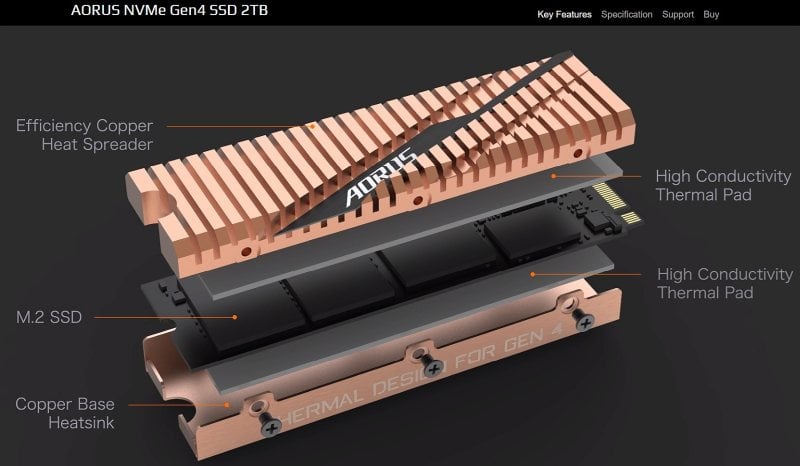
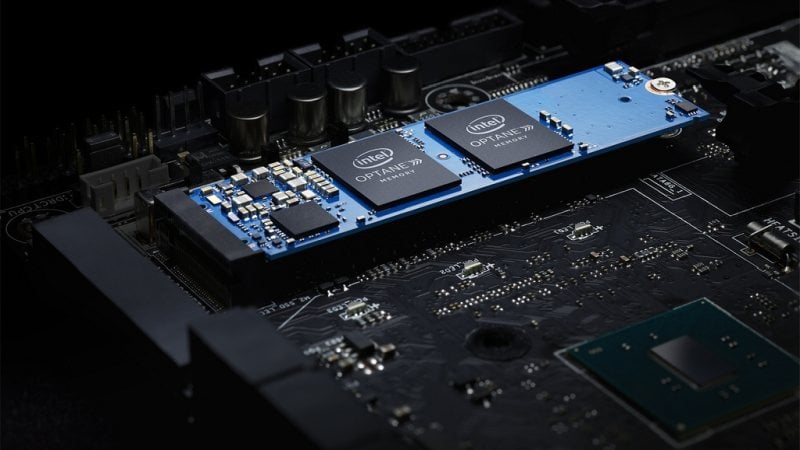


![The Best NVMe SSDs Available Today [Updated]](https://funtechnow.com/wp-content/uploads/thumbs_dir/EON-Reality-Announces-the-Launch-of-Groundbreaking-Interactive-Incident-Simulations-qgxiix2hrqqwqsqaah1p1x3q3tfk0d0fi5hav4uq7w.jpg)
![The Best NVMe SSDs Available Today [Updated]](https://funtechnow.com/wp-content/uploads/thumbs_dir/Closer-Look-at-Final-Cut-107-New-Features-qh067n3pv8bapb2siz2ea5lpxotvrzbo3y5snrbtbw.jpg)



