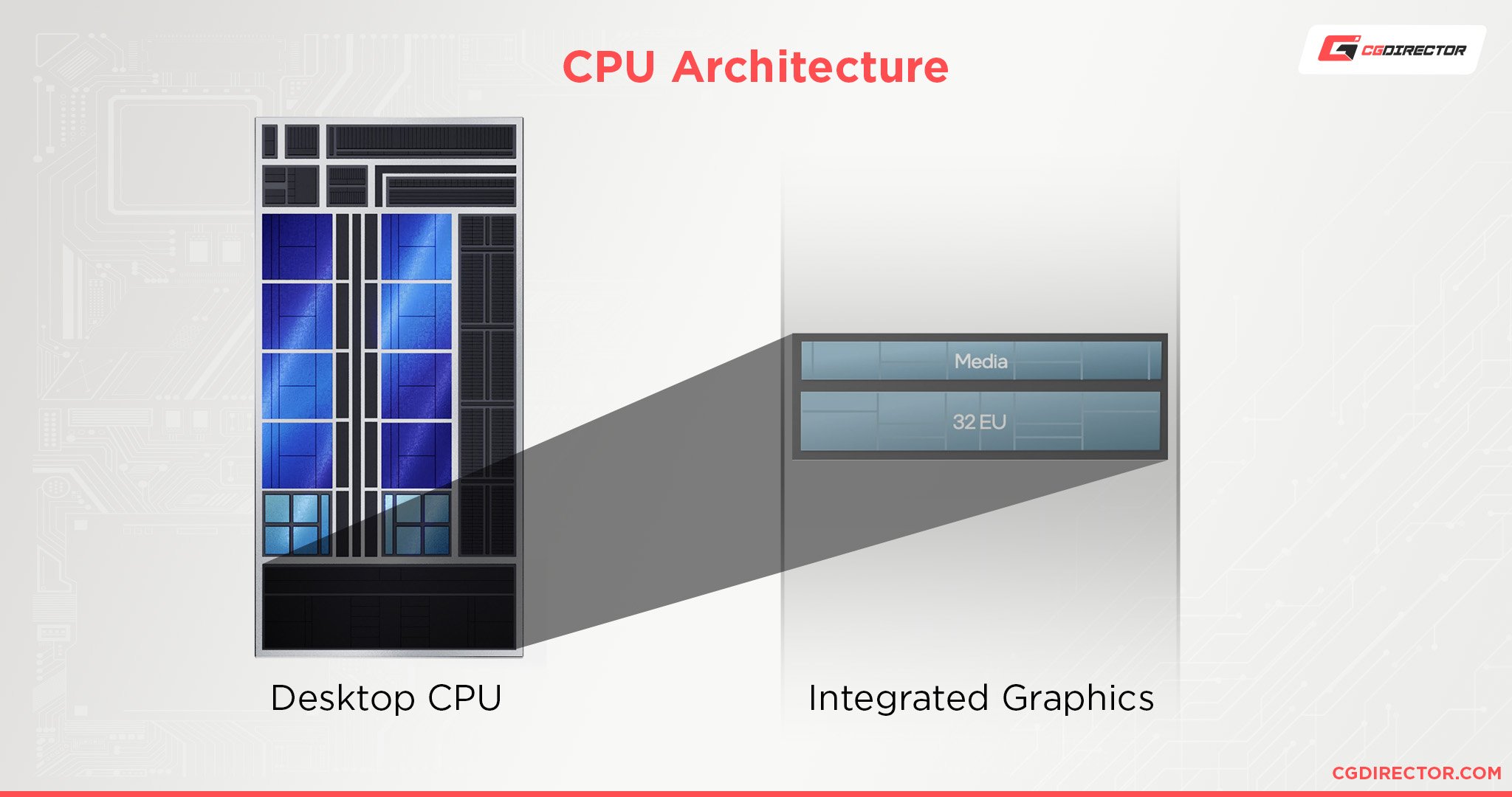
What are the best CPUs with integrated graphics?
More importantly, what are integrated graphics, and how can you expect them to perform in real-world scenarios?
By the end of this article, I’m hoping that you’ll have a concrete understanding of CPU Integrated Graphics and be able to make an informed purchasing decision for or against them, now or in the future.
So, let’s start with the basics. Or you can use the table of contents above to jump around to your heart’s content— I can’t stop you now.
All You Need To Know About CPU Integrated Graphics (iGPU)
What are CPU Integrated Graphics?
In older PCs, things like graphics and even sound had to be managed by an expansion card instead of a CPU for quite a long time.
The first integrated graphics were actually present in this era as well, but as part of a chipset on a motherboard rather than the CPU.
Desktop CPU integrated graphics didn’t debut until Intel’s Westmere iGPU chip in their 1st Gen Core series.
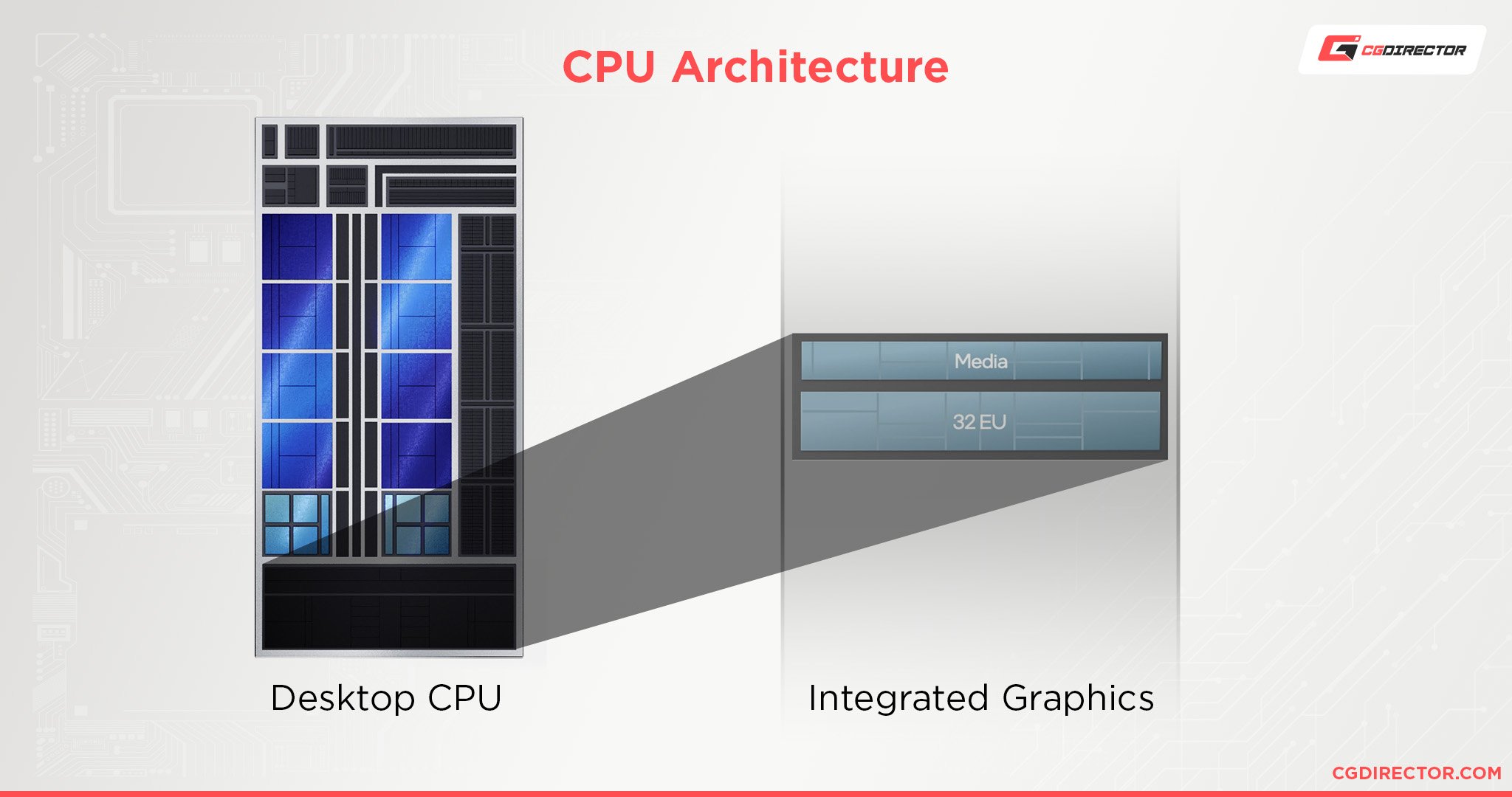
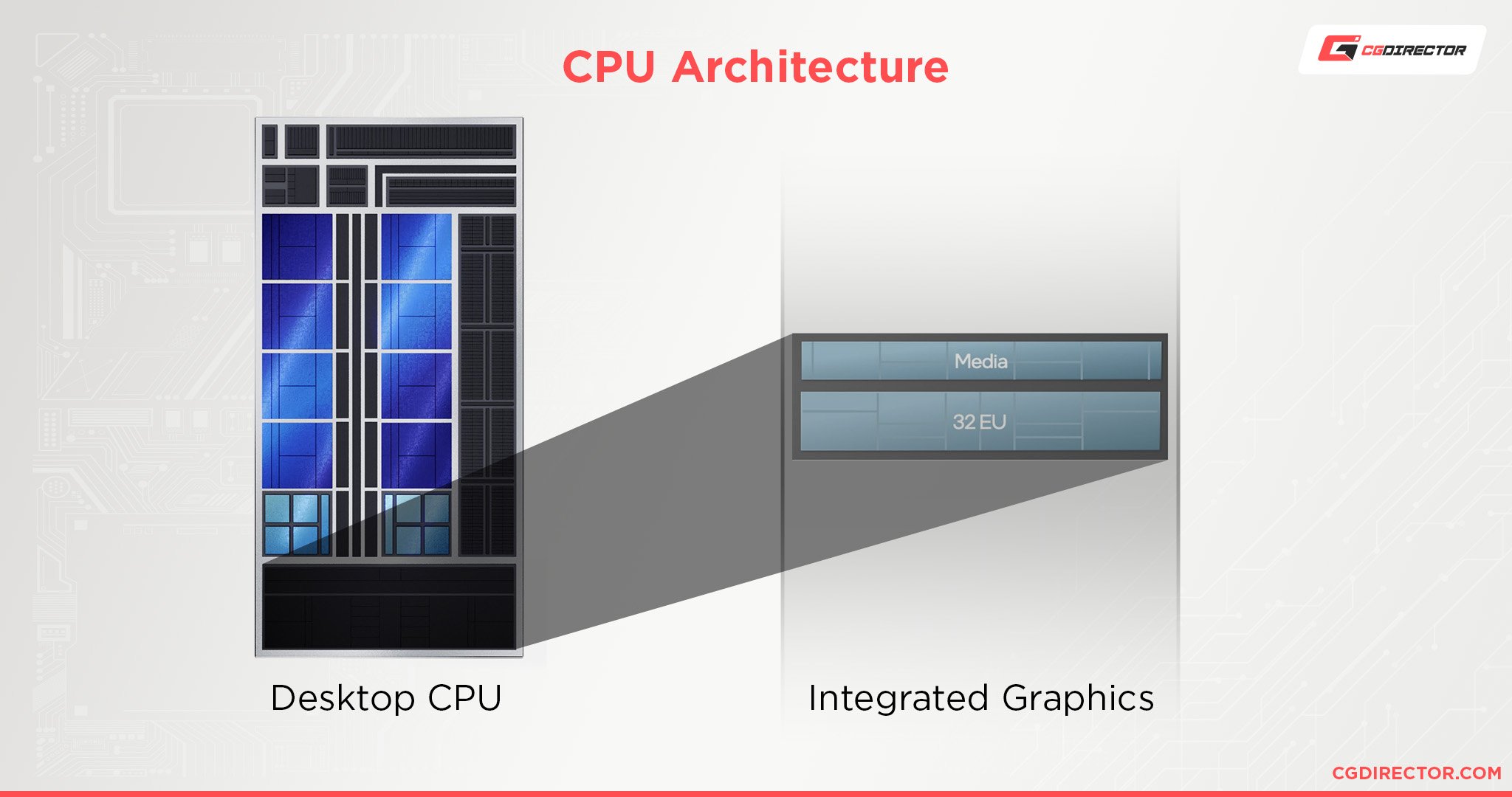
AMD followed shortly after that and quickly renamed the concept to something else after five years for marketing purposes.
The APU, or Accelerated Processing Unit, is AMD’s term for a CPU with integrated graphics.
AMD doesn’t seem to be using the APU terminology as much these days— it’s nowhere to be spotted in their product listings in 2022— but it was very prominently used when they debuted their version of the tech.
Compared to a regular graphics chip in a discrete graphics card, integrated graphics are just that— a mini graphics processor integrated into another processor or board.
Are all CPUs with Integrated Graphics APUs?
AMD won’t say so, but pretty much, yes.
The main meaningful distinction at the time of writing is that Intel’s upcoming Desktop GPUs may be able to synchronize with their iGPUs in the same way AMD’s older APUs could sync with Dual Graphics.
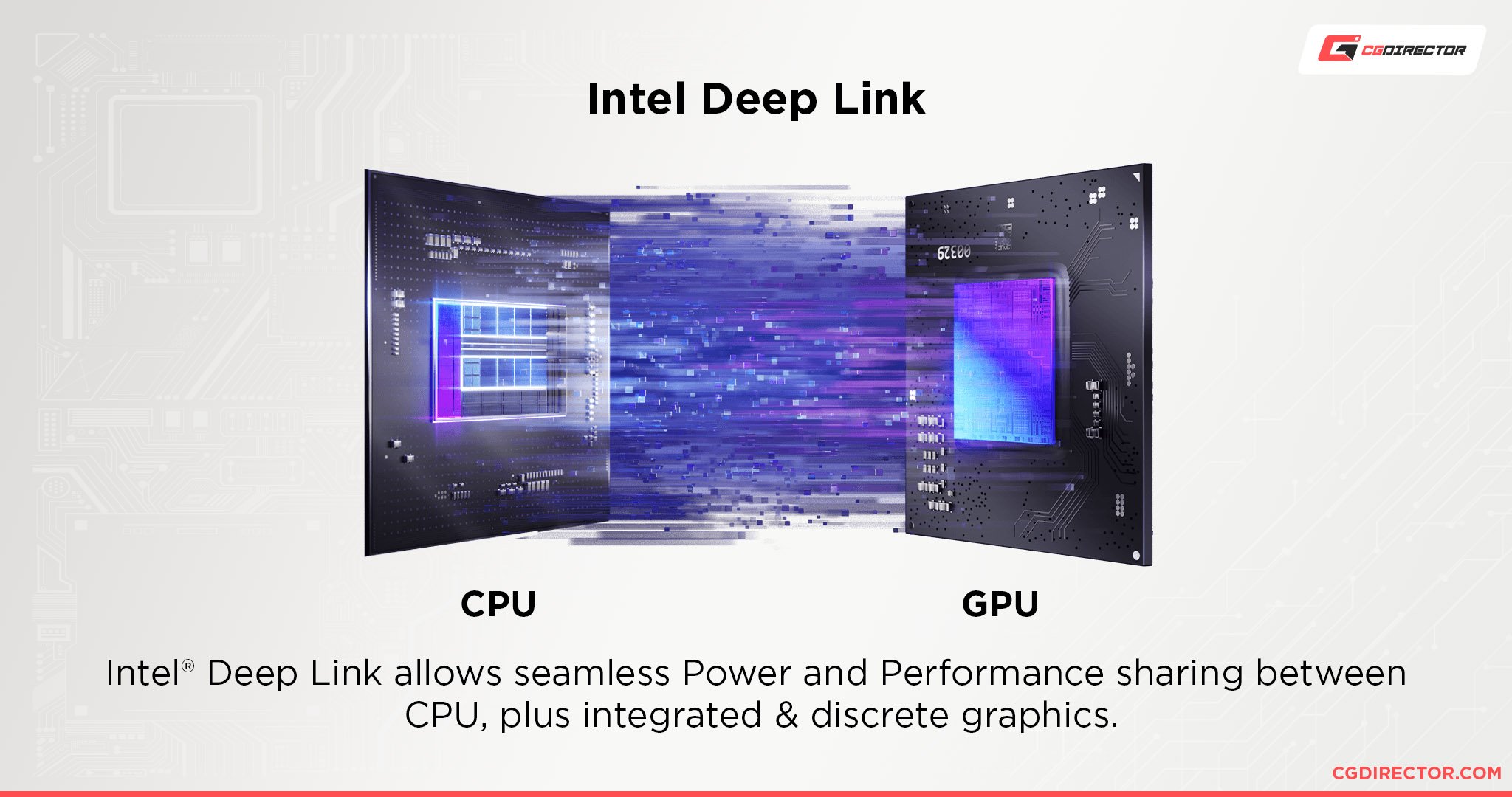
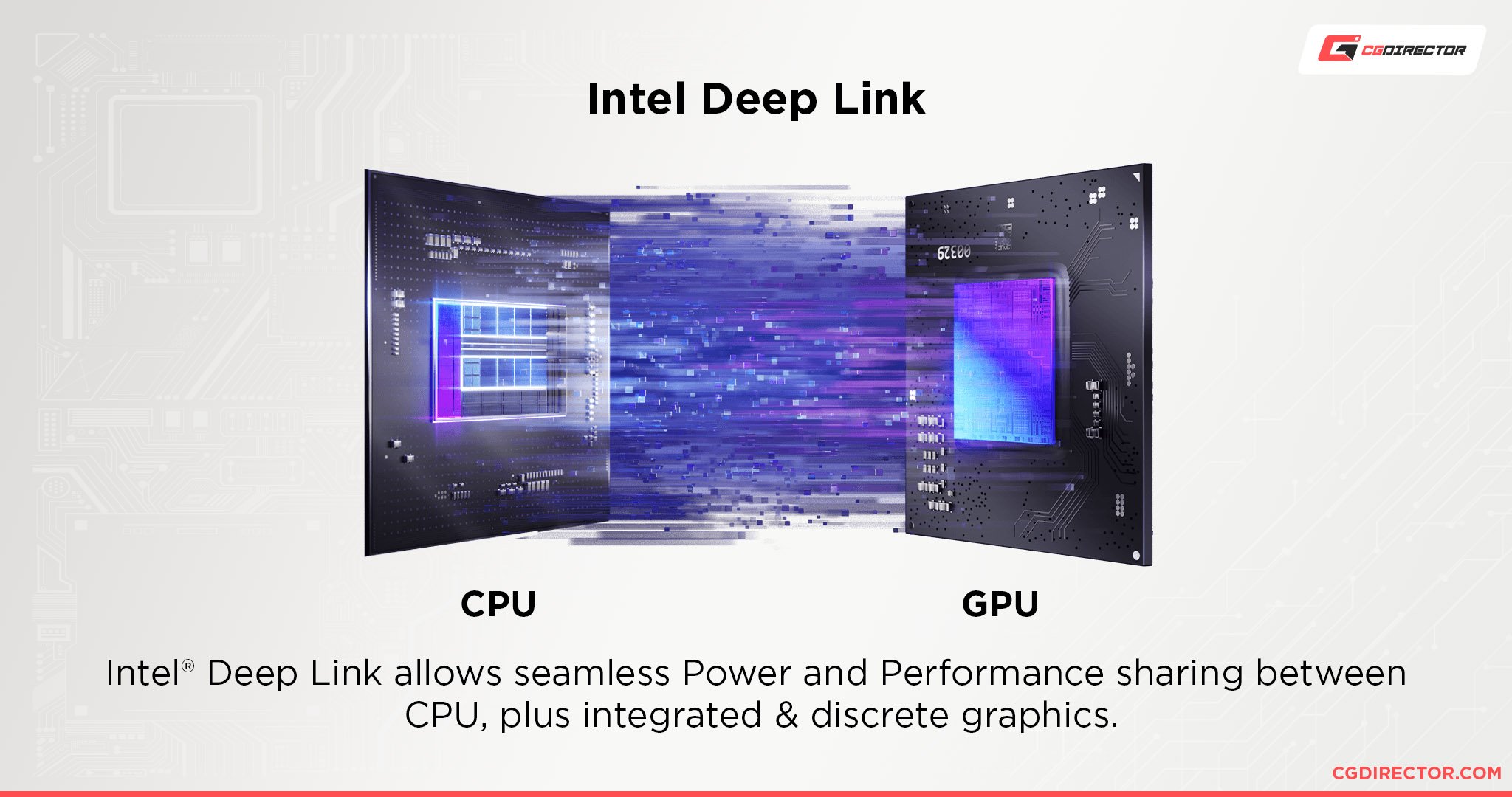
Dual Graphics was a feature that allowed old AMD iGPUs to work in tandem with AMD GPUs, enhancing the performance of both and allowing them to be pooled toward the same task via CrossFire.
Unfortunately, AMD no longer officially supports CrossFire, as multi-GPU support for gaming and non-professional tasks isn’t a thing anymore.
Are all discrete GPUs better than iGPUs?
Most discrete GPUs exist in a product class that is distinctly more well-specced and performant than iGPUs.
Most mid-range GPUs can easily boast over twice the performance of an iGPU, but market conditions can make those competitive options less viable at times.
In the case of low-end GPUs at super-budget price points, iGPUs are starting to close in with current-gen technologies rapidly.
As a specific example, something like the Ryzen 5 5600G has a GPU that can trade blows with a GDDR5-equipped GT 1030, according to GamersNexus.
CPU iGPU performance from AMD and Intel alike has been steadily improving over the generations, proving more than capable for everyday desktop use and media consumption.
Even if your iGPU can run games at 60 frames per second, however, it’s incredibly unlikely that it’s going to be able to do so with resolutions higher than 720p in modern games.
Later in the article, we’ll dive more into the performance you can expect from iGPUs in different tasks.
Why Integrated Graphics Need Fast RAM
Before diving into how you can expect iGPUs to perform on different tasks, let’s talk about something that will heavily impact your iGPU performance in all scenarios: RAM Speed.
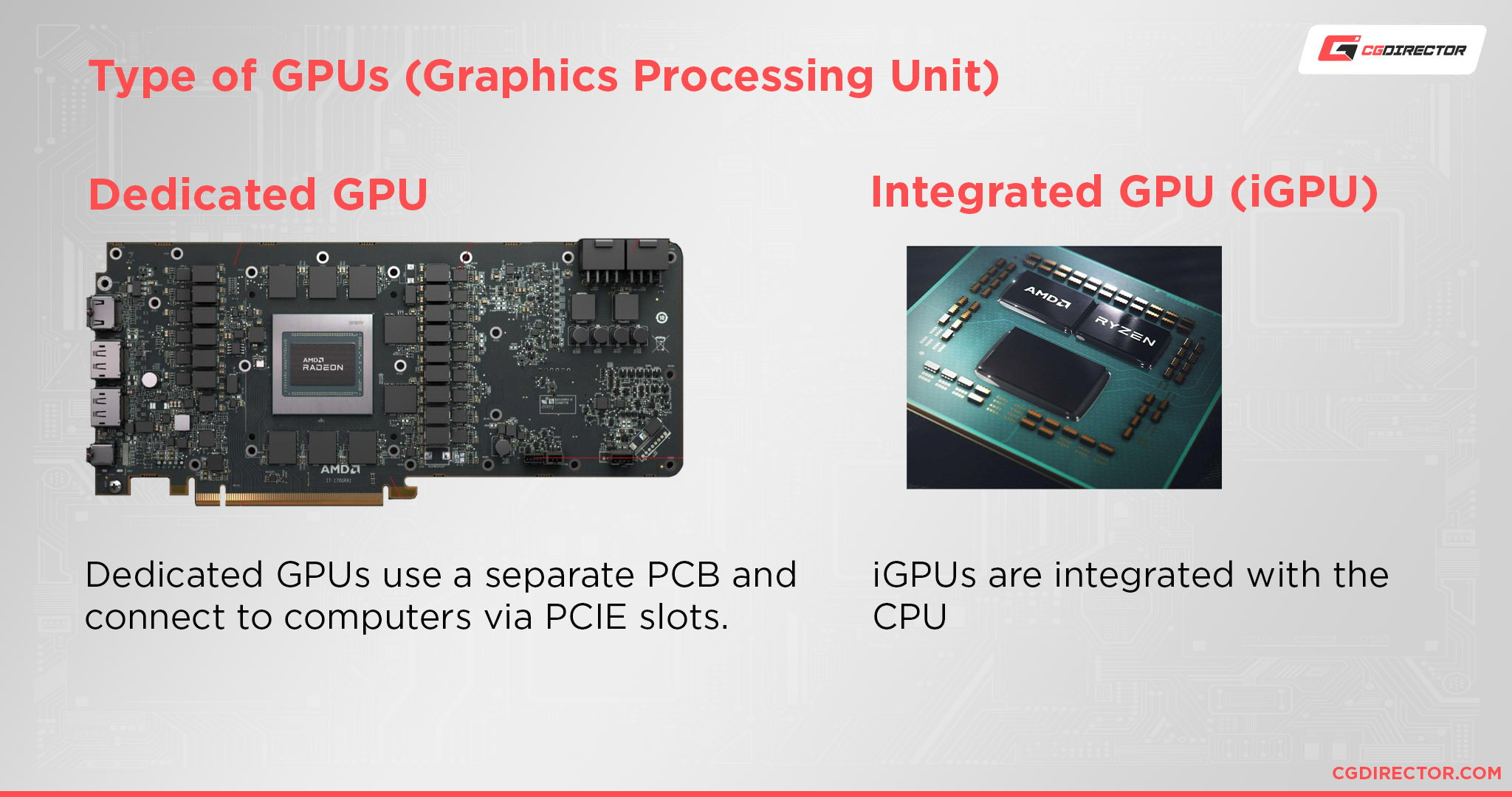
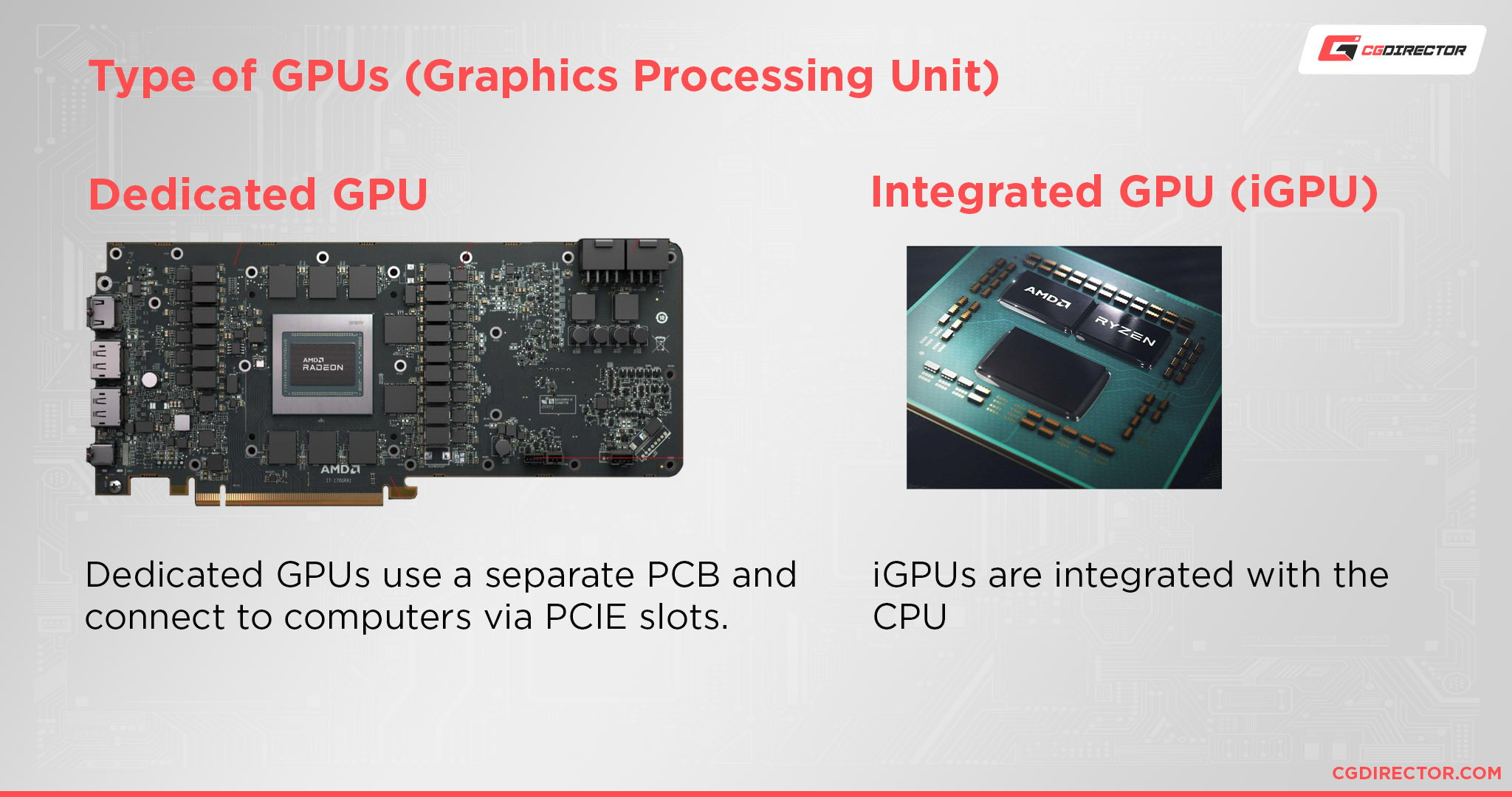
RAM and VRAM (Video RAM) are meant to be separate components.
A discrete GPU will have VRAM specially manufactured for processing graphics, whereas an iGPU has to rely on the same kind of RAM as the rest of the CPU.
This is much slower by nature, but you can alleviate the performance deficit by buying fast RAM that can be run at stable, high clocks on your motherboard.
With faster RAM acting as your VRAM, you’ll enable the best possible performance out of your integrated graphics chip.
Even better, if you can get your RAM in capacities of 16 GB or higher, you have more RAM that can be allocated as VRAM to your iGPU.
This won’t be as good as having a speedy discrete GPU with proper VRAM, but it’ll still be considerably better than falling back on SSD or even HDD speeds when running out of VRAM.
How Modern CPU Integrated Graphics Perform In Productivity Tasks
Modern integrated graphics solutions are more than enough for most general productivity tasks and media consumption.
Most productivity tasks aren’t particularly taxing on graphics hardware— usually, they take up RAM or CPU time more than anything else.
For example, running many Chrome windows and tabs will rack up plenty of RAM (and CPU usage if they’re active windows), but most likely very little of your GPU unless a video is being played.
Even when a video is being played, integrated graphics have been capable of 4K media playback for years now.
Even Intel’s iGPUs, which were generally far weaker than AMD’s at the time, have been called Intel UHD Graphics for this reason since 2017.
4K media playback isn’t so demanding on raw graphics horsepower as it is on simply having the compatible and modern enough display technologies available to you.
For example, many perfectly powerful graphics cards can’t do real-time ray-tracing or HDR because they were simply released before those features were properly supported.
So as far as any general productivity uses go, the modern iGPU is more than enough. (For things like file compression and conversion, you’re probably better off using your actual CPU cores.)
How about some more heavy-duty rendering and production tasks, though?
How Modern CPU Integrated Graphics Perform In Rendering Tasks
Once we get to more heavy-duty tasks like video rendering and encoding…well, you’re actually more likely to want to use your CPU cores than your iGPU.
Even for things like video rendering and encoding, CPU cores provide a faster and higher-quality result than a relatively weak iGPU will be able to turn around.
Now, make no mistake: an iGPU can still be used to accelerate these tasks, even if you’re mainly using your CPU cores.
For instance, an iGPU can accelerate the video in an editing timeline, allowing for a smooth video editing experience as long as the rest of your system (namely RAM and storage) are up to snuff.
However, of the majority of professional rendering tasks, the actual CPU will be the better choice than the low-power iGPU that they managed to stuff onto it.
Once you get to workloads that expect high GPU-accelerated power (for example, Blender or a proper GPU render engine like Redshift), an at-best GT 1030-tier iGPU simply isn’t competitive with the mid-to-high-range discrete GPUs required for those tasks.
How Modern CPU Integrated Graphics Perform In Games
As mentioned prior, it’s been shown that modern integrated graphics generally perform around the level of a discrete GT 1030 at best.
This is already a low-cost graphics card, but it tends to be the main card with which integrated solutions are compared.
The GT 1030’s performance can also change majorly depending on whether it’s equipped with proper GDDR RAM or DDR4 RAM.
With GDDR RAM, the 1030 leads any iGPU— but without it, the best iGPUs of today can actually achieve better performance.
Recently, GamersNexus uploaded a thorough benchmarking run of current-gen Intel iGPUs against AMD iGPUs and competing models of the GT 1030.
While there were some variations, most results showed Intel’s HD/UHD Graphics ultimately coming in near dead-last, even when compared to a DDR4-locked GT 1030.
Meanwhile, Intel’s Iris integrated Graphics— based on their upcoming desktop GPUs— turn around slightly better results, but ones that aren’t really competitive with any of AMD’s recent integrated graphics solutions.
The GDDR5 model of the GT 1030 trades blows with AMD’s integrated graphics, but in many games, AMD’s iGPU can take an actual lead over the supposedly faster discrete GPU.
If you’re shopping for an iGPU with gaming in mind, AMD’s iGPUs become a clear leading choice for gaming in 720p and 1080p at up to 60 FPS and low/medium settings.
In fact, the recently-released Steam Deck does just that with most games at 800p!
The Best CPUs With Integrated Graphics Available Today
The Best Entry-Level CPU With Integrated Graphics: AMD Athlon 3000G


Source: AMD
Specs:
- iGPU: 3 Radeon Vega 3 Cores running at 1100 MHz
- Cores: 2
- Threads: 4
- Socket: AM4
Pros:
- Super cheap price
- Surprisingly functional for basic desktop and office use
- Retro and light games are possible at 720p; newer games at 60 FPS should be possible with a discrete GPU as well
Cons:
- Only 2 physical cores greatly restricts performance in CPU-bound applications; not recommended for heavier productivity, rendering, or gaming workloads
- iGPU not powerful enough for GPU rendering engines
The Best Value Intel CPU With Integrated Graphics: Intel Core i5-12600K


Source: Intel
Specs:
- iGPU: Intel UHD Graphics 770 running at up to 1.45 GHz
- Cores: 10 (6 Performance, 4 Efficiency)
- Threads: 16
- Socket: LGA 1700 (12th Gen Intel)
Pros:
- Superb all-around CPU performance at a currently-unbeatable price
- Good enough raw CPU power for gaming and heavy-duty rendering and productivity
- Once paired with a discrete GPU, will be capable of leading high-refresh-rate gaming and 3D-accelerated rendering/productivity
Cons:
- iGPU is much worse than the latest solutions from AMD, but should still be viable for use at 720p, low settings, and 30+ FPS in games
- iGPU not powerful enough for GPU rendering engines
The Best Value AMD CPU With Integrated Graphics: AMD Ryzen 5 5600G


Source: AMD
Specs:
- iGPU: 7 Current-Gen Radeon Vega Cores running at 1900 MHz
- Cores: 6
- Threads: 12
- Socket: AM4
Pros:
- Great overall CPU performance at a competitive price
- CPU cores and threads are more than enough for most gaming, rendering, and productivity tasks
- Leading-class iGPU is on par with and sometimes outright superior to the GDDR5 version of the GT 1030, a discrete ~$140 graphics card at the time of writing
- Once paired with a discrete GPU, will be capable of pushing high refresh rate gaming and 3D-accelerated rendering/productivity tasks— albeit a bit slower than the competing Core i5
Cons:
- Highest price of available options, but not quite as powerful as the Intel Core i5 in raw CPU power— noticeable after a discrete GPU upgrade
The Best Intel CPU With Integrated Graphics: Intel Core i7-12700K


Source: Intel
Specs:
- iGPU: Intel UHD Graphics 770 running at up to 1.5 GHz
- Cores: 12 (8 Performance, 4 Efficiency)
- Threads: 20
- Socket: LGA 1700 (12th Gen Intel)
Pros:
- Pretty much the leading desktop gaming and productivity/professional CPU besides its own more powerful Core i9 sibling, especially after upgrading to a discrete GPU
Cons:
- iGPU is nearly unchanged from the one present in the i5 and other models— unless you’re really thinking ahead regarding CPU power, spending this much extra on an iGPU instead of a discrete GPU is a little questionable.Additionally, the iGPU in even the Ryzen 5 will perform significantly better than the iGPU in this CPU.
The Best AMD CPU With Integrated Graphics: AMD Ryzen 7 5700G


Source: AMD
Specs:
- iGPU: 8 Current-Gen Radeon Vega Cores running at 2000 MHz
- Cores: 8
- Threads: 16
- Socket: AM4
Pros:
- One of AMD’s best Ryzen processors, including some small bumps to iGPU units and speeds
- Great for gaming and especially productivity/professional use after equipping with a discrete GPU
Cons:
- High price to pay for an iGPU, even if it’s a good one. Remember once you start spending this much or more on a CPU with an iGPU that even a discrete GTX 1050 will destroy the best iGPUs currently available.
FAQ
Can an iGPU be used with a discrete GPU at the same time?
Yes and no.
As mentioned earlier in the article, AMD once offered a feature called Dual Graphics that allowed their early iGPUs to run in CrossFire with discrete Radeon graphics cards, increasing performance.
That feature and CrossFire itself (AMD’s multi-GPU solution, SLI and NVLink being Nvidia’s) are unfortunately no longer supported, but there are some signs that it may return with Intel’s upcoming discrete “Xe” GPUs.
At the time of writing, you cannot synchronize an iGPU with a discrete GPU in, say, SLI or CrossFire.
However, you can still use an iGPU when using a discrete GPU!
For example, Intel QuickSync/AMD Video Core Next allows for iGPU-accelerated video encoding for streaming and recording.
In professional workloads where you can pick and choose rendering devices, iGPUs are handy as a way to alleviate stress on the rest of your system.
If you want to learn more about multi-GPU solutions on desktop, Alex wrote a concise guide on NVLink vs SLI, including benchmarks.
Are CPUs with Integrated Graphics still good with a discrete graphics card?
Of course! Even if you can’t find a use for the iGPU after upgrading your graphics card, most of these CPUs are fairly powerful in their own right, boasting current-gen CPU architecture.
If anything, not being reliant on your iGPU will allow you to make more use of your actual CPU horsepower than ever, since CPU power alongside GPU power restricts maximum framerate.
However, it’s important to note that one of the main ways you would utilize an iGPU alongside a discrete card— as an extra rendering device due to its encoder— is somewhat supplanted by the graphics card itself.
Modern graphics cards from AMD and Nvidia have built-in encoders that are separate from the main GPU chip but still provide high-quality direct recordings and streams.
Your uses for the actual iGPU will become very limited after upgrading to a discrete graphics card…but that is kind of the point.
Any RAM Recommendations For Users of Integrated Graphics?
If you’re going to be using integrated graphics, you should make the most of the experience by pairing them with great RAM.
For this purpose, especially if you’re going with a Ryzen CPU, I highly recommend going with RAM manufactured under Samsung’s B-Die process.
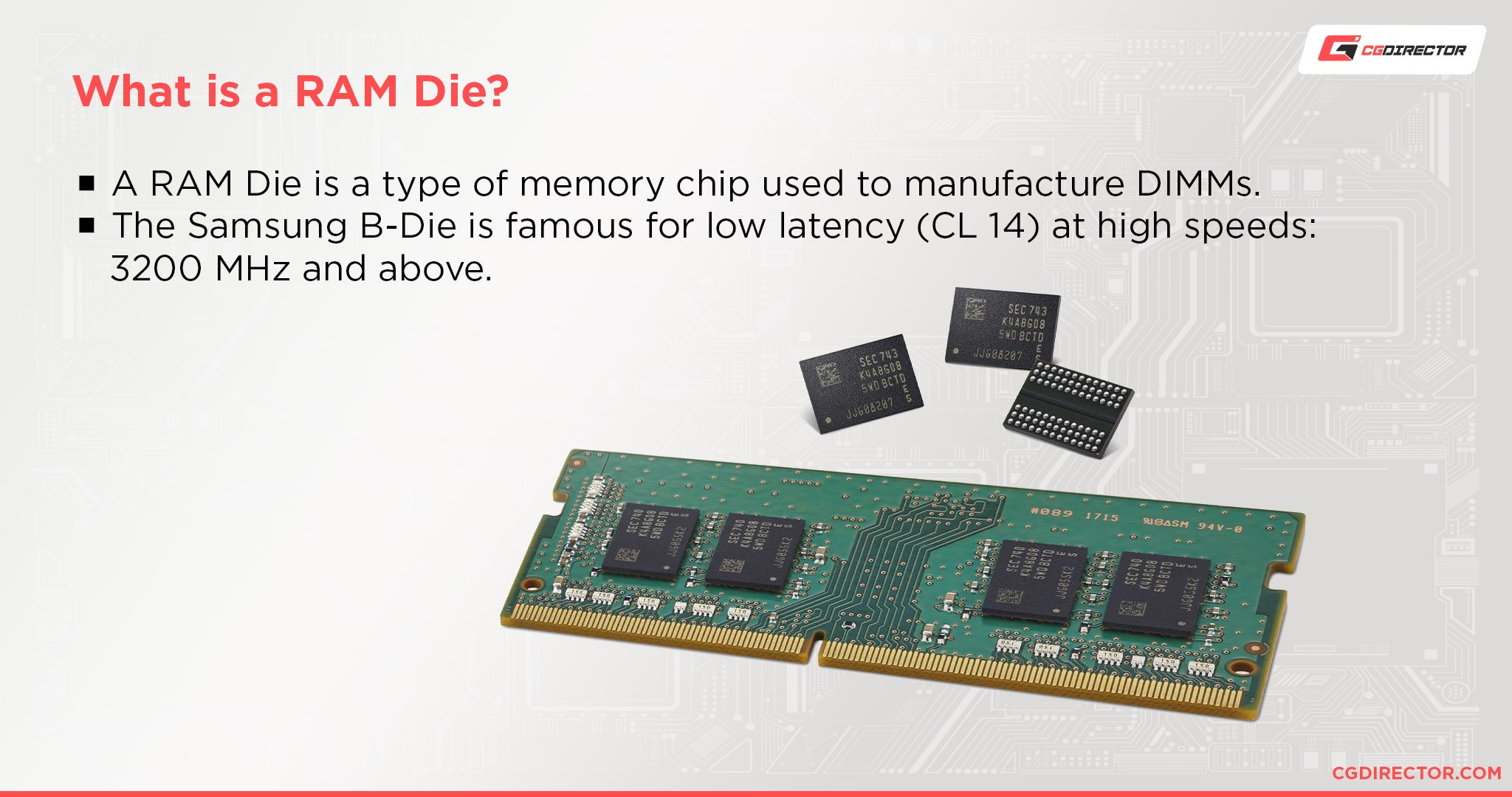
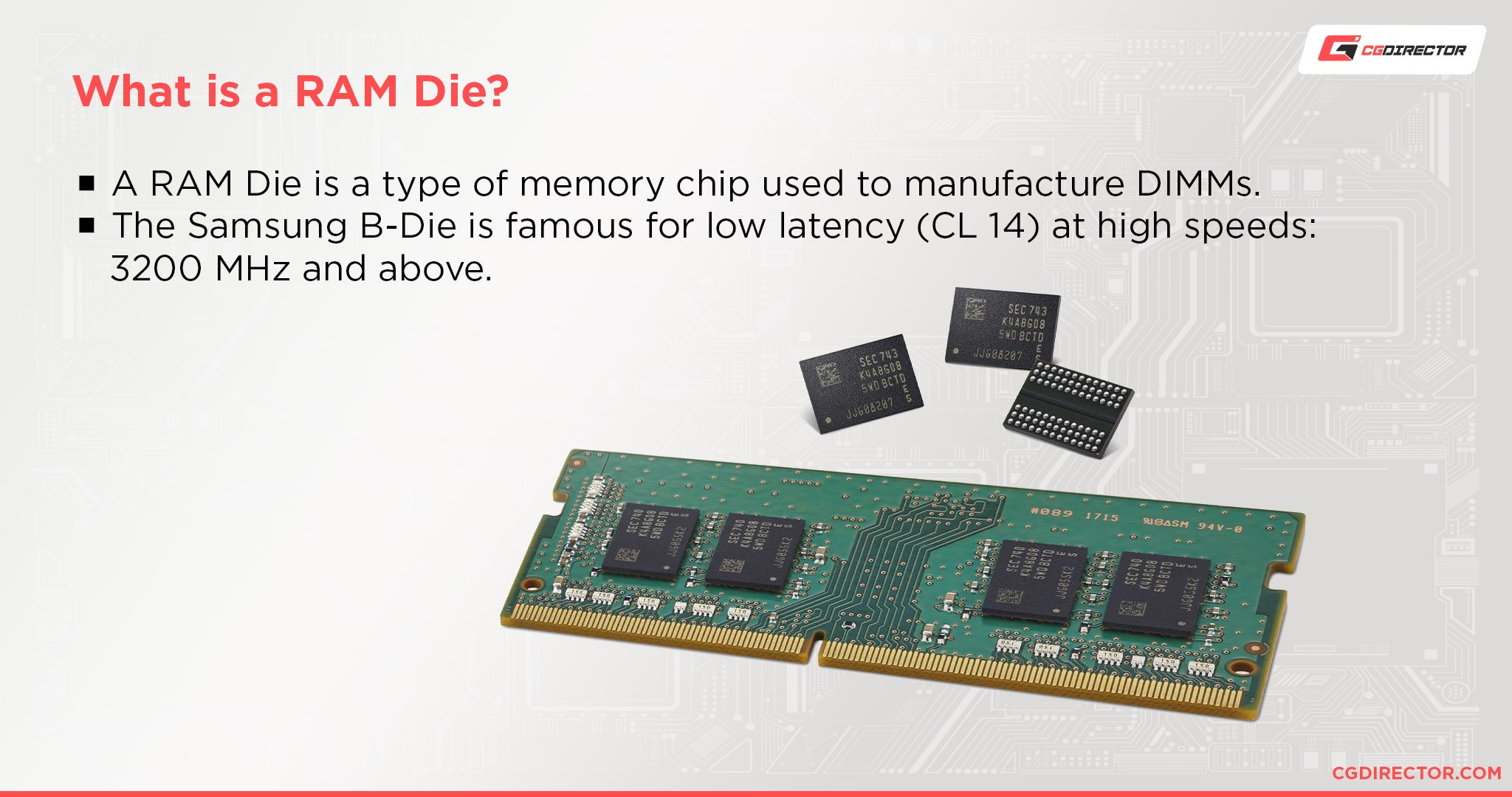
B-Die RAM is great for running at high speeds and low latencies alongside AMD and Intel processors alike, allowing for things like single-core CPU performance and iGPU performance to be maximized.
Over to You
And that’s it, at least for now!
I hope that you learned what you needed about CPUs with integrated graphics from this article. Leave a comment below or send us a message in our forums and let us know: what CPU and iGPU pair are you aiming for?

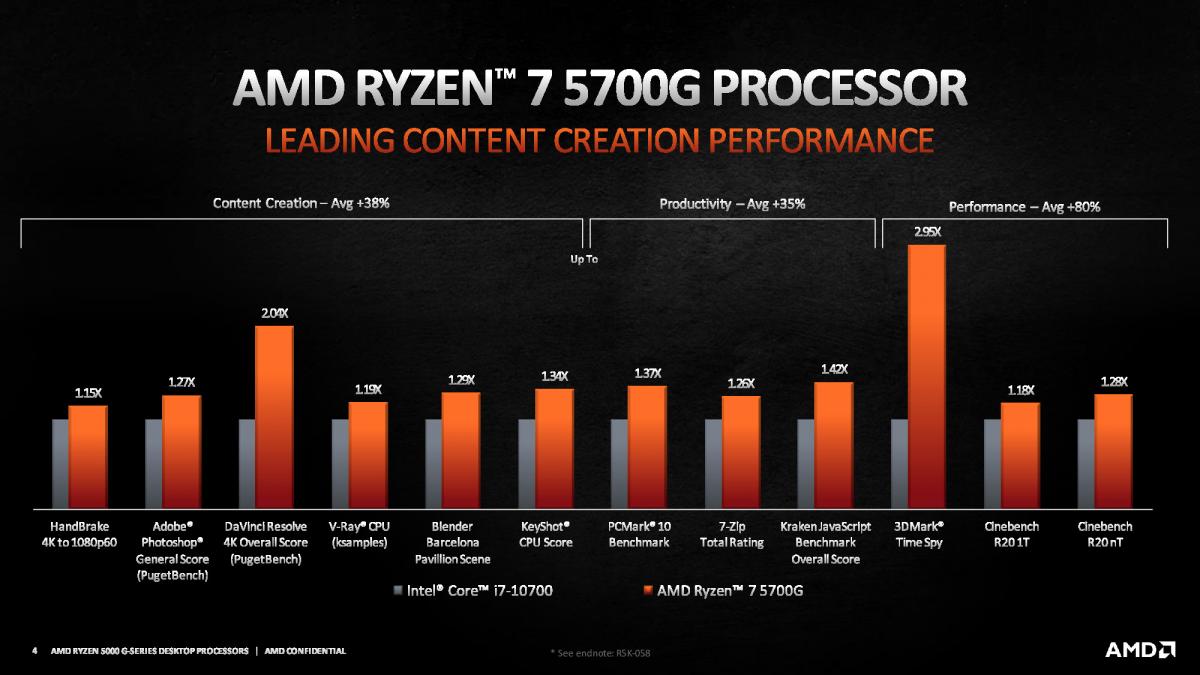
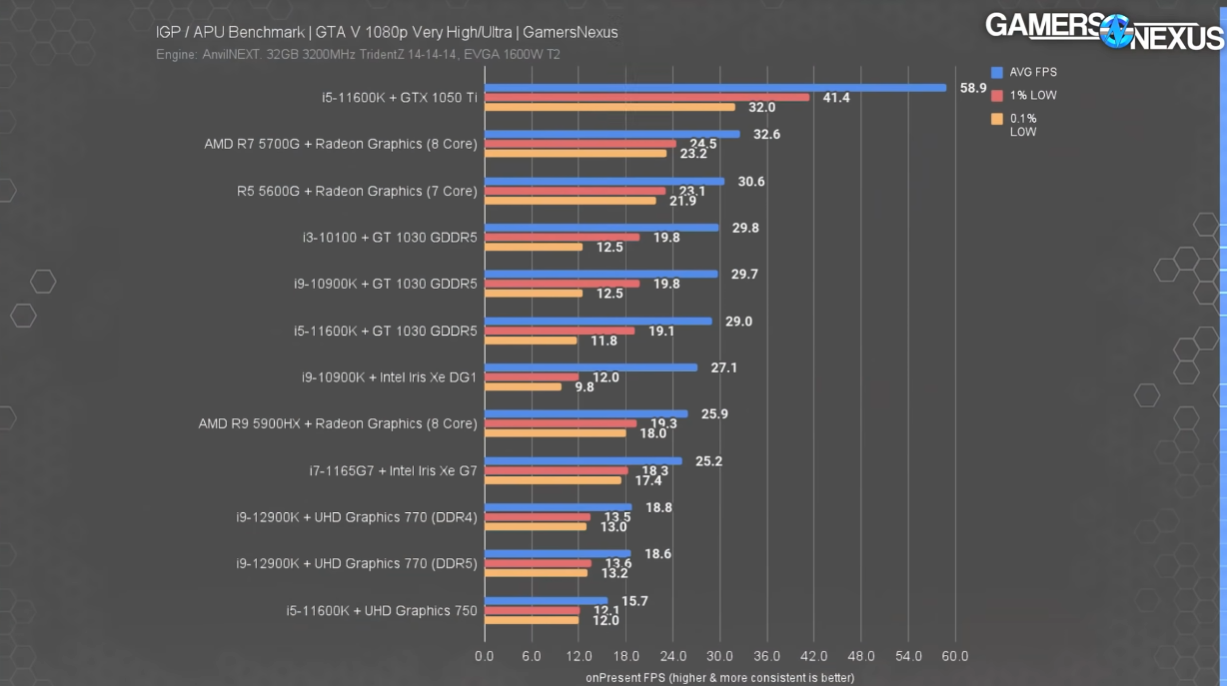

![The Best CPUs with Integrated Graphics (iGPU) [Updated 2023]](https://funtechnow.com/wp-content/uploads/thumbs_dir/Apples-NameDrop-feature-in-iOS-17-is-causing-privacy-concerns-qg2hlzgwa3qyqag67xvdui4xru59vqc0merdiz1flo.jpg)
![The Best CPUs with Integrated Graphics (iGPU) [Updated 2023]](https://funtechnow.com/wp-content/uploads/thumbs_dir/Eight-years-after-being-announced-Kodaks-Super-8-movie-camera-qg2hpfjlc8gtatfy3fi4zmts6p5q3s0l3gvgvhxgsc.jpeg)



