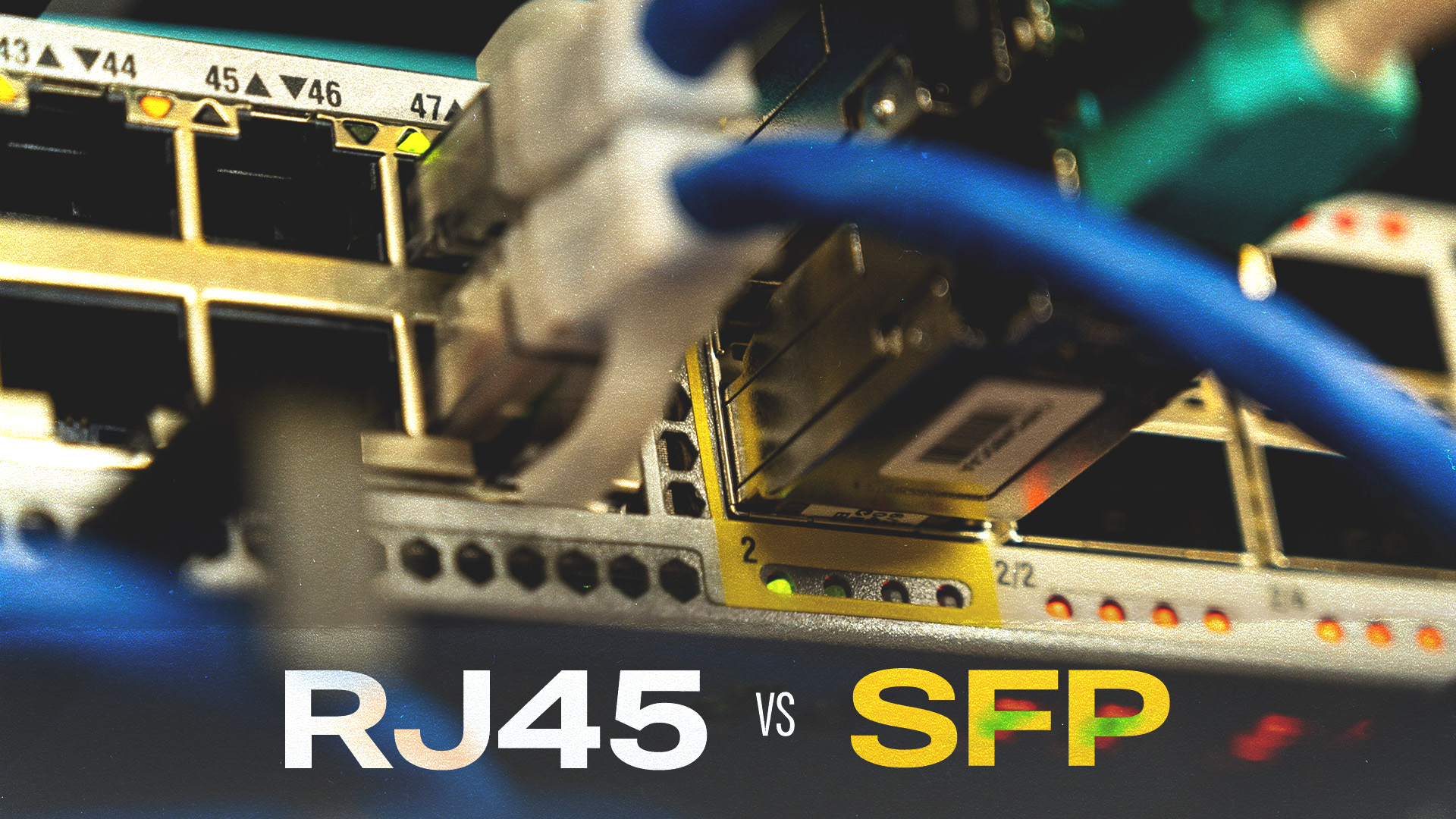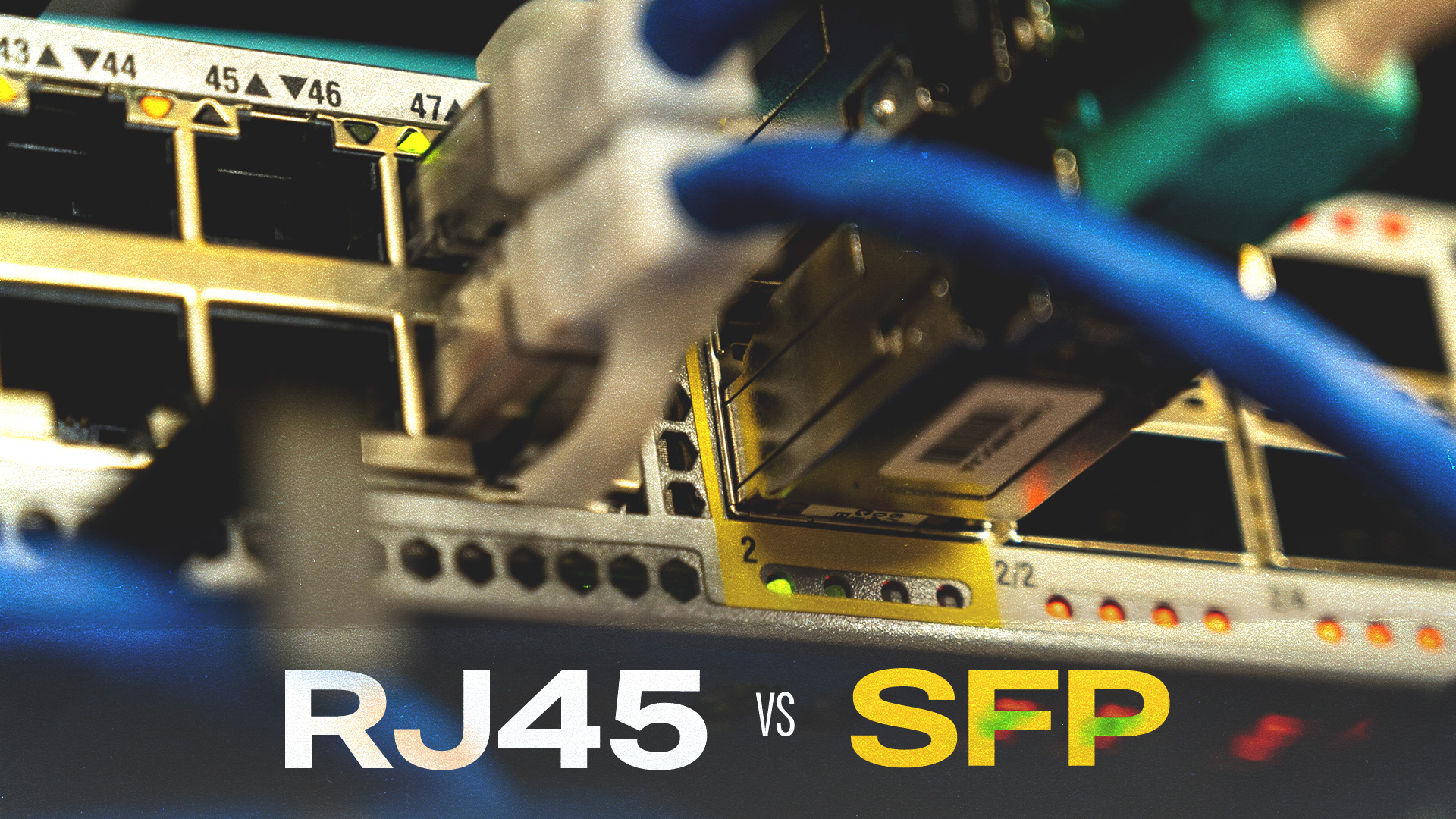 In the world of networking, the type of transceiver port (RJ45 vs SFP etc) you choose for your workstation or server build can have a significant impact on your network’s performance. In this article, we’ll discuss the differences between the most common transceiver types to help you choose the best one for your network.
In the world of networking, the type of transceiver port (RJ45 vs SFP etc) you choose for your workstation or server build can have a significant impact on your network’s performance. In this article, we’ll discuss the differences between the most common transceiver types to help you choose the best one for your network.
Network Port Form Factors
Here’s a quick list of the network transceiver port form factors you’ll generally have to choose from:
- SFP (Small Form-factor Pluggable) is the oldest and most widely used port type for professional networks. SFP transceivers have a rectangular shape and are most commonly used for short-range fiber connections of up to 550 meters.
- SFP+ (Enhanced Small Form-factor Pluggable) transceivers have the same form factor as SFP, but their electrical interface is designed to support data rates of up to 10 Gbps. SFP+ cabling is backward compatible with SFP ports, but SFP cabling cannot be used in SFP+ slots.
- QSFP (Quad small form factor pluggable) – Similar to SFP is shape, QSFP is another fiber option. Unlike SFP, QSFP (and its revisions QSFP28 and QSFP+) support much faster transfer speeds.
- RJ45 (Registered Jack-45) is the connector commonly used for Ethernet cables. Though normally found connecting cable routers to home PCs, RJ45 does have applications with pro server networks too.
- Infiniband – More commonly used to connect multiple HPCs, Infiniband is a standard known for extremely high throughput and low latency. It’s really only applicable in specialized use cases.
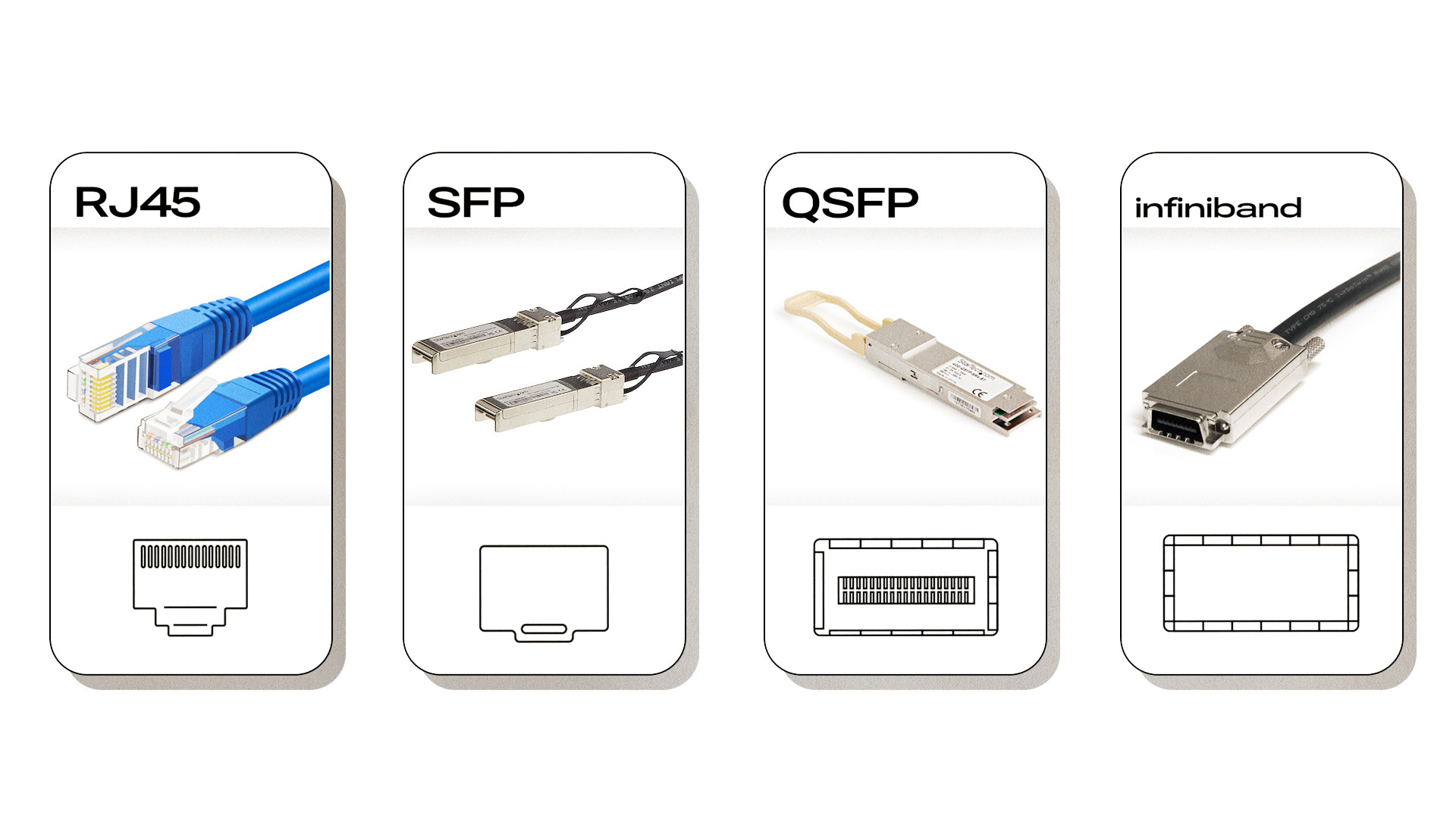
Networking Port speeds
The other major factor to consider when choosing between these network port types is their max speed. Refer to the chart below for a summary of each:
| Max Theoretical Speed | |
| SFP | 4.25 Gbps |
| SFP+ | 16 Gbps |
| QSFP | 4 Gbps |
| QSFP+ | 40 Gbps |
| QSFP28 | 100 Gbps |
| RJ45 | 10 Gbps |
| Infinband | 400 Gbps |
Using a NIC
Maybe you already have a server deployed and want to upgrade the connectivity or the integrated network option on your high performance workstation just isn’t quite doing it – what now? Well, you can always use a Network Interface Controller or NIC card. A Nic inserts into one of the PCIe slots on the motherboard to expand on the onboard network capabilities. NIC cards come in all types mentioned above, with single, dual, or quad port options.
Conclusion
The differences between the common transceiver types come down to their form factor and speed. When choosing a transceiver for your network, it’s important to consider the distance, data rates needed, and type of cabling you will be using as well, in order to choose what’s best for your use case.
Interested in our custom server or workstation options? Click the links below to explore our site or fill out the form in the sidebar to set up a free consultation with our expert team.
Josh has been with Velocity Micro since 2007 in various Marketing, PR, and Sales related roles. As the Director of Sales & Marketing, he is responsible for all Direct and Retail sales as well as Marketing activities. He enjoys Seinfeld reruns, the Atlanta Braves, and Beatles songs written by John, Paul, or George. Sorry, Ringo.