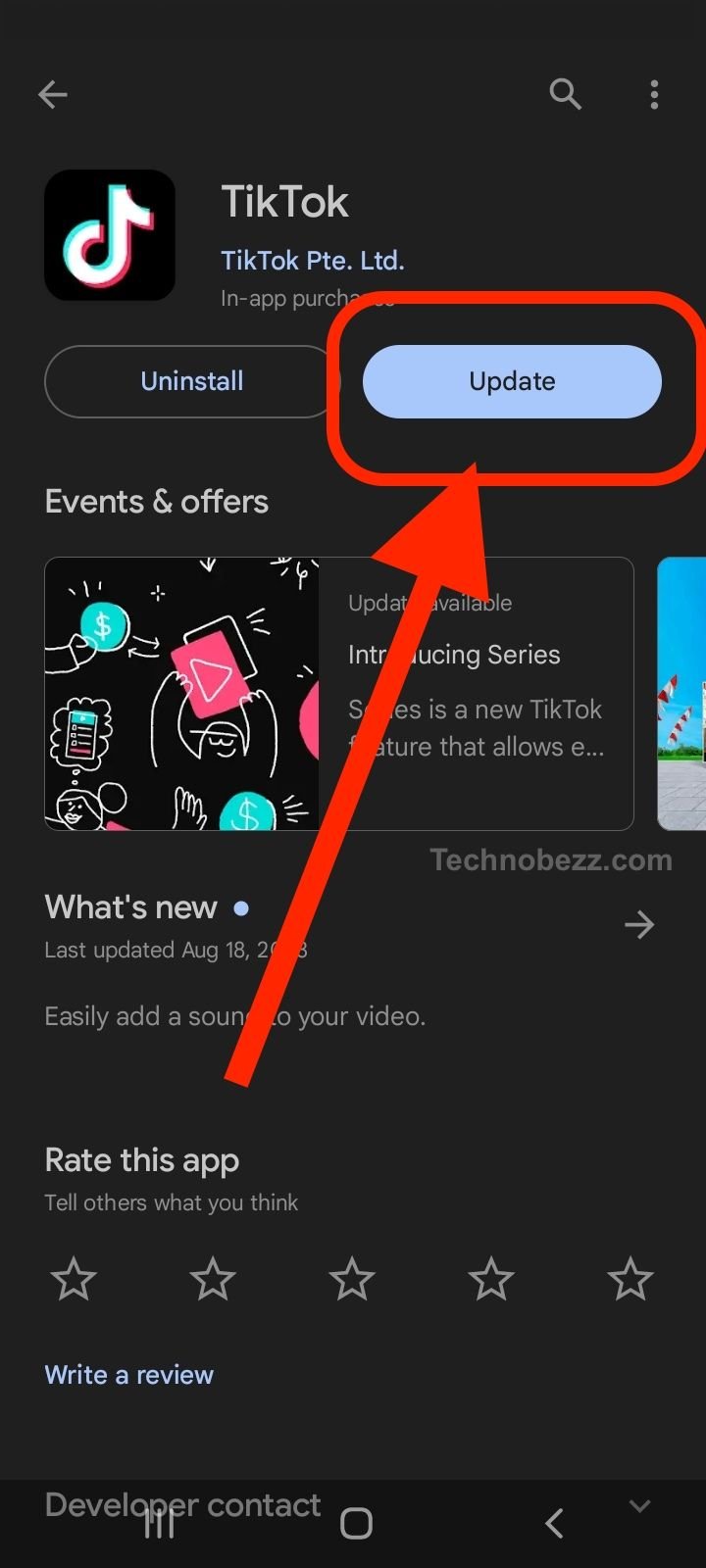TikTok has become one of the most popular social media platforms in recent years, with millions of users worldwide. However, users may sometimes encounter issues where their TikTok videos are not playing. This can be frustrating, especially if you want to share your content with your followers or watch videos from others.
Understanding the Issue
TikTok is a popular social media app that allows users to create and share short videos. However, sometimes users may face issues with TikTok videos not playing or loading. This can be frustrating, especially when you want to watch a video that you are interested in.
The issue of TikTok videos not playing can occur on both iPhone and Android devices. There can be several reasons why this issue occurs, including poor network connection, app glitches, or outdated app versions.
One of the most common reasons for TikTok videos not loading is a poor network connection. If there is no internet connection or the connection is weak, TikTok videos may not play or may take longer to load. In such cases, it is recommended to check the internet connection and try to connect to a stronger network.
Another reason for TikTok videos not playing could be app glitches. Sometimes, the app may not work properly due to bugs or errors in the software. In such cases, restarting the app or the device may help to resolve the issue.
In some cases, outdated app versions may also cause TikTok videos not to play. It is important to keep the app updated to the latest version to avoid such issues.
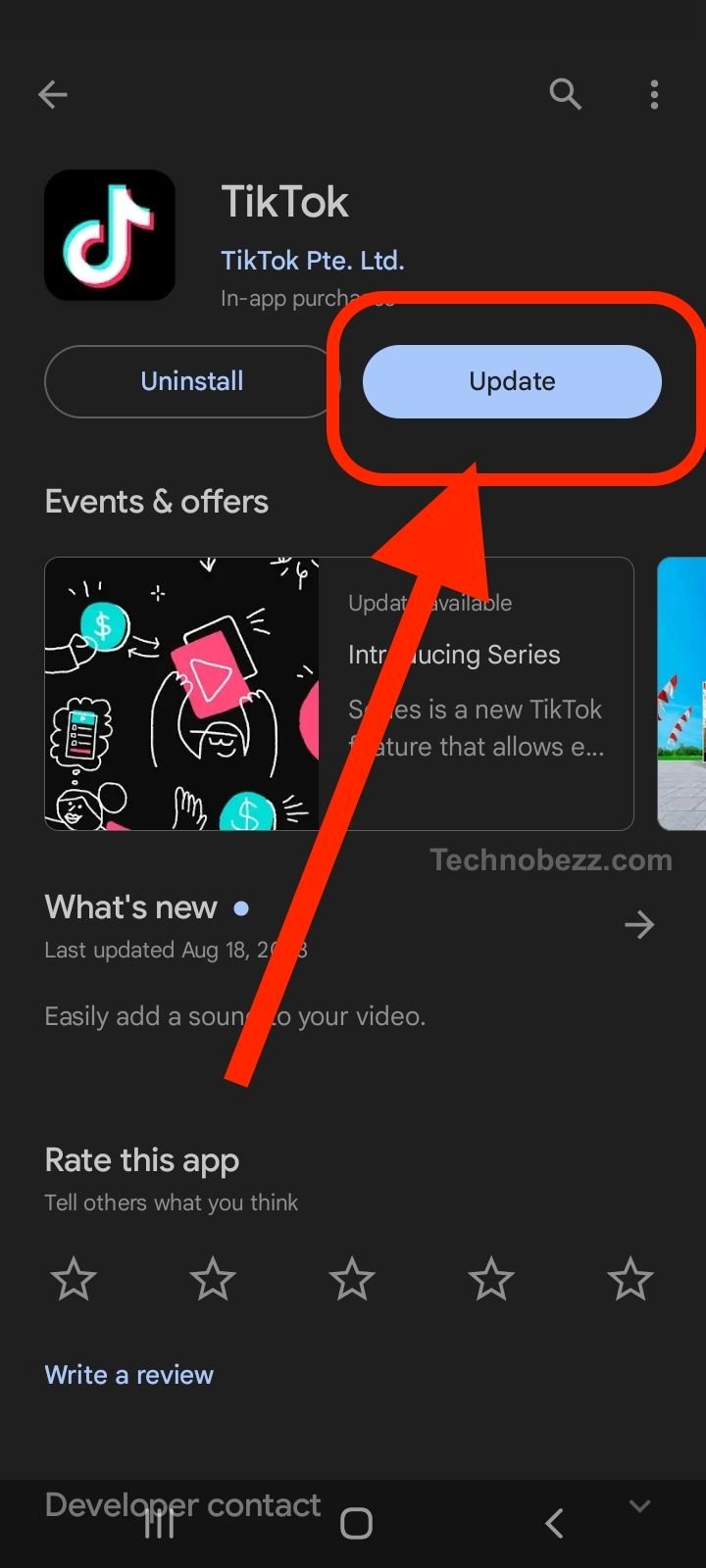
Overall, understanding the reasons behind TikTok videos not playing can help users to resolve the issue quickly. By troubleshooting the network connection, restarting the app or device, and keeping the app updated, users can enjoy watching their favorite TikTok videos without any interruptions.
Checking Your Internet Connection
If you are experiencing issues with TikTok videos not playing, one of the first things you should check is your internet connection. Here are some steps you can take to troubleshoot your internet connection.
Testing Your Network Connection
The first step is to test your network connection. To do this, you can try opening another app that uses the internet, such as your email, an internet browser, or another social media site. If you are unable to access these apps, then your internet connection is down, and you will need to troubleshoot your internet connection.
Restarting Your Modem and Router
If your internet connection is down, one of the most common solutions is to restart your modem and router. This can help to reset your internet connection and resolve any issues that may be causing your internet connection to be unstable.
To restart your modem and router, follow these steps:
- Unplug your modem and router from the power source.
- Wait for 30 seconds.
- Plug your modem and router back into the power source.
- Wait for your modem and router to fully restart.

Checking TikTok Server Status
If your internet connection is stable, but you are still experiencing issues with TikTok videos not playing, then you may need to check the TikTok server status. This can help you determine if there are any issues with the TikTok servers that are causing your videos not to play.
To check the TikTok server status, you can visit the TikTok Help Center. Here, you can find information about any known issues with the TikTok servers and get updates on when the issues are expected to be resolved.
Device Settings and Permissions
If you are experiencing issues with TikTok videos not playing, it could be due to problems with your device settings or app permissions. In this section, we will discuss some tips to help you resolve these issues.
Clearing Cache and Data
Clearing cache and data is a common troubleshooting technique that can help fix TikTok videos not playing issue. Cache and data corruption can cause the app to malfunction, and clearing them can help fix the problem. Here’s how to clear cache and data on Android devices:
- Open the Settings app on your phone.
- Tap on “Apps & notifications” or “Apps.”
- Find TikTok from the list of apps and tap on it.
- Tap on “Storage & cache” or “Storage.”
- Tap on “Clear cache” and “Clear storage” or “Clear data.”
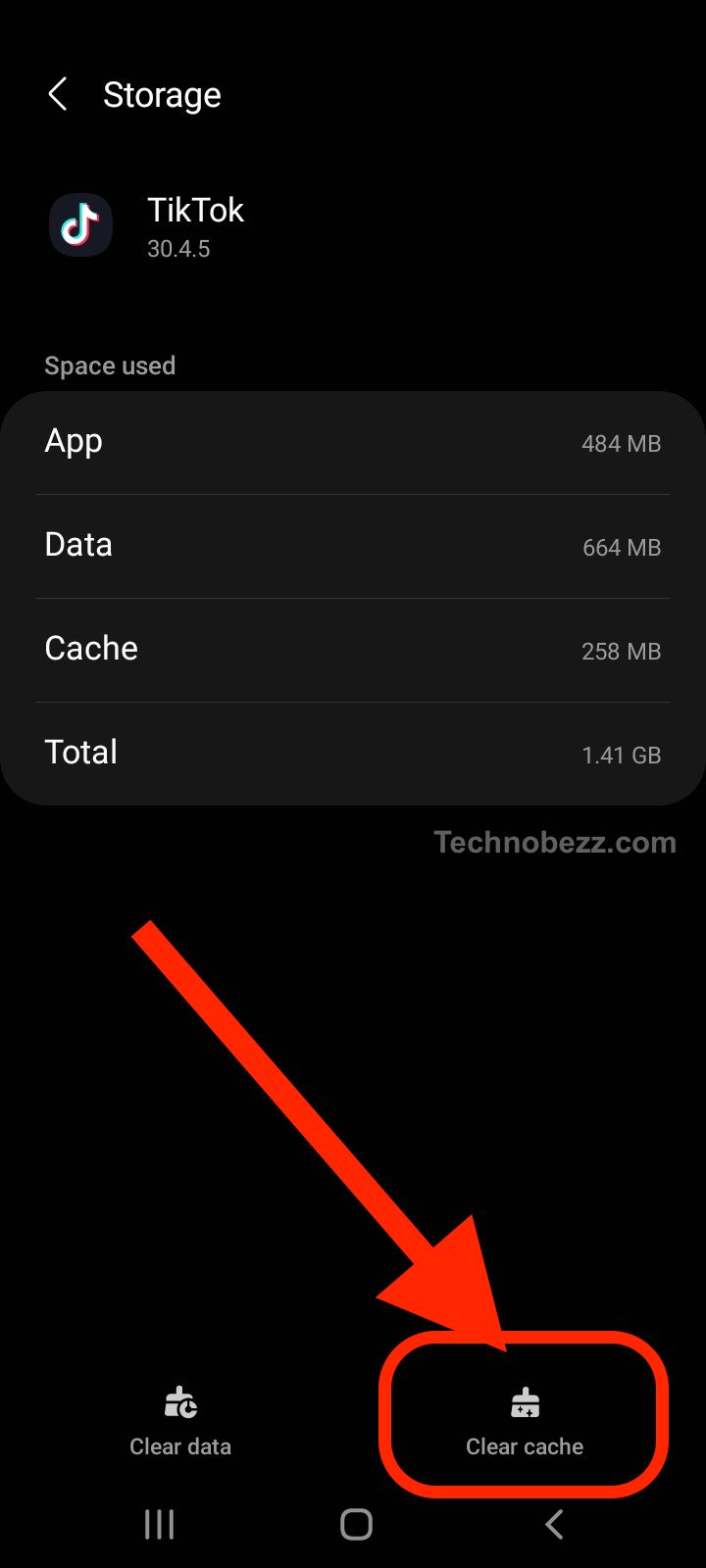
Note that clearing data will delete your account information, so you will need to log in again after clearing data.
Checking App Permissions
Another reason why TikTok videos may not be playing on your device is because of app permissions. If TikTok does not have the necessary permissions, it may not be able to access certain features or functions of your device, which can cause videos not to play. Here’s how to check app permissions for TikTok on Android devices:
- Open the Settings app on your phone.
- Tap on “Apps & notifications” or “Apps.”
- Find TikTok from the list of apps and tap on it.
- Tap on “Permissions.”
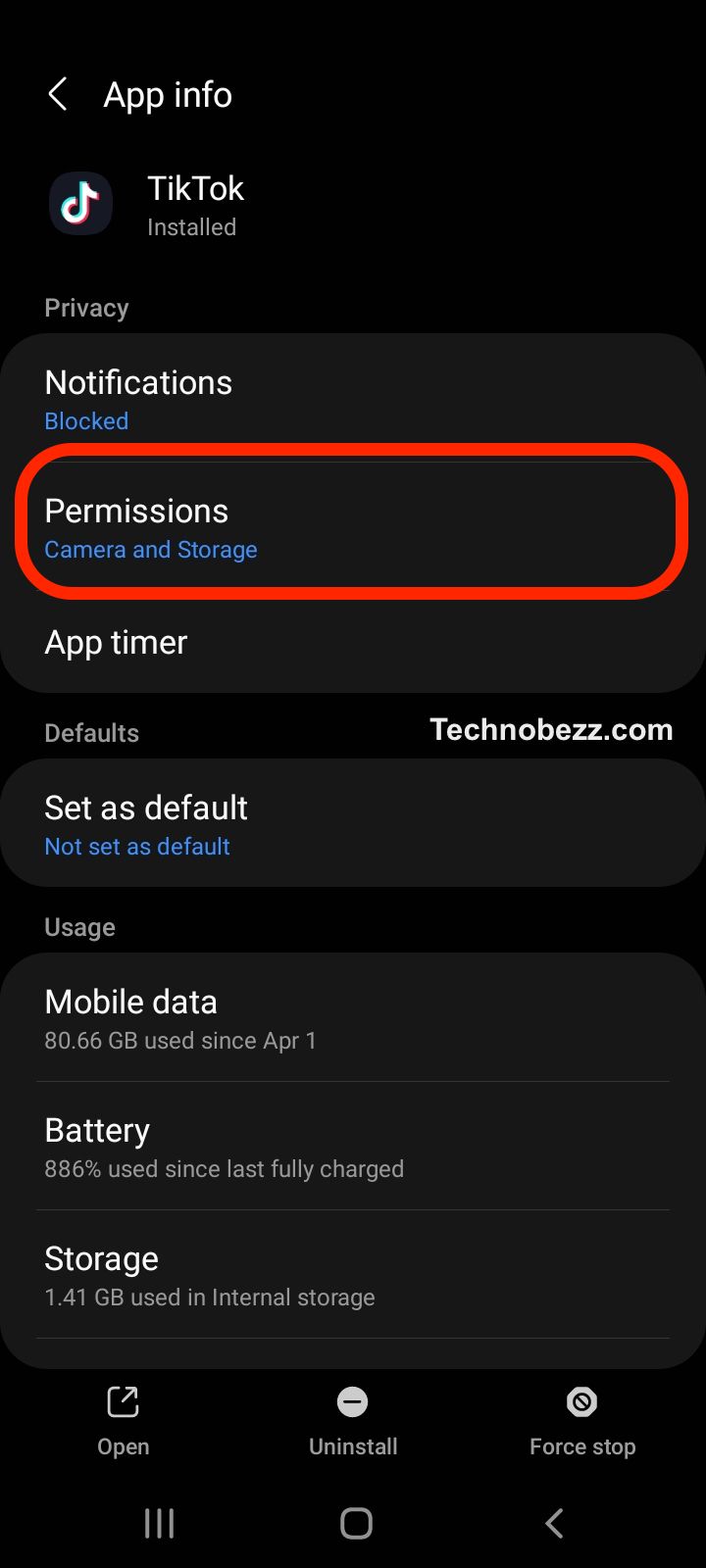
- Make sure that all the necessary permissions, such as camera, microphone, and storage, are enabled.
If any of the permissions are disabled, toggle them on to enable them.
By following these tips, you should be able to resolve TikTok videos not playing issue caused by device settings and permissions.
Using VPN Services
If you’re having trouble playing TikTok videos, using a Virtual Private Network (VPN) can help you bypass any restrictions or blocks that your ISP or government may have placed on the app. VPN services encrypt your internet traffic and route it through a server in a different location, which can make it appear as though you’re accessing the internet from a different country.
NordVPN
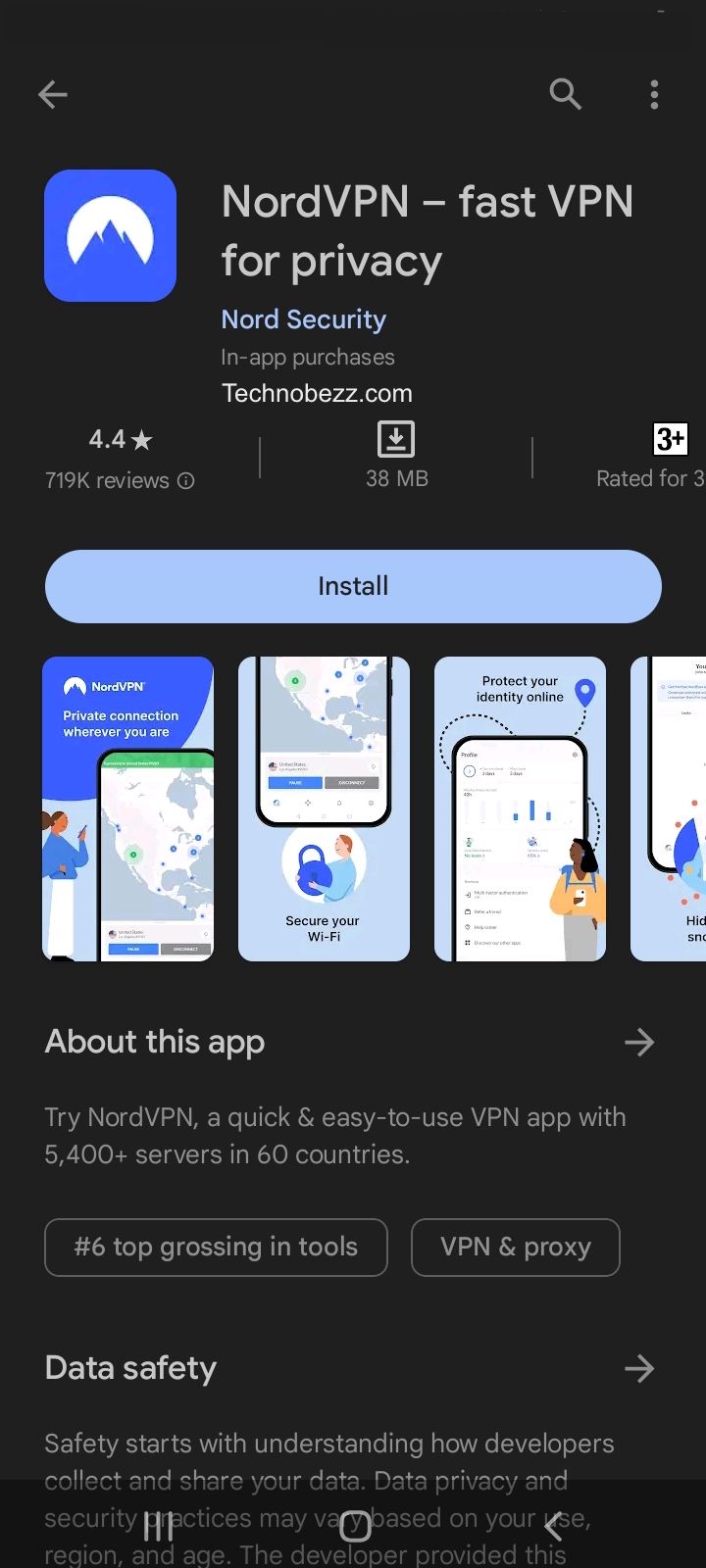
NordVPN is a popular VPN service that can be used to access TikTok from anywhere in the world. It has over 5,400 servers in 59 countries and offers fast and reliable connections. NordVPN uses military-grade encryption to protect your data and has a strict no-logs policy, which means that your online activity is never recorded.
ExpressVPN
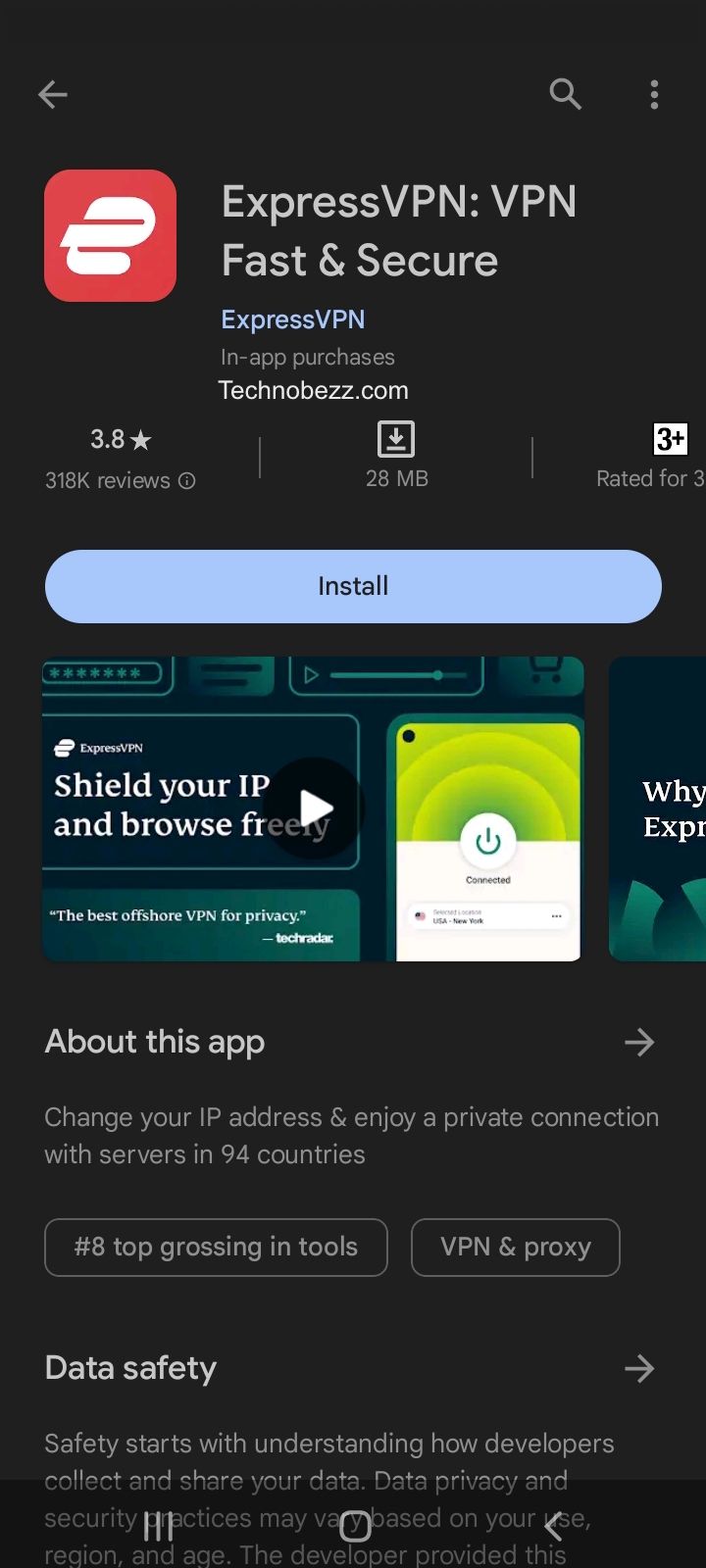
ExpressVPN is another great VPN service that can help you unblock TikTok. It has over 3,000 servers in 94 countries and offers fast and stable connections. ExpressVPN also uses strong encryption to protect your data and has a no-logs policy. It’s easy to use and has apps for all major platforms, including Windows, Mac, Android, and iOS.
Surfshark
Surfshark is a relatively new VPN service that has quickly gained popularity among users. It has over 3,200 servers in 65 countries and offers fast and reliable connections. Surfshark also uses strong encryption to protect your data and has a strict no-logs policy. It’s easy to use and has apps for all major platforms, including Windows, Mac, Android, and iOS.
CyberGhost
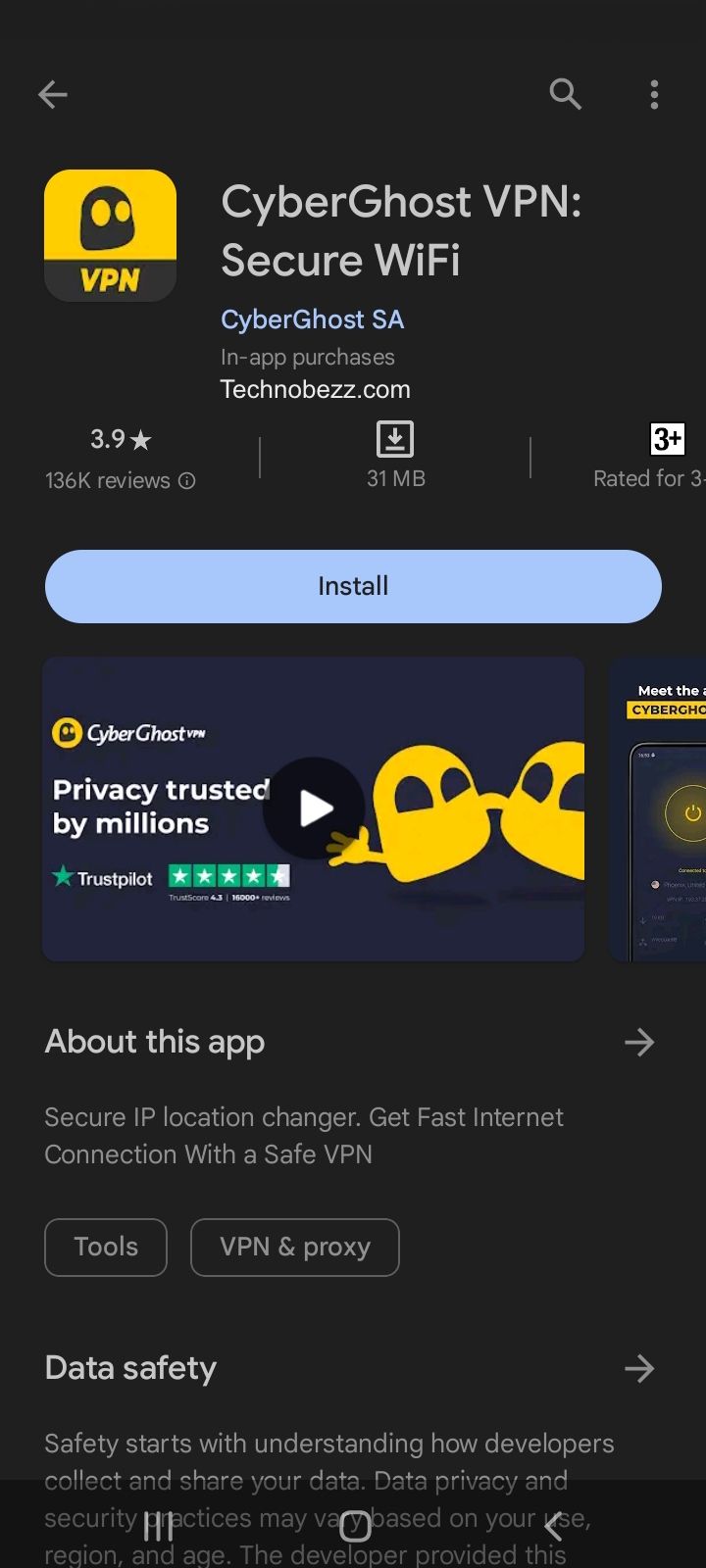
CyberGhost is a VPN service that can help you access TikTok from anywhere in the world. It has over 6,800 servers in 89 countries and offers fast and stable connections. CyberGhost uses military-grade encryption to protect your data and has a strict no-logs policy. It’s easy to use and has apps for all major platforms, including Windows, Mac, Android, and iOS.
Using a VPN service can be a great way to access TikTok from anywhere in the world. However, it’s important to choose a reliable and trustworthy VPN service that offers fast and stable connections, strong encryption, and a strict no-logs policy. NordVPN, ExpressVPN, Surfshark, and CyberGhost are all great options that can help you unblock TikTok and enjoy all the content that the app has to offer.
Reinstalling or Updating TikTok App
If you are experiencing issues with TikTok videos not playing, one solution is to reinstall or update the TikTok app. This can help to resolve any bugs or glitches that may be causing the problem. Here are two methods to try:
Uninstalling and Reinstalling TikTok App
To uninstall the TikTok app, follow these steps:
- Go to your device’s app store.
- Find the TikTok app.
- Tap and hold the TikTok app icon.
- Tap “Uninstall” or “Delete” or “Remove App”.
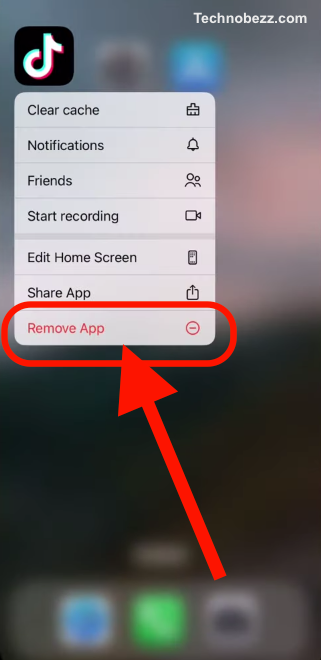
Once you have uninstalled the TikTok app, you can reinstall it by following these steps:
- Go to your device’s app store.
- Find the TikTok app.
- Tap “Download” or “Install”.
Updating TikTok App
To update the TikTok app, follow these steps:
- Go to your device’s app store.
- Find the TikTok app.
- Tap “Update”.
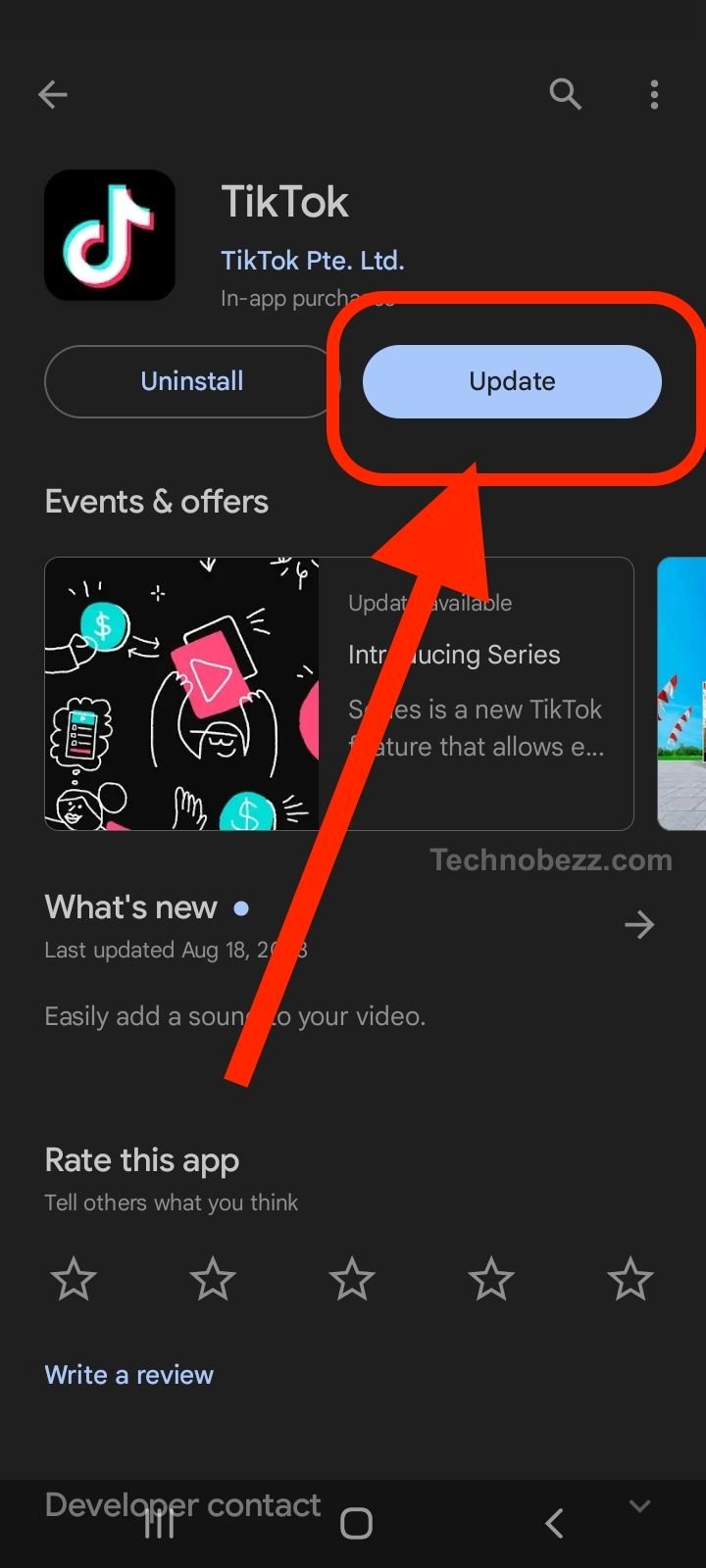
Updating the TikTok app can help to fix any bugs or glitches that may be causing the issue with videos not playing. It is important to keep your apps up-to-date to ensure optimal performance.
If you are still experiencing issues with TikTok videos not playing after reinstalling or updating the app, there may be other factors at play. It is recommended to try other solutions, such as clearing the app cache or checking your internet connection.
Contacting TikTok Support
If none of the above methods work to resolve the issue of TikTok videos not playing, it may be time to contact TikTok support. Here are the steps to follow:
- Open the TikTok app and go to your profile page.
- Tap on the three dots in the upper right-hand corner to open the settings menu.
- Scroll down to the “Report a problem” option and tap on it.

- Choose the type of problem you are experiencing from the list of options.
- Follow the prompts to provide more information about the issue you are experiencing.
- If the suggested steps do not fix your problem, you can select “No” to the question “Is your problem resolved?” and click “Still have a problem” so that you can contact TikTok support with further details about your problem.
It’s important to provide as much detail as possible when contacting TikTok support. This can include:
- The type of device you are using (e.g. iPhone, Android)
- The version of the TikTok app you are using
- The specific error message you are receiving (if any)
- Any troubleshooting steps you have already taken
TikTok support can be contacted for customer support, business, advertising, or PR inquiries. Regional contact information can be found on the TikTok Help Center website.
Overall, contacting TikTok support can be a helpful way to resolve issues with TikTok videos not playing. By providing as much detail as possible about the issue you are experiencing, you can help TikTok support quickly identify and address the problem.
Conclusion
Resolving TikTok videos not playing is crucial for users who are active on this social media platform. As discussed, there are various reasons why videos may not play on TikTok, including problems with the app, device, or internet connection.
It’s important for creators and users of social media platforms to be aware of potential issues and know how to fix them. With the solutions provided in this article, users can continue to enjoy their favorite TikTok videos without any interruptions.