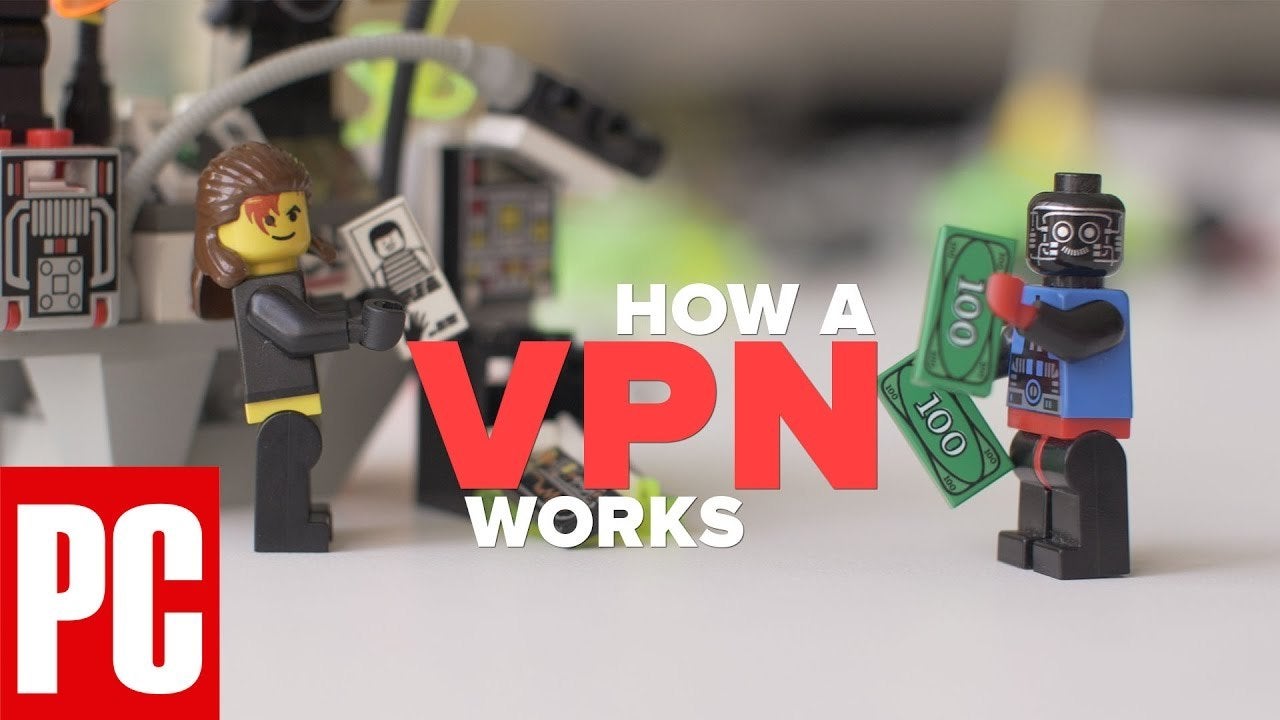
PureVPN is a virtual private network (VPN) with an accessible interface and an enormous and widely distributed collection of servers, making it a solid choice for new users, travelers, and location spoofers. It delivered impressive speeds in our testing, though we wish its pricing structure were less confusing. PureVPN is an excellent choice for new VPN users, though TunnelBear VPN remains our Editors’ Choice winner thanks to its ultra-friendly interface. And Proton VPN is still our top pick overall thanks to its well-rounded feature set and generous free version.
How Much Does PureVPN Cost?
PureVPN does not offer a free version of its product, though you can get a refund up to 31 days after purchase. If that’s an issue for you, consider the numerous excellent free VPN services on the market. ProtonVPN offers the best free subscription we’ve seen, with no limitations placed on data usage.
PureVPN’s Standard plan costs $10.95 per month, which is a smidge above the $10.11 per month average across the many other VPNs we’ve reviewed. That’s more affordable than Surfshark VPN, which costs $12.95 per month, but many VPNs are cheaper. For example, Mullvad VPN costs just $5.33 as of this writing.
Like most VPNs, PureVPN offers long-term subscriptions at a reduced rate. However, PureVPN goes an uncomfortable step further by raising that discounted rate on the first subscription renewal. For example, you can buy an annual subscription for $44.95, but it will renew a year later for $54.95. It’s even more confusing for PureVPN’s two-year subscription, which costs $54.95 for two years and then $69.95 for every year after that. This is all spelled out in small type on PureVPN’s purchase page. It’s not the only VPN we’ve seen that changes renewal rates, but this is distressingly close to a bait and switch. Be careful which plan you select when signing up.

 How a VPN Works
How a VPN Works
Another annoyance is that we couldn’t change our plan type after our one-year subscription expired. Since we had previously signed up for a year, we could only renew our subscription for another year. There were no month-to-month or two-year options available, as there are on the main sales page. To refresh this review with a 30-day subscription, we had to create an entirely new account using a different email address.
The average annual cost of a VPN we’ve seen is $57.33, which puts PureVPN close to the median in pricing. However, we caution against starting with a long-term plan. Buy a short subscription so you can try it out in your home and with all the sites and services you use. Knowing that a VPN works for you before committing can save you even more money in the long run.
PureVPN accepts payments via credit card, Bitcoin (and other cryptocurrencies), and PayPal. Mullvad VPN and IVPN offer truly anonymous cash payments made directly to their respective HQs.
What Do You Get for Your Money With PureVPN?
With PureVPN, you can connect up to ten devices simultaneously with a single account. That’s double the average and likely covers every device for a household—even a large one. However, an increasing number of VPNs have abandoned such restrictions entirely. Avira Phantom VPN, Surfshark VPN, and Windscribe VPN place no limit on the number of simultaneous connections.
(Credit: PureVPN/PCMag)
Some VPNs route your traffic through the Tor anonymization network, making it much harder for snoops to track you online, but at a hefty performance cost. Other competitors offer multi-hop connections, which guide your web traffic through at least two VPN servers for additional security. While PureVPN provides essential VPN protection, it does not include additional privacy features like these.
PureVPN does provide split tunneling, however. This lets you select specific traffic to go through the VPN. That way, you can keep some activities secure and allow more data-hungry but less sensitive functions to get all the access they need. NordVPN and ProtonVPN are notable for being among the very few services that offer multi-hop, split tunneling, and access to Tor. PureVPN tells us this feature is currently in its testing phases for the company.
What Add-Ons Does PureVPN Offer?
If you’re itching to get more from your PureVPN subscription, the company offers add-ons for additional monthly fees. It’s a hefty collection of options, almost rivaling TorGuard VPN in its breadth. To its credit, PureVPN provides helpful explanations of each option.
Dedicated IPs are unique IP addresses assigned only to you that may be less likely to be blocked than the IP addresses used by PureVPN’s core service. PureVPN offers dedicated IPs from Australia, Canada, Germany, Malta, the United Kingdom, the United States, and Singapore for an extra $2.49 per month. This is significantly less expensive than other VPNs, which typically charge around $5 per month.
(Credit: PureVPN/PCMag)
Port Forwarding is a rarely seen and advanced feature that lets you route traffic to a specific network port. PureVPN will enable port forwarding for $1.49 per month. The company also bundles dedicated IPs and port forwarding for $3.49 per month.
For $3.99 per month, PureVPN will enable DDoS protection. This prevents attackers from flooding you with bogus traffic. This may be useful for competitive gamers whose opponents may try to knock them offline with a DDoS attack.
Lastly, PureVPN offers three distinct add-ons to your package: PurePrivacy (for keeping your identity safe), PureKeep (a password manager), and PureEncrypt (an end-to-end file encryption service). There are various packages available, but if you want to add all three to your VPN subscription, your bill will rise to $20.95 per month; if you prepay for nine years, the price drops to $3.95 per month.
Other companies are also expanding their portfolios beyond VPNs. NordVPN offers a password manager and encrypted storage for additional fees, for example, and Hotspot Shield VPN offers free access to several security and privacy services.
There is also a business version of PureVPN, priced on a per-seat basis. It’s $8.45 per person per month, but pricing may vary depending on the size of the organization and its specific needs.
What Protocols Does PureVPN Offer?
VPN technology has been around for a long time, and there’s more than one way to create an encrypted tunnel. We prefer the open-source options: the stalwart OpenVPN and WireGuard. Both are available to be picked over for any potential vulnerabilities and are included in PureVPN.
Servers and Server Locations
The more server locations a VPN offers, the more likely you are to find a fast and reliable connection when you travel abroad. Having more server locations also means more choices for spoofing your location.
PureVPN currently offers users servers across 139 countries. Its reach is truly impressive and is perhaps its best selling point. It covers North America and Europe as well as any other VPN, but goes much further with six locations in Africa and seven locations in Central and South America. These regions are often completely ignored by the competition. PureVPN even manages to outstrip ExpressVPN, which we often point to as the best VPN for globe-trotters. The list of server locations also includes some with notably repressive internet policies, such as Turkey and Vietnam.
PureVPN achieves this global coverage partly through its use of virtual locations. These are servers configured to appear somewhere other than where they are physically located. Of the 139 entries on its server list, PureVPN says that 21 are virtual locations but not where the actual hardware is located. This practice is not necessarily problematic, and it sometimes allows VPN companies to provide coverage to an unsafe area by housing their servers in a safer location. Still, PureVPN should be more transparent about where these servers are located.
(Credit: PureVPN/PCMag)
Virtual servers are software-defined, meaning a single hardware machine can host multiple virtual servers. PureVPN tells us it only uses physical servers. Most of this infrastructure is leased and not owned outright by PureVPN, which is not unusual. In total, PureVPN boasts some 6,500 servers, which rivals CyberGhost’s 7,300 servers.
Some VPNs, such as ExpressVPN and NordVPN, have moved to diskless or RAM-only servers. These machines do not write data to disk, making them resistant to physical tampering. PureVPN has not taken this step but tells us it has taken steps to secure its infrastructure from attack.
Your Privacy With PureVPN
PureVPN is clearly trying to be more transparent with its privacy policy than in the past, which we appreciate. The policy says that the company does not share or rent any personal information customers supply. A company representative for PureVPN told us that the company only gathers revenue from subscription sales. The company is also unequivocal that it has no insight into customer browsing activity. This is all excellent.
PureVPN is incorporated under the British Virgin Islands and operates under that country’s legal jurisdiction. The company says it has team members working in Hong Kong, Karachi, and Toronto.
Some VPNs have started commissioning third-party audits to establish their privacy bona fides. TunnelBear VPN, for instance, has committed to releasing the results of annual audits. Admittedly, audits are imperfect tools, but we consider them a valuable demonstration of a company’s commitment to protecting its customers. PureVPN says that it has been audited by KPMG, and it has provided us with information on the results and hosts a page for it.
A transparency report typically includes the number of information requests a company has received from government agencies and law enforcement. PureVPN’s transparency report shows those requests, which we appreciate.
Hands On With PureVPN on Windows
We had no trouble installing PureVPN on our Intel 12 NUC Enthusiast Kit (‘Serpent Canyon’) desktop running the latest version of Windows 10. PureVPN can also be installed on macOS, Linux, ChromeOS, and most major streaming devices.
PureVPN has an excellent, simple interface. Once you log in, you’re greeted with a large Connect button that immediately gets you online with what PureVPN thinks is the best server. We like this straightforwardness, as will new VPN users. We also dig the subtle purple highlights of the app’s design.
(Credit: PureVPN/PCMag)
The smart design continues into the server selector. On the right, you see a list of available countries, which you can open to see available cities. Unfortunately, PureVPN won’t let you pick specific servers. On the left of the screen, PureVPN shows any dedicated IPs you have available, favorite servers, recently used servers, and the servers the app recommends. We like how clearly the app organizes all the relevant server information onto a single screen. Other companies should look to this design for inspiration.
From Settings, you can manually select the VPN protocol you’d like the app to use. By default, it will select what it thinks works best, however. The app also includes a kill switch, which will block all internet traffic should the VPN be accidentally disconnected. You can also configure PureVPN to automatically launch at startup and connect to a specified server.
To protect your privacy, your VPN should not leak DNS requests. We tested a PureVPN server using the DNS leak test tool and confirmed that PureVPN successfully changed our public IP address and did not leak our DNS information. This test only validates the server we used in testing. Other servers may not be correctly configured.
Speed and Performance
Regardless of what VPN you use, your internet speeds are likely to take a hit. This typically means a decrease in upload and download speeds and an increase in latency. To get a sense of those changes, we run a series of tests using the Ookla Speedtest tool while the VPN is connected and when it is not. (Note: Ookla is owned by Ziff Davis, PCMag.com’s parent company.) We then find a percent change between the two sets of results. See our story on how we test VPNs for more specifics.
Our tests found that PureVPN reduced download and upload speed test results by just 7.61% and 3.51%, respectively. These results were both significantly better than the median results we saw across the products we’ve tested thus far. PureVPN also had better latency results, increasing latency by just 18.2%. You can see how PureVPN compares with the other VPNs we’ve tested in the chart below:
Bear in mind that VPN speeds are highly variable, so your results will likely differ from ours. Therefore, we discourage using speed as the primary factor when choosing a VPN. Instead, we focus on cost, features, and privacy protections.
Because you can use a VPN to hide or spoof your location, many streaming services attempt to block VPN traffic. In our testing, we found that PureVPN could stream content from Netflix without any issues across multiple countries. We tested the library by trying to stream Netflix from the US to the US, to the UK, Australia, Japan, and Canada. Every library was completely open, which will be a big enticement for users around the world.
A Purely Worthwhile VPN
PureVPN has improved considerably since our last review. We appreciate how much its VPN server network has grown, its faster speeds, and its excellent results in our Netflix streaming tests. In addition, its intuitive new interface makes it easy for anyone to jump in and get started. We wish its pricing structure was a bit clearer and that it had a few more privacy features, but PureVPN is an excellent entry point for those new to VPNs. For more hand-holding, consider Tunnelbear, which is our Editors’ Choice winner for newbies and technophobes for its super-simple design and guidance. Our overall Editors’ Choice winner is Proton VPN thanks to its across-the-board excellence and its impressively generous free tier of service.
Pros
View
More
The Bottom Line
PureVPN boasts an outstanding network of VPN servers around the world and excellent speed test results, but don’t expect a ton of privacy extras.
Like What You’re Reading?
Sign up for SecurityWatch newsletter for our top privacy and security stories delivered right to your inbox.
This newsletter may contain advertising, deals, or affiliate links. Subscribing to a newsletter indicates your consent to our Terms of Use and Privacy Policy. You may unsubscribe from the newsletters at any time.










