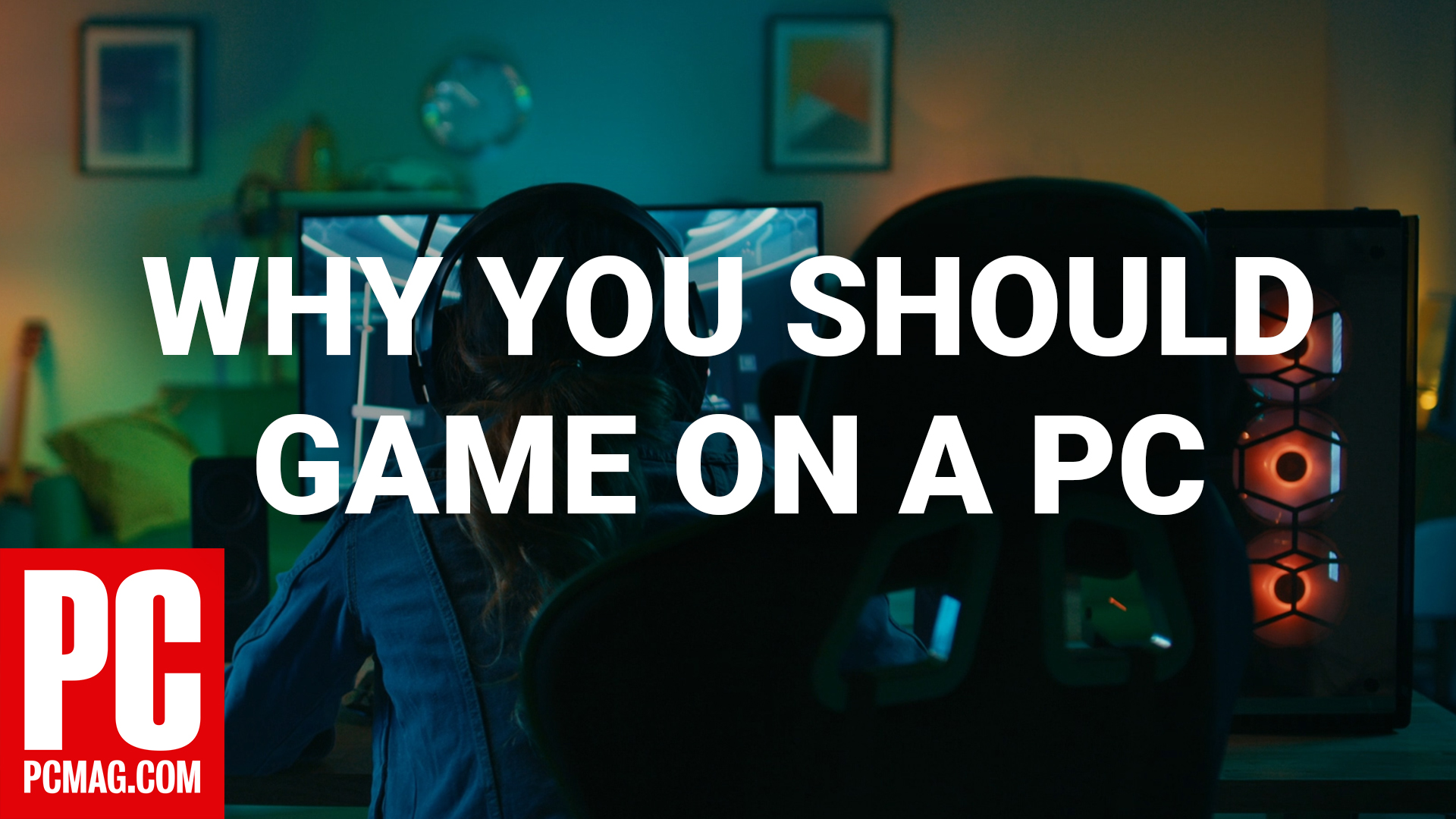
We appreciate Valve’s Steam Deck for many reasons. For starters, it’s a powerful handheld gaming machine with a deep library that gives the Nintendo Switch a run for its money (and even replaces more traditional consoles). It also lets you play countless Steam games despite its Linux-based operating system, making it easy to burn through new games or backlogs while on the go. Finally, its welcoming interface lets novice players enjoy PC games while serving up the customization options that hard-core gamers love. Of course, the same goes for the Steam Deck OLED.
As a gaming PC, the Steam Deck is also compatible with numerous PC accessories. Valve’s handheld offers a fully realized experience out of the box, but these accessories expand its functionality in many ways. Here we highlight the best add-ons for expanding storage, improving device inputs, and more.
Recommended by Our Editors
The Best Steam Deck MicroSD Card

Depending on the model you purchased, your Steam Deck contains anywhere from 256GB to 1TB of onboard storage. That’s respectable, but considering the absurd sizes of some PC games, you may find yourself low on storage faster than expected. Although some Steam Deck docks let you expand storage via SSD, the easiest thing to do is to buy a large microSD card like the excellent Samsung Evo Select. Pop it directly into your Steam Deck and start downloading new games.
The Best Steam Deck Controller

As a handheld, the Steam Deck has surprisingly ergonomic buttons, sticks, and grips. However, you’ll need a controller when it comes time to play a game on a big screen. Just like any Xbox controller, the Microsoft Xbox Elite Wireless Controller Series 2 easily pairs with the Steam Deck. And with its excellent build quality and modular design, it’s worth the premium price.
The Best Steam Deck Case

Waterfield Designs makes protective cases so cool that onlookers won’t realize they’re made for video games. The CitySlicker for Steam Deck is a stylish, natural-leather pouch that comfortably holds the Deck and several small accessories, such as cables and SD cards. Even better, it’s large enough to fit the Steam Deck without feeling ungainly. It’s a premium case for a premium product.
The Best Steam Deck Dock

The Steam Deck works with any USB-C dock, including the Jsaux Upgraded Docking Station. However, Valve’s official dock is our top pick for the Deck. The small dock perfectly centers and props up the Steam Deck while providing extra ports for ethernet, HDMI, and USB accessories. It plays nice with Valve’s firmware updates, and functions without external power (unlike many other Steam Deck docks).
The Best Steam Deck Headset

The Steam Deck delivers impressive visuals for its size, so you’ll want the proper soundscape to match. The Razer Barracuda X’s strong audio chops, clear microphone, multiple connection options, and comfortable fit make it a versatile gaming headset for playing shooters, sports games, and anything else that suits your fancy.
The Best Steam Deck Mouse

The Steam Deck’s touch screen and dual trackpads do an admirable job of replicating a mouse, but you need a dedicated gaming mouse for maximum performance in a shooter or strategy game. We recommend the wireless Alienware Pro Wireless Gaming, an Editors’ Choice winner with four buttons, high polling rates, and a lightweight chassis.
The Best Steam Deck Keyboard

Typing on the Steam Deck’s touch screen is a chore, so you need a dedicated keyboard for general use, productivity, or playing Typing of the Dead. The Logitech G Pro X TKL is our Editors’ Choice winner for wireless gaming keyboards thanks to its comfortable keys, low latency, and compact design.

 Why You Should Game on a PC
Why You Should Game on a PC
Get More Video Game Accessories






