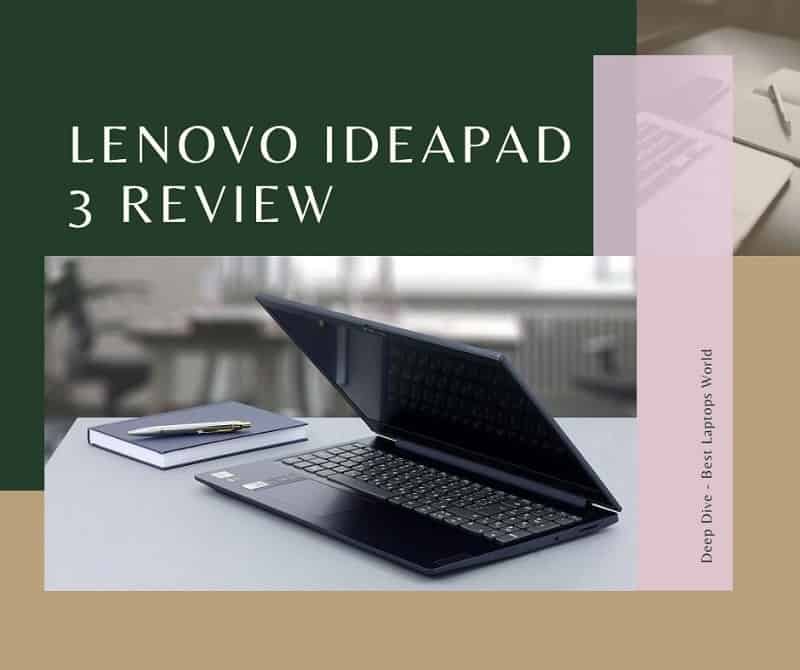

A Deep Dive Into The Lenovo Ideapad 3


The Lenovo IdeaPad 3 is an affordable laptop with an excellent 14-inch display, a comfortable keyboard, and a solid, durable chassis. It offers the kind of performance that you can only find in more expensive laptops, and that makes it a top contender among budget laptops.
The Lenovo IdeaPad 3 is the perfect laptop with features that you can depend on. Powered with the new AMD Ryzen 5 3500U Series Mobile Processors with Radeon Graphics, with multi-core processing power that offers incredible bandwidth for getting more done faster, on several applications at once.
Check Also: Lenovo Z70 17.3 Review
One unique privacy feature found with this laptop is that the webcam comes with a physical shutter in addition to the option of turning off the webcam for added privacy.
For entertainment use, the IdeaPad 3 laptop comes with a 14-inch full HD screen offering a 1920 x 1080 resolution so that whatever image you are viewing is quite clear. The bezel is narrow and located on two sides which makes viewing larger, clearer, and less cluttered looking. Expect an immersive visual experience with this laptop.
The quality crystal clear audio delivered by the Dolby speakers only enhances the experience when watching videos, streaming music, and more.
Q-Control gives you the option to choose from “Max mode” which delivers faster performance as well as “battery saving mode” when you are maintaining a lighter pace and load on your computer
This notebook will provide long-lasting performance thanks to the Ryzen™ 5 3500U Mobile Processors with Radeon™ Graphics, with this multi-core processing power you get more things done faster.
Check Also: 12 Best Gaming Tablets Under $200
Who’s It For?
This laptop will serve the needs of many: the student who needs a lightweight laptop; running a home office, entertainment like movies and music, video chats; many day-to-day uses like surfing the web and email.
Gamers can enjoy playing Fortnight, Minecraft, and Warface, but games like Call of Duty Modern Warfare require more tech support in the laptop and will not play as well without a bit of tweaking (overclocking and enabling parked cores). Note: the screen is 60hz so the first games mentioned will play smoothly

What We Like About Lenovo IdeaPad 3
Battery life can last between 3-5 hours on a single super quick charge. The SSD is very responsive.
For added identity theft protection this laptop includes a camera shutter. A thin and lightweight laptop that makes it portable so you are not burdened with extra weight.
The convenience of an HDMI port reduces the need for multiple adapters.
For the price, this laptop includes an AMD 3500 which surpasses any Intel equivalent; Vega 8 GPU performs double that of i5 8250u making a significant difference between viewing images and quality games; 8GB RAM and 256GB SSD.
Good quality for the price.
See Also: Dell Inspiron 15-5555 Notebook
What We Don’t Like About Lenovo IdeaPad 3
Customers have reported a lack of driver updates for the touchpad. Not recommended to use for photoshop or other similar level uses.
The screen is found to be too bright causing headaches for users. It is necessary to adjust viewing angles, especially from extreme angles as it is sometimes overexposed or underexposed. The display was washed out with a blue tint that could not be fixed by adjusting settings that affect viewing videos or editing photos.
The keyboard is missing backlighting, not a standard feature for budget laptops
The battery drains quickly. The charger end is big and bulky and hogs space on the power strip.
Lenovo offers inadequate technical support for customers to troubleshoot issues and also lacks the proper hardware updates that should be found on their site for this laptop. There is the ability to install the desired operating system there appear to be bugs when getting to the BIOS only to find out that the system was not for resale, it was for testing purposes making things more difficult to navigate.
Customers have reported an inability to install desired features and when the screen froze whatever was on the laptop disappeared.
It takes too many hours – and even days – of troubleshooting glitches, the source of some were found from Windows 10.
Very slow in loading websites.
PROS
- Strong performance
- Sturdy construction
- Comfortable keyboard
- Not expensive
CONS
- Dim display
- Plastic shell, not strong build

What’s Included?
- IdeaPad 3 14”
- 2 Cell 35Wh Internal battery
- 65W AC adapter
- Quick start guide
Check Also: Dell Inspiron 17-5770 Review
Overview Of Features
The IdeaPad 3 laptop has a couple of distinct physical features, its Abyss Blue colored surface, and rounded corners with the Lenovo logo sitting in one corner. Otherwise, the rest of the surface features look like most standard laptops.
Both the laptop’s lid and undercarriage are made from hard plastic, with a chassis that is not thin or thick.
Equipped with a port selection, mostly the basics, like two USB 3.0 ports, one USB 2.0 port, one SD card slot, one HDMI 1.4 port, and a headphone/mic jack. It is missing a USB Type-C port, which is becoming a standard for many computer devices.
Another new feature that is showing up in computers lately is that webcams are now including a physical shutter to offer another level of privacy. This laptop relies on wireless connectivity through Wi-Fi 5 and Bluetooth 4.1.
The display’s resolution is 1080p (1920 x 1080) which gives you sharper images to view. The screen itself is fairly dim which impacts the viewing experience.
The curved chiclet-style keyboard is quite comfortable to use and responsive. The keys are a decent size (1.4mm slightly smaller than the average 1.5mm) and quite clicky. The key’s responsiveness is reliable due to its 70 grams of actuation force.
A responsive 4.1”x2.6” touchpad that is easy to use the gestures, pinch-to-zoom, and three-finger swipes to easily switch out windows.
You find a reliable day-to-day performance is what you can count on from Lenovo’s IdeaPad 3’s AMD Ryzen 5 3500U processor, 8GB RAM, 256GB SSD, and AMD Radeon Vega 8 graphics. All of these features can ease navigating Windows 10 and going through the basic tasks and you won’t find this laptop slow down.
This IdeaPad 3 performs at the same level as other laptops that are equipped with Intel’s Core i5 processors making it an affordable and productive machine that does not overheat
The AMD Radeon Vega 8 graphics are more than sufficient for casual gaming, however, for full-out gamers that are racking in some serious hours with the high-end games you want something more than what IdeaPad 3 offers.
If you are going to be away all day while using this laptop then keep your charger and make sure there is an outlet nearby. You can get away without charging for approximately 7.5 hours most budget laptops need recharging after 7 hours and 10 minutes. Plan your outlet access accordingly.
Review Summary
The Lenovo IdeaPad 3 is an ideal choice when looking for a budget laptop that is suited for basic home, office, and college tasks. For the price, you get a 14-inch laptop with a solid chassis and a comfortable chiclet-style keyboard.
The battery life, a dull-looking display, and gaming limitations are a downside for this laptop, but when you can get good and reliable performance and other features in the package you will agree it is worth the price.
Frequently Asked Questions – Lenovo IdeaPad 3
Question: Can I upgrade or replace the memory storage drive on this laptop?
Answer: A user cannot go out to buy and replace the memory storage drive in the Lenovo IdeaPad 3 14 Laptop, model number 81W0003QUS. To retain the warranty on this device any work must be done only by a certified technician.
The storage is allocated as follows: 4GB RAM is soldered to the motherboard and another 4GB is situated in the one removable RAM slot. If you want to increase the RAM, have a certified technician replace the 4GB stick with an 8GB stick and then you will have 12GB RAM. The SSD can easily be cloned.
Always consult with your certified technician about storage upgrade options.
For the intended purposes (office and website surfing) of this laptop, it will not be necessary to increase the storage memory. It is more than sufficient for the basics.
If you want more gaming and video editing you will need a higher-end laptop that comes with the 16GB RAM hard drive or bigger as well as the graphics needed for excellent visuals.
If you do upgrade this laptop, even with a certified technician, you run the risk of voiding the warranty.
Question: What is the brightness level of nits that this screen emits?
Answer: The brightness level for this laptop is 200 nits.
Question: Is the hard drive included in this laptop a 2.5-inch SSD or an M.2 SSD
Answer: The IdeaPad 3 Laptop includes a 256GB M.2 NVMe SSD hard drive
Question: How many cores are in the processor?
Answer: The Lenovo IdeaPad 3 is equipped with the AMD Ryzen 5 3500U processor, which is a Quad-Core/Eight-Thread processor.
Question: Does this laptop include Bluetooth connectivity, a backlit keyboard, and an HD webcam?
Answer: Included is Bluetooth 4.1 and a 300p webcam (plus a built-in microphone). No backlighting for the keyboard.
Question: Is the screen finish matte or reflective? Is it a touchscreen?
Answer: The laptop’s screen is LCD w/LED backlighting, it is an anti-glare screen with a resolution of 1920 x 1080 (FHD). It is not a touchscreen
Buying Guide

For the past several years laptops have grown in popularity and as more options and features enter the market prices vary making some more affordable for basic use. Laptops have become more powerful and portable, depending on what you need for your computing tasks.
Laptops have so many functions that address both business and personal needs and with more home and small businesses, many models meet the demands more than a couple of areas. As a replacement for desktops, laptops are approximately 40% of computer sales. Desktops are 20% and tablets make up the rest of the total computer sales.
The benefits of a laptop are numerous: lightweight and small enough to be portable and as the saying goes “good things come in small packages” a laptop packs a punch with its powerful performance and all the features that are included when compared to desktops that are not installed with as many features that have to be bought separately.
While tablets and smartphones take things smaller and do offer many features giving the impression you can do the same thing, these devices are not as practical as a slim but larger laptop.
The laptop you will want all depends on your user persona which is determined by the purpose you dedicate your laptop. When you know your needs then you can make the correct informed choice and be satisfied with your purchase.
Office Worker/Student
Office workers require Internet access and software like Microsoft Office. The laptop must include a compatible operating system for office-related needs, an easy-to-view screen display. A student or business traveler will want a lightweight laptop for easy portability.
If the laptop is remaining in an office then it will be worth it to invest in accessories that ease the day-to-day tasks, improves productivity, and will not put a strain on the body. Purchase an ergonomically friendly keyboard, high-quality wireless mouse, speakers, and perhaps a larger monitor.
Traveler
For users that are telecommuting, the needs are not entirely different from the office worker or student except portability is moved to the top of the priority list. The fewer extra accessories to pack the easier it is to get where you’re going without losing any extra devices. Lighter laptops are easier to carry, have longer battery life and the best wireless connectivity will give you peace of mind.
Artist
Graphic designers and filmmakers will want quality photo and video editing software and a larger screen, even a touchscreen. The best graphic card options are Nvidia and AMD. A stronger processor and more RAM will be necessary for a smooth creative process. More is much better than less, which would frustrate and slow things down.
Gamer
There is no getting around the fact that even though games are for entertainment they require a lot of memory, strong processing power along a large screen with a clear display.
Games have been updated that storage is the priority the way portability is important to a traveler If you cut corners performance and gaming experience will be more than unsatisfactory. Think long-term with lots of room to spare that allows for smooth video processing and available memory storage.
For GPUs, you want to choose from Nvidia GeForce GTX or RTX.





