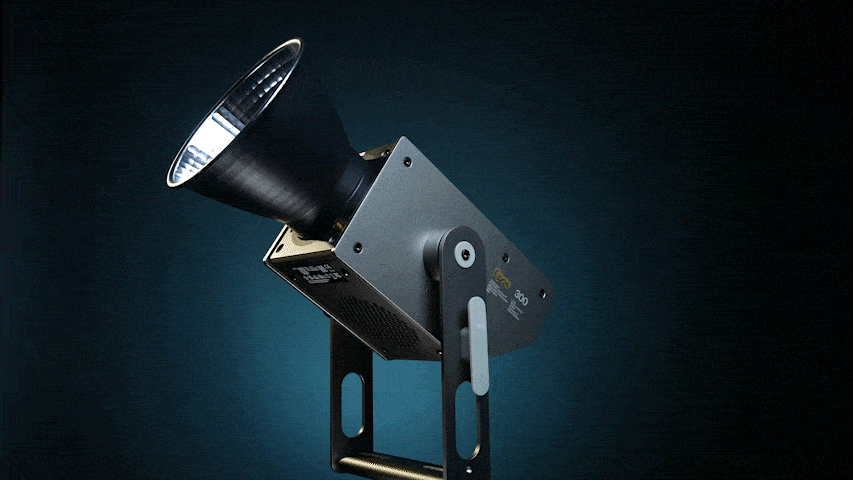

When Kelvin brought the Kelvin Epos 300 ($2,499) to the market, they reignited a (not so old) debate: are RGBACL lights better than RBGWW lights? I mean, there is definitely a price difference between the two technologies, so it’s interesting to see if the extra juice is worth the squeeze.
We took the Epos 300 for a spin and put it against the Prolycht Orion 300 ($2,150) – the closest light in the market right now, as well as some RGBWW comparisons. You can probably guess from the title we were impressed. Hit the jump for the rest of our findings.
Kelvin Epos 300 general impressions
Right off the bat, we can’t ignore how well-designed this light is. You can see that whoever designed this light has a love for the craft. The ballast has a convenient handle for carry, and it also has a nice retractable spigot that you can use with any super clamp.
They also included angle marks next to the yoke mount. If you need repeatability, this has you covered right there. And I love this hook for mounting your slack cable. I suck at cable management, so I’ll take any help I can get.
Everything comes in a nice big case where you can easily pack not only the Epos 300 set but also additional equipment like diffusers if you need to. Sure, it is nice to have a lot of room.








Kelvin Epos 300 – RGBLAC
Like the Kelvin Epos 600, the Epos 300 offers more than your standard RGB colors. To ensure maximum light accuracy, it boasts the Cantastoria™ RGBLAC Six-Color Light Engine. Meaning that it provides a full spectrum gamut through red, green, blue, lime, amber, and cyan LED beads.
In fact, the head houses 80 individual LEDs. These LEDs are made up of red, green, blue, lime, amber, and cyan beads, which provide a wide range of accurate color options. The Epos 300 supports various color modes, including CCT, HSI, RGB, Gel Matching, Special effects, and an XY graph.
In our testing, the Epos 300 reached about 7580 Lux when equipped with the D90 diffuser (which we will talk about in a bit). It had 97.7 CRI and a temperature reading of 5549k. ( The light was set to 5600k, 100 brightness, one meter from our spectrometer).


Reflectors and magnetic diffusers
There are many ways to modify the light fallout. You can use a reflector or a softbox, but Kelvin also sells a couple of different diffusers, each affecting falloff differently. The most interesting is a dome diffuser, which extends the beam from 120 degrees to 180 degrees.
We tested the D75, D90, and D100 diffusers and loved the D90 the most. Do note that using those diffusers will affect not only your brightness but your colors as well. (Testing was done with the 55° reflector. The Epos now ships with a wider beam, 62° reflector)
| Setup | Brightness | CRI | Temperature |
|---|---|---|---|
| D90+Reflector (1m) | 42300lux | 97.6 | 5650k |
| D90 (1m) | 7580lux | 97.7 | 5549k |
| D75 (1m) | 5990lux | 98 | 5432k |
| D100 (1m) | 9870lux | 95 | 5255k |
| Dome (1m) | 4760lux | 97.9 | 5440k |
| D90 (2m) | 1970lux | 97.9 | 5537k |
| D90 (2m, 0.5m off-center) | 1770lux | 97.9 | 5552k |
| Dome (2m) | 1200lux | 97.8 | 5435k |
| Dome (2m, 0.5m off-center) | 1060lux | 97.8 | 5444k |


Kelvin Epos 300 vs. Prolycht Orion 300
Of all the lights on the market, the Prolycht Orion 300 might be the closest option to the Epos 300. Both are impressive 300-watt lights with similar sizes, modes, and features. But more importantly, both are RGBLAC.
Interestingly, Prolyct went with a built-in lens and a bright hotspot, while Kelvin went with replaceable lenses and a more even spread. You can always focus the light with a lens, but it would be hard to diffuse the Orion without losing some light. If you plan on using a softbox, you obviously want the light to hit the entire front surface to get an even illumination.
In general, we saw the difference in falloff quite quickly in our tests, but less expected was that the Epos would be more accurate than the Orion. Both are RGBLAC lights, but Kelvin set the bar high this time with color quality. That said, the Orion is still very accurate and impressive in its own right.


| Setup | Brightness | CRI | Temperature |
|---|---|---|---|
| Epos 300 (D90,1m+ reflector) | 42300 | 97.6 | 5650 |
| Epos 300 (D90,1m) | 7580 | 97.7 | 5549 |
| Epos 300 (D90,2m) | 1970 | 97.9 | 5537 |
| Epos 300 (D90,2m, 0.5m off-center) | 1770 | 97.9 | 5552 |
| Orion 300 (1m+ reflector) | 51000 | 96.4 | 5412 |
| Orion 300 (1m) | 32100 | 96.6 | 5285 |
| Orion300 (2m) | 7660 | 96.4 | 5302 |
| Orion 300 (2m, 0.5m off-center) | 4860 | 96.6 | 5225 |
Kelvin Epos 300 Vs. Prolycht Orion 300- Usability and controls
Light quality is definitely important, but there is more to a light than that. So, how do they fare in terms of usability and controls?
The Orion has a nice colored LCD display. You use some nobs and buttons to navigate it. The Orion 300 has many menus, modes, and options here, so it can get a bit confusing, but you will still find what you need.


In contrast, while you can still control the epos via control dials, there is another option. Touch control! How great. Together with the simple menus, it’s really easy to navigate. You can use the touchscreen to ballpark your settings, and if you need some more refined adjustments, you can still use the dials. You know, for when you need to change the hue by 0.1 degrees.




You have a main menu with all the modes, plus an extra button for settings. At any time via any menu, you can press the back button to go back to where you were before. Really simple stuff. If there is a setting you like, you can even save it as a named profile.
The Kelvin Narrator app
As mentioned before, you can control the Kelvin Epos 300 via the onboard controls, DMX ports, or wireless DMX from LumenRadio. But you also have the more trivial option of a Bluetooth app. There are two flavors to the narrator app: phone or tablet.
There is no need to buy the app or an extra remote controller. If you have your phone around (Android or Apple), you can control the Epos 300 from anywhere on set within Bluetooth range.


The app is as easy to navigate as the onboard controls of the Epos 300, and it lets you do just about anything you want. Color, brightness, and mode select, check. Grouping and creating custom profiles, check. It also works with their other lights, like the Epos 600 or Kelvin Play, if you want to use it together in a group setup.
POWER IN THE STUDIO OR ON LOCATION
The Kelvin Epos 300 offers a couple of different ways for power supply. The light runs on 48v and comes supplied with an AC adapter, letting you power it from the wall just about anywhere in the world (110V-240V). This is great in a studio or any other location that has power.


In more remote locations, where AC power isn’t available, the Epos 300 supports external battery power stations, as well as “block batteries”. You can use V-Mount, B-Mount, or Gold Mount to power the Epos 300. Just remember, as the light is 300 watts, you will need two 26V/12A batteries to power it at full brightness. If you are using your “old” 14-volt v-mount batteries, you can still run the light at half power.
What’s in the box?
I think that Kelvin is quite generous with their offering, and you get quite a nice set of accessories the light:
- Kelvin Epos 300 lamp head
- A controller (Ballast) with battery plates
- Protective cap for Epos 300 controller
- Quick-release lighting super clamp
- Kelvin Epos Reflector (62°)
- Bowens mount adapter for third-party fresnel and optics
- Kelvin Epos 300 4-pin XLR head cable (5 meters / 16.4 ft)
- Neutrik Power CONTRUE TOP AC power cable (5 meters / 16.4 ft)
- A semi-soft rolling case
In conclusion
The Kelvin Epos 300 is a great light. It’s powerful, color-accurate, and offers plenty of choice while being easy to use. It gets my hearty recommendation and provides an incredible amount of value. It is slightly bulkier than other lights, and it will set you back a pretty penny – $2,499. So yeah, it does cost more, and it is a bit bigger. My guess is the tradeoffs to achieving this level of accuracy and power, were size and budget. If you need accuracy and flexibility, it is probably the best in class.







