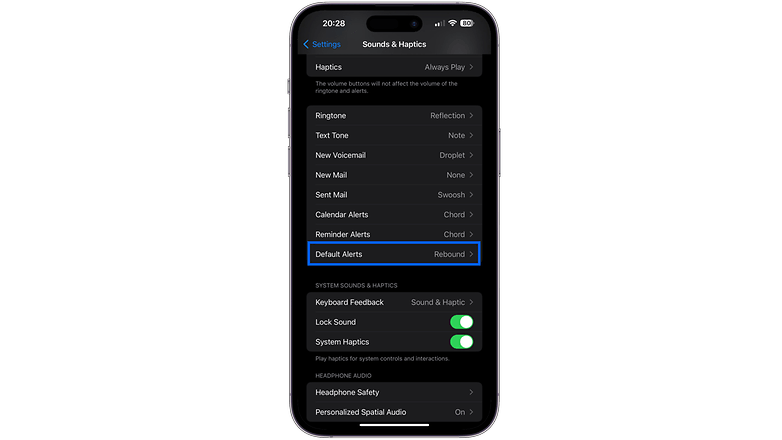
Apple continues to seed new beta updates of iOS 17.2 to testers and developers, with the fourth beta as the latest version. While the firmware is a minor update compared to previous releases, it notably comes with options to change the default sound and haptics on iOS, which have been unavailable since the inception of iPhones. Here’s how these work.
The feature to customize default sound has been long available on iOS, but it is only limited to incoming ringtones and alerts for texts, calendars, and mails. On the other hand, the notification sound from apps and other services has been unchanged (and has become iconic, too). Apparently, in the iOS 17.2 beta 4, Apple has added options to change both the default sound and haptics.
Where to find and how to change the default sound on iOS 17.2
For users who installed the fourth beta of iOS 17.2, there is now a dedicated section called “Default Alerts” to select a different sound in the Sounds & Haptics settings. If you further access the section, you will then be presented to choose a new tone with identical options when changing a text tone.
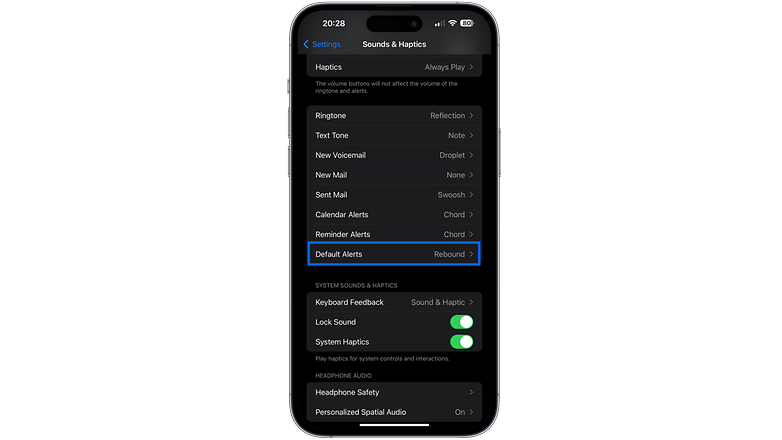
Similarly, there is also a customization setting for changing the default haptics or vibration type, which can be found inside the Default Alerts for sounds tab as well.
Right now, there is no guarantee that these features will end up in the final version of iOS 17.2 or be mirrored on the iPadOS 17.2 for iPad tablets. But being considered as among the most sought changes on iOS, there’s a good chance these are sticking to the definitive release that is expected to be rolled out sometime in December.
Other iOS 17.2 Beta features confirmed
In addition to changing the default notification sound and haptics, the other notable addition in the latest beta includes a new notice for unsupported USB-C cables when recording ProRes videos using an external storage. Previously, the alert message only covers storage devices that don’t meet the minimum hardware requirements when recording ProRes and not with cables.
Overall, the entire iOS 17.2 adds numerous features like Journal App, new lock screen widgets, translation on Action Button for iPhone 15 Pro (review), and Contact Key verification on iMessage, among others.
Are you running on iOS 17 Developer Beta? What other features have you discovered with the new update? Share with us in the comment section. Alternatively, you can find our guide on how to enroll and install iOS 17 Developer Beta here.






