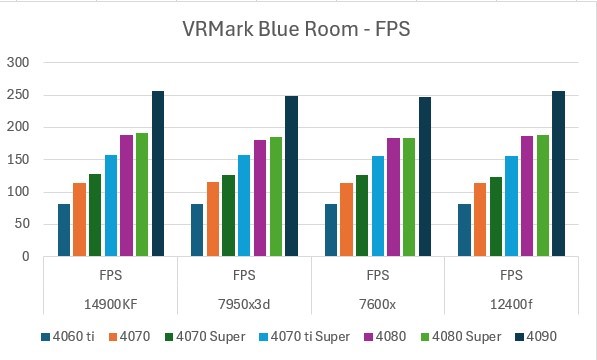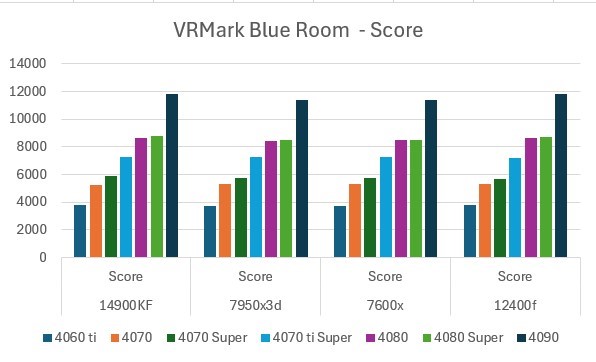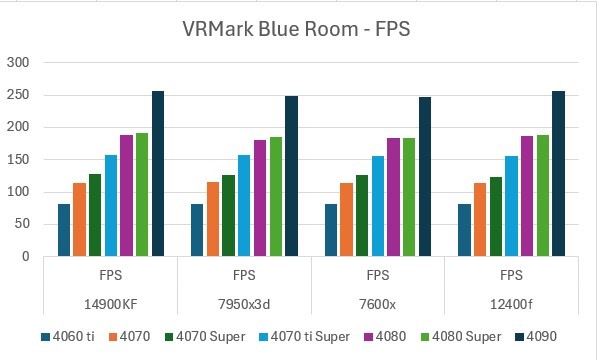
We’re diving into the world of virtual reality with a detailed look at the Pimax Crystal headset. Join us as we explore its features, performance, and the recommended specs necessary to power this cutting-edge VR experience on a custom gaming PC.
Let’s start by examining the Pimax Crystal headset itself. There’s much to discuss, from its build quality to the innovative display technology.
Design and Build Quality of the Pimax Crystal
The Pimax Crystal boasts a lightweight yet sturdy plastic construction. Its adjustable head strap ensures a secure fit, while the detachable cable adds convenience. Notably, the headset utilizes glass aspheric lenses, offering superior scratch resistance compared to traditional plastic lenses.
Controller Performance of the Pimax Crystal VR
The controllers accompanying the Pimax Crystal deliver excellent tracking and tactile feedback. Despite occasional impacts, they remain resilient, showcasing durability and reliability. Seamless integration with Steam VR simplifies setup, ensuring a hassle-free gaming experience.
Pimax and their Groundbreaking Display Technology
At the heart of the Pimax Crystal lies its revolutionary display technology. With an impressive resolution of 2880×2880 per eye and a refresh rate of 120Hz, coupled with quantum dot LED panels and mini LED backlighting, the Crystal sets a new standard for visual clarity in VR.
Versatility and Standalone Capability
Beyond PCVR, the Pimax Crystal doubles as a standalone headset, featuring a Qualcomm Snapdragon XR2 SoC with ample RAM and storage. Its dual 6000mAh batteries offer extended playtime, while the intuitive OS provides access to a wide range of VR content and applications.
Intuitive Software Integration
Pimax’s dedicated app, Pimax Play, streamlines setup and provides built-in tech support. With features like automatic issue diagnosis and troubleshooting guidance, it ensures a smooth user experience, enhancing overall satisfaction and usability.
Expandability and Add-Ons for the Pimax Crystal
Pimax offers an array of add-ons for the Crystal, including lighthouse-compatible faceplates, hand tracking modules, and more. This ecosystem allows users to customize their VR setup according to their preferences and requirements.
PC Requirements for Optimal Performance when using the Pixax Crystal
Now, let’s delve into the specifications needed to harness the full potential of the Pimax Crystal headset.
For testing we used VRMark Blue room as we thought its 5k rendering resolution and complex textures would best represent the experience playing on the Crystal.
GPU Recommendations for a VR PC
Based on testing with VRMark Blue Room, we recommend an RTX 4060Ti or higher for optimal performance. While the 4060Ti delivers impressive results with 81 FPS, investing in a higher-end GPU like the RTX 4070 Super or 4080 Super ensures compatibility with future titles and enhanced graphical fidelity.
CPU Considerations
While GPU power is paramount, a capable CPU is also essential for smooth VR gaming. A 12th gen Intel Core i5 or a Ryzen 5 processor from the 7000 series provides a solid foundation. Consider upgrading to an i7 or Ryzen 7 for future-proofing against more demanding titles.
Elevate Your VR Experience with the Pimax Crystal
In conclusion, the Pimax Crystal VR headset offers an unparalleled immersive experience thanks to its advanced features and top-notch performance. Whether you’re a seasoned PC gaming enthusiast or a newcomer to VR, the Crystal delivers on all fronts, redefining the possibilities of virtual reality gaming.