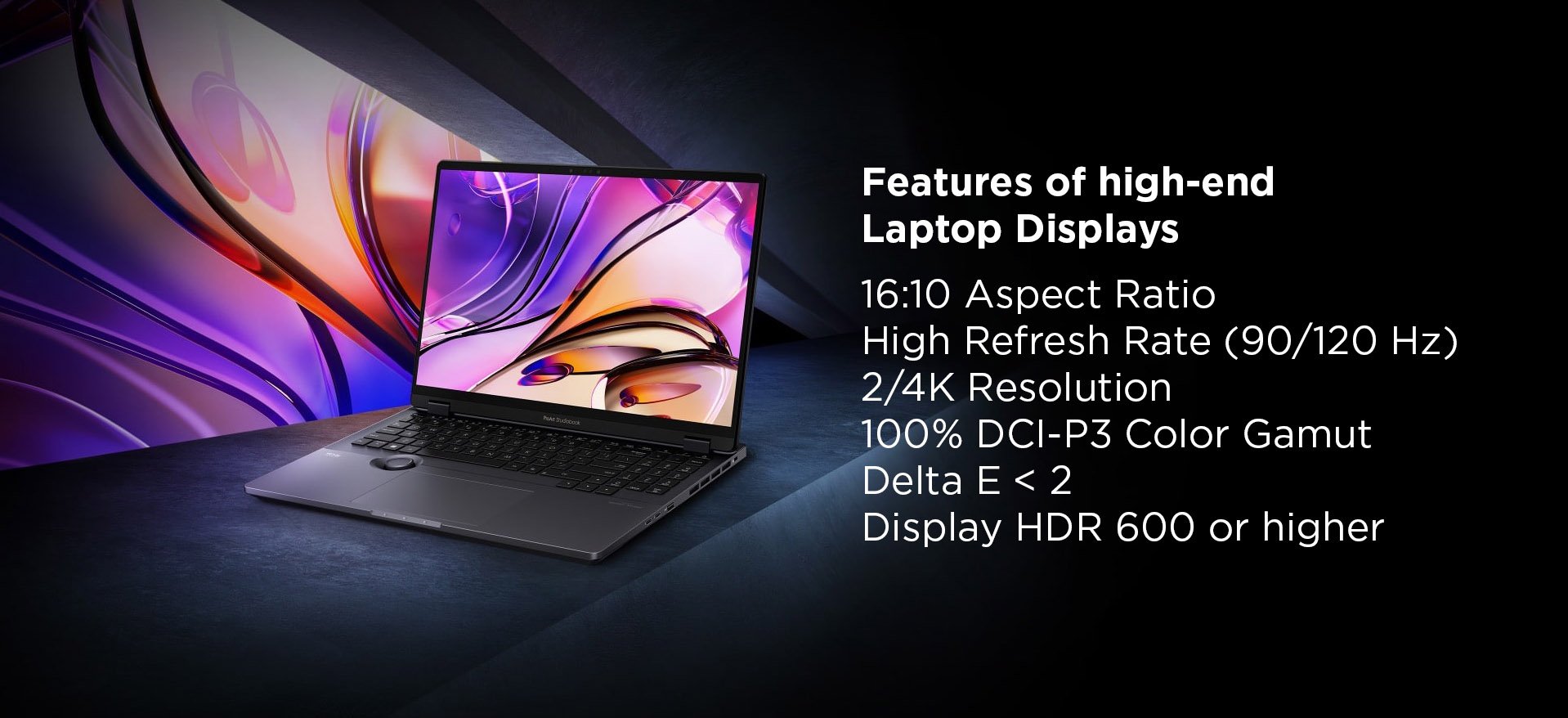There are so many laptops out there nowadays that picking the “right one” can often feel like a burden of immeasurable weight. These portable devices are seldom cheap, and, sadly, most of us can’t really afford to choose wrong.
And so we read and watch as many reviews as we possibly can, all in the hopes of making an informed purchasing decision.
It’s still a tremendous challenge, though, no matter which way you slice it; there are so many OEMs, so many models, different specifications, wattages, designs, ports, certifications, panel technologies, and so on and so forth — it’s all a mess. A beautiful mess, sure, but a mess nonetheless.
Two categories, in particular, warrant a deeper dive: creator laptops and those that are geared toward gamers. Why, one might ask? Well, in short, it’s because there’s a fair bit of overlap between them, despite their differing target audiences.
Creative professionals need incredibly powerful hardware. They also need ample I/O, adequate input devices, and a bright, color-accurate display that’s also high in resolution. In other words: they need the best, most well-rounded laptops money can buy.
And those laptops, beautiful though they may be, don’t come cheap. They’re also few in number and, sadly, most top-tier options have an Achilles’ heel.
Some of them are spectacular in a myriad of different ways but, sadly, have abysmal battery life. Others throttle when under load, sound like a Boeing 747 taking off when pushed, and feature a somewhat mediocre build quality.
There are a few gems out there, but you still need to know what exactly you’ll be needing a laptop for and whether any of the models you’re interested in — be it a MacBook or an equivalent Windows laptop — has any unique drawbacks and limitations.
So, what are these so-called creator laptops, and which benefits exactly do they provide over “regular” ones? Let’s take a closer look.
What Are Creator Laptops and Why Are They Special?
Creator laptops are designed and engineered to offer a truly well-rounded experience.
They’re about as well-rounded as it gets and are expected to deliver in a myriad of different creative workloads — photo and video editing, graphic design, 3D modeling, rendering, and everything in between.
They’re incredibly powerful but are also tempered in their specifications — their internals aren’t always “cranked up to eleven” in regards to power draw, thermals, and, by proxy, fan noise/acoustics.
Their biggest selling point, however, are their displays. Creative professionals often need immaculate, bright, pixel-dense, and color-accurate displays to view their work on, and this is the one area where these creator laptops stand out.
ASUS, for instance, has a metric ton of different creator laptops, all of which come with jaw-dropping OLED displays.
They rank near the very top when it comes to their coverage of the sRGB, AdobeRGB, and DCI-P3 color gamuts. They’re bright, often 2K or 3K in resolution, and have a buttery smooth refresh rate of either 90 or 120Hz.
They also come with microSD/SD card slots, and ample ports — both contemporary and legacy — alongside HDMI, DisplayPort, and, depending on the model, Thunderbolt 3/4.
Certain components of theirs can often be upgraded (storage, RAM, Wi-Fi card), and their build quality, while not on par with any of Apple’s MacBooks, is also quite stellar.
They’re often not as powerful as their gaming counterparts (due to, at times, having power-constrained CPU and GPU implementations), but they nonetheless offer a much more well-rounded experience.
Then again, some folks would gladly sacrifice acoustics and thermals in favor of faster render times and overall performance. To each their own.
In any case, these things vary wildly depending on the model.
Can Gaming Laptops be Used for Content Creation?
Absolutely! The biggest problem, for the longest time, was the quality of their displays. Some of them were dim and offered horrible viewing angles and response times.
Others were brighter than average but were nowhere near color-accurate enough.
Others still didn’t have a high enough PPI count or, frankly, had a mix of flaws that, for one reason or another, made them a bad choice for content creators and creative professionals.
They never lacked for power though, which made them the go-to choice for the most demanding of users — those who, generally speaking, would often tether their laptops to large and workflow-adequate displays/external monitors.
Now though, in 2023, gaming laptops are a much better choice for content creation than ever before — and there’s a plethora of standout options to choose from.
Creator Laptops vs Gaming Laptops — Which Should You Buy?
That depends on your needs and overall workload.
Neither of these options are going to be cheap, but they do have their own (somewhat) unique pros and cons — not to mention intended use cases.
Here’s a quick (if limited) rundown:
You Should Buy a Creator Laptop If:
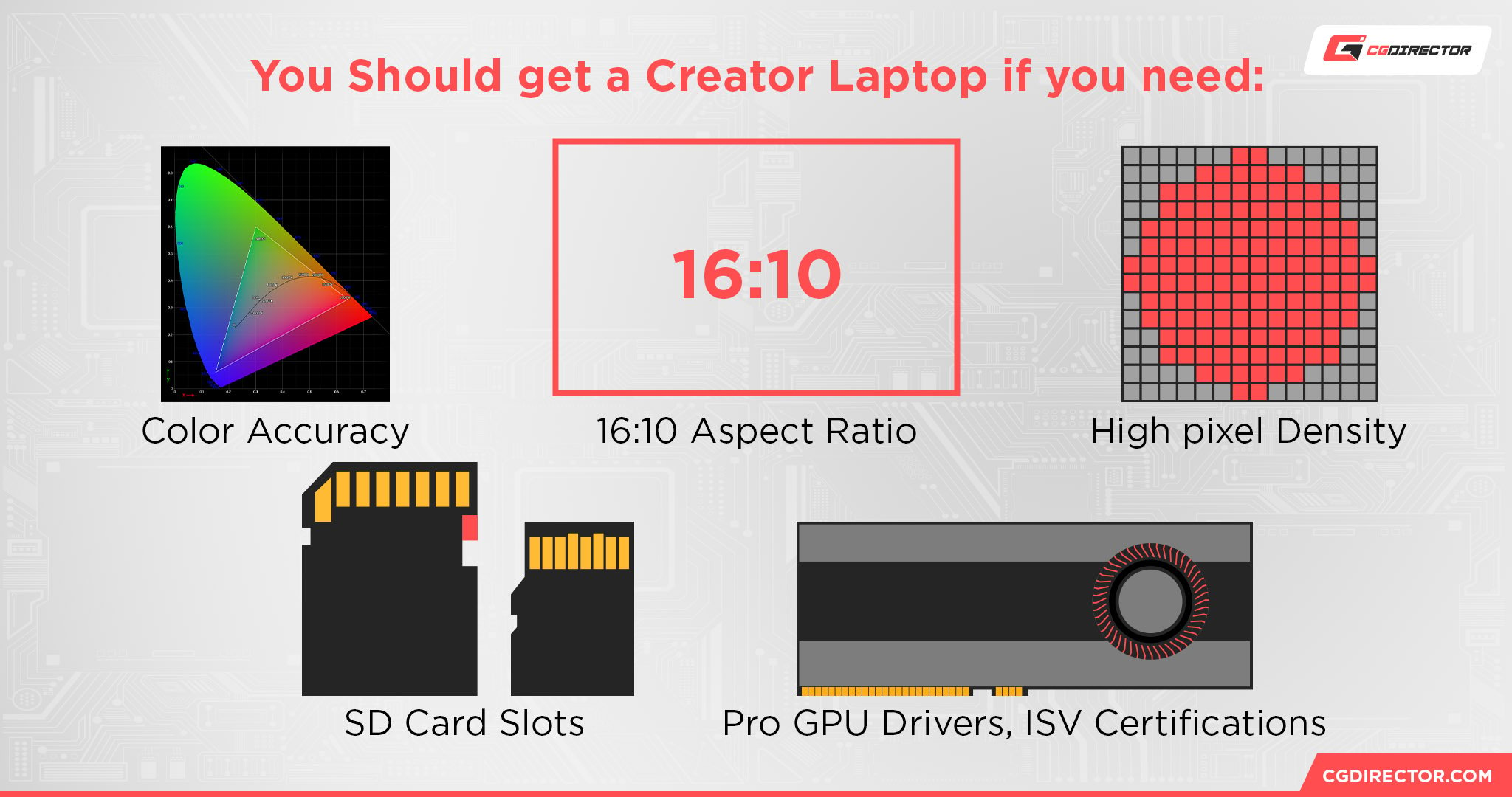
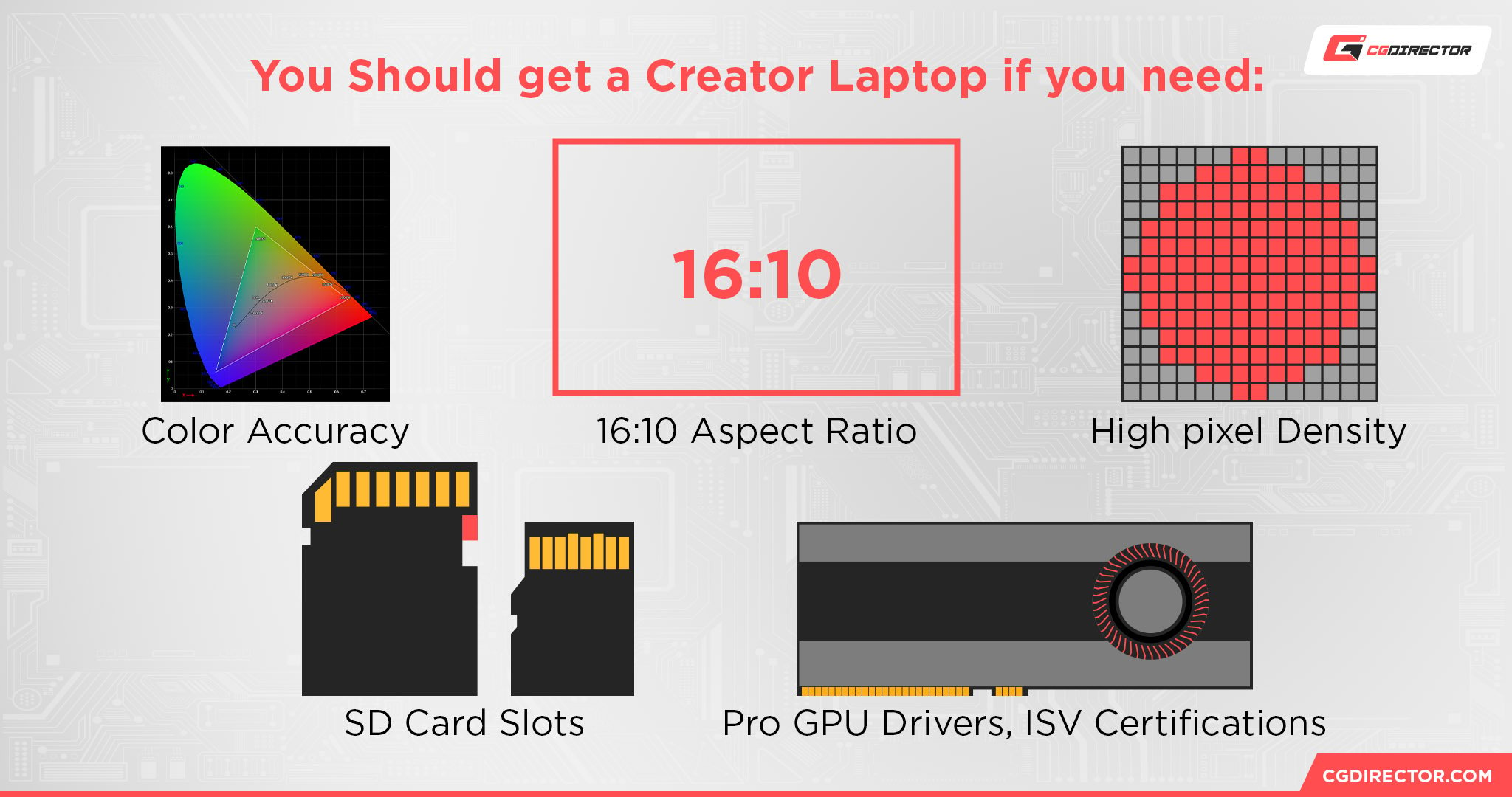
- Your work is color-critical
- You want a bright, color-accurate, pixel-dense display that’s basically guaranteed to be 16:10
- You want/need a microSD/SD card slot
- You don’t need the most powerful internals money can buy (but are still a fairly demanding user)
- You don’t want a laptop that’ll sound like a jet engine once you start working
- You’re a graphic designer, videographer, illustrator, photo retoucher, and so on
- You need “pro-grade” GPU drivers and, in some cases, official certifications
You Should Buy a Gaming Laptop If:
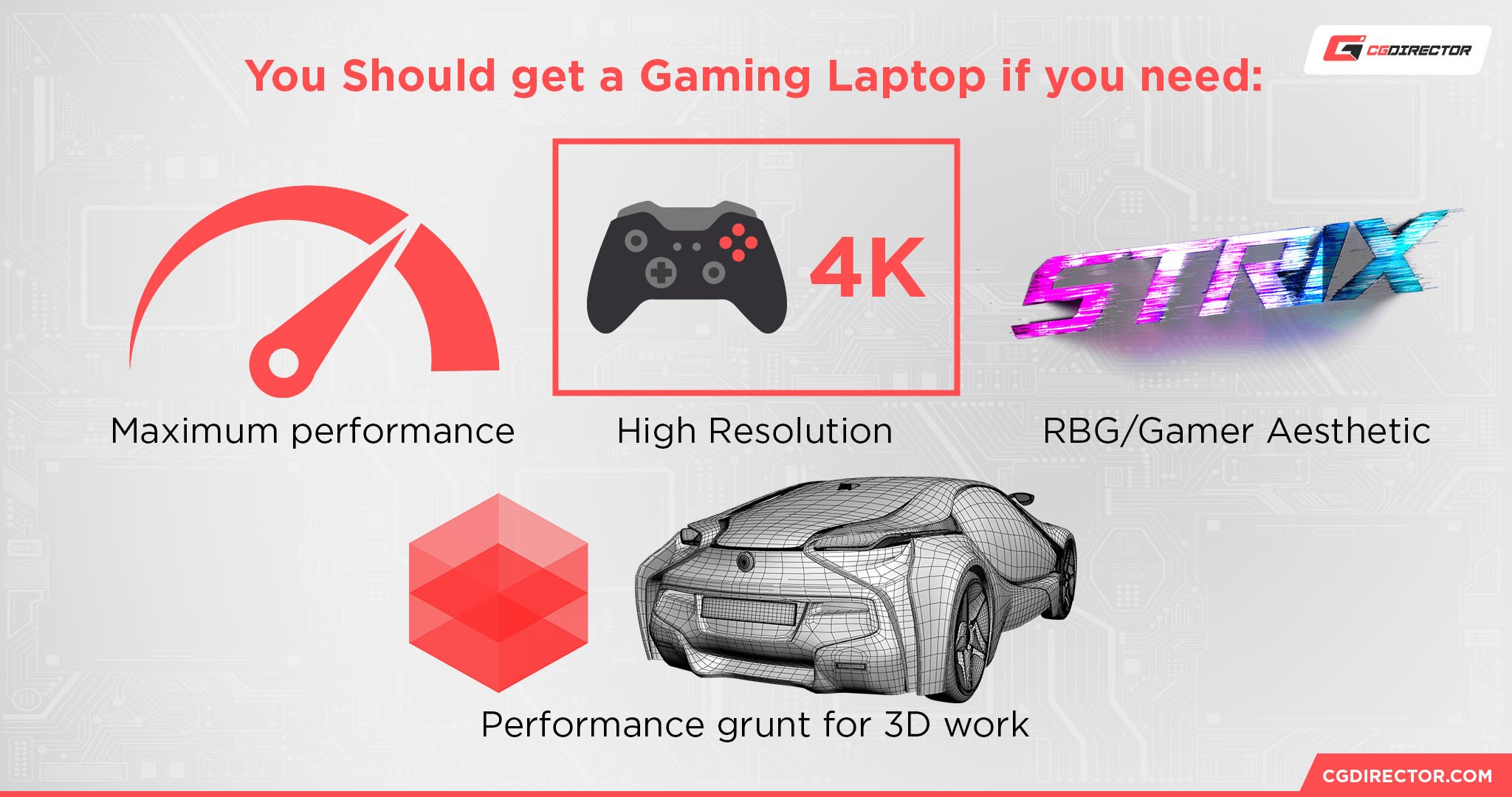
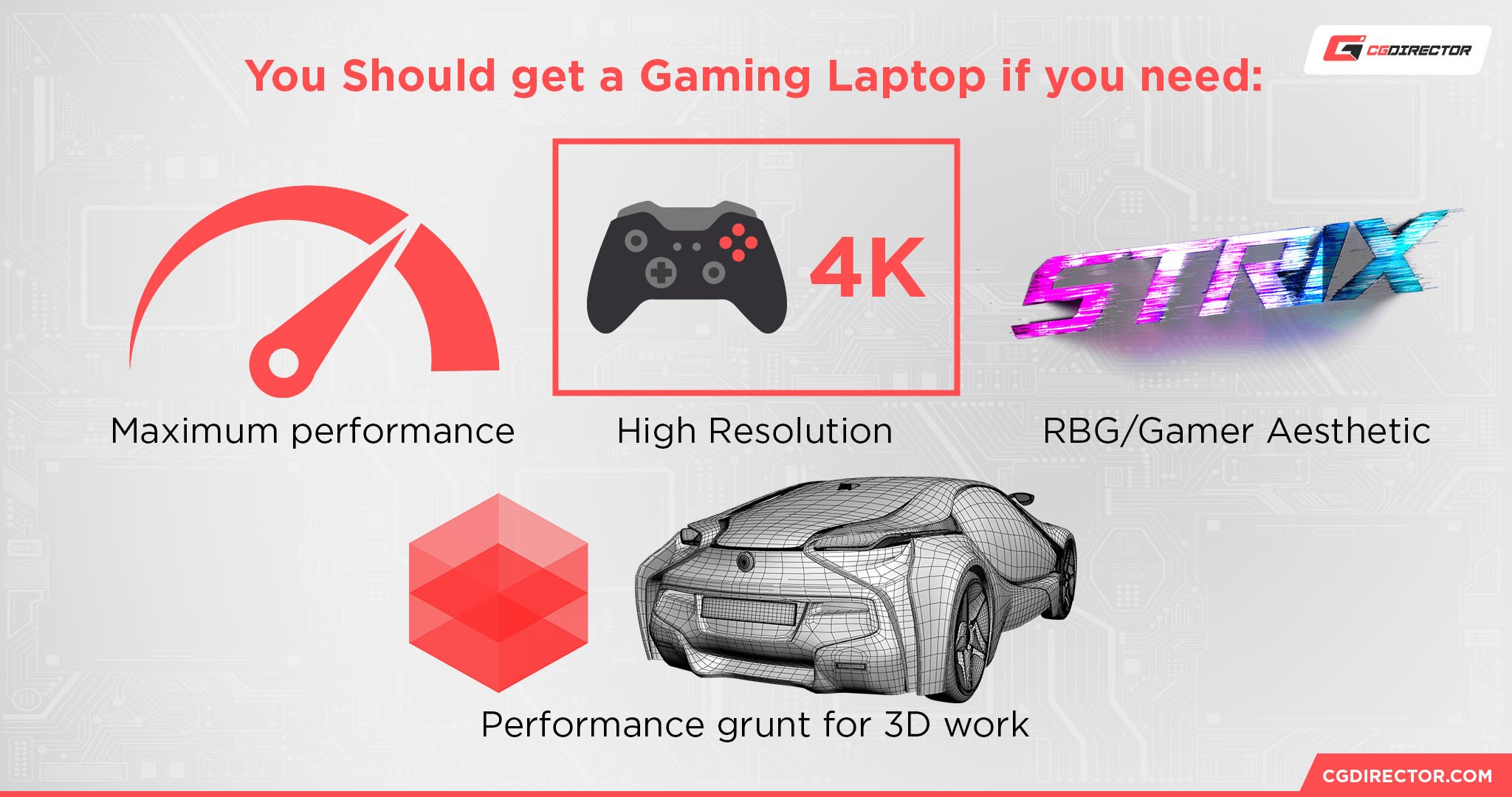
- You want the absolute best possible performance in any workload and scenario
- You want to game on the side and are after the highest details and resolutions
- Your work isn’t color-critical
- You’re after a different kind of aesthetic and vibe
- You’re doing any kind of 3D work and need ample performance grunt
Creator Laptops vs Gaming Laptops — Is There a Difference?
There is, but, depending on your workload, it may or may not be an important one. It all, essentially, boils down to the display — an element of the equation where creator laptops stand out from the crowd.
That being said, gaming laptops have also gotten a lot better over the years.
Most standout models these days have surprisingly stellar displays — color accurate, bright, fast (144Hz and above), with high PPI numbers and 16:10 aspect ratios.
The difference between these two categories has shrunk quite a bit recently which is both a good and a bad thing. It’s good, obviously, because we all have a wider range of options to choose from.
Some of these models might also be on the cheaper/more affordable side which, by proxy, lowers the barrier to entry. That’s always a plus, and we’re all for it.
It’s bad because it blurs the lines, generates even more confusion amongst buyers, and makes buying a laptop — be it for work or play — even more complicated and convoluted than ever before. Still, at least we’re spoiled for choice, so it’s hard to complain.
What Are the Best Creator Laptops?
There are many laptops out there on the market that can be used for the purposes of content creation.
Here are our favorites, all of which are listed in no particular order:
M1/M2 MacBook Air
If you’re after the most well-rounded — and yet competitively priced — laptop for content creation, then look no further than Apple’s ARM-based MacBook Air (13/15”).
It is by no means the most powerful option around, but it’s nonetheless amongst the most alluring. For its price, it’s basically impossible to beat and has very few flaws and drawbacks to speak of.
MacBook Pro 14/16”
If you happen to need even more power (alongside a much more impressive display), then the 14” and 16” MacBook Pros definitely need to be on your radar.
They’re noticeably more expensive but are still rationally priced for what they offer. They’re incredibly powerful and are, without a doubt, some of the best laptops ever made.
ASUS Zenbook Pro 14 OLED
It doesn’t get much better than a top-tier Zenbook Pro. These machines are beautiful, well-built, powerful beyond measure, and, perhaps equally as important, they come with ample I/O and a jaw-dropping OLED display.
There’s really nothing to complain about. The Zenbook Pro 14 OLED, in particular, stands out from the crowd, but it is by no means the only option — ASUS has something to offer for every kind of creative and budget.
ASUS Vivobook [w/ OLED]
If you’re on a slightly more modest budget, ASUS’ Vivobooks are definitely an option worth exploring.
They’re very much comparable to top-of-the-line Zenbooks, and they, too, feature incredible OLED displays alongside the latest and greatest internals from Intel, AMD, and NVIDIA.
They’re not always cheaper than equivalent Zenbooks but are nonetheless on the more affordable side.
Dell XPS 13/15/17
The XPS line from Dell is both legendary and somewhat hard to recommend.
They’re way too slim and their components often thermally throttle. They’re also on the pricier side and, needless to say, Dell has had its fair share of QC issues over the years (most of which are rather inexcusable).
That being said, these XPS models, flawed and slightly outdated (visually) though they may be, are still standout picks for a multitude of reasons.
They offer a stelar mix of features and a kind of build quality that can rival the Apples and Razers of the world. And so, needless to say, they at least warrant a mention.
GIGABYTE AERO 14 OLED
Its standout feature is, without a doubt, its factory-calibrated and Pantone-validated display. 14″, 2.8K, OLED. What more could one ask for?
It’s supposedly on the noisier side, so if you’re allergic to fan noise, you might want to go with a different model (or, conversely, the AERO 16 OLED).
To learn more about it, make sure to watch the following video:
Samsung Galaxy Book3 Ultra
The best and most powerful creator laptop which Samsung has to offer.
There’s very little to complain about, other than the glossy screen and the slightly “nerfed” (i.e. power limited and constrained) components, but other than that, the Galaxy Book3 Ultra ticks all the right boxes — especially if you’re already a part of Samsung’s ecosystem.
A top-of-the-line HP ZBook Workstation
These are for the consummate professionals; for those who need the most powerful processors, workstation-grade graphics cards, and incredible amounts of RAM alongside every possible port one can imagine.
HP’s ZBook Workstations might not be the most visually appealing, but they sure can pack one heck of a punch.
A Lenovo ThinkPad P Series Workstation
Much of the same holds true for Lenovo’s ThinkPad P series — a line dedicated towards the most demanding users out there.
ISV certifications, incredible I/O, top-of-the-line processors and graphics cards, numerous security features, and so on and so forth.
If you have to use Windows and you need as much horsepower as money can buy, you can hardly go wrong with one of these.
Lenovo YOGA/Slim Pro 9i
Lenovo’s latest and greatest Slim Pro 9i (or YOGA Pro 9i, depending on the region) is amongst the best and most feature-rich “creator” laptops on the market.
It’s astonishing, really, just how many bells and whistles Lenovo was able to cram inside a laptop as thin and beautiful as this one. And, needless to say, it’s about as good a MacBook Pro competitor as the Windows realm has to offer.
To learn more about the YOGA/Slim Pro 9i, make sure to watch the following video:
Best Gaming Laptops for Content Creation
As already mentioned, gaming laptops have come a long way, and are, at the time of this writing, a lot more versatile and well-rounded than they were just a few short years ago.
Down below you’ll find a list of our recommendations.
None of these laptops are cheap and, needless the say, the list, while certainly adequate, is by no means definitive.
There’s always something new right around the corner, so if you’re after a gaming-grade laptop that can do double-duty for some heavy content creation, make sure to keep your ear to the ground!
ASUS Zephyrus ROG G14 (2023)
Powerful, well-built, and capable beyond measure.
ASUS just keeps on improving its — now fairly legendary — Zephyrus G14 and, needless to say, it is still amongst the best 14” gaming laptops on the market; that’s especially true with the latest 2023 revision as ASUS has once again decided to imbue it with NVIDIA GPUs.
They’re faster, more efficient, and are the go-to option for basically all creative workloads.
Best of all, the G14 comes with a display that is incredibly bright (almost 600 nits), and its Delta E average of 0.52 also warrants a mention.
Much of the same holds true for its coverage of the sRGB, AdobeRGB, and DCI-P3 color gamuts (100%, 90%, 99%, respectively). ASUS really went all out.
If you’re after a 14” laptop that can suffice for both gaming and content creation, then the G14 is about as good as it gets.
To learn more about it, make sure to watch the following video from Hardware Canucks:
Razer Blade 14 (2023)
Razer makes some of the best, most jaw-droppingly beautiful laptops on the market, and its latest Blade 14 is no exception.
Its internals and build quality are absolutely top-notch, and so is its screen: over 550 nits of maximum brightness, and very similar color coverage as the aforementioned ASUS G14 — 100% sRGB, 88% AdobeRGB, and 100% DCI-P3.
Larger Blade laptops are also a stellar choice, but do check their spec sheets before making any kind of purchasing decision as the quality of their displays varies from one model to the next.
Regardless, they’ll all deliver a spectacular gaming experience — with a few caveats like higher surface temperatures and/or fan noise. But, as always, this varies wildly from one model to the next.
ASUS ROG Flow X16
A standout, convertible gaming laptop that can actually be specced with a mini-LED display (512 local dimming zones).
Not only does it have a peak HDR brightness of around 1100 nits, but it also sports phenomenal color accuracy (100% sRGB, 100% DCI-P3, 90% AdobeRGB) and a Delta E average of less than 1.
You will have to deal with a bit of blooming (as is the case with mini-LED panels), but that, given the overall package, might be a worthwhile “sacrifice.”
Best of all, it sports some incredibly powerful components, all of which are bound to deliver no matter the workload. It also supports pen input, which may or may not serve as a boon depending on your workflow and overall use-case.
Conclusion
The differences between these two types of laptops might not be as great in number as was the case just a few short years ago, but they do still exist.
And, depending on your needs and preferences, being aware of them — and all which they entail — will not only arm you with ample knowledge but also, in turn, the ability to make the right purchasing decision.
We’re spoiled for choice these days. Basically, all of Apple’s MacBooks excel at content creation (except pro-grade 3D work).
The Windows side of the market is also packed with exceptional models like the XPS series from Dell, the Spectres and Envies from HP, the YOGA/Slim Pros from Lenovo, the Zenbooks and Vivobooks from ASUS, and so on and so forth.
They’re not all worth recommending, but the point stands nonetheless.
Gaming laptops are also a viable choice, in no small part because today’s best models actually come with bright, color-accurate, 16:10 displays.
The gap between them and those that are geared toward content creators and creative professionals has shrunk quite a bit, although it does still exist.
In any case, we’re all spoiled for choice. You just need to pick your operating system, be aware of your workload and all of its complexities and requirements, and then start browsing the market for an appropriate model — appropriate both in terms of its specs and its price.
FAQ
Let’s go over a few potential questions you might have regarding this topic and all that it entails:
What Is a Creator Laptop?
A “creator laptop” is, in short, a laptop that caters towards content creators and creative professionals.
These devices have bright, color-accurate displays (which may or may not be OLED or mini-LED), alongside numerous ports (some of which are vital to this demographic like a full-size SD card slot), and components which are, more often than not, the very best money can buy.
Some of them come with “professional” graphics cards, studio drivers, and certifications, whereas others come imbued with gaming-grade GPUs, H/HS/HX series processors, and ample amounts of RAM.
Their displays, however, are their most distinguished feature, and also a benefit which sets them apart from the crowd.
What Are Creator Laptops Used For?
As the name implies, they are used for the purposes of content creation. They’re used for graphic design, illustration, photo retouching, 3D modeling, rendering, video editing, UI/UX design, and everything in between.
They’re sufficiently powerful for any kind of workload and are imbued with a few truly unique bells and whistles to make the job of a creative more seamless, frictionless, and, frankly, fun.
What Is The Best Laptop for Content Creation?
That would be any of Apple’s latest ARM-based MacBooks. They’re astonishingly well-rounded and are, in fact, some of the best and most capable laptops on the market.
The port selection on most models does leave a bit to be desired (an understatement), but their speed, efficiency, and overall prowess in most workflows cannot be brought into question.
If you need Windows, however, we would suggest going with one of ASUS’ Zenbooks (or Vivobooks), a YOGA/Slim Pro from Lenovo, or a Dell XPS.
They’ll all deliver a spectacular user experience and are amongst the finest creator laptops on the market.
To learn more about one such standout model, make sure to watch the following video:
Can Gaming Laptops be Used For Content Creation?
Absolutely! You do need to be mindful of their displays, though, as only a handful of them come with bright, color-accurate panels.
If your work isn’t color-critical, then that probably isn’t much of a worry, but it’s still something worth keeping in mind.
Gaming laptops always come with the latest and greatest internals money can buy, so if you need ample power — and don’t want to accept any compromises other than heat and noise — they’re a killer (if, at times, pricey) option.
Creator Laptops vs. Gaming Laptops — Which Is Better?
That’s a tough question to answer as they essentially target entirely different audiences.
Creator laptops can, depending on the model, also be used for gaming purposes, but you’ll have to lower the settings unless you have an absolute, spec’d-out behemoth.
Gaming laptops, on the other hand, are a slightly more versatile choice because of their inherent power, but their displays, more often than not, aren’t all that color-accurate.
It all depends on the model, though, so if you’re looking to both game and create content, make sure to read the spec sheet and read/watch as many reviews as you possibly can before making any kind of purchasing decision.
Over to You
What kind of laptop do you use for your content creation needs? Is it a “specialized” one or, conversely, a spec’d-out beast designed with gaming in mind?
Let us know in the comment section down below and, in case you need any help, head over to our forum and ask away!