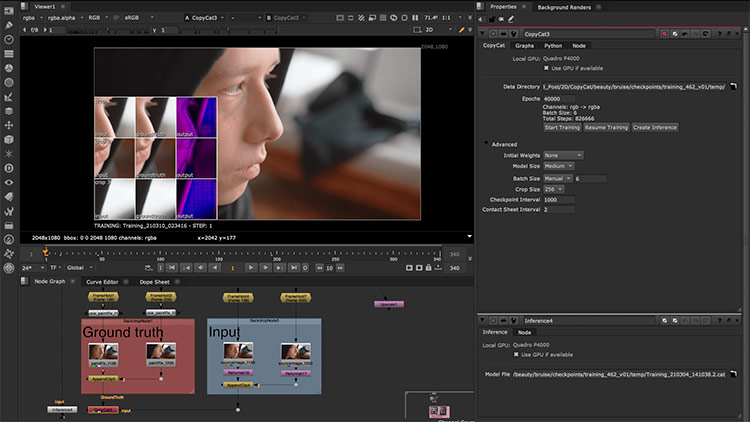
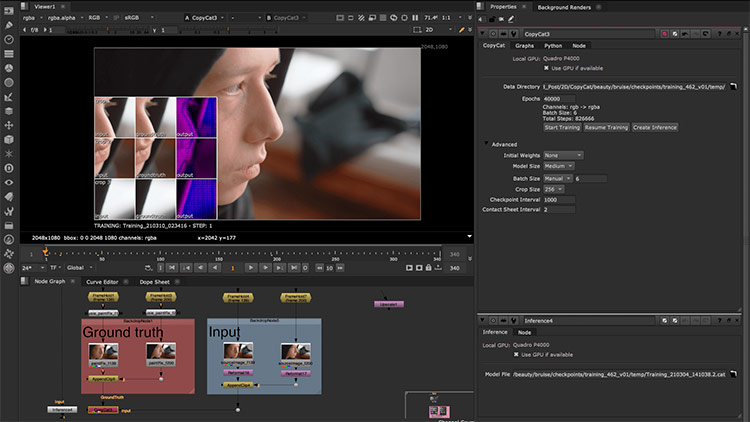
What is Foundry Nuke used for?
Foundry’s Nuke is a high-performance post-production software that’s integral to film studios, commercial operators, and high-end television productions. It is predominantly used for compositing, which is the process of combining various visual elements from separate sources into single images. Compositors using Nuke can manipulate both 2D and 3D imagery, create special effects, and perform tasks such as rotoscoping (tracing over motion picture footage, frame by frame), keying (extracting a specific part of an image), and tracking (keeping a consistent position, scale, and orientation for objects in a scene). With Nuke’s node-based architecture, digital artists can establish complex workflows non-linear, procedurally. This helps manage intricate compositions and allows for high precision and control. Beyond these features, Nuke is admired for its robust scripting capabilities and ability to handle high-resolution footage effectively. At AVADirect, we’ve made building a PC for Foundry Nuke easy with our purpose-built workstations.
What are the recommended PC specs for Foundry Nuke?
Generally, it is not recommended to build a PC to minimum specification. In the case of Foundry Nuke, their recommended minimums (which can be found here) are quite outdated. Our recommendation based on modern 4k editing and multitasking is as follows:
| CPU | 13900k/7950x or better |
| GPU | RTX 4070-4090 |
| Memory | 96gb-512gb |
| Storage | 1tb OS drive with 2tb or greater working drive |
| Additional add-in cards | Blackmagic Design Decklink for video capture |
Which CPU is best for me in Foundry Nuke?
The type of CPU you need can be wildly different depending on how you are using the Foundry Nuke Software. If you are using the software in its base form, Single core performance should be prioritized, so processors like the 13900k or 7950x as best in this usage scenario. However, if you are aiming to use some of the various plugins available, like those available for particle effects, multicore processors such as Threadripper and Xeon can become advantageous. These Platforms also support more memory which leads us to our next point.
How much system memory does Foundry Nuke need?
Foundry Nuke can use tremendous amounts of memory depending on your workload. The 96 GB available in x670/Z790 systems serves as a minimum (at the time of this article, higher memory capacities lack support on these platforms). If you will be working with high-resolution projects in longer length Xeon/Threadripper is a more suitable direction.
Does Foundry Nuke use a Graphics card? What’s recommended?
This program strictly uses a graphics card to use the viewport, so if you’re on a budget, a 4070 will do the job decently well; however, if you anticipate having very complex scenes, a 4090 will ensure you’re not left waiting.
In what scenario would I want to use a Blackmagic Design Decklink in Foundry Nuke?
Blackmagic Design DeckLink cards are highly useful with Foundry’s Nuke for high-quality playback, review, and on-set work. The cards facilitate real-time, high-resolution playback directly from Nuke, aiding artists in accurately assessing the final visual effects product. For on-set operations, DeckLink allows capturing superior footage straight into Nuke for live compositing, giving directors an immediate idea of the final shot and allowing artists to test effects in a real-world context. The cards also support extensive color management and depth, crucial for precise color grading and finishing in Nuke.
How much storage do I need for Foundry Nuke?
As is common with many creative production programs, we recommend two storage drives. The first is for your operating system and applications, 1 TB is a good starting point for this. The second drive should be what’s commonly referred to as a “working drive,” where your projects will be handled. These drives usually see significantly more wear, so a dedicated drive for this task is recommended. Typically, 1-2 TB is sufficient.
Building a PC for Foundry Nuke with AVADirect
AVADirect offers 4 Configurations for Foundry Nuke PCs. 13th gen Core/Zen 4 for lower memory applications with higher single-core performance, and Xeon/Threadripper for higher core counts and memory capacities up to 512 GB. If you found this blog useful, we recommend using it as a template to choose your system. These configurations focus on the recommendations found in this blog without the distraction of unrelated componentry.
Have a different use case in mind or do you need assistance? Be sure to take a look at our how to build a PC for AutoDesk Maya, or how to build a PC for After Effects. Our knowledgeable sales team is available by phone, email, and livechat during our usual business hours. They’d love to discuss your work and provide feedback on which components will optimize your workflow depending on your specific projects.






