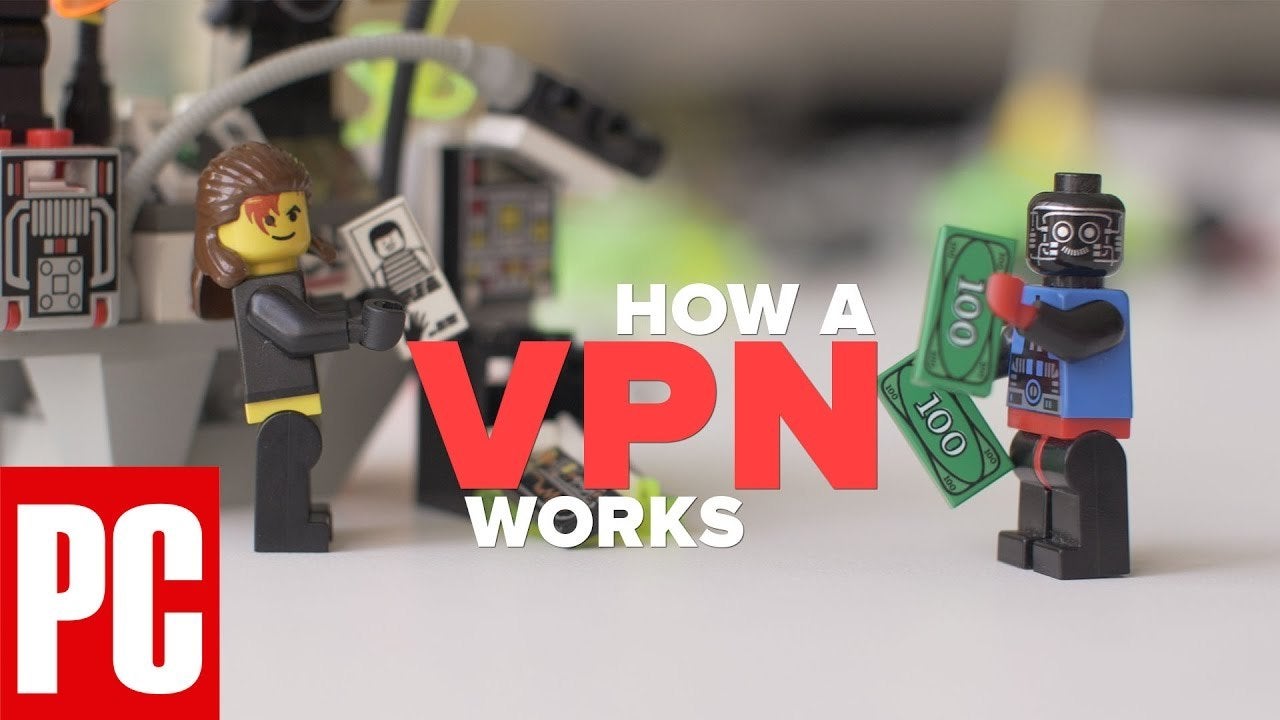
(Editors’ Note: On March 25, 2024, Atlas VPN announced that it is shutting down its service on April 24. All paid user accounts will be transferred to its sister company, NordVPN. Users who want to opt out of the transfer can do so by contacting [email protected] before April 22. We have removed our rating since the service is no longer available, but you can read our most recent review of Atlas VPN from September 21, 2023 below.)
Atlas VPN offers a decent set of privacy features and basic VPN functionality that, on paper, is comparable with the best VPNs on the market. Unlimited simultaneous connections for paying users and a high data cap for free users make it especially attractive. Some design quirks and unusual behavior in hands-on testing marred our experience, though, and we’d prefer the company undergo a third-party audit of its policies and infrastructure. Our top-rated VPN overall is Proton VPN, which offers many more tools for less money.
How Much Does Atlas VPN Cost?
Atlas VPN costs $10.99 per month, over a dollar more than the $9.93 average among services we’ve tested. Several excellent VPNs offer prices far below the average: Editors’ Choice winner Mullvad VPN, for instance, costs just 5 euros per month ($5.57 as of this writing).

 How a VPN Works
How a VPN Works
Nearly all VPNs offer steep discounts if you sign up for long-term subscriptions. Atlas VPN’s price drops to $27.40 for the first year of an annual subscription and $71.49 for three years. The yearly and three-year subscriptions automatically renew at $47.83 annually once the initial term ends. Extra discounts with a price increase are typical in the antivirus world and are becoming more common among VPNs. We find the practice confusing and believe most consumers would not expect the price hike. Ivacy VPN and Kaspersky Secure Connection have the cheapest annual plans among VPNs we’ve reviewed, at just $29.99 per year.
While you will save money on a long-term subscription, we advise against starting with one. Instead, sign up for the shortest subscription to test how the VPN performs in your internet environment. Paying extra upfront is better than being stuck with a disappointing product for a year or more.
Atlas VPN is one of the few VPNs offering a full-fledged free subscription. Free subscribers have unlimited bandwidth and access to three VPN server locations—Amsterdam, Los Angeles, and New York—and can have two simultaneous connections.
Atlas VPN recently adjusted the data cap placed on its free customers. The company now limits all free customers to 5GB of monthly data. Doing so simplifies Atlas VPN’s free offering, which has different data caps depending on the platform, but it also dramatically reduces the amount of data free users can consume. It’s still much more data than Editors’ Choice winner TunnelBear VPN, which caps users at a mere 500MB per month, but less than Hotspot Shield VPN, which caps users at 5GB per day. Editors’ Choice winner Proton VPN is our pick for free VPNs since it places no data limit on its free subscribers and offers affordable pricing tiers.
(Credit: Atlas VPN)
You can purchase an Atlas VPN subscription with a major credit card, Google Pay, or PayPal. It does not currently support cash or cryptocurrency purchases. Editors’ Choice winners IVPN and Mullvad VPN accept anonymous cash payments sent to their respective HQs and use privacy-protecting, semi-anonymous account systems.
What Do You Get for Your Money With Atlas VPN?
The primary function of a VPN is to create an encrypted connection between your machine and a server operated by the VPN company. All your internet traffic passes through this connection to the server and returns to the internet as usual. Doing so ensures your ISP can’t monitor or profit from your online activities. It also makes it harder for advertisers and snoops to track your movements across the web.
Most VPNs limit the number of devices that can connect to the VPN service simultaneously. Usually, the limit is five devices per account. That’s changing, however. Atlas VPN is among a new class of VPN services that place no restrictions on the number of simultaneous connections. Services that have gone this route include Avira Phantom VPN, IPVanish VPN, Editors’ Choice winner Surfshark VPN, and Windscribe VPN.
(Note: IPVanish is owned by Ziff Davis, PCMag.com’s parent company.)
Split tunneling is a convenience feature included by most of the best VPNs. When enabled, it routes the traffic of specific apps outside the VPN’s encrypted connection. It’s handy for high-bandwidth but low-security activities, such as video streaming and gaming. Atlas VPN does include this feature, but only in its Android app.
The best VPN services let users enhance the privacy of their connections with multi-hop connections. This feature routes your VPN traffic through a second VPN server, making tracking your traffic harder, even if one of the VPN servers is compromised. Atlas VPN does include multi-hop connections, but we found the execution lackluster (as you will see).
(Credit: Atlas VPN)
Other services provide access to the free Tor anonymization network via VPN for even more anonymization. Tor is free to use but significantly cuts into internet speeds—especially when a VPN is involved. Editors’ Choice winners NordVPN and ProtonVPN are two of the few VPN companies offering both features. Atlas VPN is not.
Many VPNs claim to block ads and trackers, but Atlas VPN is one of the few services that tries to show its work. Like Norton Secure VPN, Atlas VPN keeps a tally of its blocked ads and trackers.
A subset of Atlas VPN’s servers is called SafeSwap servers. Atlas VPN tells us these have a pool of IP addresses and cycle through them periodically. The idea is that frequently changing your IP address makes it harder to track you online. The only comparable option we have seen is the IP Shuffle option in HMA VPN.
Atlas VPN also includes a Data Breach Monitor. Enter an email address, and Atlas VPN will inform you if that address appears in a collection of breached credentials. It’s similar to the popular HaveIBeenPwned site. Free users can track a single address; paying customers can track any number of addresses. A representative for Atlas VPN told us it doesn’t send the emails used for data breach monitoring via plaintext. The company only uses these addresses for data breach monitoring, not marketing or sales activity.
VPNs are helpful privacy tools but don’t protect against every threat. We highly recommend using standalone antivirus software to protect your machine, enabling multi-factor authentication wherever it’s available, and using a password manager to create unique and complex passwords for each site and service you use.

 What Is Two-Factor Authentication?
What Is Two-Factor Authentication?
What VPN Protocols Does Atlas VPN Support?
There are several ways to create a VPN connection. We’ve long preferred OpenVPN, an open-source option that gets picked over for potential vulnerabilities. Open-source protocol WireGuard uses newer technology, and we expect it to soon become the standard among VPN companies.
Atlas VPN supports WireGuard and the excellent IKEv2 protocol on all its apps. It does not support OpenVPN.
(Credit: Atlas VPN)
Atlas VPN Servers and Server Locations
We prefer VPN services that provide numerous and well-distributed VPN servers. Having a nearby server ensures good service, and having many server locations gives you more options for spoofing your location. Atlas VPN offers servers in 38 countries, well below the average of 50 among VPNs we’ve reviewed. More disappointing is that Atlas VPN’s servers are heavily concentrated in North America and Europe, with no presence anywhere in Africa. To the company’s credit, it has expanded its server presence to include South America. ExpressVPN has servers in 94 countries, with a strong global presence.
Atlas VPN reports having 750 servers. That’s a tenth the size of CyberGhost’s server fleet, but the number of servers doesn’t necessarily correlate to better service. Atlas VPN says it rents its servers rather than owning them but points out that it fully manages them—a common arrangement. To protect their servers, companies including ExpressVPN and NordVPN have embraced RAM-only servers, which do not store information to disk and are wiped whenever they are powered off. Atlas VPN says it relies on fully encrypted disks to protect its servers.
(Credit: Atlas VPN)
Many VPN services use virtual locations, which are servers configured to appear somewhere other than where they are physically located. This is not necessarily bad; some companies use virtual servers to provide local coverage to unsafe regions. Such servers should be clearly marked, but it’s a nonissue for Atlas VPN as it does not use any virtual locations. All servers are located precisely where they say they are.
Similar to virtual locations are virtual servers, where a single hardware server plays host to multiple software-defined servers. This can include virtual servers from many companies on a single physical server. Atlas VPN tells us it uses only dedicated hardware servers, however.
Your Privacy With Atlas VPN
VPNs are in a privileged position and could observe your traffic and sell your data if they wished. We interview companies and read their privacy policies to learn what measures VPN providers take to protect your privacy. The Atlas VPN privacy policy was recently updated to include short summaries of each section. We appreciate this effort toward transparency.
The company told us it does not log “any user activity or any other data.” Any data needed for creating a VPN connection is wiped when customers disconnect. The company’s privacy policy also says it specifically does not collect IP addresses or user activity. That’s as it should be. The company confirmed to us that it does not sell user data and that its only source of revenue is customer subscriptions.
Atlas VPN gathers information on app usage and customer devices, such as device model and OS version. We’d like to see Atlas VPN make this optional, as other companies have done. The company also says it uses ad identifiers. Ad identifiers are IDs assigned by app stores to mobile devices. You can reset your ad ID yourself. Taken together, this is not a shocking amount of information, but some VPNs—such as Mullvad VPN—collect even less information.
The company notes that while it does comply with legal requests for information, “we do not have any data to share with law enforcement and government agencies who make requests for information about what you were doing through a VPN connection.” The company maintains a live warrant canary, which doubles as a kind of transparency report by showing the number of national security letters, gag orders, and warrants it has received. All figures are currently zero. We prefer more in-depth reports that show disclosures over time, but this is a good start.
(Credit: Atlas VPN)
The location of a company can matter because, depending on local laws, there may be obligations to store customer data. Atlas VPN operates under the legal jurisdiction of the US, which does not have data retention laws. The company explained to us that it has a global, distributed workforce with its physical offices located in Lithuania. The company explained to us that Atlas VPN is a trademark of Peakstar Technologies Inc. and is now owned by Nord Security Group, the owners of NordVPN.
On February 2, 2022, NordVPN and Surfshark VPN announced that the two companies were merging. The two brands would remain separate products with their own infrastructure. Surfshark VPN and NordVPN will both be owned by a new holding company called Cyberspace, which is registered in the Netherlands. A NordVPN representative explained that because Atlas VPN was acquired by NordVPN directly, it would remain a part of Nord VPN’s corporate structure.
The trend among the best VPNs is commissioning third-party audits of their infrastructure and policies to establish their privacy bona fides. To date, Atlas VPN has only commissioned an audit of its iOS app from VerSprite and an audit of its Windows app from MDSec. Audits are imperfect tools, but we appreciate the effort at transparency from VPN companies. NordVPN has undergone several audits over the years, and TunnelBear VPN continues to make good on its promise to release annual third-party audits. Atlas VPN should do the same. We hope that coming under Nord’s umbrella means it will do so in the near future.
Hands On With Atlas VPN for Windows
We installed the Atlas VPN client on an Intel NUC Kit NUC8i7BEH (Bean Canyon) desktop with the latest version of Windows 10. In addition to Windows, Atlas VPN provides Android, iOS, and macOS client apps. The company also recently unveiled a command-line client application for Linux.
While installation on Windows went smoothly, figuring out how to log in to the service was confusing. Neither the Atlas VPN app nor the website prompts you to enter or even create a password. Instead, you enter the email address you used when purchasing the service and receive an email with a “magic link” that automatically logs you in.
(Credit: Atlas VPN)
We’re no strangers to unusual login schemes. One of the best features of both IVPN and Mullvad VPN is that they use a privacy-respecting account system that also does not require a password. Atlas VPN’s approach seems fine, though the company should do a better job explaining how it works.
What bothers us is that Atlas VPN uses its login system as a constant nag to sign up for its marketing emails. Logging in to the Atlas VPN website, you have to uncheck a pre-checked box to avoid signing up for “exclusive Atlas VPN offers.” In the Windows app, you have to do the same whenever you log in. We’re surprised and disappointed at this aggressive signup tactic.
(Credit: Atlas VPN)
Once we logged in, we found the Atlas VPN to be easy to use and understand. Unlike most VPNs, Atlas VPN is built around a list of available servers. These are broken down by region, and clicking some countries reveals additional server locations for the country. This appears to give customers access to specific VPN servers, but we’d like to see more information about usage and ping time. Atlas VPN should, for example, introduce a naming system that differentiates between the three servers labeled New York. The list needs to be more searchable, and there’s no included map to fudge a location if you can’t find what you’re looking for. Buttons at the top let you see All Servers, Streaming Servers, and Privacy Pro, which includes SafeSwap and multi-hop options.
While testing Atlas VPN on Windows, we noticed the app received some improved features and visual tweaks, sporting brighter colors and an improved interface. We still wish the text were a little larger and the window resizable, but it’s an improvement that bodes well for the future.
An enormous Connect button occupies a full third of the app. We appreciate how easy Atlas VPN makes getting online. When you toggle the connection, the button slides over, pushing a trio of spiky baddies offscreen and revealing the heroic, spherical Atlas VPN mascot. We like these flourishes, which give Atlas VPN a little more personality than many other services. However, we still prefer the colors and friendly bears in Editors’ Choice winner TunnelBear VPN.
During testing, we noticed an odd quirk with Atlas VPN. Regardless of how many times we selected a different server, the app automatically routed us to Ireland after we restarted it. We experienced a poor connection through the Dublin-based server, and we wonder if other users would have assumed the service simply did not work. Atlas VPN was updated in the middle of our review process, and the issue remained. Performance was significantly better when using a nearby US-based server.
The company has informed us that auto-connect and quick-connect functionality has been improved in all the Atlas VPN apps. We confirmed in macOS that the app now defaults to local servers. We look forward to testing this feature in Windows soon.
We’re impressed by Atlas VPN’s unique SafeSwap servers, which automatically rotate your IP address for additional anonymity. We confirmed our IP changed multiple times while we were connected to the US SafeSwap server.
Atlas VPN takes a slightly different approach to multi-hop servers. Most services let you choose an exit point for your data or a preset path with an entry and exit point listed. Atlas VPN has just two buttons, one labeled Europe and the other North America. We like that multi-hop is included but find this approach vague. IVPN, notably, lets you mix and match its server locations to build your own multi-hop connection.
If you have turned on the Atlas VPN Kill Switch, a warning message pops up whenever you manually disconnect the VPN, alerting you the Kill Switch will also be deactivated. We appreciate the transparency about the app’s functionality. We weren’t able to induce an error to test the Kill Switch.
Two of Atlas VPN’s more unusual features are found in the Assistant section of the app. Here, you can enroll emails to be monitored for data breaches and see how many trackers Atlas VPN has thwarted. We are pleased to see that the Tracker Blocker counter appeared to work correctly and note that the sites we visited did have fewer ads—although we do not formally test the efficacy of VPN tracker blocking.
(Credit: Atlas VPN)
Streaming services block access from VPNs to enforce regional distribution deals. In our testing (once we convinced Atlas VPN not to use an Irish server), we could stream content from Netflix while connected to a US-based server. Note that VPNs and streaming services are in an active arms race, and a VPN that works one day may be blocked the next and vice versa.
To ensure that a VPN is hiding our IP address and not leaking our DNS information, we run an extended test using the DNSLeakTest.com tool. With Atlas VPN, the test showed that our true IP address was hidden and our DNS information was not leaked. We tested only one server; other servers may not be correctly configured.
Atlas VPN Speed and Performance
Using a VPN typically reduces your upload and download speeds and increases latency. To get a sense of that impact, we use the Ookla Speedtest tool. We run it ten times with the VPN running and ten times without. We then take the median of both sets and find a percent change between the two. This is a useful way to compare VPN performance, but it cannot be taken as a comprehensive evaluation of a VPN’s performance. Your mileage may vary. You can read more about our testing, how it changes, and its limitations in our story on how we test VPNs.
(Note: Ookla is owned by Ziff Davis, PCMag.com’s parent company.)
Due to the ongoing COVID-19 pandemic, we’ve had limited access to the PCMag Labs. We look forward to testing Atlas VPN soon. You can see the latest results from all the VPNs we’ve tested thus far in the chart below.
At PCMag, we don’t place much emphasis on VPN speed. Instead, we advise readers to focus on value, features, and privacy protections.
Hands On With Atlas VPN for macOS
Atlas’ VPN for macOS is an easy-to-navigate app that takes a lot of the guesswork out of connecting to a VPN server. For this test, we used a MacBook Pro running macOS Ventura.
To establish a connection using the app, tap the big green button. That’s it! You’re connected to the internet via a VPN. You can choose servers by country, and in some cases, you can specify a city location within a country.
Atlas VPN on macOS offers a Kill Switch and an auto-connect option for free users, but like the iOS app, it does not include split tunneling or other advanced networking settings. Premium features that are included under macOS include adblocker SafeBrowse and a data breach monitor that will scan breach lists for your email address. To test the efficacy of SafeBrowse, we opened PCMag.com, and the extension successfully detected 206 trackers.
We next visited DNSLeakTest.com and ran an extended test to see if Atlas VPN was leaking my Mac’s real IP address or DNS requests. No leaks were found while testing one server in Amsterdam.
Finally, while connected to an Atlas VPN server based in Los Angeles, we watched a YouTube video about glasswing butterflies. The video played instantly and remained stutter and buffer-free for my entire viewing experience. We then navigated to Twitch.tv where we watched a streamer progress through her first run in the game Starfield. The live stream was steady and clear, and the video’s resolution was high quality while we were connected to the VPN server.

 It’s Surprisingly Easy to Be More Secure Online
It’s Surprisingly Easy to Be More Secure Online
Hands On With Atlas VPN for iPhone
Atlas VPN has a capable, whimsical-looking iPhone app. For this test, we used an iPhone 12 mini running iOS 16.6. We love the fun user interface adorned with bright blue and neon green depictions of cartoon heroes and monsters. Security apps don’t have to be dour and utilitarian.
You can choose servers by country, and in some cases, you can specify a city location within a country. Atlas VPN also groups together the faster servers under the Streaming tab, and the SafeSwap and MultiHop+ servers are under the Privacy Pro tab. As mentioned earlier, SafeSwap servers allow you to access the internet from several different IP addresses at a time, while MultiHop+ bounces your connections between different servers in different countries.
Atlas VPN on iOS offers a Kill Switch and an auto-connect option, but it does not include more advanced networking settings. We’d particularly like to see it add app-level split tunneling. The additional services it offers for iPhone users include SafeBrowse, a browser add-on that claims to block malicious sites and stop trackers. In a Reddit browsing session using Google Chrome and the add-on, SafeBrowse claims it detected 69 trackers, of which it blocked five. Atlas VPN’s app also includes a data breach monitoring service. The monitor did not detect the address in any known breaches when we scanned for a work email.
We visited DNSLeakTest.com and performed an extended test to see if Atlas VPN was leaking our real IP address or DNS requests. We found no leaks while testing a server in Paris.
To test the experience of using Atlas VPN, we navigated to YouTube.com using the Google Chrome browser app and watched a video of a person restoring a Franco-Prussian war revolver that was found underwater. The video took a few seconds to load while connected to a VPN server in Amsterdam, but once the video began, we could watch the restorer scrub the gun clean of rust for several minutes without any stuttering or interruptions.
While connected to the same Netherlands-based server, we navigated to Twitch.tv and watched a streamer play F1 Manager 2023 for a few minutes. The stream took several seconds to load, and initially, the video quality was severely distorted. After about a minute, the video and audio synced up, and the rest of the live broadcast streamed without any interruptions.
Decent Privacy Protection, Unlimited Licenses
Atlas VPN is, in every respect, fine. It has most of the features we want to see in a VPN, but the execution needs work. It has a reasonably well-designed app but needs to give users more information and control. It uses a nifty password-less login system but is irritatingly pushy about email signups. We like Atlas VPN’s free tier and its unlimited simultaneous connections. Free subscribers are limited to just three servers, and the company has also reduced its free data cap. For a service with a free tier with no data cap, you can’t do better than our overall favorite, Editors’ Choice winner Proton VPN.
Cons
View
More
The Bottom Line
Atlas VPN is generous to free subscribers and offers unlimited simultaneous connections to paying customers, but some quirks mar the experience and the service should undergo a broader third-party audit.
Like What You’re Reading?
Sign up for SecurityWatch newsletter for our top privacy and security stories delivered right to your inbox.
This newsletter may contain advertising, deals, or affiliate links. Subscribing to a newsletter indicates your consent to our Terms of Use and Privacy Policy. You may unsubscribe from the newsletters at any time.














