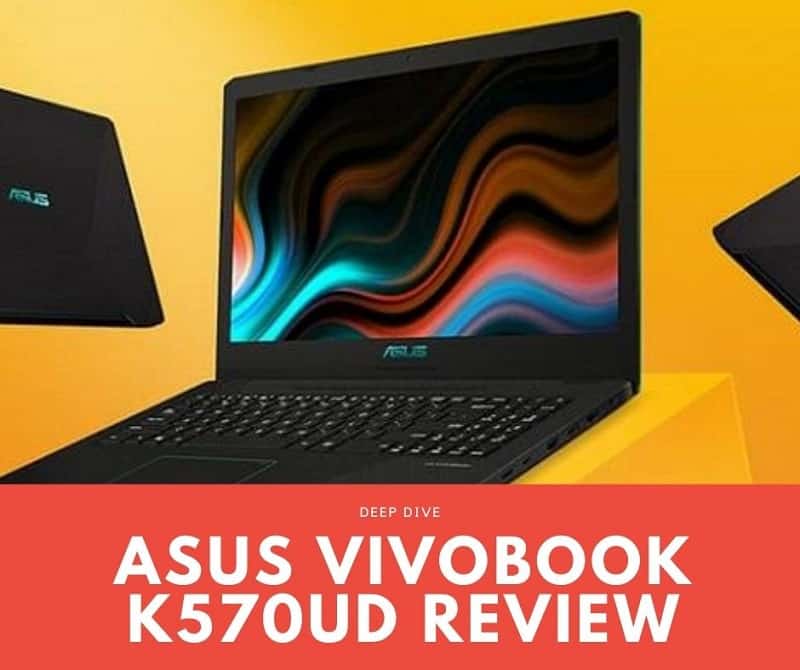

A Deep Dive Into The Asus VivoBook K570UD


No two ways about it – this is definitely a gaming laptop. One look at the sleek and stylized exterior casing should be enough to tell that, and if that isn’t enough, the specifications are so far beyond those of any pedestrian model that it should be immediately obvious that this is something else.
This computer has the same dimensions as most laptops, but is slightly heavier than usual; it has a better heat exchanger than most as well, getting it ready to run all the most demanding games on the market. Its exterior is made of both metal and plastic and has a brushed-metal finish on the dramatically etched lid.
The manufacturer did not stint on the external ports; this laptop includes newer USB-C ports alongside the traditional 3.0 and 2.0 outlets, as well as an HDMI jack and a headset port. Other connections include a microSD card reader built right into the side and an Ethernet port for those who prefer a hardwired internet connection.
Wireless connection is included as well, of course, with 802.11 WiFi and Bluetooth 4.1 already installed. A fingerprint reader has been added as well, giving quicker logins to authorized users while simultaneously creating an uncrackable ‘password’ to keep unwanted users out.
Check Also: 10 Best Gaming Motherboards For Intel Core i7 Processor
Like most of the gaming laptops currently on the market, this model uses an NVIDIA graphics card to keep pace with the graphics of modern gaming; this is backed up by an Intel Core i7 processor and 4GB GeForce dedicated driver to keep you playing smoothly through anything. There is a 256GB solid-state drive for system partition and ordinary memory use, and a terabyte of hard disk space to let you store all the biggest titles in your collection.
You’ll get Windows 10 Home as a default operating system, which is recent enough not to require too many upgrades out of the box, as well as some added video and audio patches that refine the computer’s gaming performance. A VGA web camera and integrated microphone make it suitable for video conferencing or online gaming as well.
You can repurpose this as a working laptop easily if the need arises; the keys are backlit and have a travel of roughly 1.5 mm, allowing you to keep typing at any hour. The area where you’ll place your wrists is carefully sculpted to support the hands for long periods of time, and the battery lasts an impressive 9 hours when not running high-demand video games.
The charge time on this laptop is likely to turn some heads; it is rated as going from 0% to 60% battery in less than an hour, and finishing a charge in only a little longer than twice that. Both the specially designed 48W battery and the laptop body are covered by an ambitious accidental damage insurance policy, protecting against spills, drops, and other unforeseen eventualities.
Another way to know that this is a gaming laptop is, unfortunately, the price. Like most gaming laptops, it costs well into the thousands of dollars, and the accessories to make it truly competitive can easily run into the hundreds.
Who’s It For?

The simple answer, of course, is gamers – this laptop represents a great gateway to the more demanding and detailed titles on the market, giving users the graphics card and processor to run the games and the disk space to store them all in one. Adding a stylish backing and an ergonomic wrist rest makes this an acceptable working laptop as well, especially for anyone running high-performance programs that may require a lot of time or attention.
As versatile a machine this is, it is most certainly not for everyone; those shopping on a budget, for example, will want to keep on looking. Due to its physical dimensions, it is not recommended as a travel laptop; additionally, it is also not equipped with a disc drive and so is unsuitable for playing DVDs or burning a disc.
Apple or Linux users, of course, have nothing to see here. This is also not the computer for travel purposes, as its battery will fade quickly under load and it has been reported to have some connectivity issues with new networks.
See Also: HP Pavilion Gaming Desktop 690 Review
What We Like About The Asus VivoBook K570UD
There’s no questioning the gaming capacity of this laptop; it comes with both the hardware and software required for most recent expansions, both in terms of storage and processing power. The screen gives a good resolution, and integrated immersive audio turns any room into a surround sound room so you can feel like you’re right in the middle of the action.
The ergonomic auditions to the keyboard are great for long stints in front of the screen and, and the backlit keys can keep you working wherever you find yourself. Having a hard internet connection and integrated SD card reader make it connecting a more reliable experience, and the inclusion of a USB-C port means that you can interface easily with newer devices.
What We Don’t Like About The Asus VivoBook K570UD
The biggest turn-off about this machine is definitely the price; we are talking in thousands and the price only gets higher with taxes, shipping, and the accessories that most people like to have on hand for a decent round of online gaming.
Many users report connectivity issues with either the WiFi or Bluetooth; the manufacturer have stated that these are likely the result of incompatible devices rather than a fault in the laptop itself, but that is still a bit of a downer. You may also notice a certain yellow sheen on the display colors, and in some cases, a manufacturing error has been reported that resulted in Core i5 processors being mistakenly inserted into models labeled for Core i7.
PROS
- Advanced processor
- Plenty of storage space
- Accidental damage warranty
- Ergonomic backlit keyboard
- Fast charging battery
CONS
- Short battery life, especially when gaming
- Too expensive for casual shoppers
What’s Included?
Most of the value in this product is inside the computer itself; there aren’t really any useful extras bundled with it. You’ll get the VivoBook and charging cable, as well as the printed user’s guide in the appropriate language for the region (online purchases may differ), and a manufacturer warranty card.
This product does not include any of the Bluetooth accessories that most gaming laptops make such heavy use of, such as a mouse, headphones, or a webcam. There are also no maintenance items like a screen cleaner or keyboard dust remover that you might want to keep on hand when using such an expensive laptop for something as sensitive as gaming.
Overview Of Features

The physical dimensions of this laptop are roughly the same as most on the market – it measures 14.70 x 10.10 x 0.90 inches, with a standard 15.6” screen. It weighs 4.3lb, a touch heavier than most gaming laptops, and considerably bulkier than school or travel models.
To keep weight down and the laptop looking sharp, the outer casing is made largely of plastic, with some areas covered with lightweight metal instead. The lid has been stylized and given a few added color strips to make sure you stand out among your friends.
Expandable memory options include USB ports for 2.0, 3.0, and Type C connections, as well as an integrated microSD card reader. Physical connectivity options include an HDMI port, Ethernet cable connection, and a 3.5mm audio jack; the power outlet is positioned conveniently out of the way on the back of the right edge
Some of the older versions of this computer cannot charge devices via USB-C. Additionally, this computer has been reported as being somewhat sensitive to the difference between USB 2.0 and 3.0, so try switching between the two if you find a device not connecting properly.
Network connectivity is on par with gaming community standards; this laptop runs 802.11a/b/g/n/ac WiFi and Bluetooth 4.1 simultaneously, letting you game online and hook in your favorite accessories to do so. Neither of these has been known to significantly affect battery life, a significant bonus if you were planning on having a longer match.
Inside the laptop, you’ll find an Intel Core i7 processor and an NVIDIA GeForce graphics card, both preferred by gamers worldwide as the best brands for intense action and graphics. Some models were accidentally manufactured with older chipsets, so make sure to check your own as quickly as possible after buying and seek an exchange or refund if you wind up with one of the defects.
Internal storage in this computer comes in two distinct parts. The 256GB solid-state drive stores the system partition and recovery, and serves as the default memory for casual usage; the 1TB hard disk drive gives you enough storage for the high-level game engines and many saved games you will be adding to the computer.
The VivoBook comes with Windows 10 Home installed, which is for the moment recent enough to be immediately compatible with most of the games or high-demand programs coming out these days. The manufacturer has added dedicated drivers for both audio and video to enhance a buyer’s gameplay experience.
Two exceptionally convenient features have been added to the keyboard. The first is a backlight, which will keep the keys lit up and make our laptop serviceable in dark environments like trains, planes, or just when working at night. There is also a fingerprint scanner that can be used to replace traditional passwords; it is in many ways more secure, as there can be no copying it or seeing it over the computer owner’s shoulder.
This is all powered by a specially designed 48W battery which has been tested for over 9 straight hours of high-quality video playback with full audio. Asus’ proprietary fast charging technology lets battery charges from empty to 60% in under an hour, and to 100% in only slightly more than 120 minutes.
Buyers should be aware that battery performance changes drastically when the laptop is functioning under a heavy load like gaming or running high-detail simulations. Even when running a game on medium or low settings or using the Power Saver mode, users report battery time dropping to only three or four hours; even when plugged in, the more demanding titles can sometimes outpace the recharge speed, severely limiting gaming time.
Like most manufacturers, Asus has included a warranty with this laptop, protecting users by promising replacement or repair services. This particular insurance goes a little farther than most, though, guaranteeing against accidental damage as well – you’re covered for spills, drops, electrical surges, and more.
Review Summary
This laptop is a great gaming laptop for most things that require one, with recent chipset and graphics drivers that make high-performance programs a breeze. There is plenty of storage for anything you might want to load to it, and a fast solid-state drive to boot and run your computer in no time at all.
The fast charge times and good battery life make it possible to get in at least some gaming while on the go, although some more run time would have been nice. An ergonomic armrest and a backlit keyboard make it easy to repurpose for work during long transit times.
Although it is intended as a gaming computer, it is suitable for other demanding programs like surgical or architectural simulations as well; the powerful graphics processing make it a fine centerpiece for video systems, and the dual-band WiFi and large storage capacity make it a realistic server for video monitoring systems in-home or commercial settings.
There are some worrying reports about wireless internet connection being unstable and dropping a relatively short distance from the router; although a definite minus for this machine, it is a problem easily solved by an Ethernet cable or USB tethered cellular connection, and so not insurmountable. There is also the small matter of the physical size and weight of this laptop, both of which are more than most people want to carry to class or in hand luggage regularly.
The VivoBook is definitely on the higher end of the laptop spectrum. Although not the very best gaming laptop around, it should still satisfy any reasonable casual gamer without breaking a sweat.
Buyer’s Guide
Getting a new laptop tends to mean dropping a significant sum on a single device, and with so many different models to choose from, picking one that will give you your money’s worth can seem daunting. Here are some tips that will help you narrow down your search and come up with a laptop that truly fits your needs.
First, of course, you need to remember that phrase, ‘your needs’ – it will come up a lot while hunting for a laptop, a car, or anything else that will be a continual part of your life. To start with, check the measurements of the laptop in question; if you will be on the move a lot, for example, you may want to choose a lighter laptop or one with longer battery life.
If possible, check the dimensions of the spaces where you intend to use your laptop and choose one that fits on the surface in question with room to spare. You’ll want a little space on the side to use a mouse or put things down, so make sure to take that into account.
Always take the time to determine what tasks you will be executing on your new laptop and how fast they need to be done. This will help you determine what level of processor you need, as well as whether or not you need a dedicated processor such as a graphics card in addition to the integrated CPU.
Depending on what you will be doing with your computer, you will also need to decide how much memory you need in your new laptop. For ordinary browsing and document processing, the hard disk drives available in most computers today will be plenty; even the smallest routinely packs 500GB or above, which is more than enough for pedestrian needs.
For gamers, databases, and large-scale video editing, things get more complicated; these kinds of files can take up enormous amounts of space at once, and can even wind up forcing you to delete other files to fit them on your drive. Some computers will come with two drives, using a smaller and faster solid-state drive to run the system and ordinary memory and a larger hard disk to hold massive tasks such as these.
If you see a computer that seems to be acceptable save for storage space, consider getting an external hard drive along with it. Hard drives can be found in a wide variety of sizes and are often a simpler and cheaper solution than continuing to hunt for a computer that doesn’t need one.







