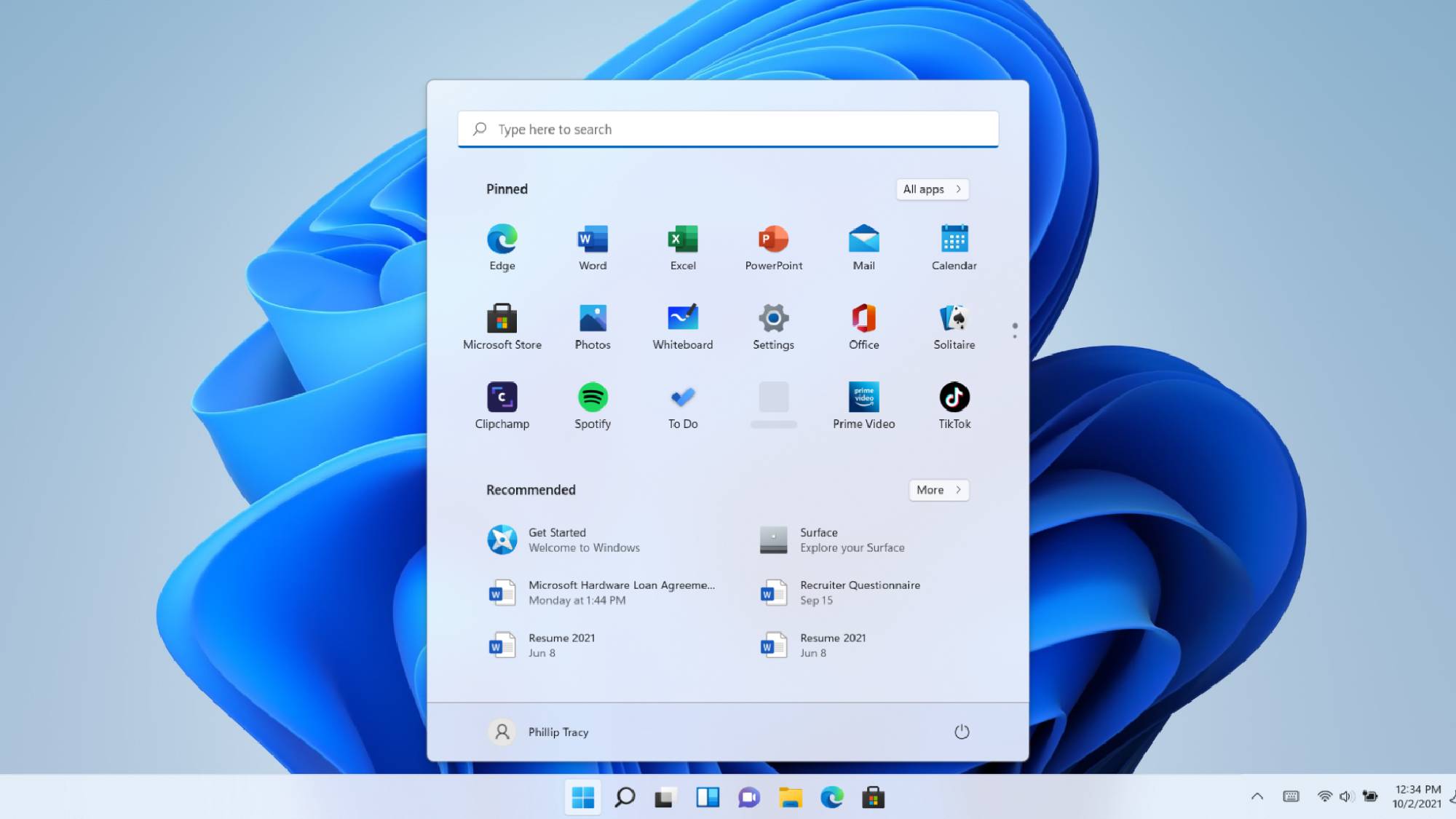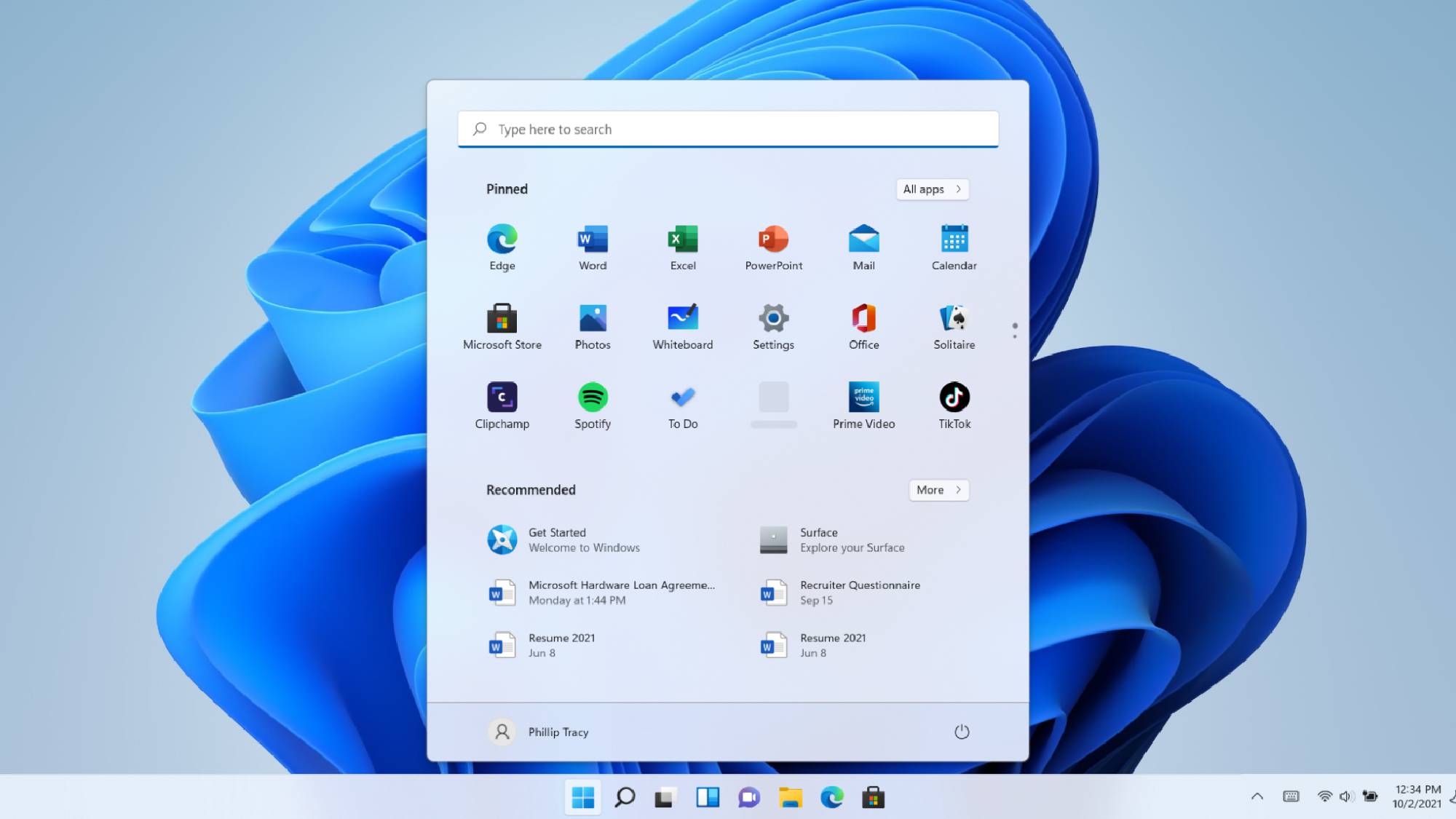If your PC has a Nehalem-based Core i7 processor from 2008 or earlier, it can no longer run Windows 11 after the next scheduled 24H2 update. A recent tweet from Bob Pony (via XDA Developers) calls attention to the Windows 11 24H2 update requiring the POPCNT CPU instruction for various crucial system files, including the Windows 11 kernel.
The best laptops you can buy today are all equipped with a CPU that supports POPCNT, so if you recently purchased a laptop, there’s no need to worry about downloading and installing the Windows 11 24H2 update when it’s available. If your PC’s CPU dates back to 2008 or earlier, however, you might want to see if it supports POPCNT instructions.
You can’t even install Windows 11 manually with this requirement
Intel‘s Nehalem-based Core i7 processors, released in 2008, were the first to support POPCNT instructions. Since then, it’s become standard for CPUs to include POPCNT support, which is why all modern CPUs will work perfectly with Microsoft’s impending Windows 11 24H2 update.
So HUGE discovery found in Windows 11 Version 24H2, since build 25905.A CPU with the instruction “POPCNT” IS NOW REQUIRED!There are various system files requiring the POPCNT CPU instruction, from the Windows 11 kernel to the USB XHCI drivers.Without POPCNT, it doesn’t boot! pic.twitter.com/vCWYvzfu6kFebruary 11, 2024
Microsoft is updating the minimum hardware requirements to include a CPU capable of supporting POPCNT instructions, making it impossible to boot Windows 11 on an older PC with CPU incapable of running POPCNT instructions. With this requirement, running Windows 11 on older PCs might be a thing of the past.
On the X platform, Bob Pony mentions that “various system files” will require POPCNT instruction. Some of the files requiring these instructions include USB XHCI drivers, boot files, and the Windows 11 kernel. Put simply, there’s no workaround to put Windows 11 on an older PC when the OS requires POPCNT instructions to boot.
You can try to get by without updating for as long as possible, as long as you recognize the potential security risks of an outdated operating system. Or, it might be time to look for a new laptop that can run the latest Windows version.