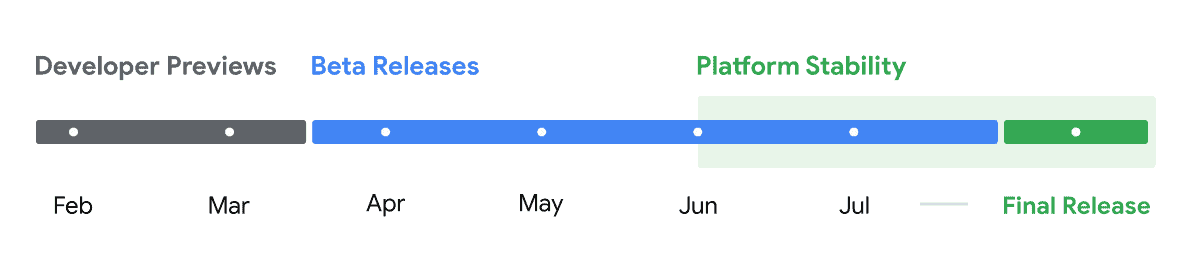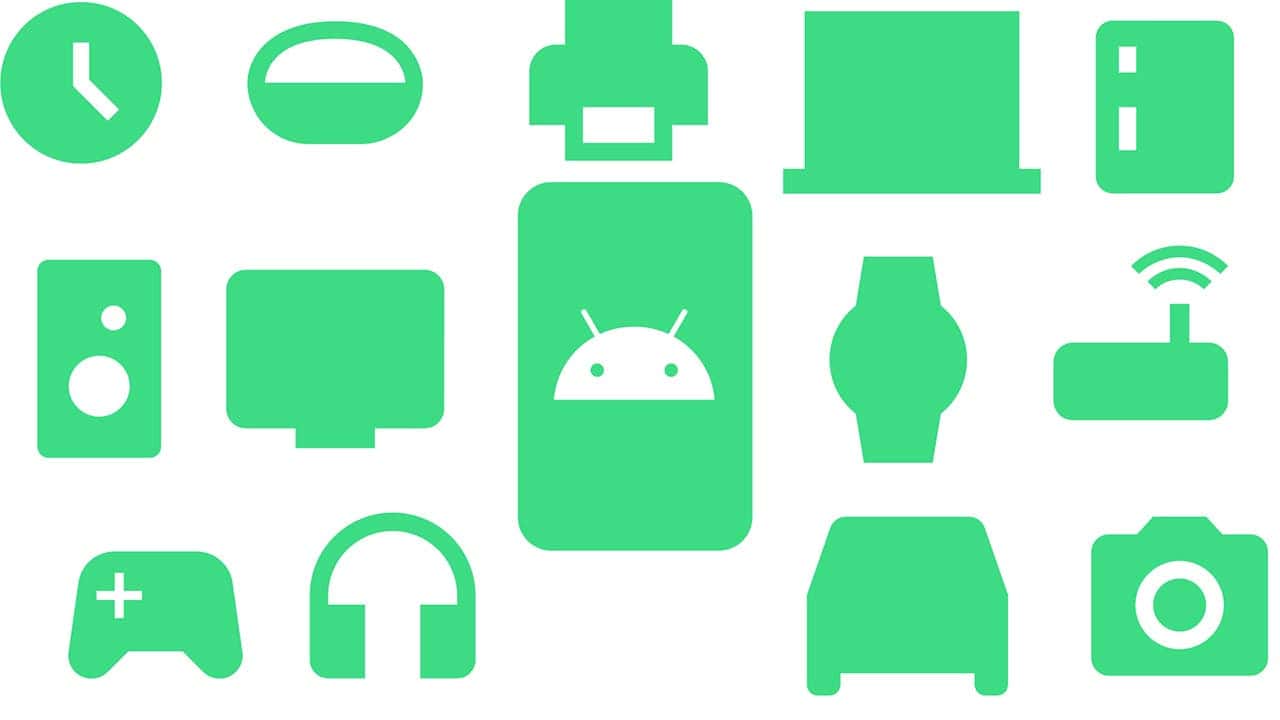The first developer preview of Android 15 is out. It gives us the first look at what Android is shaping towards. With this, Google is hinting at new features, upgraded security and privacy, and new design elements. But as with all developer previews, regular users have the option to try out the new preview.
While it might sound exciting to try out a new Android version, there are reasons not to. As you may know, these previews are for developers. It allows them to try out their apps and games, and optimize their offerings accordingly. Want more details on why you might want to skip the preview? Keep on reading!
Android 15 Developer Preview Is Very Unstable
Let’s just say stability isn’t the middle name of the first Android 15 preview. But it’s expected. While developers rejoice at this early access, everyday users should steer clear for now.
Remember those pre-release software agreements you click through without reading? Well, here’s the fine print coming alive. Android 15 is crawling with bugs and glitches, waiting to pounce on unsuspecting users. Crashes, sluggish performance, and battery drain become unwelcome companions, turning your phone into a rollercoaster you didn’t sign up for.
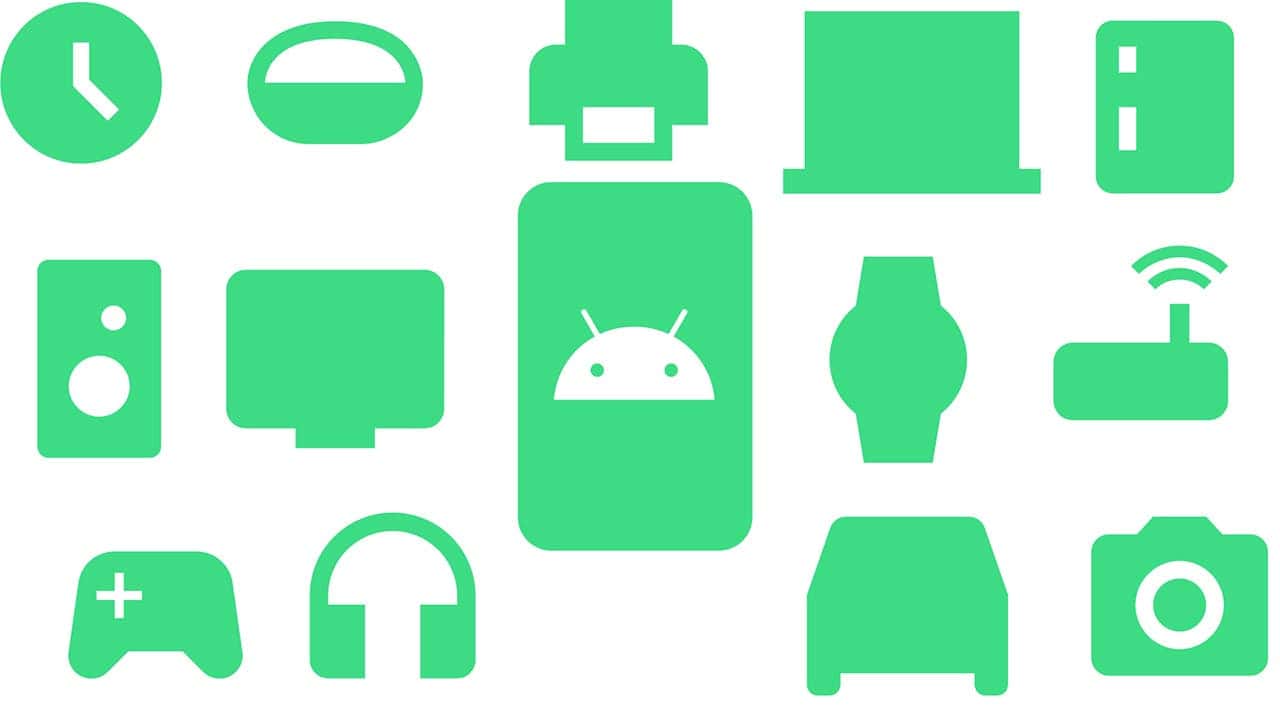
Imagine putting on brand new shoes without breaking them in first. That’s what using Android 15 on your daily driver feels like. The software isn’t optimized for everyday use, leading to random clunkiness, unexpected behavior, and potential compatibility issues with your favorite apps.
Some of the New Features In the Preview Mightn’t Work As Expected
The buzz around Android 15 is undeniable. You might’ve already heard about the exciting new features, privacy enhancements, and gaming upgrades. But you should hold your horses. There’s a crucial caveat: many of these features are currently under lock and key.
Yes, Android 15 boasts new APIs, improved privacy with the Privacy Sandbox, and smoother gaming via the Dynamic Performance Framework. But here’s the catch. You won’t be able to experience them all just yet. Google often plays its cards close to the chest. It’s the later releases that will be getting some of these anticipated features.

Remember the highly anticipated Material You theme in Android 12? It remained hidden until much later. That left early adopters feeling like they’d jumped the gun. The same story might unfold with Android 15. Don’t be surprised if some of the most talked-about features are tucked away, waiting for their grand reveal in future updates. So, while the developer preview offers a glimpse into the future, it’s not a complete picture.
Gizchina News of the week
The Installation of the Preview Requires a Factory Reset
The excitement of trying out the latest tech can be blinding, but installing the Android 15 developer preview requires a reality check. Unlike your usual software updates, this one comes with a hefty price tag: a complete factory reset of your phone.
While backups are easier than ever these days, it’s still a time-consuming and potentially stressful process. And let’s not forget the potential hiccups. Encounter a bug and decide to roll back to Android 14? Guess what? Another factory reset awaits.
Is this digital data purgatory really worth it for an unpolished preview? Probably not for most users. The developer preview serves a specific purpose. It helps app developers ensure their creations are compatible with the upcoming official release. In other words, the Android 15 preview isn’t meant for regular users.
Some of Your Favorite Apps and Games May Not Work on Android 15 Preview
Your favorite apps and games might not work on the Android 15 preview. Remember, this preview is a developer’s playground, and it’s not for regular users. Apps haven’t had time to adapt, leading to unpredictable behavior, unexpected crashes, and missing features.

Imagine your go-to messaging app refusing to send texts, your fitness tracker not tracking your metrics, and your favorite game freezing. While mainstream apps might fare better, games are particularly vulnerable. Developers haven’t had time to optimize them for the new platform.
This could potentially lead to graphical glitches, performance issues, and sudden crashes. These are not something that you would want to experience while playing your favorite games, right? The good news is that things will improve throughout the beta program as developers get to work. But right now, the hassle simply outweighs the benefit.
The New Preview Doesn’t Look Much Different Than Android 14
Let’s face it, the design evolution of Android hasn’t exactly been groundbreaking lately. Google seems more focused on refining its existing formula than unleashing radical redesigns. So, if you’re planning to install the Android 15 preview, don’t expect too many visual changes.

Sure, there might be minor changes to the settings menu, animations, and other UI elements. But unless Google pulls a surprise rabbit out of its hat, the final release will be very similar to Android 14. Is that subtle difference really worth the hassle of installing and setting up a potentially unstable OS? Probably not.
It’s Better to Wait for Android 15 Beta Instead
Unlike the preview’s bug-infested terrain, the beta promises a much smoother journey. The Android 15 Beta will come with bug fixes, performance improvements, and optimizations. Sure, it won’t be perfect, but you’re far less likely to encounter severe issues.