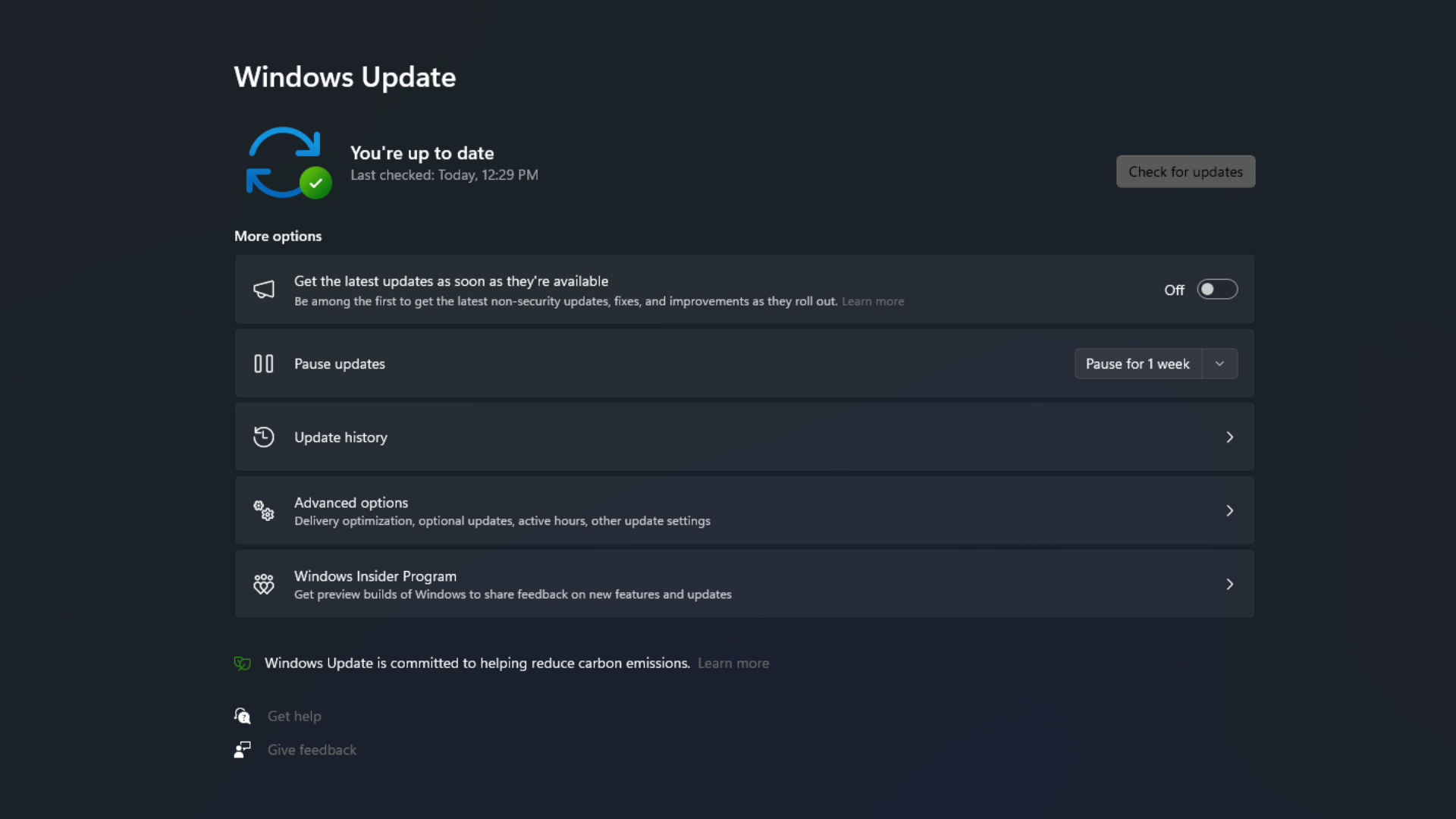Ever since Windows 11‘s launch in late 2022, some users have had issue upgrading to the new operating system due to a peculiar compatibility issue. These are directly connected to problems with Intel 11th Generation processors, forcing a small selection of people to stick with Windows 10 as each company tries to resolve the issue.
But now, it’s finally been addressed, with the announcement coming rom Microsoft itself, detailing how the company and Intel resolved issues with Intel Smart Sound Technology (Intel SST) on those processors. In particular, versions 10.29.0.5152 or 10.30.0.5152 seemed to have severe compatibility issues, and with the new 10.29.00.5714 or 10.30.00.5714 versions, users are no longer on hold from upgrading.
How to fix the Intel Smart Sound issue for Windows 11
Intel repaired this problem by providing an update to the Intel drivers themselves, which means that users need to go within the driver settings and initiate the update themselves. You can simply go to Settings > Windows Update and it should be available there. If you don’t see it, try clicking Check for Updates.
If neither of those options work and you still aren’t getting an offer to upgrade to Windows 11, simply go to Settings > Device Manager > System Devices > IntcAudioBus.sys > Right click it > Update drivers. It should be simple enough from there.
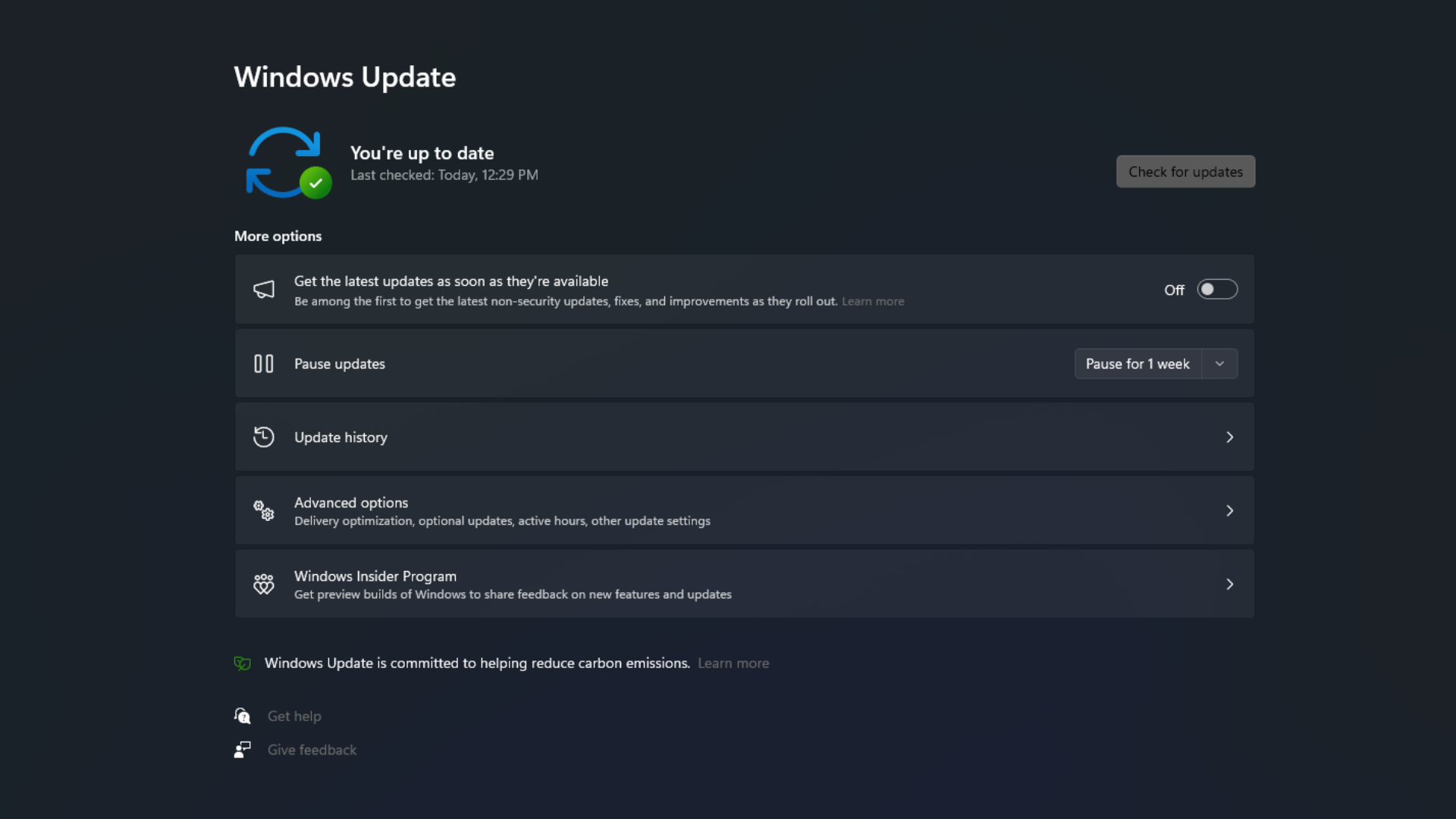
However, since Windows 11 updates process based on Microsoft offering the new operating system at seemingly random times, it might take a bit before you see an option to swap. This usually happens after restarting your PC, and the company says it could take 48 hours after performing the Intel driver update for it to appear.
It’s not uncommon for seemingly small issues to prevent users from upgrading to Windows 11. Only just a couple of months ago, I was offered an upgrade to Windows 11, even with a modern PC built in 2022. With time, Microsoft will likely continue to address any remaining compatibility issues.