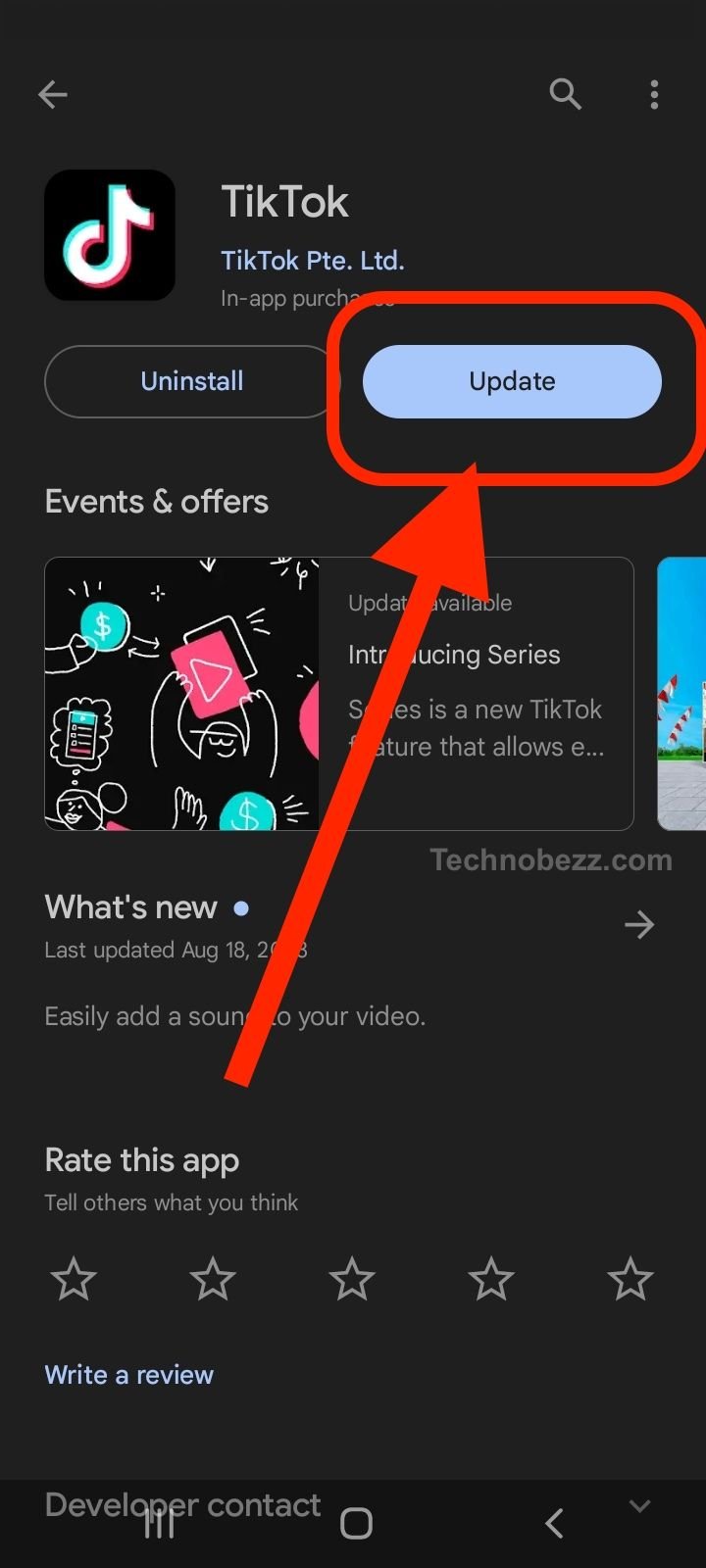TikTok is a popular social media platform that allows users to create and share short videos. However, many users have reported experiencing login problems when trying to access their accounts. These issues can be frustrating and prevent users from accessing their content or engaging with others on the app.
Common Login Issues and Their Causes
When trying to log in to TikTok, users may encounter various issues that prevent them from accessing their accounts. Here are some of the most common login issues and their possible causes:
Internet Connection Problems
One of the most common reasons why users cannot log in to TikTok is due to internet connection problems. TikTok is an online platform, and it requires a stable internet connection to work properly. If the user’s internet connection is weak or unstable, they may experience issues with logging in.
App Update Issues
Another possible reason why users cannot log in to TikTok is due to app update issues. TikTok regularly releases updates to fix bugs and improve user experience. If the user’s TikTok app is not updated to the latest version, they may encounter login issues.
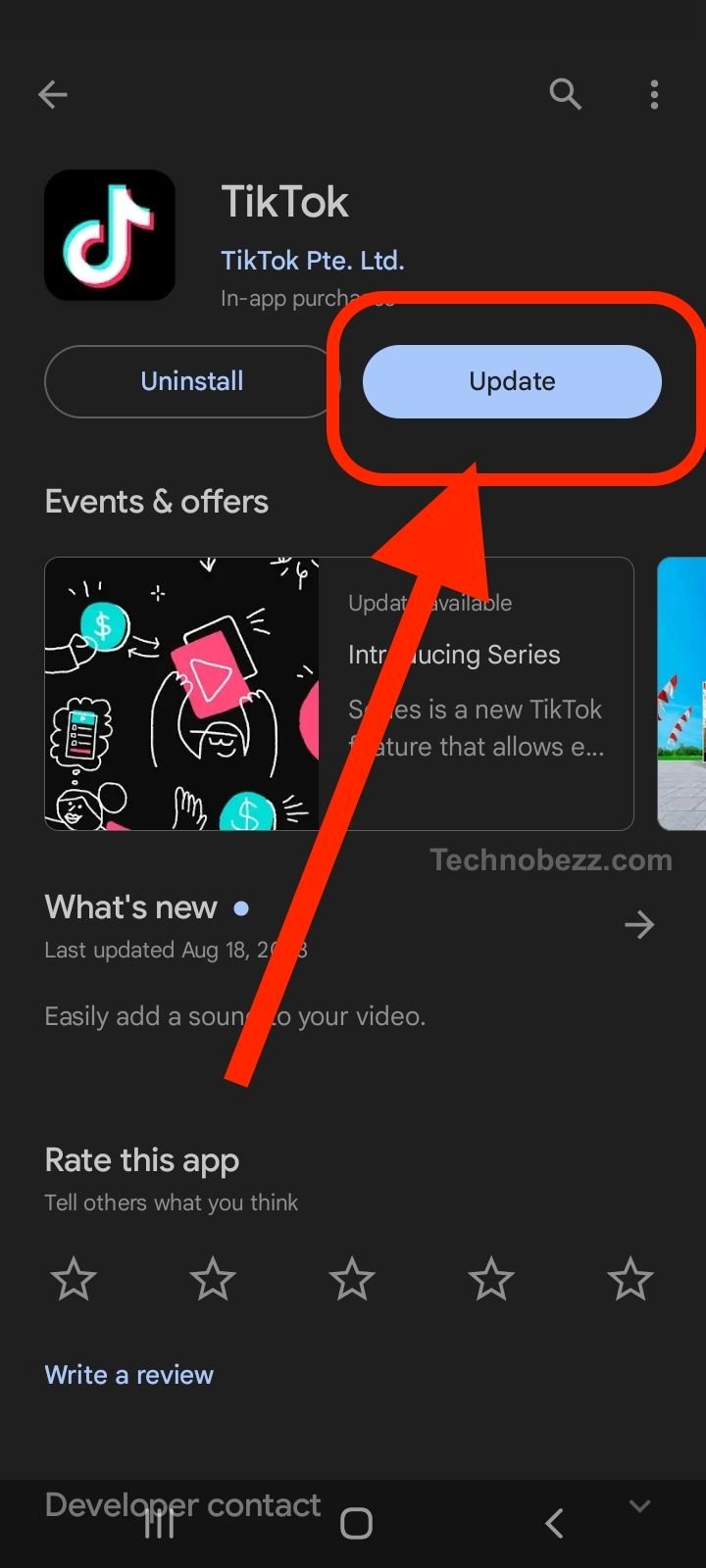
Server Issues
TikTok’s servers may occasionally experience downtime or technical issues that can prevent users from logging in. Users may experience server issues due to maintenance, upgrades, or unexpected problems.
Incorrect Login Credentials
Users may also experience login issues due to incorrect login credentials, such as a wrong username or password. If the user has forgotten their login credentials, they can reset their password or retrieve their username by following the instructions provided by TikTok.
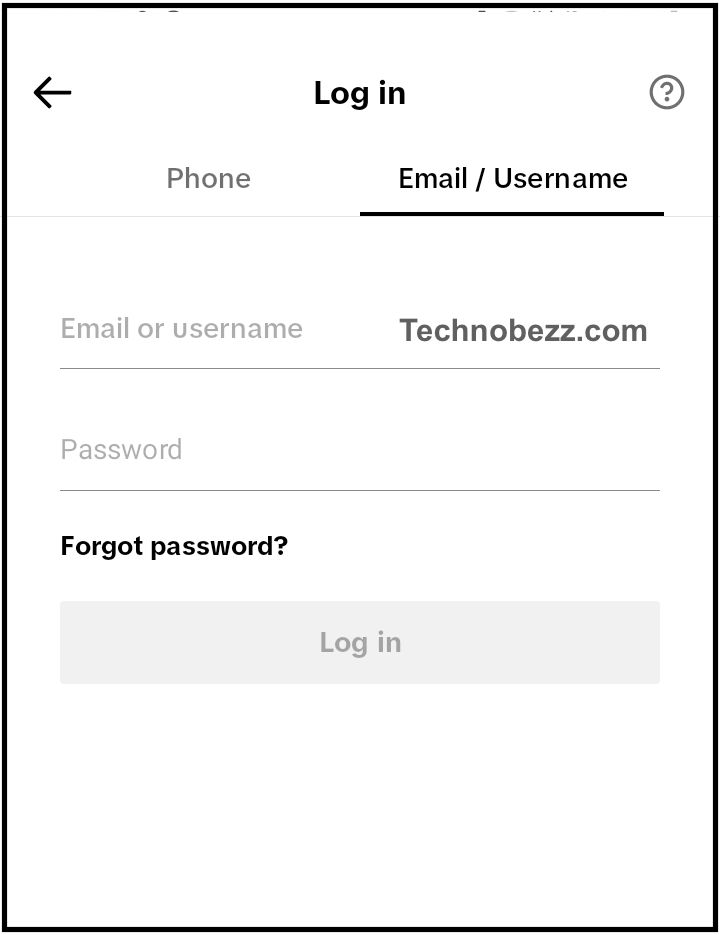
In conclusion, there are several common reasons why users may experience login issues on TikTok. These include internet connection problems, app update issues, server issues, and incorrect login credentials. By understanding these issues, users can troubleshoot and resolve login problems more effectively.
Troubleshooting TikTok Login Issues
If you are having trouble logging in to your TikTok account, there are a few things you can try to fix the issue. In this section, we will go over some common troubleshooting steps that may help you resolve your login problems.
Checking Internet Connection
Before trying anything else, make sure that your device is connected to the internet. TikTok won’t work unless you are connected to the internet, whether it’s over Wi-Fi, LTE, or 5G. An unstable internet connection might lead to problems connecting to the server and, ultimately, an expired session. Connect your device to the nearest Wi-Fi whenever possible.

Updating the App
If you are using an outdated version of the TikTok app, you may run into login issues. Check the app store on your device to see if there is an update available for TikTok. If there is, download and install the update to see if it resolves your login problems.
Verifying Login Credentials
Double-check that you are entering the correct login credentials. Make sure that your username and password are correct, and that you are using the correct email address or phone number associated with your account. If you have forgotten your password, you can reset it by tapping “Forgot password?” on the login screen.
Reinstalling TikTok App
If none of the above steps work, try uninstalling and reinstalling the TikTok app. This will clear any cache or data that may be causing login issues. To uninstall the app, press and hold the TikTok app icon on your home screen until the app options appear. Tap “Uninstall,” then go to the app store and reinstall TikTok.
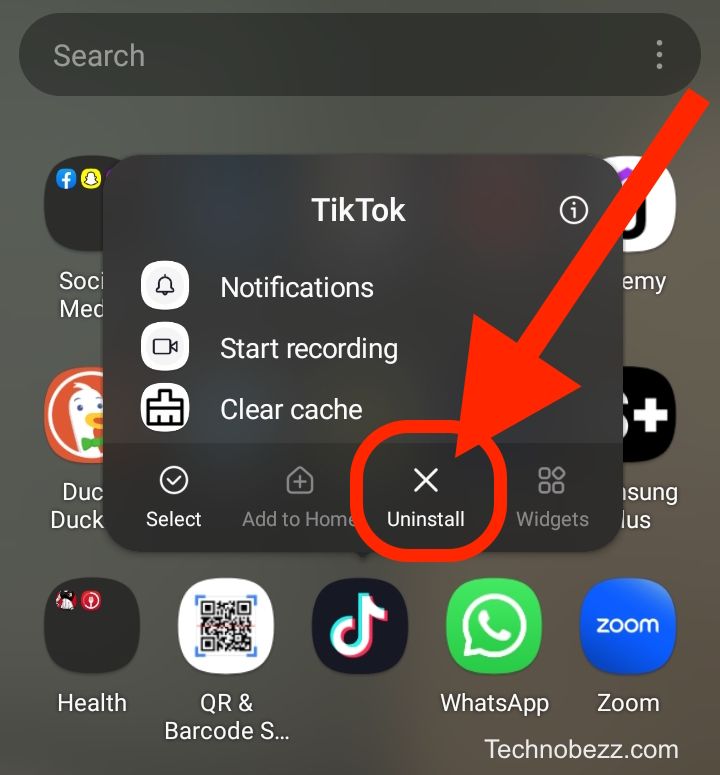
By following these troubleshooting steps, you should be able to resolve most TikTok login issues. If you continue to experience problems, you can visit the TikTok Help Center for more information and support.
Reporting Login Problems to TikTok
If you are experiencing login problems with TikTok, you can report the issue to the app’s support team. TikTok offers a few different ways to report problems, including through the app itself and through the TikTok Help Center.
To report a login problem through the app, follow these steps:
- Open the TikTok app and tap on your profile icon in the bottom right corner of the screen.
- Tap on the three dots in the top right corner to access your settings.
- Select Settings and privacy.
- Tap on “Report a problem” and select “Login issues” from the list of options.
- Follow the prompts to provide more information about the problem you are experiencing.

You can also report login problems through the TikTok Help Center. To do so, follow these steps:
- Go to the TikTok Help Center website and click on “Report a problem” in the top right corner.
- Select “Login issues” from the list of options.
- Follow the prompts to provide more information about the problem you are experiencing.
When reporting a login problem, it is important to provide as much information as possible about the issue. This might include details about the device you are using, any error messages you are seeing, and any steps you have already taken to try and resolve the problem.
TikTok’s support team will review your report and may follow up with you for more information or to provide a solution. It is also possible to provide feedback to TikTok about your experience using the app, which can help the team improve the app for all users.
Safety and Security Concerns
TikTok has been under scrutiny for its safety and security concerns. This section will cover the different aspects of safety and security concerns related to TikTok login.
Data Safety
TikTok has faced criticism for its data collection practices. The app collects a significant amount of user data, including location data, device information, and browsing history. This data is used to serve personalized ads and content to users. However, this has raised concerns about user privacy.
TikTok has stated that it stores user data on servers located outside of China, and all data is encrypted in transit. The app also allows users to control their data settings and delete their data if they wish to do so.
User Safety Measures
TikTok has implemented several user safety measures to protect its users. The app has a feature that allows users to filter out comments that contain specific words or phrases. The app also has a feature that allows users to report inappropriate content and users.
TikTok has also implemented measures to protect its younger users. The app has a restricted mode that limits the content that younger users can view. The app also has a feature that allows parents to link their accounts with their children’s accounts and control their content settings.
Security Measures During Login
TikTok has implemented several security measures during login to protect its users. The app uses two-factor authentication to verify user identities. The app also has a feature that allows users to log in using their phone number or email address, which adds an extra layer of security.
TikTok also uses encryption to protect user data during login. The app encrypts all user data in transit, which makes it difficult for hackers to intercept and steal user data.
Overall, TikTok has faced criticism for its safety and security concerns. However, the app has implemented several measures to protect its users’ data and privacy. Users can also take steps to protect their data by controlling their data settings and using strong passwords.
TikTok’s Response to Login Problems
TikTok has acknowledged the login problems faced by its users and has provided some troubleshooting steps to help users regain access to their accounts. The platform has also assured its users that it is working to resolve the underlying issues causing the login problems.
Users experiencing login problems are advised to first ensure that they are entering the correct login credentials, including their username or email and password. If unsure, users can try resetting their password using the “Forgot Password” option.

TikTok has also suggested that users check their internet connection and try logging in from a different device or network to see if the issue persists. If the problem persists, users should contact TikTok’s customer support for further assistance.
In addition to these steps, TikTok has also recommended that users keep their app updated to the latest version to ensure that they are not experiencing any issues due to outdated software. Users can check for updates in the App Store or Google Play Store.
While TikTok has not provided any specific details regarding the cause of the login problems, the platform has assured its users that it is actively working to resolve any underlying issues with its service. Users are encouraged to check TikTok’s official social media accounts for updates on the status of the login problems.
Conclusion
TikTok login problems can be caused by various factors, including outdated app versions, unstable internet connections, and server issues. If users are having trouble logging in, they can try troubleshooting their accounts by updating the TikTok app, checking their internet connection, and restarting the app.
If these steps do not work, users can contact TikTok’s support team for further assistance. The TikTok Help Center provides information on how to troubleshoot login problems and other issues related to the app.
It is important for users to keep their TikTok app updated to avoid compatibility issues and bugs that can affect the login process. Additionally, users should ensure that they have a stable internet connection to prevent problems connecting to the server and an expired session.
TikTok login problems can be frustrating for users, but they can be resolved by following the steps outlined in this article. By staying informed and proactive, users can enjoy a seamless TikTok experience without any login issues.