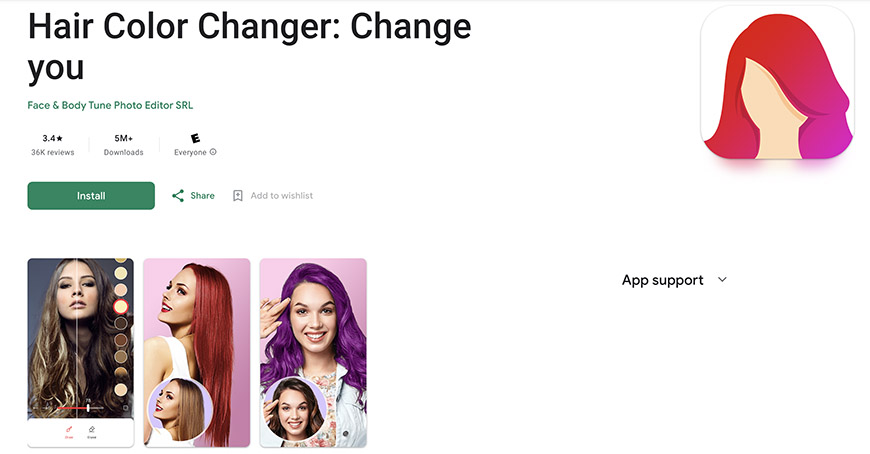
In this guide, we’re reviewing the best hair color apps in 2024.
Changing hair color is an idea we’ve all considered at some point. But what often holds us back is that nagging feeling of hesitation about the result.
Will you have stunning locks that suit your face? Or will it turn into a total hairdrobe disaster?
Luckily, software developers found the right solution to these dilemmas. By using virtual hair color filters, you’ll be able to see what you’ll look like in your dream hair dye.
So, in this post, we’ll review seven of the best hair color apps in 2024. We’ll explore their best features to help bring your hairstyle daydreams to life.
What is the Best Hair Color App in 2024?
There’s a wide range of hair filter options out there. Below are seven of the best hair color changers, their features, and why you should consider installing them.
YouCam Makeup – Beauty Editor
- Augmented Reality real-time hair makeover
- YouCam Makeup allows selfie edits
- Apply makeup on photos
- Features blemish removal tool
- Some features require a paid subscription
YouCam Makeup is one of the most popular tools to change your hair color on photos. It uses AR technology to produce real-time virtual makeovers, from makeup to hair cuts and hair colors.
I’m talking about a full-blown makeover in the palm of your hand.
YouCam Makeup offers over 17 haircuts for you to try. Whether you prefer long, medium, short, straight, wavy, or curly, the application has it all.
The built-in hair filter lets you choose between 150 variations of colors and hues. So, you’ll definitely find the perfect shade to suit your tastes.
You can even spice things up and mix the colors.
One quality that surprised me the most was how its realistic preview functions. The virtual color in YouCam Makeup appears surprisingly natural, with precise hair strand details.
The makeup feature is just as excellent. It has features to change facial contours, eyebrows, eyelashes, lipstick, and more.
YouCam Makeup’s hair changer comes free with the app. To access more features, you’ll need to get its paid version.
Fotor AI Photo Editor
- Packed with tons of features
- An extensive library of hair color choices
- Results appear realistic
- Includes AI photo-editing tools
- Compatible with most devices
- UI could use some improvements
- Steeper learning curve
Fotor is another robust photo editor you should try when planning to switch up your hairstyle and color.
The platform’s AI-assisted hair changer is a top-notch tool if you want previews of what you could look like in real life with different colors.
Like YouCam Makeup, Fotor’s AI automatically detects the hair in your photos and, with a snap, produces life-like versions with your preferred dyes.
For faster previews, you can command the AI with instructions like “Make my hair red,” and it’ll follow.
The hairstyle changer is a fantastic addition to try haircuts on the go. Plus, you can use it with the hair dye filters to test before your makeover in real life.
You can use the tool regardless of the device you have. Fotor offers an online version accessible to Mac and Windows and an application for IOS and Android users.
Fabby Look
- The app is 100% free
- It works for videos and photos
- Beginner-friendly UI and mechanics
- Smaller color selection
- The results can appear spotty in some areas
- You can’t adjust the color saturation
Are you looking for a bold color to express your quirky personality? Are you trying to experiment with color combinations?
Fabby Look might be the app you’re looking for.
The app is one of the easiest to use out of all the hair color changer apps I reviewed. The UI is intuitive and user-friendly, making it usable right out of the box.
The application loads quickly, too.
Fabby Look flaunts a wide range of peculiar dyes. Instead of standard hair color shades, the app uses rare and unique color palettes.
It’s the perfect application if you’d like to try shades like magenta, blue, platinum, or other particularly bold and vibrant colors.
Here’s the neat part about Fabby Look: As well as photo filters, it comes with a feature that lets users try color in videos as well.
Most of all, the app is 100% free and lightweight.
Hair Color Booth
- Allows color combinations
- Alter color on photos and videos
- Powerful color changer
- Extraordinary color library
- The app isn’t free
- Results can appear unrealistic at times
It’s rare, but apps and AIs sometimes have difficulties changing particular hair colors. If you find yourself in this hitch, the Hair Color Booth app could be your answer.
Hair Color Booth’s software is powerful enough to change your hair’s shade regardless of its color. Even black or brown effortlessly turns gray, a feat many applications find challenging.
Pick from dozens of colors and combinations with its huge filter choices.
Would you like to see yourself as a brunette or a redhead? Would you prefer unique yet stylish dyes like rose, purple, or strawberry?
Virtually every combination you can think of is here, as the app also allows combining more than one color in a single video or photo.
You can adjust the strength and transparency of the dyes to get your picture-perfect selfies.
The sharing option is better than most hair changer applications as well. It connects with many social networking websites, including Facebook, Twitter, Instagram, and WhatsApp.
Hair Color Changer
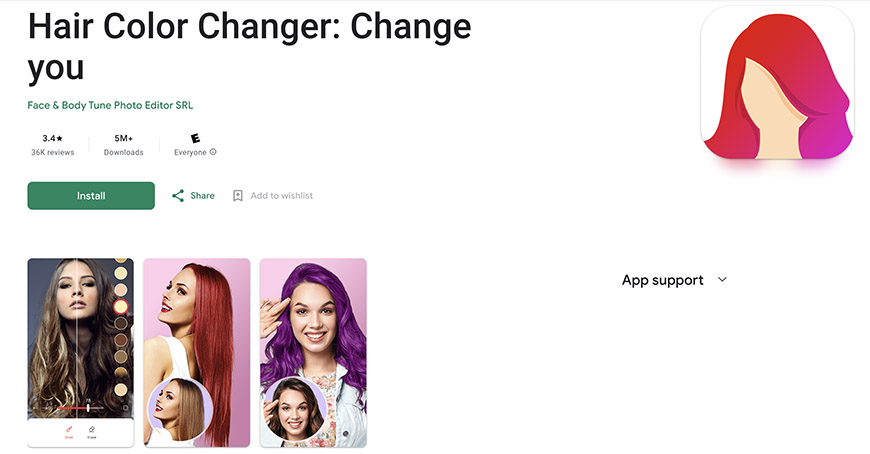
Credit: Google Play
- Expansive color options
- Simple and intuitive UI
- Permits dye combinations
- The application is free
- Only available for IOS users
Hair Color Changer is a must-try for people looking for a straightforward hair color app.
It doesn’t come with complicated features or fancy tools like makeup or haircuts. Yet, the software is well-received because of its overall practicality and user-friendliness.
Using the app is surprisingly effortless, even for a first-timer.
First, you take a selfie with your hair visible in the frame. Then, trace your hair’s outline for the coloring process.
Once done, choose your preferred color and watch the before vs. after preview. You can try on different colors, alter their vibrancy, and mix dyes as you please.
There are editing tools available in the app as well. They let you blur your face, smoothen your hair locks, and adjust brush size for precise coloring.
L’Oreal Style My Hair
- Uses 3D technology
- Tons of color variations
- Color in Motion feature
- Connects users to L’Oreal hair specialists
- No haircut filters
- The app occasionally gets buggy
Are you a fan of L’Oreal and its cosmetic and hair care brands? Then you’ll be glad to learn they now have a hair color changer app, too.
Style My Hair is a free app developed by the cosmetic giant. It’s not the most feature-packed option on our list, but it does the job well.
The app uses 3D technology to simulate realistic hair and facial changes.
It tracks your head, performing a strand-by-strand detection to get the most accurate simulation, even as you move around.
It even identifies flyaways and stray hairs on your face.
Users can choose from the dozens of dyes on the screen. When you find the perfect color for your look, you can save the data and send it to the nearest L’Oreal salon professionals.
Frequently Asked Questions About the Best Hair Color Apps
How do I find out the best hair color for me?
Your complexion is one of the most important considerations when picking a hair color, though your style can also factor in.
The best rule of thumb is to choose a color opposite to your skin tone.
What is the best hair color for gray hair?
Opt for natural tones like light blonde, copper, or mushroom brown if you have gray hair. These shades easily blend with gray.
Avoid colors similar to your hair tones, such as beige, cream, and taupe.
How can I change my hair color online for free?
Many online platforms let you alter hair color on photos for free. These sites typically require you to sign up and upload photos before you can edit them.
Fotor is an excellent example of one of these free platforms.






