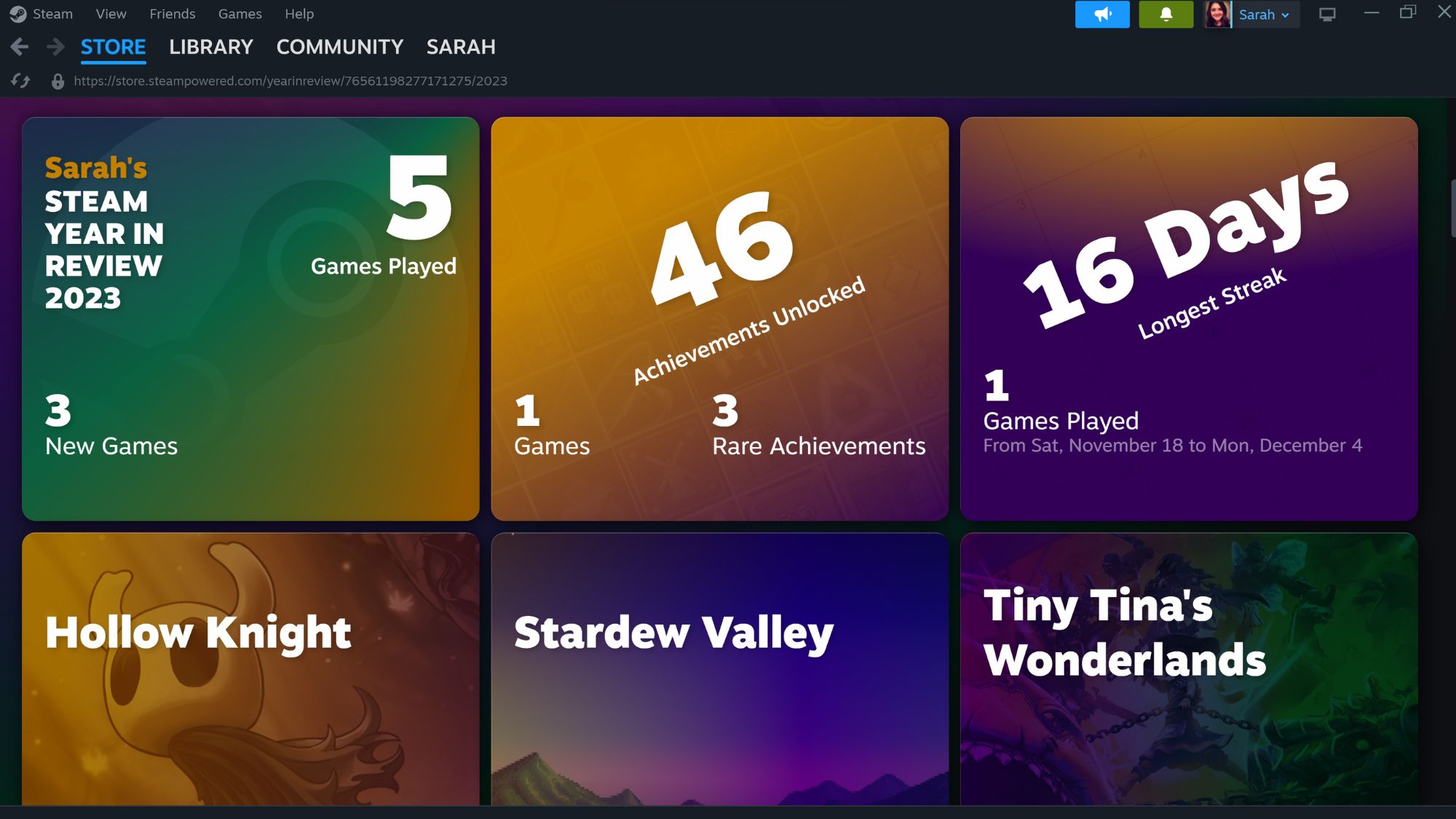We all love seeing our Spotify Wrapped results every year and reliving which songs and artists we enjoyed the most. Now, you can enjoy a yearly recap for your favorite games as well thanks to the Steam Year in Review for 2023.
Valve’s year-in-review tool shows you how many games you played, which achievements you earned, and your longest gaming streak. What’s most interesting is seeing how your stats stack up against most other Steam users—mine were surprisingly higher than the median, despite Steam not being my only gaming platform. If you play games through Steam, definitely check out your Year in Review stats!
What you’ll find in your Steam Year in Review 2023
You can view your Steam Year in Review for 2023 a few different ways. Either click directly on the Year in Review link provided by Steam and sign into your account, or open up Steam on your go-to gaming laptop or desktop.
As soon as you open Steam on your computer, you should see a big Year in Review banner at the top of the screen on the Store tab. Select the Review Your Year on Steam button to open up your gaming stats for 2023.
(Image credit: Future)
To start things off, you’ll see how many games in total you played on Steam, as well as how many of those games were new to you. Another block shows how many achievements you unlocked, how many games you unlocked achievements in, and how many of those achievments were rare.
You’ll see your longest gaming streak, and Valve even outlines which days of the year were included in that streak. Steam shows which three games you loved the most in 2023, and tells you how many play sessions you devoted to each of those top three games.
(Image credit: Future)
Scrolling down, Steam shows how you stacked up against the rest of the Steam community. You can see the median number of achivements earned, unique games played, and streak length across all Steam users, and see where your numbers fit into the mix.
A spider graph shows you which style of game was your favorite this year. There are six game styles, like metroidvania, looter shooter, or farming sim, that make up the points of the graph. Inside, a white color indicates how much of each game style took up most of your time.
You can also see stats on how many badges you earned, friends you added, gifts you gave, reviews you wrote, and more.
(Image credit: Future)
Finally, there’s a breakdown of each of your top-played games. You’ll see similar stats repeated here, like the percentage of time you played that game compared to your other games, number of play sessions, and achivements earned.
Then, a calendar bar graph shows which months you loved playing that game the most. Many of the games have a fun subtitle too. For example, under Hollow Knight, the subtitle reads “Silksong can’t possibly get here soon enough,” which is an ongoing sentiment about the next game in the Hollow Knight community.
You can also see your playtime by month throughout the year in a bar graph, as well as how much of your gaming was done with a controller or mouse and keyboard. At the bottom of your Steam Year in Review, you can quickly save an image to share with friends or feature it on your Steam profile.
Xbox , PlayStation , and Nintendo have similarly created a year in review, so if you’re like me and Steam isn’t your only gaming platform, be sure to check those out too.
Back to Gaming Laptops
SORT BY Price (low to high) Price (high to low) Product Name (A to Z) Product Name (Z to A) Retailer name (A to Z) Retailer name (Z to A)
Load more deals