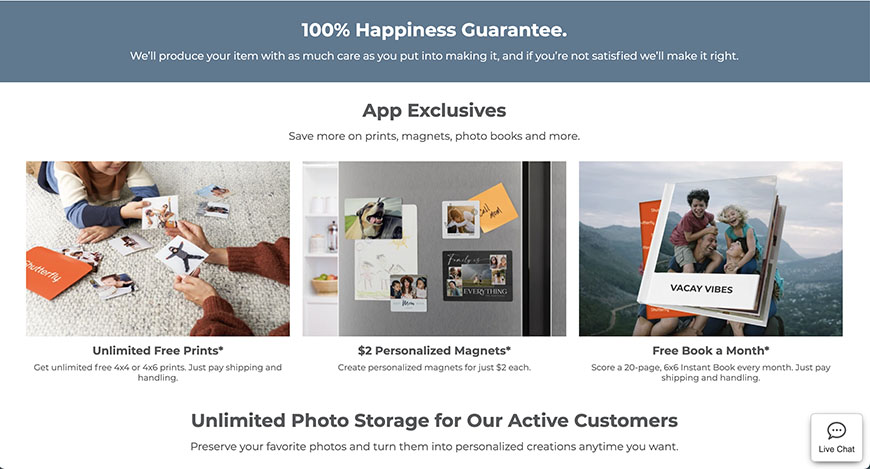
In a Snapfish vs. Shutterfly photo printing showdown, which online service wins?
You might have digital photos you’d like to print onto a mug or photo book but don’t know which website to use.
So, I’ve written this article to help you understand how each service works, its pros and cons, and key points of difference.
After years of experience in the photography field, I thought it was about time to test these two online printing options and give you my verdict.
By the end of this article, you should be able to make a well-informed decision about using Snapfish or Shutterfly.
What Is Snapfish and How Does It Work?
With more than 20 years in the online printing industry, Snapfish is one of the biggest names on the market and easily one of the best photo printing services.
Founded in 1999, this website allows you to upload images to make photo cards, canvas prints, photo books, and photo gifts.
Snapfish was owned by the market giant HP (Hewlett Packard) from 2005 to 2015, at which point it was sold to District Photo.
To use Snapfish, you can either start uploading the images you’d like to print or select a project and then add photos.
In both scenarios, you may use images saved on your computer, Google Photos, or your social media accounts.
Is Snapfish Really Free?
Signing up for an account on Snapfish and using the iOS and Android app is free.
Even better, you get up to 100 free 4×6 prints a month for an entire year once you download the official app for the first time!
But, afterward, prices will range based on the type of photo product you’ll be ordering.
What Are the Pros and Cons of Snapfish?
After trying Snapfish, here’s everything I liked and disliked about the experience:
Pros
- Intuitive website and app interface (great if you’re not tech-savvy)
- Ships to many other countries besides the U.S., including Canada, the United Kingdom, France, New Zealand, and more
- Fair prices for the quality
- Reputable payment methods, like Visa, PayPal, and MasterCard
- A multitude of attractive templates for photo cards
- Easy picture upload process thanks to its compatibility with different devices
Cons
- Most printed images come out oversaturated or with overexposure issues in bright areas
- Some popular photo book sizes (10×10, 11×8, and 7×9) aren’t available
- Calendars and books need thicker paper with higher quality
What Is Shutterfly and How Does It Work?
Similar to Snapfish, Shutterfly is a platform that specializes in printing your digital photos onto photo books, cards, or gifts of your choosing.
Their range is vast, too, including coffee mugs, wall art, calendars, pillows, stationery, and more.
You can start by signing up for an account and then uploading photos from your phone, PC, Facebook, Instagram, or others.
Or, you may shop by category first, and then pick the pictures you want to include.
Is Shutterfly Really Free?

Credit: https://www.shutterfly.com/mobile/
Yes. Shutterfly enables you to securely store your pictures online for an unlimited time without charging you any money.
Like Snapfish, signing up is free, and you also get free prints once you download the app.
What Are the Pros and Cons of Shutterfly?
Here’s a rundown of Shutterfly’s many upsides and few drawbacks:
Pros
- Maintains the accuracy of the original photo with minimal to no overexposure and oversaturation problems
- Offers you unlimited photo storage and unlimited free prints
- Local pickup option in the U.S.
- Many choices when it comes to photo size
- Fast delivery
Cons
- Expensive compared to similar services
- Sometimes the prints come out blurry
Snapfish vs Shutterfly: At a Glance


Types of photo book covers
Snapfish: Full photo cover, dust jacket, die-cut leather/linen/paper, padded velvet, and padded leather
How Much Do You REALLY Know About Photography?! 🤔
Test your photography knowledge with this quick quiz!
See how much you really know about photography…


Shutterfly: Full photo cover, fabric, leather, suede, satin, cloth, padded, glossy, and matte
Number of themes
Snapfish: 110+
Shutterfly: 100+
Layouts
Snapfish: 80+
Shutterfly: 270+
Photo editing options
Snapfish: Rotate, Zoom, Brighten, Flip, Red Eye, Enhance, B&W, Color Tints, Sepia,
Shutterfly: Rotate, Zoom, Red eye, B&W, Saturate, Soft focus, Vivid Pics, Fade, Color Tone
Snapfish: Yes
Shutterfly: Yes
Sell online
Snapfish: No
Shutterfly: Yes
Snapfish vs Shutterfly: An In-Depth Comparison
Now, let’s look at how these two photo printing beasts compare in terms of photo books, paper size options, photo quality, software, and more.
Snapfish vs Shutterfly: Photobooks


Credit: Pixabay
In my opinion, both services provide a remarkable photo book printing experience. They offer you different sizes, styles according to occasion, and cover materials.
However, Snapfish allows you to have 22 to 150 pages in your book, while Shutterfly is limited to 20 to 110 pages.
Also, Snapfish lets you print 2,000 pictures per photo book. Alternatively, Shutterfly gives you 500 pictures for Simple Path and 1,000 for Custom Path.
Snapfish vs Shutterfly: Paper Options


Credit: Samer Daboul
Both platforms have various paper types and sizes to cater to your needs.
With Snapfish, you can choose silk, glossy, and layflat extra-thick premium paper. The dimensions depend on the finish and purpose, so you can go for Standard, Large, or Photo Book.
Shutterfly has four size categories: Standard, Square, large format, and Photo Books. Paper options include matte, glossy, cardstock, and pearl.
Keep in mind, though, that you’ll find the 10×10 size in Shutterfly, unlike its competitor.
Snapfish vs Shutterfly: Software
From my experience, these two services were equally easy to use. This makes them fantastic options if you’re a beginner.
Both give you the choice to use a pre-designed template or more freedom to modify the designs according to your vision.
They also support online use only, so you cannot download separate software for offline work.
Snapfish vs Shutterfly: Print Quality
Most people who used both printing platforms preferred the print quality of Shutterfly. Its prints are usually free of flaws like overexposure, too-bright colors, and excessively dark shadows.
Even the paper used in Shutterfly has a more premium feel.
Still, it’s worth noting that Snapfish is more affordable, offering decent quality at a budget-friendly price.
Snapfish vs Shutterfly: Christmas Cards, Calendars, and Other Gifts
If you choose Snapfish, the gifts you can make with it include hanging canvas, wedding invitations, custom holiday cards, and calendars.
Other photo gifts involve ceramic and travel mugs and home decor accessories.
But I found that Shutterfly offers you more. Besides these gift ideas, it lets you personalize napkins, dinner plates, candles, hoodies, and kids’ toys.
Snapfish vs Shutterfly: Shipping & Delivery
Shutterfly has faster shipping across the United States because its most affordable plan (and slowest) can ship your order in 6–10 days.
Its other plans are Standard, Expedited, Rush, and Super Rush, which span from 5–7 to 1–2 business days.
On the contrary, Snapfish’s slowest plan takes 8–10 days of shipping. Its other plans are Ground, Expedited, and Rush.
Snapfish vs Shutterfly: Price
Generally, the prices of Shutterfly prints, personalized gifts, and shipping are higher than Snapfish.
Still, both websites have deals and promos from time to time, so you can keep an eye out for those if you want to save some cash.
Snapfish vs Shutterfly: Which One’s for You?
If you want unlimited storage, unlimited prints, faster delivery, more natural colors, and higher photo quality, Shutterfly should be your go-to option.
The only downside is that the print and shipping cost is higher.
Otherwise, Snapfish can be a good choice if you’re not particular about your photo quality or if you’re on a budget.
Snapfish vs Shutterfly FAQs
Is Snapfish owned by Shutterfly?
Yes. Shutterfly and Snapfish were merged in 2020.
Which has better quality Snapfish or Shutterfly?
Shutterfly produces better colors, paper quality, and overall finish than Snapfish.
Is Snapfish high quality?
Snapfish has fairly good print quality, which suits the budget-friendly price.
What are the disadvantages of Shutterfly?
The most notable disadvantage of Shutterfly is its high shipping prices.
Other pronounced downsides include lower calendar quality compared to normal prints and flimsy hardcover bindings.






