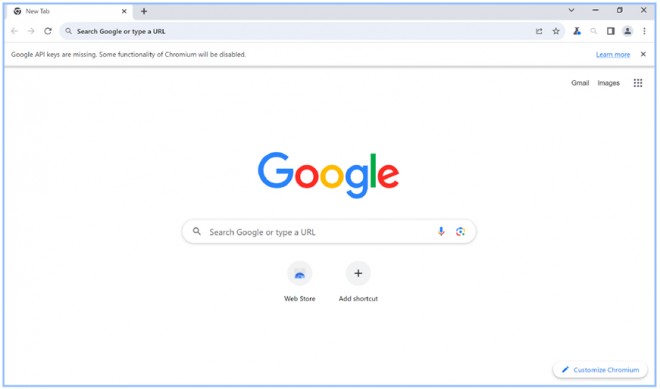
The Samsung Internet web browser is now available as a standalone Windows app from the Microsoft Store. Samsung’s Chromium-based browser allows you to import your open tabs, bookmarks, and saved pages as well as browse through your linked phone’s history if you sign up with a Samsung account. Password syncing is still not available at this time.
You’ll need a Windows 10 or newer device to try out Samsung Internet. It supports extensions from the Chrome Web Store as well as light and dark modes. The browser comes in at just 130MB and looks just like the version found on Samsung phones and tablets.







