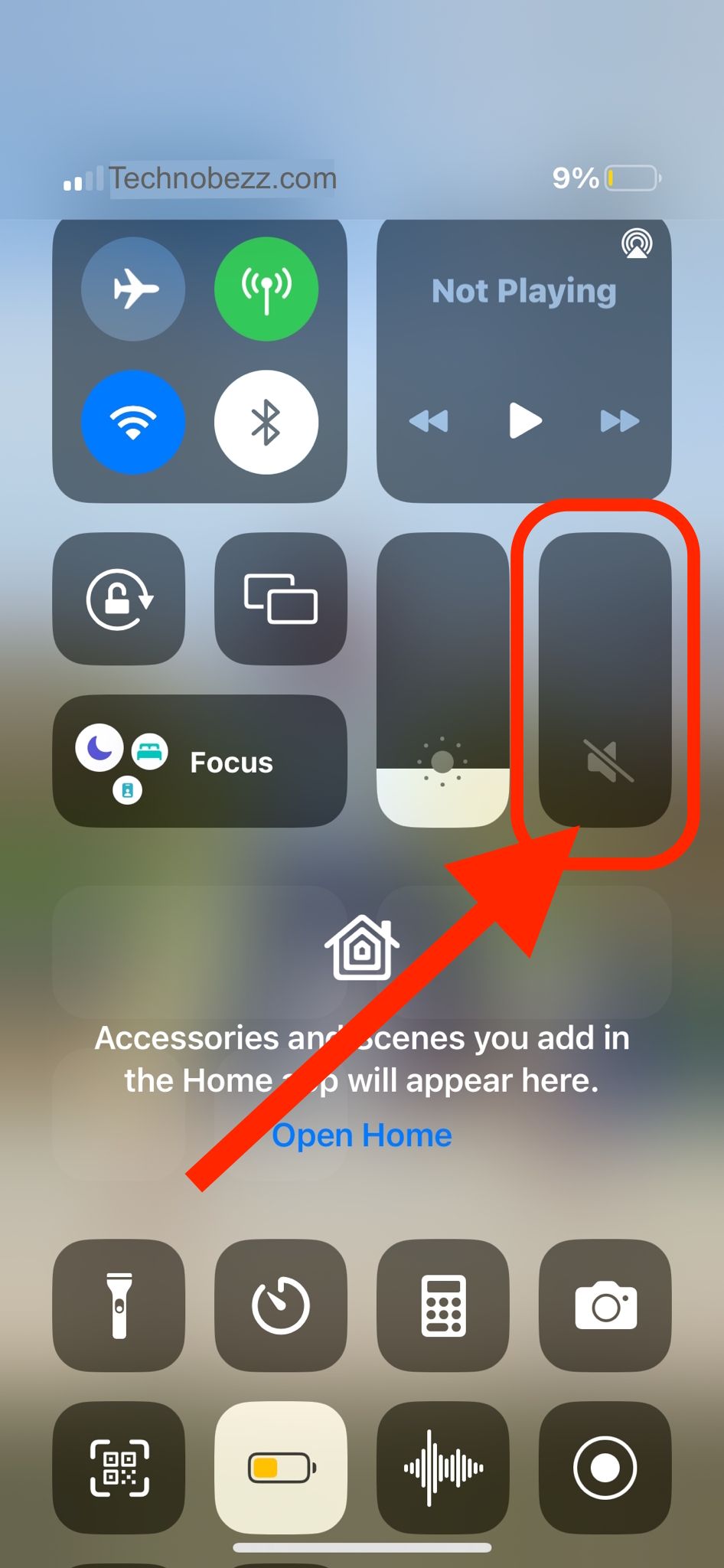TikTok has become one of the most popular social media platforms in recent years, with millions of users worldwide. The app allows users to create short videos with music and sound effects, making it a fun and entertaining way to share content. However, some users have reported issues with TikTok sound not working, which can be frustrating when trying to create or watch videos.
Common Causes of Sound Issues
TikTok has become one of the most popular social media platforms that allow users to create and share short videos. However, many users have reported issues with the sound on the app. In this section, we will explore the common causes of sound problems on both Android and iPhone devices, and provide tips to troubleshoot and resolve the infamous TikTok sound not working issue.
Device Volume and Silent Mode
One of the most common reasons for sound issues on TikTok is the device volume and silent mode settings. If the device volume is turned down, the sound on TikTok videos will also be low. Similarly, if the device is in silent mode, the sound will not play on TikTok videos. To fix this issue, users can check their device volume and silent mode settings and adjust them accordingly.

App Settings
TikTok has settings that control audio playback. If the sound is not working on TikTok, it could be due to the app’s settings. For example, if the sound sync is not available in default mode on TikTok, the sound may not work. Users can check the app’s settings and make sure the sound sync is enabled.
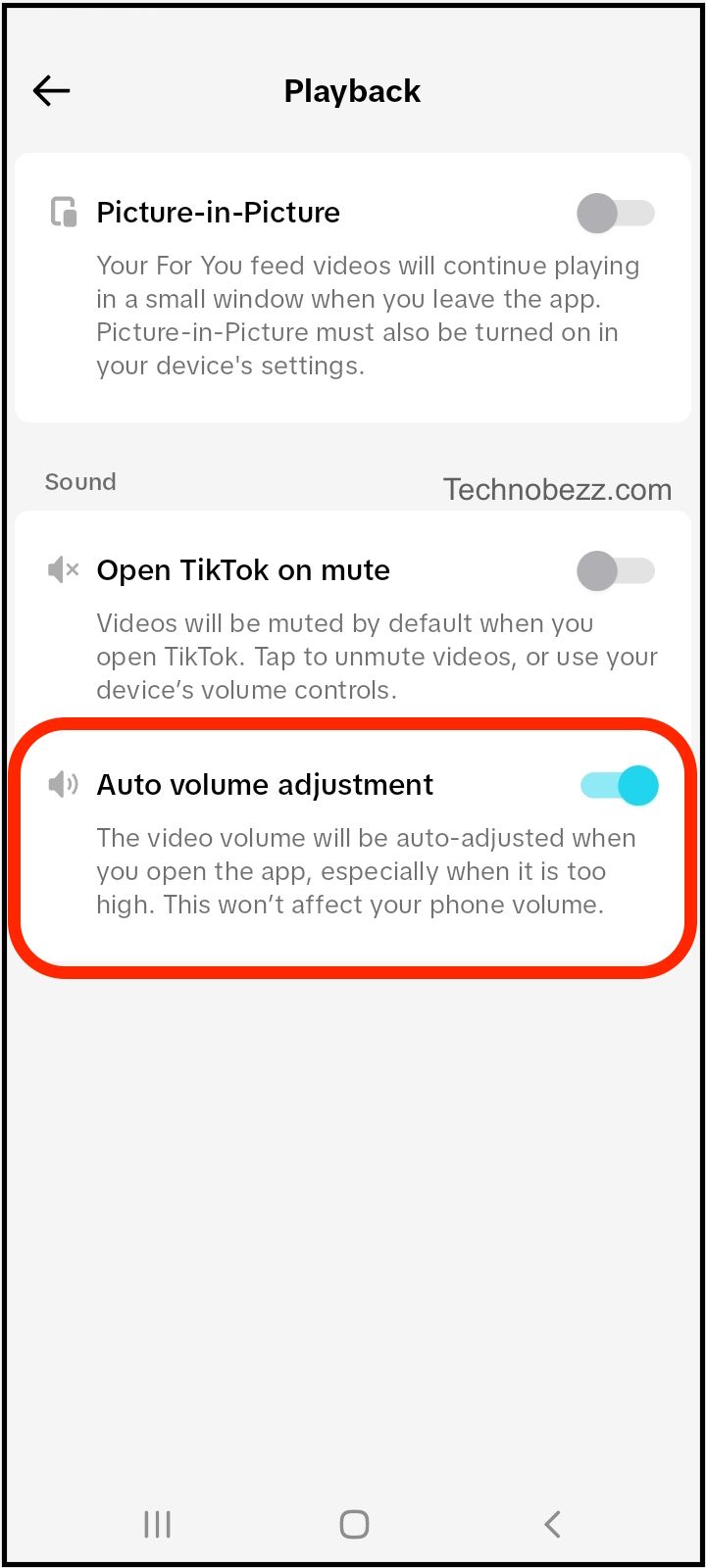
Copyright Issues
TikTok has strict copyright policies, and if the sound is copyrighted, it may not play on the app. If the sound is not working on TikTok, users can check if the sound is copyrighted and try using a different sound.
App Glitches and Bugs
Like any other app, TikTok may have glitches and bugs that could cause sound issues. If the sound is not working on TikTok, users can try restarting the app or clearing the app cache. If the issue persists, users can try updating the app or reinstalling it.
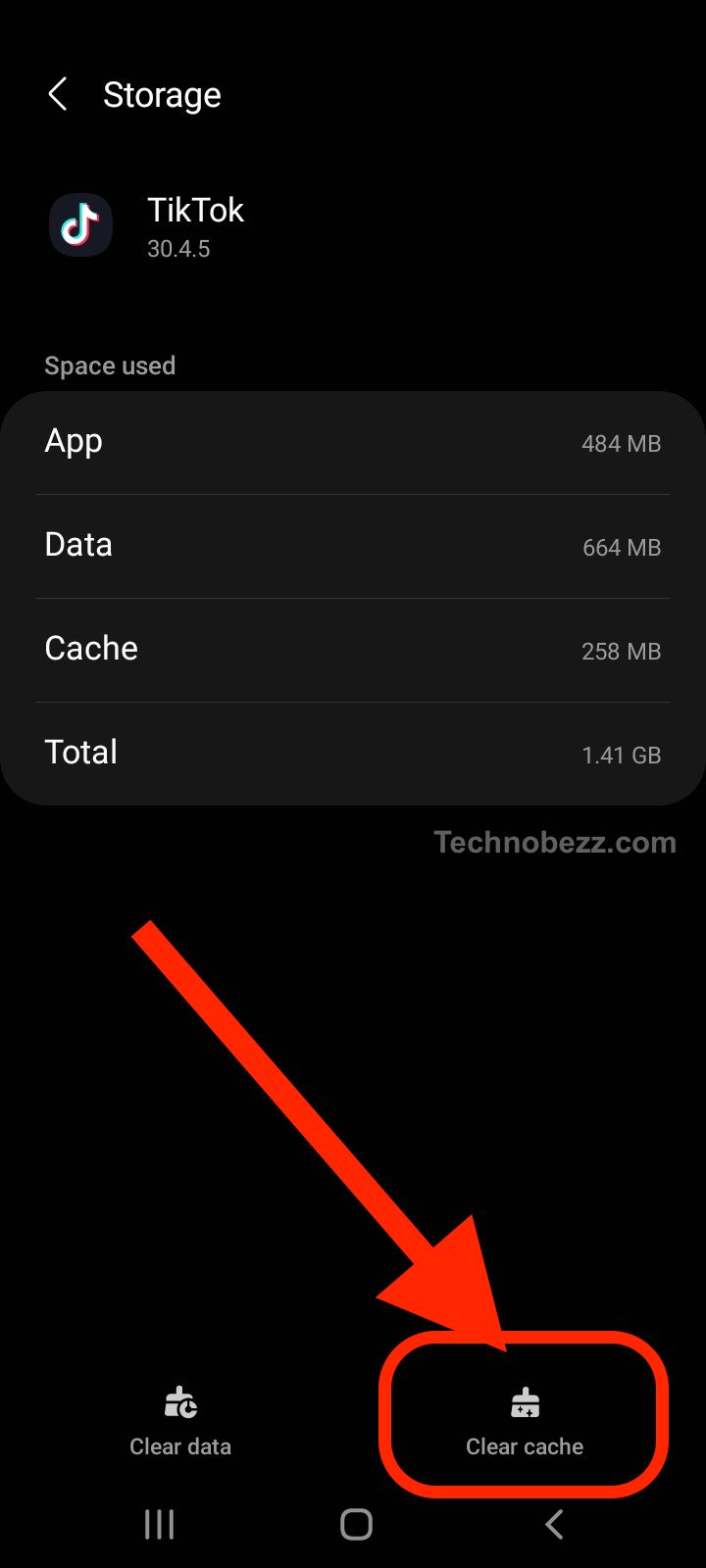
Microphone Issues
TikTok requires access to the device’s microphone to enable sound in videos. If the app doesn’t have permission to access the device’s microphone, the sound may not work. To troubleshoot this issue, users can check if the app has been granted permission to access the device’s microphone.
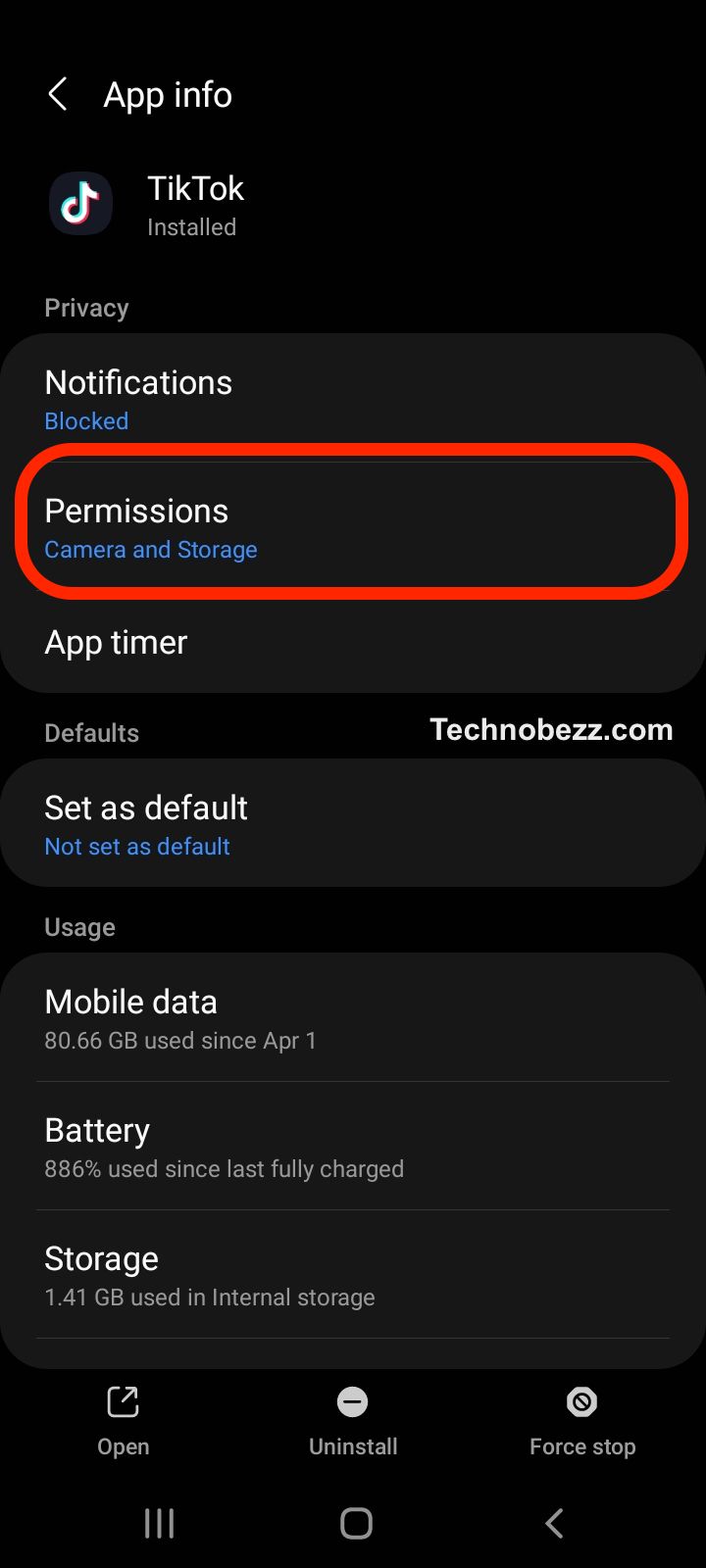
In conclusion, there are several reasons why sound may not work on TikTok. By following the tips mentioned above, users can troubleshoot and resolve the issue.
Troubleshooting TikTok Sound Problems
If you are experiencing issues with sound on TikTok, there are several steps you can take to troubleshoot the problem. This section outlines some of the most common solutions to help you resolve TikTok sound not working issues.
Restart the App
One of the simplest solutions to try when TikTok sound is not working is to restart the app. This can help to clear any temporary glitches or issues that may be causing the problem. To restart the app, simply close it and then reopen it again.
Update the App
If you are using an older version of TikTok, it may be worth updating to the latest version to see if this resolves the sound issue. App updates often come with bug fixes and improvements that can help to address issues with sound and other features.
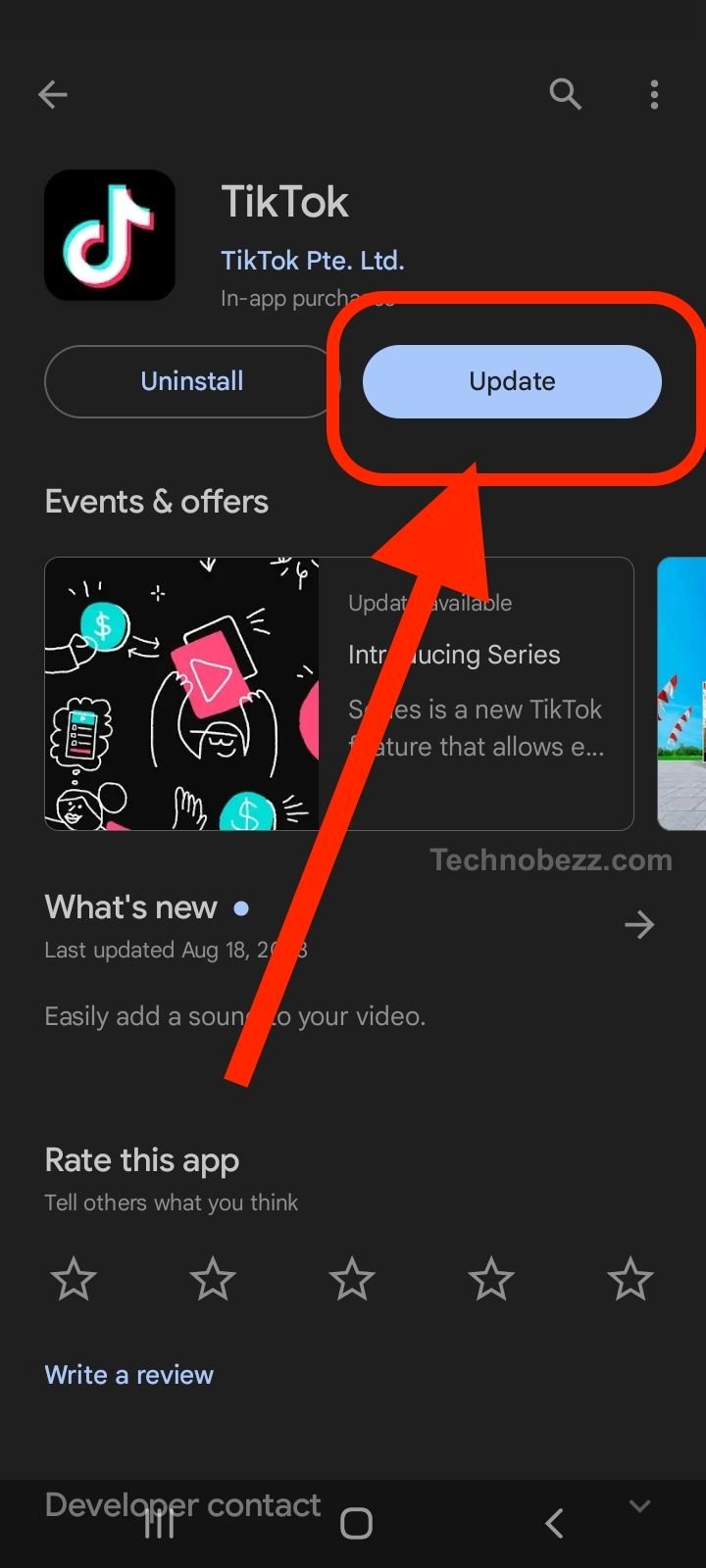
Check Audio Settings
It is also important to check your device’s audio settings to ensure that they are configured correctly. Make sure that the volume is turned up and that the sound is not muted. You should also check that TikTok has permission to access your device’s microphone and speaker.
Clear App Cache
Clearing the app cache can also help to resolve sound issues on TikTok. This can help to remove any temporary files or data that may be causing the problem. To clear the TikTok app cache, go to your device’s settings, select “Apps,” find TikTok in the list of installed applications, and then select “Clear Cache.”
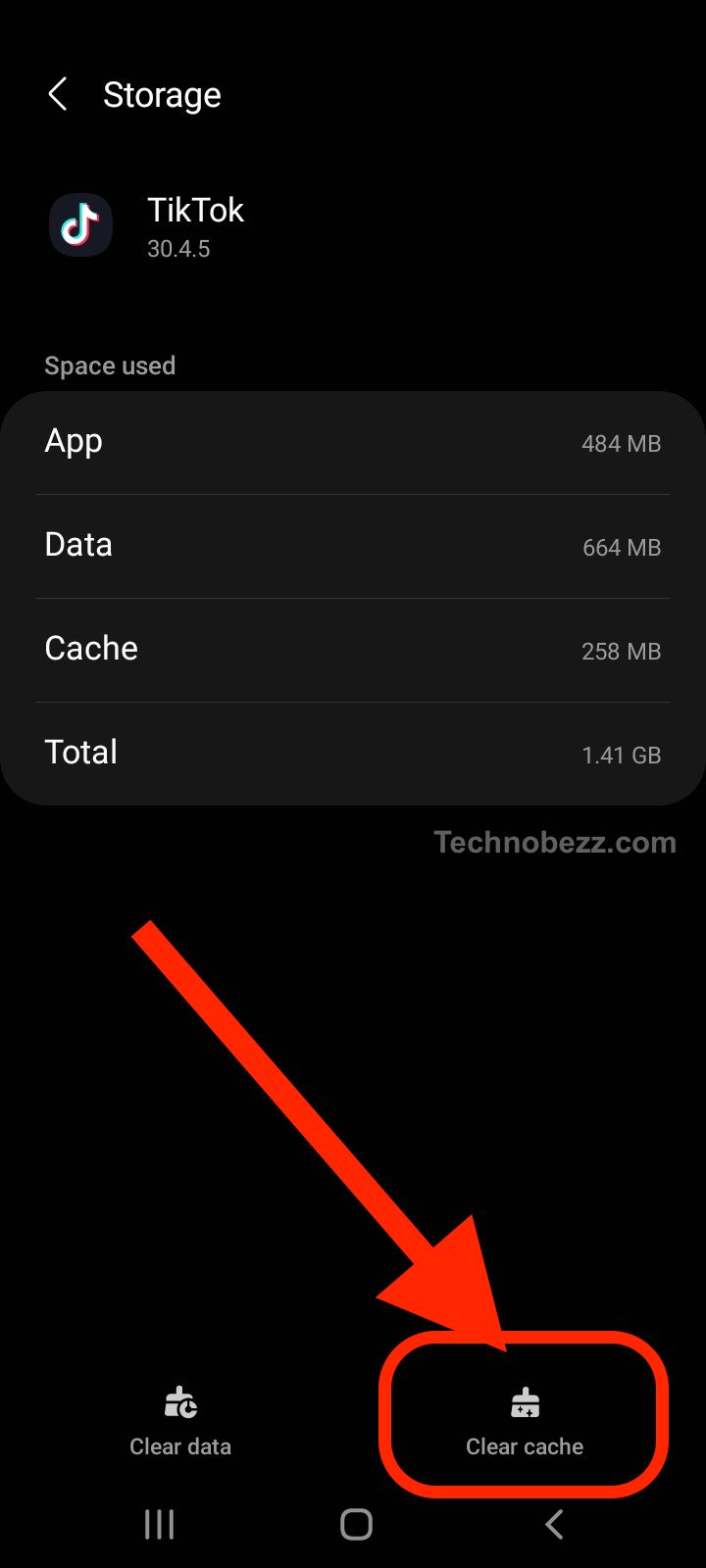
Reinstall TikTok
If none of the above solutions work, it may be necessary to uninstall and then reinstall TikTok. This can help to ensure that you are using the latest version of the app and that any glitches or issues are resolved. To uninstall TikTok, go to your device’s settings, select “Apps,” find TikTok in the list of installed applications, and then select “Uninstall.” You can then download and reinstall the app from the app store.
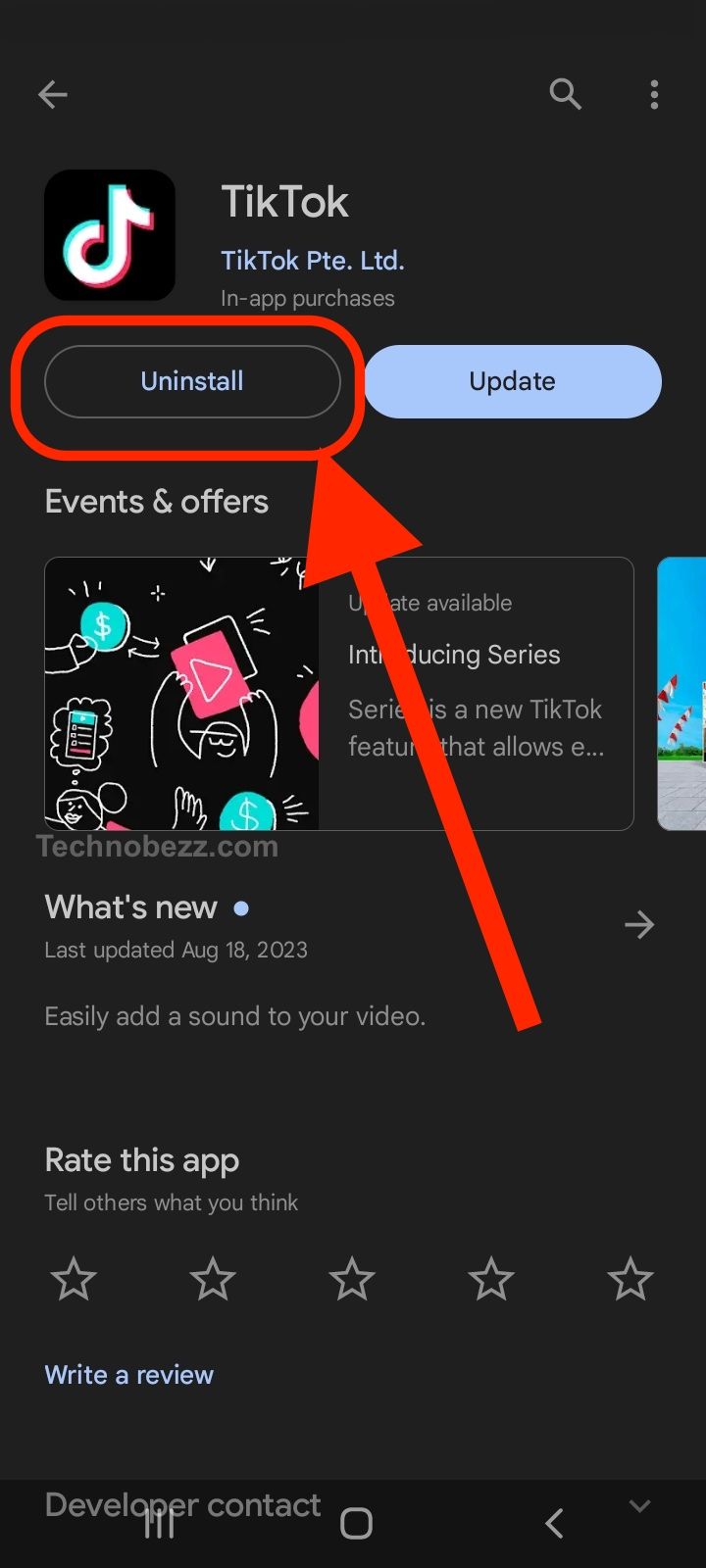
By following these troubleshooting steps, you should be able to resolve most TikTok sound not working issues. If you continue to experience problems, you may need to seek further assistance from TikTok support or your device manufacturer.
Resolving Issues Specific to Android and iPhone
If you are experiencing sound issues on TikTok, it could be due to various reasons, including hardware problems, sound settings, or app permissions. Here are some tips to resolve TikTok sound not working issues on Android and iPhone.
Android Sound Issues
If you are using an Android device and experiencing sound issues on TikTok, there are a few things you can try. Firstly, check your phone’s volume. If your phone’s volume is turned off, TikTok will not make any sound. You can toggle your silent switch to turn off your phone’s volume.
Another solution is to provide the necessary permissions to the TikTok app. If the app does not have the necessary permissions, it may not be able to access your phone’s sound. To grant permissions, go to your phone’s settings, select Apps, find TikTok, and then select Permissions. Make sure the app has permission to access your phone’s microphone and storage.
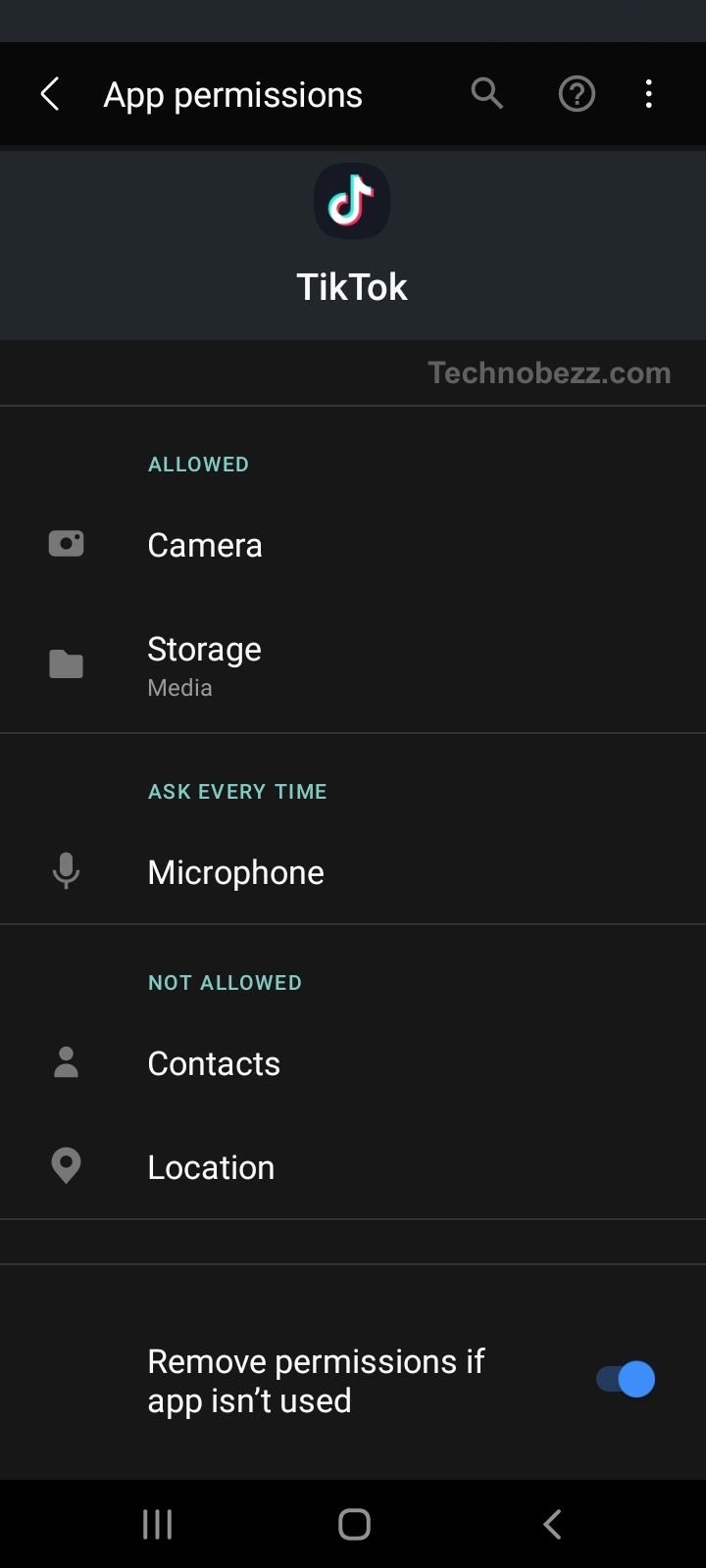
iPhone Sound Issues
If you are using an iPhone and experiencing sound issues on TikTok, there are a few things you can try. Firstly, check your iPhone’s volume. If your iPhone’s volume is turned off, TikTok will not make any sound. You can toggle your silent switch to turn off your iPhone’s volume.

Granting the needed permissions to the app can also help resolve sound issues on TikTok. To grant permissions, go to your iPhone’s settings, select TikTok, and then select Permissions. Make sure the app has permission to access your phone’s microphone and storage.
Updating the TikTok app to the latest version can also help resolve sound issues on iPhones. Sometimes, app updates can fix bugs and issues that may be causing sound problems. To update the app, go to the App Store and check for any pending updates for the TikTok app.
Enabling Dolby Atmos on your iPhone can also help improve sound quality on TikTok. To enable Dolby Atmos, go to your iPhone’s settings, select Sounds and Vibration, and then select Sound Quality and Effects. Enable Dolby Atmos to enhance the sound quality on your iPhone.
In some cases, clearing the cache partition of your device can also help resolve sound issues on TikTok. To clear the cache partition, go to your iPhone’s settings, select General, and then select iPhone Storage. Find TikTok and select it. Then, select Offload App or Delete App to clear the cache partition.

Overall, if you are experiencing sound issues on TikTok, try these tips to resolve the issue on your Android or iPhone device.
Dealing with Copyright and Other Restrictions
Understanding Copyright Rules
TikTok has strict copyright rules that all users must follow. The platform has a zero-tolerance policy for copyright infringement. If a user posts copyrighted content without permission, the content will be removed, and the user’s account may be suspended or terminated.
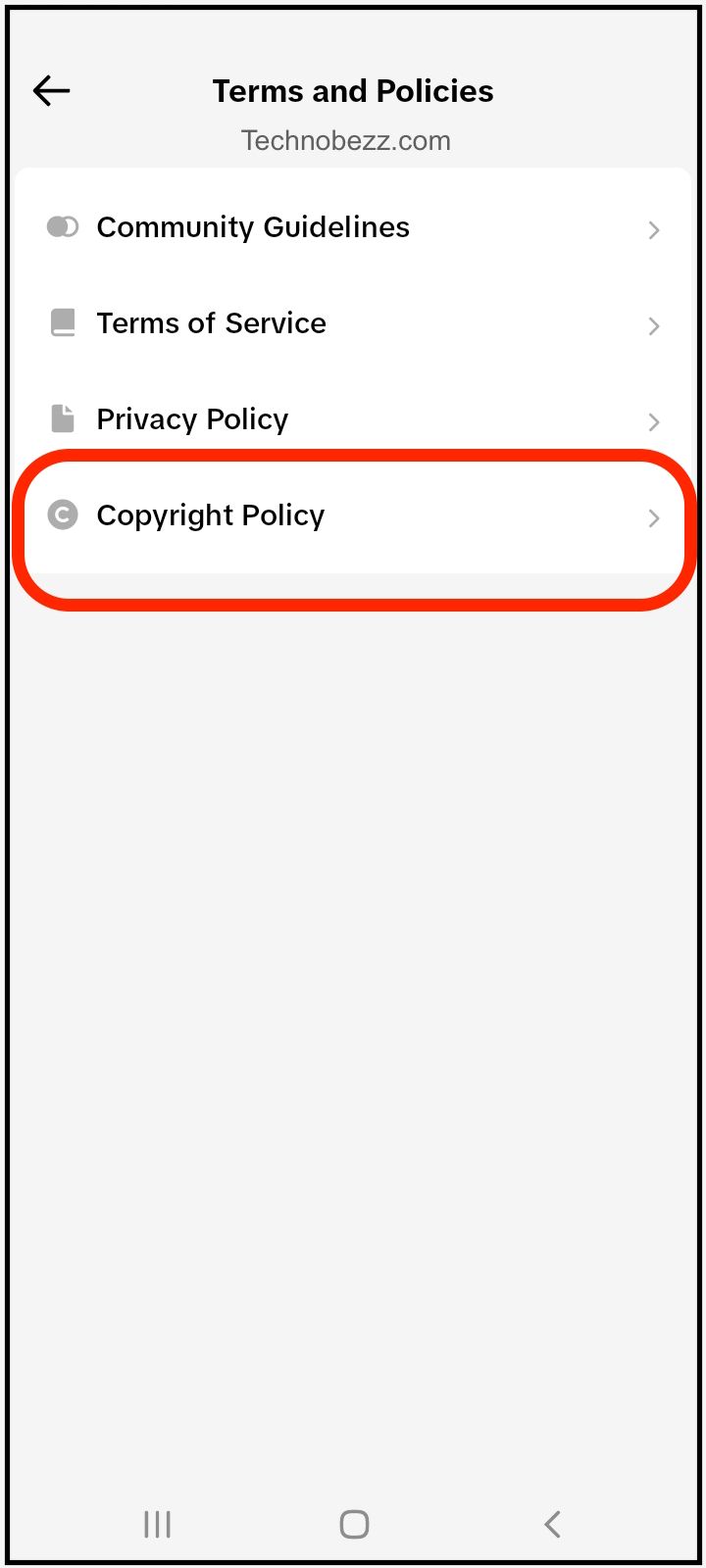
If a user wants to use a copyrighted song or sound on TikTok, they must make sure they have the necessary permissions. TikTok has a library of music that users can use without worrying about copyright issues. However, if a user wants to use a song or sound that is not in the library, they must obtain permission from the copyright owner.
Resolving Copyright Issues
If a user’s video has been muted or removed due to copyright issues, there are a few steps they can take to resolve the issue. First, they should make sure they have the necessary permissions to use the copyrighted content. If they do not have permission, they should remove the content from their video.
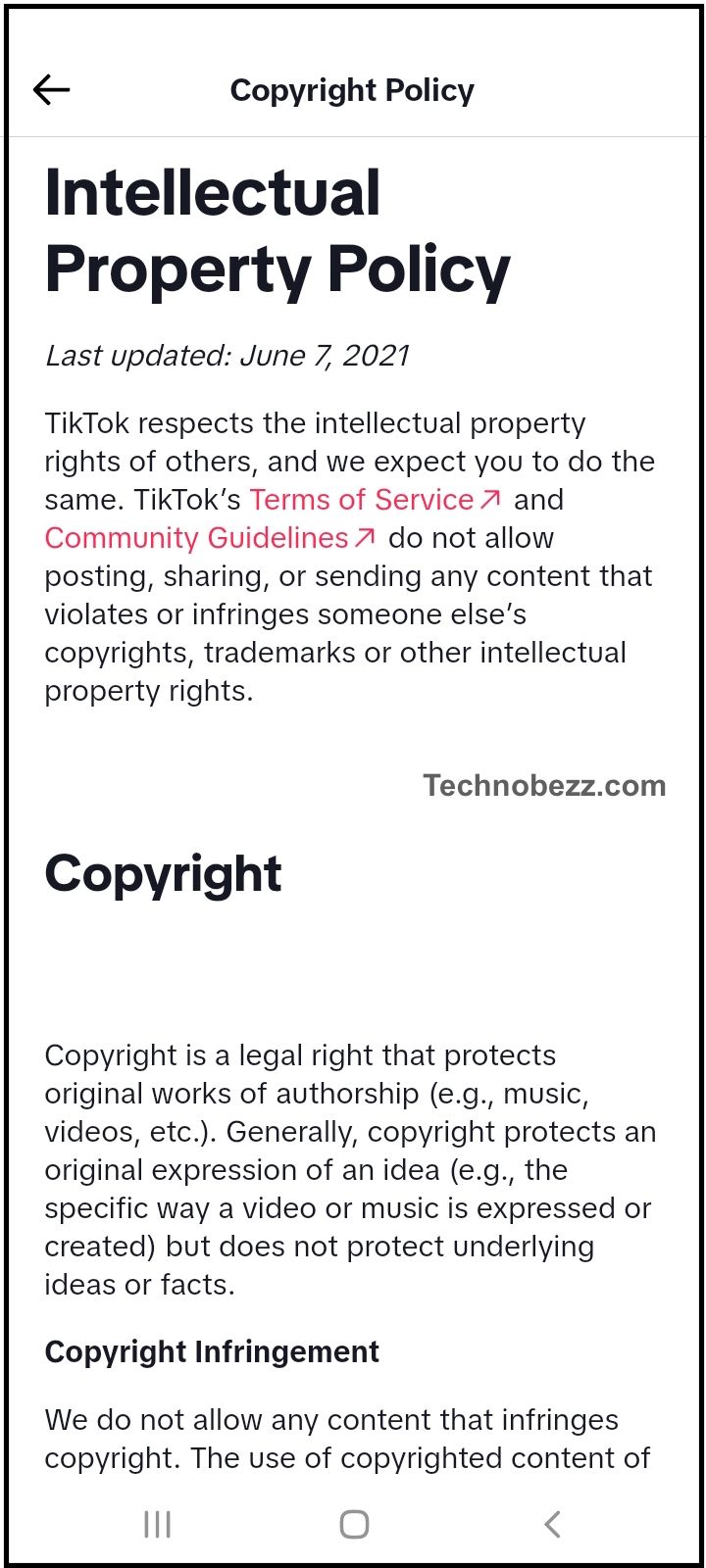
If a user believes their video was removed or muted in error, they can file a copyright complaint with TikTok. To do this, they should go to the video in question, tap the Share button, and then tap Report. From there, they should select Intellectual property infringement and then Copyright Infringement Report. They will then need to follow the instructions provided to file their complaint.
Users with business accounts may face additional restrictions when it comes to using copyrighted content. If a user’s account is a business account, they may not be able to use mainstream music on TikTok anymore. In this case, they may need to explore other options, such as creating their own original music or using royalty-free music.
Content creators should always be aware of copyright rules and restrictions when creating content for TikTok. They should make sure they have the necessary permissions to use any copyrighted content and be prepared to remove any content that violates copyright rules. By following these guidelines, content creators can avoid copyright issues and continue to create engaging content for their followers.
When to Contact TikTok Support
If you have tried all the troubleshooting steps and your TikTok sound is still not working, it may be time to contact TikTok Support. Here are some situations when it is appropriate to reach out to them:
- If you have followed all the steps to fix your sound issue, but nothing has worked.
- If you are experiencing other issues with your account or the app.
- If you suspect that the problem is on TikTok’s end, rather than with your device or account.
- If you have questions about TikTok’s policies or features.
To contact TikTok Support, you can visit their Contact page and select the appropriate category for your issue. From there, you can fill out a form with your information and a description of the problem you are experiencing.
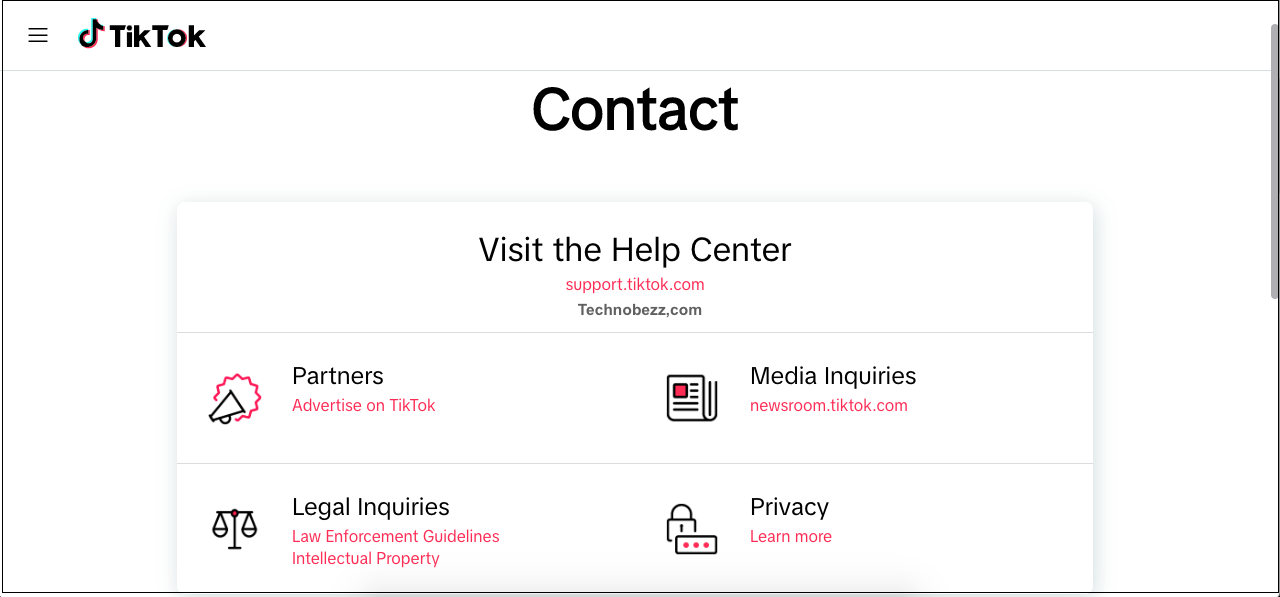
It is important to note that TikTok Support may take some time to respond to your inquiry, especially if they are experiencing a high volume of support requests. In the meantime, you can continue to try other troubleshooting steps or seek help from other sources, such as online forums or tech support communities.
Conclusion
Resolving TikTok sound not working issues can be a frustrating experience for users. However, there are several solutions available that can help fix the problem. By identifying the root cause of the issue and trying the above solutions, users can get back to enjoying TikTok videos with sound.
It is important to keep the TikTok app updated and ensure that the device’s microphone and speakers are working properly. Users can also try turning up the volume, unmuting the device, granting permission to the device’s microphone and speaker, clearing the app cache, restarting the app or phone, and uninstalling and reinstalling the app.
Furthermore, it is recommended to test the device hardware to ensure that it is not causing the issue. If none of the solutions work, it may be necessary to seek technical support or contact TikTok’s customer service for further assistance.
Overall, a positive user experience on TikTok is crucial for its continued success, and resolving sound issues is an important part of that experience. By following the above solutions, users can enjoy TikTok videos with sound and continue to engage with the app’s vibrant community.