

MOVAVI Video Suite is a simple solution that includes all the tools and assets a content creator could need in today’s social media world. This easy-to-use app is available for Mac and Windows, and it could be an excellent entry-level editor for those who want to start creating videos. So, let’s take a look and see what Movavi Video Suite can do!
In a well-established market where three leading video editors dominate the industry (Premiere Pro, Final Cut Pro X, and DaVinci Resolve), software companies are launching new products adapted to our times and the latest content creators’ needs. The new Movavi Video Suite fits that category.
An alternative for non-editors
Times have changed, and the visual formats we used to know are only a fraction of what’s produced and shared today. With smartphones as primary creating tools and social media platforms as the main distribution channels, the language of filmmaking has changed. The length, type of content, music, effects, assets used, etc., are only a few of the elements that have to work well for a video to be shared and, therefore, successful.
In this context, anyone can make a video now. You don’t need to be an editor or a filmmaker to film, edit, and publish videos. Content creators, especially those unrelated to the filmmaking industry, need easy tools to do what they intend to do – film with their phone, edit, and upload their creation to share with others. They don’t need complex or expensive gear to publish decent content online. In other words, simpler is better.
This path leads us to the segment of video editing software where Movavi Video Suite fits in perfectly. Programs like DaVinci Resolve or Adobe Premiere can feel overwhelming for beginners or creators who aim for fast workflow and don’t need all the advanced tools these programs offer.
A simple interface
When opening the program, the first thing we notice is a simple and well-organized interface. Everything is there; we don’t need to open new windows and tabs to determine how the program works. To avoid confusion, each panel has texts like ‘Drag files here’ or ‘Drag folder here’ in the file import section or ‘Drop files here’ in the timeline. This hints at the program’s intended users.
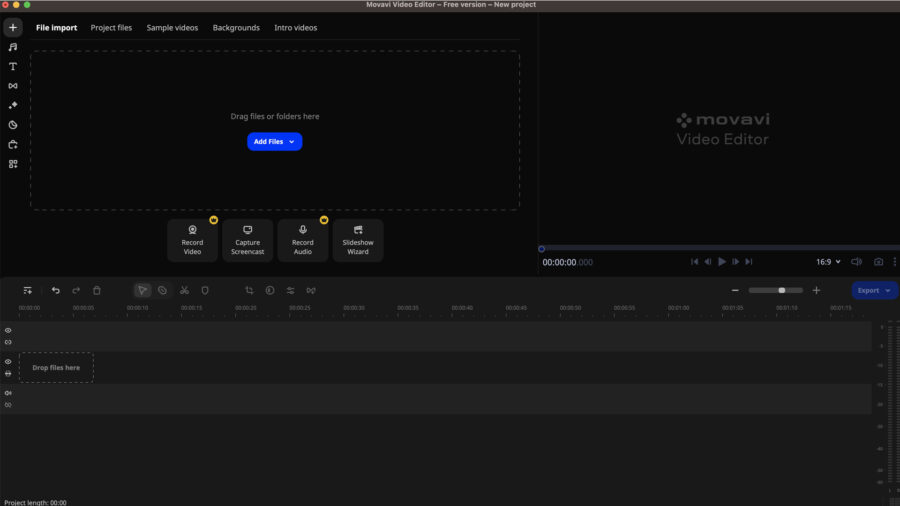
The timeline shows all the tools available without navigating the submenus. It’s all straightforward. We can add tracks, select, cut, add a marker, crop a clip, add transitions, etc., by clicking one of the familiar icons next to the timeline.
We can save our videos in the most popular formats in the Export window with a few clicks. However, the program also includes advanced controls to adjust our final video.
An all-in-one solution
We know as editors that one of the most disruptive moments in the creative process is when we have to stop, search somewhere else for music, assets, or stock footage, and then go back to editing. With Movavi Video Suite, this is no longer a problem because it includes libraries with music, sound effects, sample videos, intro videos, animations… everything we need to start and finish the editing process without ever leaving the program.
Tools like ‘Record Video’, ‘Capture Screencast’, or ‘Record Audio’ show Movavi’s commitment to ensuring a seamless creator experience from start to finish.
Movavi includes many effects and presets to polish our videos with a click in a ‘drag and drop’ system. Everything is organized by theme to facilitate our search. We also have essential tools like color adjustments, crop and rotate, pan and zoom, stabilization, chroma, background removal, tracker, scene detection, and speed effects. Moreover, we also have the option to go further and fine-tune things in Manual Mode. AI tools like motion tracking, background removal, or noise removal are available in the latest version.
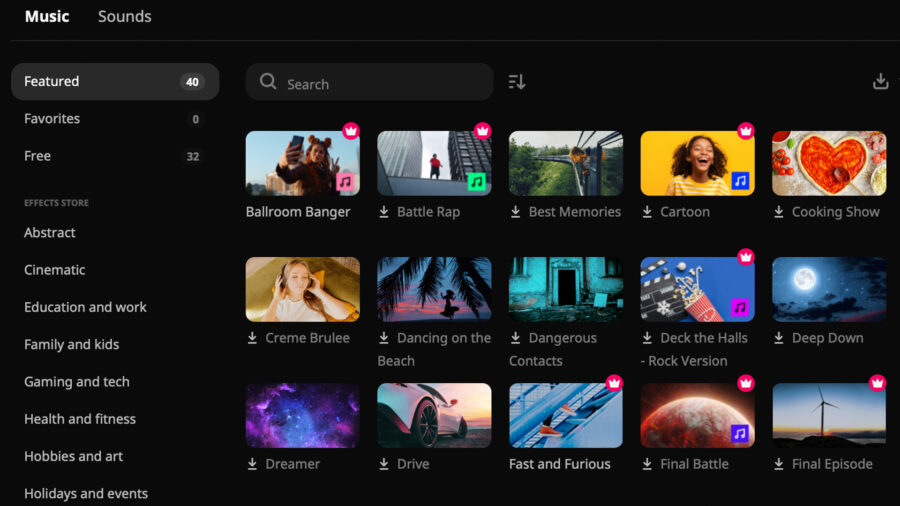
The included stickers, callouts, and frames also fit nicely in the social media video creator world.
Finally, the Effects Store offers different packs, including effects, music, backgrounds, stickers, etc. We can preview and access them inside the app before purchasing.

Who is MOVAVI Video Suite for?
When I opened Movavi Video Suite for the first time, I intended to make it work without reading a manual or going to Google for help. I was able to edit and export a complete video, using different tools and applying effects with no problem at all.
Movavi gives the user a quick workflow with all its tools, assets, and effects visible. Of course, we will not find the same capabilities as those in professional NLEs, but it is a complete system for beginners and users looking for an all-in-one solution to create their videos. In that sense, I see it competing with similar video apps like Splice or Apple’s iMovie.
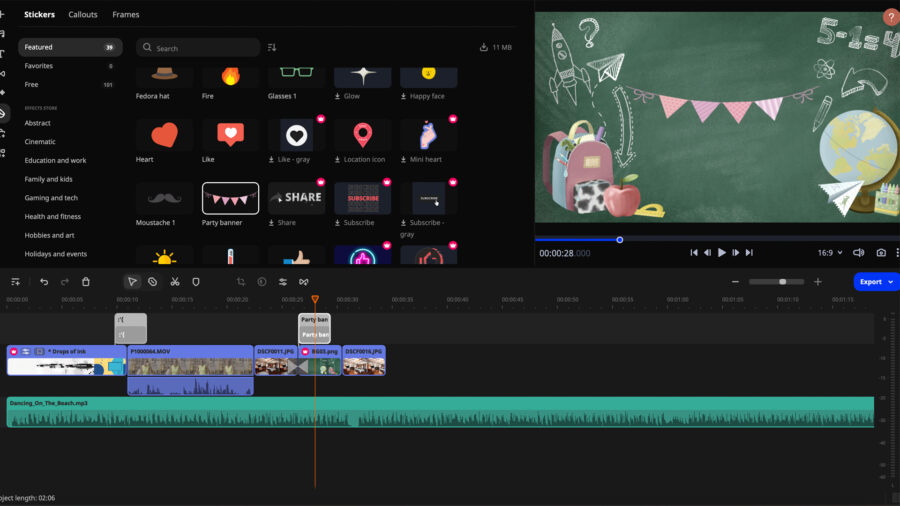
Price and availability
A free trial version of the video editing software for mac can be downloaded here.
The MOVAVI Video Suite can be found here. (Currently 20% off until October 29th)
The full version’s annual subscription costs €67,95.
They also have a 55% discount promotion until October 22 for these packs: Video Suite + Photo Editor – €77,95 (annual subscription) and 95,95 € (lifetime subscription)
So, what do you think about this alternative to the more established NLEs? Would you give them a chance to create content that needs a quick workflow? Let us know in the comments below!






