
Microsoft’s sleek and stylish Surface Laptop is back for its fourth generation with faster performance and a greater variety of chips.
The Surface Laptop 4 is available with either a 13.5in or a 15in screen and starts at £999 in the UK, $999 in the US or $1,599 in Australia sitting above the Surface Laptop Go as Microsoft’s mainstream premium notebook, competing with the similarly priced Dell XPS 13 and Apple MacBook Air, among others.
Very little has changed on the outside, matching the dimensions, weight, port selection and design of 2020’s Surface Laptop 3. Here tested with a 13.5in screen, it still looks and feels sleek with its aluminium lid, choice of Alcantara fabric or aluminium deck and bright and crisp touch screen.

The keyboard is excellent while the large trackpad is smooth and precise. The speakers are loud and clear with reasonable bass for a laptop, while the 720p webcam and microphones are better than most for video calls.
The Laptop 4 also has Microsoft’s great Windows Hello face recognition for logging into Windows 10, which is a fast and slick way to unlock the laptop.
Specifications
-
Screen: 13.5in LCD 2256 x 1504 (201 PPI)
-
Processor: AMD Ryzen 5 4680U or Intel Core i5 or i7 (11th generation)
-
RAM: 8, 16 or 32GB
-
Storage: 256, 512GB or 1TB
-
Operating system: Windows 10 Home
-
Camera: 720P front-facing, Windows Hello
-
Connectivity: wifi 6 (ax), Bluetooth 5, USB-A, USB-C, headphones, Surface Connect
-
Dimensions: 308 x 223 x 14.5mm
-
Weight: 1,265 or 1,288g
Solid speed and battery life

The internal components of the Laptop 4 have improved quite a bit. For the first time Microsoft has made AMD’s Ryzen 5 processors available in the 13.5in laptop alongside Intel’s 11th-generation Core i5 and i7 chips with their significantly improved Xe integrated graphics.
Both chip options are faster than the outgoing 10th-generation Intel processors, particularly on the graphics front. They still won’t beat machines with discrete graphics cards, such as gaming laptops, but will be able to better handle creative applications than the models they replace.
The 13.5in Laptop 4 was tested with a Core i5 processor, 8GB of RAM and 512GB of storage, which was around 10-15% faster according to benchmarks than the model it replaces. Performance was therefore very good for a general computing device, although the recommended power settings when running on battery made the machine sluggish while editing images. Turning up the performance level to “better” or “max” made the machine significantly faster at the expense of battery life.
The laptop was very quiet with the fans inaudible even while doing fairly complex image editing, only becoming noticeable when fast charging the laptop or when doing a lot of updates and file syncing on first set up.
Battery life was some way behind class leaders, however, lasting an eight-hour work day but not much more. That was the brightness set to 70% with recommended battery settings, using Chrome, Windows Mail, Evernote, NextGen Reader, Typora and several messaging apps open, plus some image editing in Affinity Photo.
For perspective, Apple’s MacBook Air lasts twice as long on battery with faster performance.

Sustainability
Microsoft does not provide an expected lifespan for the Laptop 4’s battery. Similar batteries typically last in excess of 500 full charge cycles while maintaining at least 80% of their original capacity. The laptop is generally repairable with an out-of-warranty service fee of £474 and a battery replacement fee of £380.40.
The SSD storage is removable, but Microsoft states it should only be done by technicians. The laptop does not contain any recycled materials, but Microsoft operates recycling schemes for old machines, publishes a company-wide sustainability report and a breakdown of each product’s environmental impact.
Windows 10
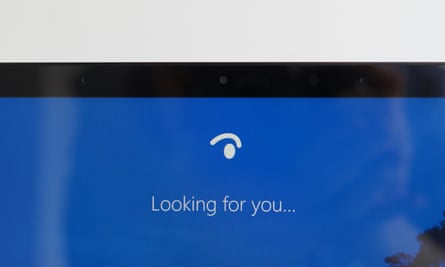
The Surface Laptop 4 runs Windows 10 Home as standard, but is available as a separate “business” version with Windows 10 Pro.
Microsoft’s Surface machines have always been textbook demonstrations of how Windows 10 is meant to be, made by the people who also write the software.
Unlike many Windows PCs, the they do not come with various free trials for anti-virus programs and other unwanted software that can often cause problems, relying instead on the robust security systems built into Windows. The only exception is a trial offer for Microsoft Office.
Otherwise, Windows 10 Home ran smoothly and trouble-free on the Surface Laptop 4 throughout the test period.
Price
The 13.5in Microsoft Surface Laptop 4 starts at £999/US$999/AU$1,599 with an AMD Ryzen 5, 8GB of RAM and 256GB of storage.
The laptop as reviewed cost £1,269 with an Intel Core i5, 8GB of RAM and 512GB of storage.
Versions with Intel Core i7 processors start at £1,649 with 16GB of RAM and 512GB of storage and top out at £2,299 with 32GB of RAM and 1TB of storage.
For comparison, Dell’s XPS 13 starts at £949, Apple’s MacBook Air starts at £999 and MacBook Pro starts at £1,299.
Verdict
The Surface Laptop 4 is another top-quality, premium Windows 10 notebook from Microsoft.
It feels great, still stands out in a crowd and – most importantly – works really well: fast, quiet and without the hassle of the rubbish software trials (except Office) that often riddle Windows competitors.
It is faster than last year’s model, and comes with twice the storage for the same price. But it could do with more USB-C ports, an SD card reader and Thunderbolt 4, which is common in competitors of this price.
The biggest let down is its battery life. Lasting at least an eight-hour work day is good, but it is left for dust by Apple’s 2020 MacBook Air which manages double that and is faster too.
I’d still buy a Surface Laptop 4 over many other Windows 10 laptops, but the bar has been raised by Apple and everyone else is struggling to catch up.
Pros: great keyboard, good trackpad, choice of Alcantara or aluminium, USB-A and USB-C port, great screen, Windows Hello, quiet operation, choice of AMD or Intel chips, no bloatware pre-installed.
Cons: no SD card reader, no Thunderbolt 3/4, only one USB-C port, battery life nowhere near class leader, no update in design over predecessor.







