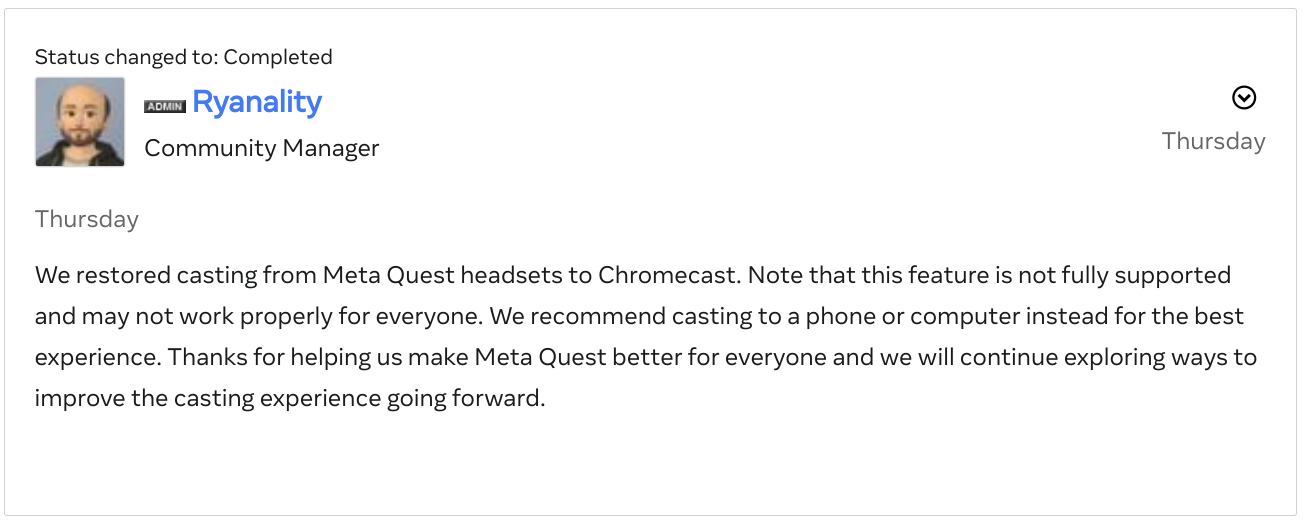
Meta has restored Quest’s TV casting capability.
Quest headsets had been able to cast the wearer’s view to devices that support the Google Cast protocol, such as Google TV sticks, Chromecast sticks, TVs with Chromecast built-in, and Android TV boxes, since the original Oculus Quest in 2019 – and even before that with the Oculus Go. It’s incredibly useful for demoing VR, social pass-and-play sessions, or just keeping others in the room engaged with what you’re doing.
Two weeks ago, after some Quest owners noticed the feature missing from their headsets, Meta’s VP of VR Mark Rabkin explained that it was being removed due to reliability issues caused by it never being officially supported by Google.
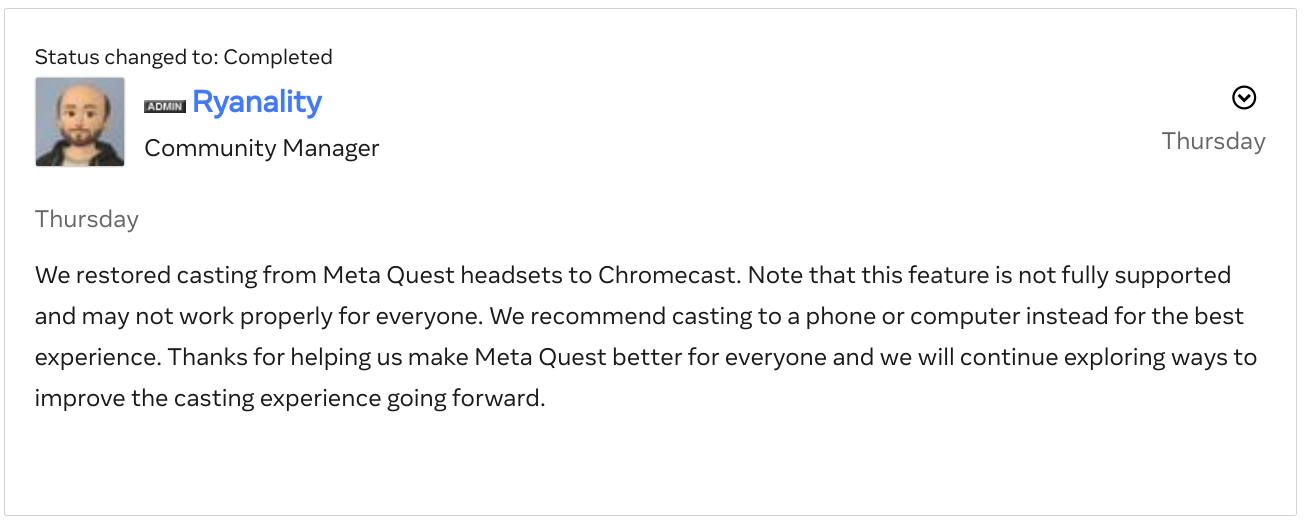
But following widepsread complaints from Quest owners, Meta has restored the direct TV casting feature to Quest headsets.
Meta does note that the feature is now considered “not fully supported” and “may not work for everyone”, so it sounds like you’ll be on your own from now on if it doesn’t work for you.
Instead of directly casting to a TV, Meta now only fully supports casting to the Meta Quest app on your phone and tablet, or to a PC or laptop via oculus.com/casting in a web browser.
You can then mirror your screen to a TV via AirPlay, Google Cast, Miracast, or even just an HDMI cable.
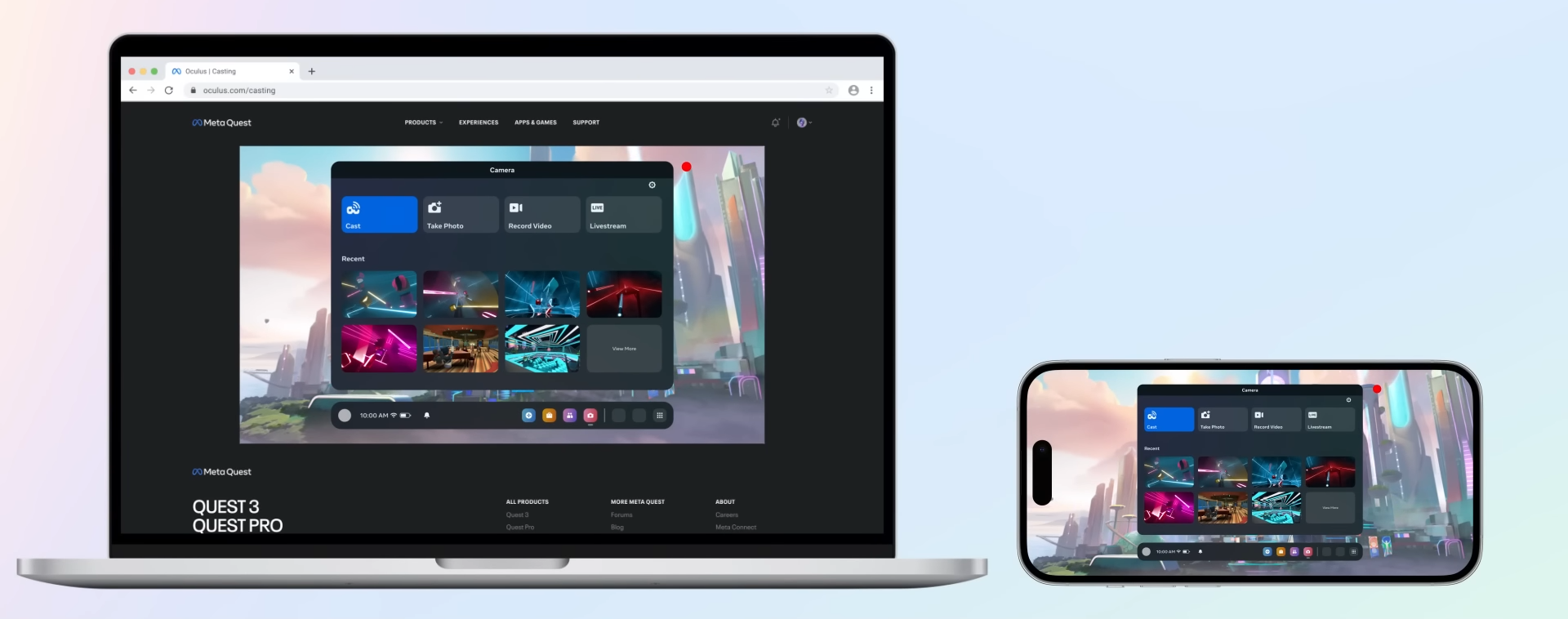
Anecdotally, I often experienced bugs with Quest’s TV casting feature. Sometimes it fails to connect at all, while other times it freezes on a single frame until the headset was rebooted.
When announcing the removal two weeks ago Rabkin said Meta was “working on” official support from Google for the feature, and the restoration statement promises Meta “will continue exploring ways to improve the casting experience going forward”. This suggests that official support from Google, if it ever arrives, will bring a more stable experience and make the feature officially supported again.






