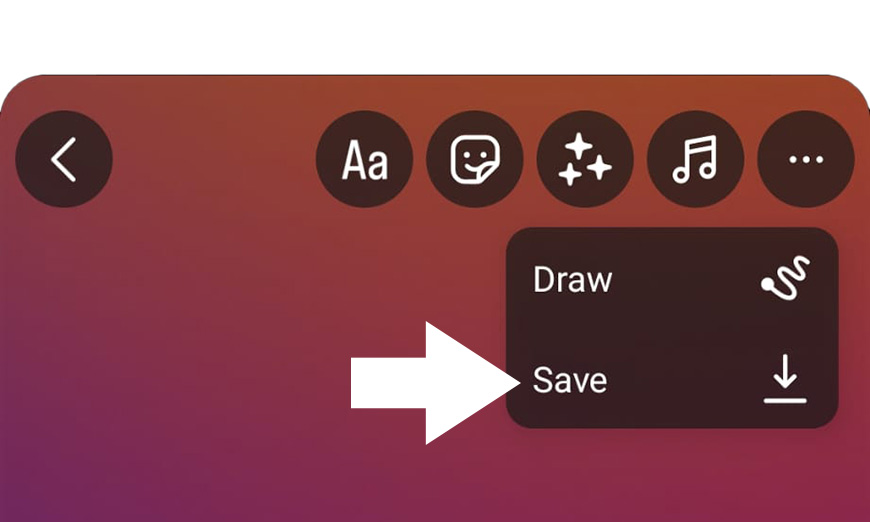
This guide on how to save Instagram stories will help you navigate the application’s most popular features.
This way, you’ll keep your Insta stories forever, not for 24 hours.
Whether you want to store your memories in the app, your phone’s camera roll, or even save your favorite influencer’s fleeting story, we’ve got you covered.
Keep reading this guide for the latest Instagram tricks and step-by-step tutorials to download Instagram stories.
Let’s dive in!
How to Save Instagram Stories
Instagram stories are the most beloved feature on the social media app.
Though naysayers were initially critical of Instagram’s bold move, comparing the feature to Snapchat, every social media platform has adopted the disappearing stories.
The reason for Instagram stories’ popularity has to be their temporary state. You can post your day, and followers have only 24 hours to catch it before it’s gone.
Just because your followers no longer have access to your stories doesn’t mean you can’t look back on your past moments.
Here are all the different ways you can keep your Instagram stories forever:
How to Save Instagram Stories to Camera Roll
If you’re not posting the story from your phone’s gallery, it’s only natural that you want to keep it. After all, the different Instagram filters are incredibly fun.
Luckily, there are numerous ways to save your story to your camera roll, even if you don’t plan to post it.
Save Before Posting


When editing your story, you can type a quote, add a sticker, or create a poll. You might’ve missed this, but you can also download the story to your camera roll.
All you need to do is click the three dots in the top right corner of the story and click on the download icon. Voilà, the story should now be in your camera roll without the need to post it.
Save Active Story


If you’ve already posted your story, there’s no need to worry. You can still download the active stories.
View your story, and click the “More” button in the bottom right corner. You’ll find various options, including “Save…”. Then, click “Save Photo/Video.”
If you’re an iPhone user, you’ll also find the option to “Save Story.” This innovative feature allows you to save all your stories in a single video to your camera roll.
Unfortunately, if you’re an Android user, you must download the individual stories manually. Alternatively, you can auto-save all active stories to your gallery.
How Much Do You REALLY Know About Photography?! 🤔
Test your photography knowledge with this quick quiz!
See how much you really know about photography…


Auto Save to Camera Roll


Instagram allows you to auto-save every story to your camera roll after posting. However, you need to turn on this feature from the story settings:
- First, access “Story Settings” by clicking “More” in the bottom right of your current story. Then, click “Story Settings.”
- In “Story Settings”, you should find a “Saving” section.
- Toggle the “Save story to Camera Roll” option, and your new stories will automatically be downloaded!
- If you don’t have a story, open your Instagram profile and click the hamburger menu or the three-dot menu in the upper right corner. Click “Settings and Privacy.”
- Scroll until you find “Archiving and Downloading” under the “Your App and Media” section.
- There, you’ll also find the option to save your story to the camera roll.
Save Archived Stories
So, it’s been over 24 hours, and you forgot to save your precious stories. Instagram has thought ahead.
If you’ve turned on the “Story Archive” feature, you should easily access all your old stories. Open your archive from the settings tab in the top right corner of your profile.
Next, choose the story you want to save. Like active stories, you should find the “More” option at the bottom right. Then, you can save your archived stories.
How to Save Instagram Stories to Archive


Instagram’s story archive is truly a lifesaver. You’ll still look back on your fond memories, even if you forgot to save them at the moment.
All you have to do is access your “Story Settings.” There, you’ll find “Save Stories to Archive” right under the “Save Story to Camera Roll” option.
In our opinion, saving your story to the archive is an ideal solution. That’s because you can save up on disk space while still keeping your shots.
How to Save Instagram Stories With Music to Gallery
Stories with music are no different from regular Instagram stories. You can save them to the archive, your camera roll, or as drafts.
That said, saving a story with music will transform your photos into a vertical video, which can reduce the quality of your shots and take up space in your camera roll.
Keep in mind that you must add a music story sticker to your Instagram story before downloading it. You must also toggle the song to get the section you like, as well as set the duration of the music.
How to Save Instagram Stories as Drafts
Another spectacular Instagram story feature is Drafts. With this feature, you can edit your story within Instagram, and save them for posting later.
Alternatively, the drafts allow you to visualize how your stories will play out. So, you can alternate the sequence of your IG story.
Take the HARD Photography Quiz! 🤯
Now it’s time to really test your photography knowledge!
(99% of people can’t get all the questions right…)


Saving a story to drafts is straightforward. Instead of posting the story, just click back. You’ll then find the option to “Save draft.”
How to Save Instagram Stories of Others
Unfortunately, story viewers can’t save other’s stories. Even if you have the option to share their story or send it as a direct message, the original story will be gone after 24 hours.
Screenshot
Your first choice is simple. You can get a copy of the story by screenshotting or screen recording it.
Though, the quality might be lower, and the original account’s Instagram handle will be visible.
Many Instagram users are apprehensive about screenshotting stories, as they believe the application notifies the original account that someone took a screenshot of their story.
While Instagram did adopt this feature in 2018, these dark times are long gone. Instead, the social media platform introduced a new method of maintaining story privacy: The Close Friends List.
Use Third-Party Apps
There are numerous third-party apps available that allow you to download high-quality copies of others’ stories.
That said, there are also ethical considerations. Many of the story download tools only download stories from public accounts. This way, nobody’s privacy is being jeopardized.
How to Save Instagram Stories to Highlights
So, you’ve posted some super-cool stories, but you don’t want to see them go after 24 hours? You can store all your favorite stories in your profile through Instagram’s story highlights.
To Highlight stories, simply click the highlight icon at the bottom right corner of your stories. You should also find the icon in your archived stories.
Alternatively, you can open your Instagram profile, and click “New Highlight” under your bio. You can create story highlight groups and add numerous stories at once.
Moreover, you can choose a name for your highlight and pick a highlight cover.
Your highlighted stories will be available in your profile forever, and anyone should view them. However, you won’t see who viewed your old stories.
You can also remove stories from highlights whenever you want. Click on the highlight you want to edit, and click “More” in the bottom right corner. Afterward, click “Edit Highlight” to add or remove stories.
How to Save Instagram Stories to Facebook
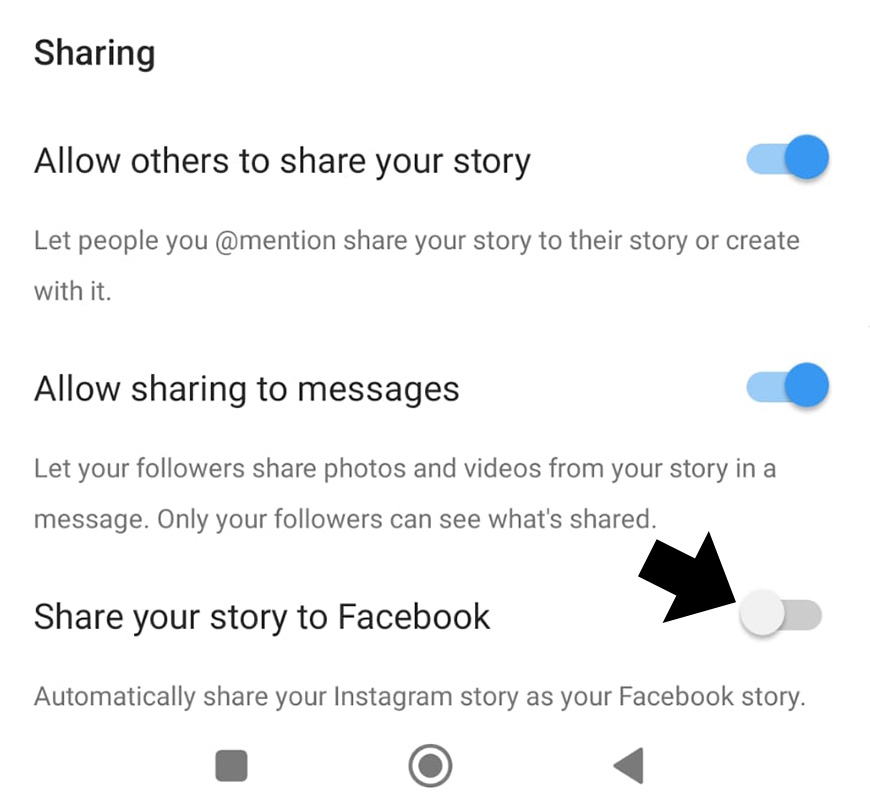
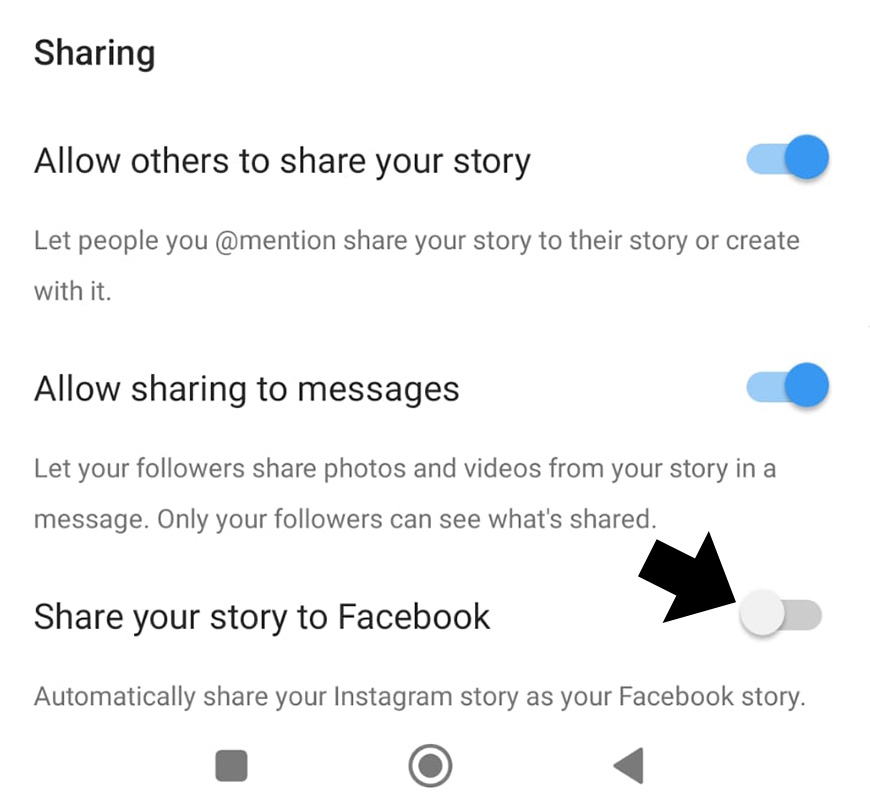
All meta platforms are connected. So, you won’t have to share a story on Instagram and then share it to Facebook stories.
Instead, you can automatically share all your IG stories to Facebook through your “Story Settings.”
Under the “Sharing” section, toggle “Share your story to Facebook.” All your new stories will now be shared across the two platforms!
Highly Recommended


Check out these 8 essential tools to help you succeed as a professional photographer.
Includes limited-time discounts.






