
Are you looking for ways to time-stamp photos?
Film cameras used to stamp the date and time of the capture, but this isn’t so common in digital cameras as the information remains embedded in the file.
So, here are a few ways to add the stamp, remove it, and find the file details.
Why Add a Date/TimeStamp to Your Photos?


Credit: Godisable Jacob
There are many reasons why people like to add time stamps or date stamps to photos.
Most commonly this is used to organize photos chronologically without having to look into the metadata to know when it was taken. This can be for documentation, reference, or keepsaking.
Other people simply like to do it because it gives digital photos a vintage look – as if they were old photos or printed photos scanned at a later date.
Things to Consider Before Adding a Timestamp to a Photo
Before adding a date stamp, consider that this will visible how long ago it was taken. This could limit its lifetime depending on its intended use.
You should also consider the aesthetics and whether it will interfere with the legibility of the photograph.
If there’s any sensible information, privacy could also be an issue.
Lastly, consider that it may be difficult to remove, or it will complicate the editing of whatever is below the date stamp.
How to Add a Date/Timestamp to Your Photos
Here are a few methods to include the time and date on a picture.
Many of these options allow you to customize the date stamp so that you can include other info such as location, GPS coordinates, etc.
How to Turn On the Date/Timestamp Feature in Your Camera
Please consider that not all cameras have a date stamp or time stamp option. Most high-end cameras don’t have it, but they will allow you to add time and date to the metadata.
However, if your camera allows it, you’ll find the specific instructions on enabling it in the user manual or by Googling the specific model.
Here’s an example of how to turn on the date/timestamp feature on a Canon Powershot SD780 IS.
- Press the Menu button.
- Scroll down until you find the Date feature.
- Change from OFF to Date & Time.
- Click OK.
How to Add a Date/Timestamp to a Photo Using Your Computer
There isn’t a default app or feature in Windows to add stamps to an image. However, you can easily find software that has this feature.
Here’s how to do it with IrfanView.
- Go to the Menu File > Batch Conversion/Rename.
- Select the files you want and click Add.
- Open Advance Options and Add Overlay Text.
- Click on Settings to customize the text. Click Append Exif Date/Time button and format the rest to your liking. Click OK.
- Set the Output folder.
- Click Start Batch.
There are also multiple options for Mac users – for example, Timestamp Photo & Video.
How to Add a Date/Timestamp to a Photo Using Lightroom
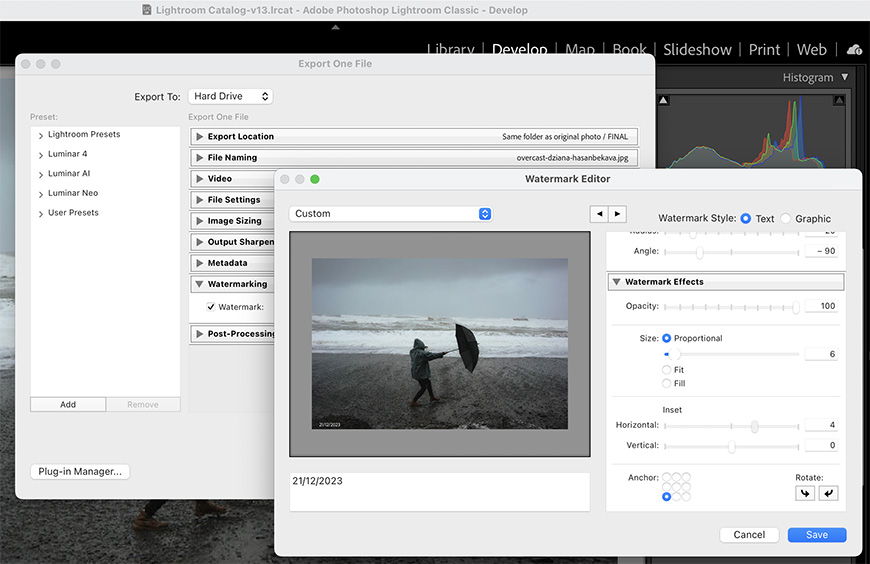
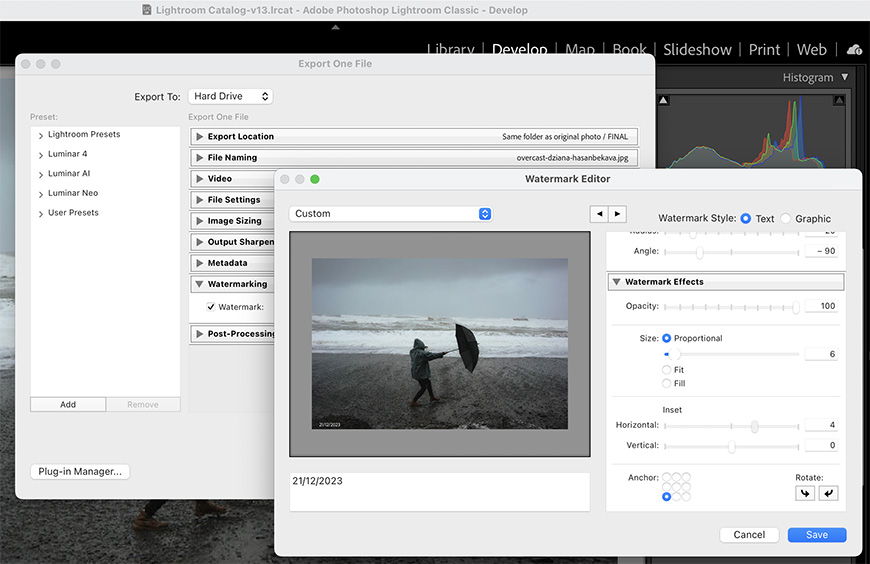
Credit:Dziana Hasanbekava
Lightroom doesn’t have advanced options like Photoshop to add text layers. However, you can use the watermark feature to put the date and time on your image while exporting it.
- Go to the menu File > Export.
- In the Export Settings window, enable the Watermark in the Watermarking section.
- Choose Edit Watermarks from the dropdown menu.
- Write the date, time, and other info. Choose the position where you want it and click Done.
How to Date Stamp or Time Stamp Photos Using an Online Photo Editor
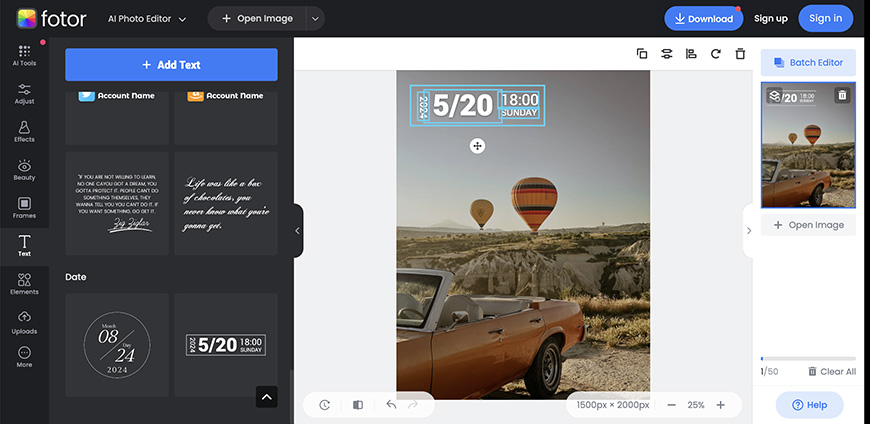
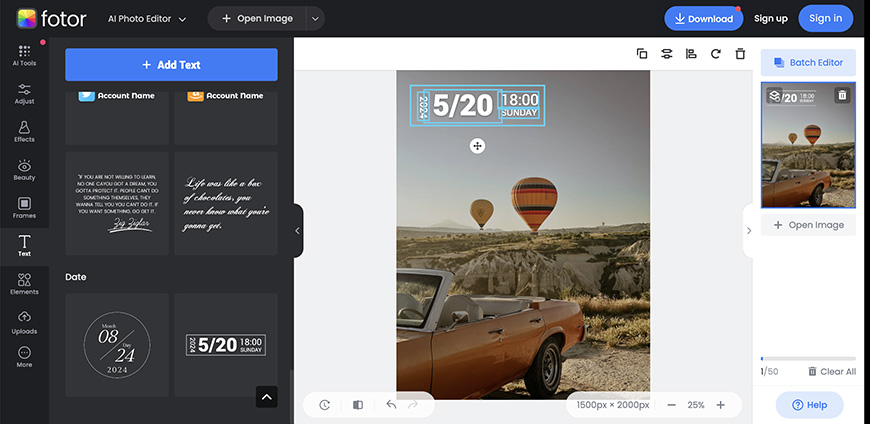
Credit: www.fotor.com
There are multiple paid and free options online to add date stamps. This is how you can do it using Fotor.
- Go to the Fotor website and open the editor.
- Click on Open Image to browse your computer and select your desired file.
- Open the Text tool on the toolbar you’ll find on the left side.
- Scroll down until you find the date stamps. You can also use any of the other preset format you like.
- Next, click on the text to change the date.
- Drag the text box to wherever you want it.
- Click Download to save your picture.
How to Add Time Stamps or Date Stamps to a Photo on an iPhone/Android
The default camera app on Android phones and iPhones doesn’t usually have the feature to add timestamps. However, some phones – for example, Samsung and Motorola have this feature in their gallery editor.
However, using a third-party camera app is the easiest way to do it. There are many free and paid apps that you can use.
How Much Do You REALLY Know About Photography?! 🤔
Test your photography knowledge with this quick quiz!
See how much you really know about photography…


A free and easy one for Android is Open Camera. This is how it works.
- Launch the app and grant the required permissions.
- Open the camera settings by tapping on the gear icon.
- Tap on Photo settings.
- Tap on Stamp Photos and select Stamp Photos from the pop-up window to enable the feature.
- Now customize the date stamp by using the menus on the Stamp Photos section.
For iPhones, you can use Date Stamper. Here’s an instructional video. This is a free option, but you can choose whichever one you prefer.
Take the HARD Photography Quiz! 🤯
Now it’s time to really test your photography knowledge!
(99% of people can’t get all the questions right…)


How to Remove a Date/Timestamp From a Photo
Photo editors have many features that allow you to remove dates or time overlays. Usually, they’re called Healing Brush, Clone Stamp, or Content-Aware Fill.
Some good options are Photoshop or Affinity Photo. However, there are some dedicated software such as Photo Stamp Remover – the advantage is that it will allow you to batch-remove stamps on all your photos.
This is how it works.
- Launch the program and open your photo.
- Grab the Marker tool and paint over the date stamp. You can use any of the other selection tools, but usually, they’re more time-consuming.
- Click the Remove button.
- If the result isn’t perfect, try changing the Removing Mode.
4 Apps That Stamp Photos with the Time and Date
The following apps are available both for Android and iPhone devices.
- Timestamp Camera
- Auto Stamper
- Camera Timestamp
- Photo Stamper
FAQ
How can I tell the date and time of a photo?
On most devices, you’ll find an option called File Information or Metadata/EXIF data. Here, you’ll find the information on when the photo was captured.
How to find out when a picture was taken that was sent to you?
You can look for the metadata if the sender doesn’t remember when a photo was taken. Also, some messaging apps have features that display the file information.
Can you put a timestamp on Android photos?
Some Android devices from Samsung and Motorola allow you to add date stamps. However, in most cases, it’s easier to use a third-party app. This can be a camera app or a photo editing app.
How do I put a timestamp on my Samsung photos?
If your phone has this feature, you need to open the camera pp. Then, open the settings and find the option “Date/Time Stamp”, “Stamp”, or “Watermark” – the name is different according to the model. Then, enable this feature and set the format you prefer.
Can you remove timestamp from iPhone photos?
Yes, you can remove them using a photo editor such as Lightroom Mobile or Snapseed. Simply use the Healing brush to remove the stamp on your photo.
Where can I add a photo date timestamp to my photos online for free?
Any photo editor with a text tool allows you to do this. There are many options available for free. One of them is Fotor, which also has preset time stamps on its Text tool.
Highly Recommended


Check out these 8 essential tools to help you succeed as a professional photographer.
Includes limited-time discounts.






