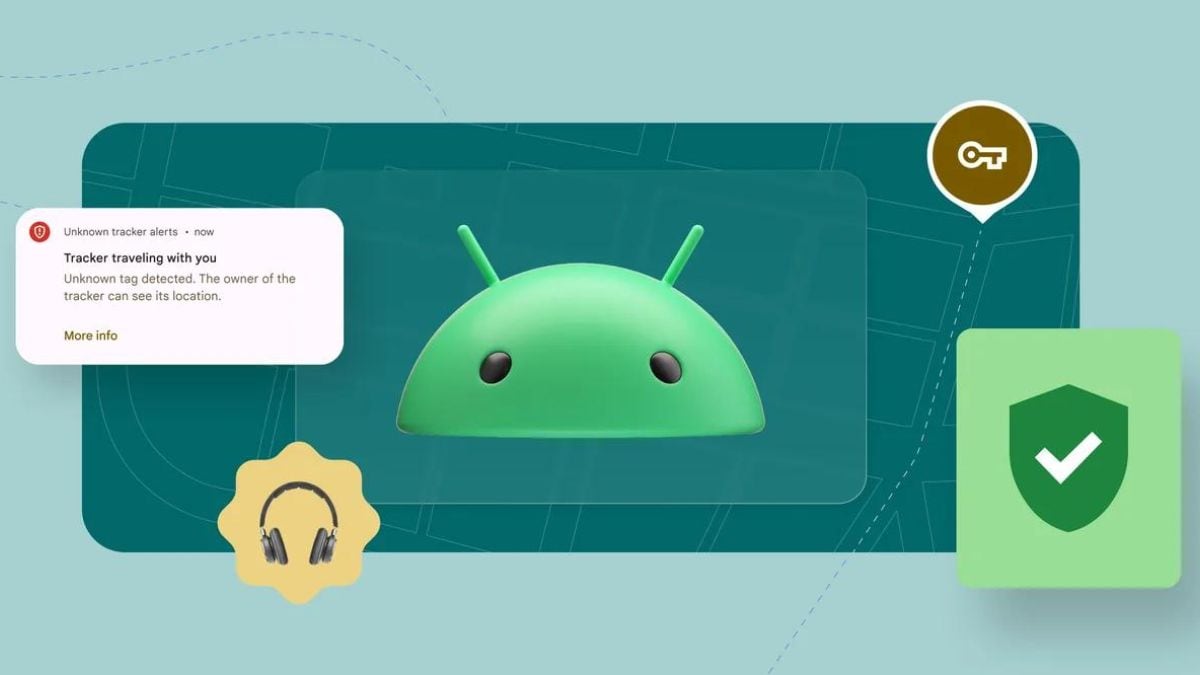

Google officially announced its Find My Device network last year, and based on a report now, it appears to be very close to launching it. The feature works similar to Find My on the iPhone and can help users locate their missing device as well as accessories connected to the device such as headphones, earbuds, and trackers. After staying in development for almost a year, Google has reportedly revealed the date when it will release the Find My Device network feature to users.
According to a report by 9to5Google, Google can release the feature on either Sunday, April 7, or Monday, April 8. One of the team members of the publication received an email from Google on Thursday that said that the network would be turned on in three days. While three days from Thursday is Sunday, it is more likely that the feature will be rolled out on Monday instead.
The email further added, “With the new Find My Device network, you’ll be able to locate your devices even if they’re offline. You can also find any compatible Fast Pair accessories when they’re disconnected from your device. This includes compatible earbuds and headphones, and trackers that you can attach to your wallet, keys, or bike.”
Recently, another report by 9to5Google revealed that some users who enrolled for Google Play Services beta began spotting the feature in version v24.12.14. The option appeared in the Settings menu and a new page with options to find devices ‘without network’, ‘with network in high-traffic areas only’, and ‘with network in all areas’.
The feature uses the vast Android smartphone network to locate devices, accessories, and trackers that have at least once been connected to a device. Google said that this feature will also work when a device is offline or switched off. Reportedly, the tech giant has taken steps to mitigate misuse of this feature for harassment or stalking.
Currently, on Android 14, users can locate Find My Devices features in Settings > Google > All Services > Find My Device. However, this redirects users to the Play Store app, which does not utilise other people’s networks and only the user’s network to locate the device, which is not very useful if the internet is turned off or the device itself is switched off.






