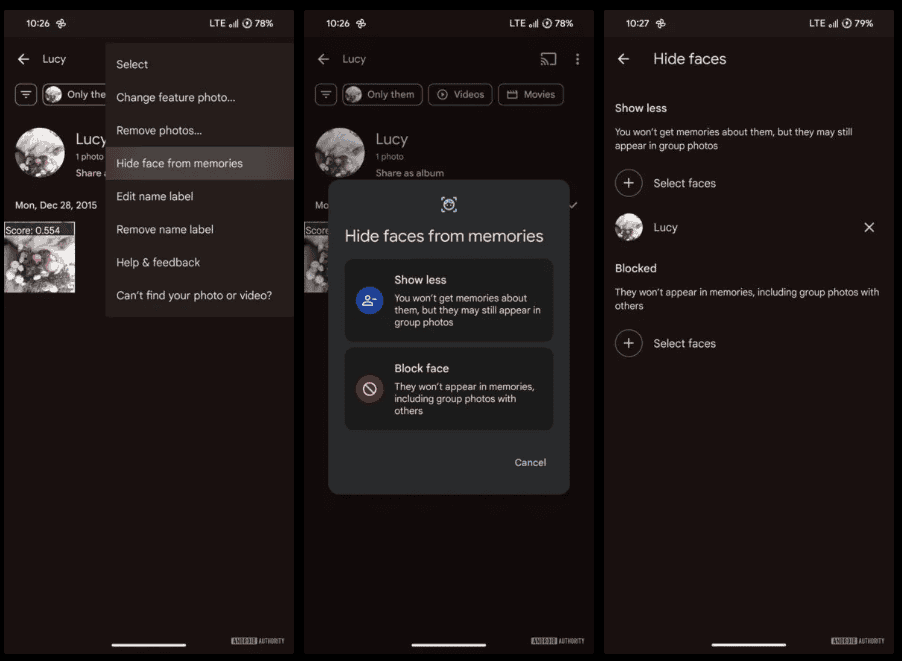Google Photos is a versatile gallery app, offering a wealth of features for storing and managing photos. One of the highlighting features of the application is “Memories.” With this feature, Google Photos keeps you updated with your past highlights. For example, it may remind you of the time you went with your family on a vacation years ago. However, sometimes this feature can be annoying if it reminds you of people you’d rather not be reminded of.
To tackle the unwanted faces from Memories, Google Photos offers an option to hide a person completely from Memories. However, blocking the face option might be a little too aggressive. Hence, now Google Photos is polishing this feature. In the Google Photos v6.80 version, Android Authority was able to find the code revealing an enhanced version of the “Block Face” feature.
Google Photos v6.80 update: Intuitive options for managing faces in Memories
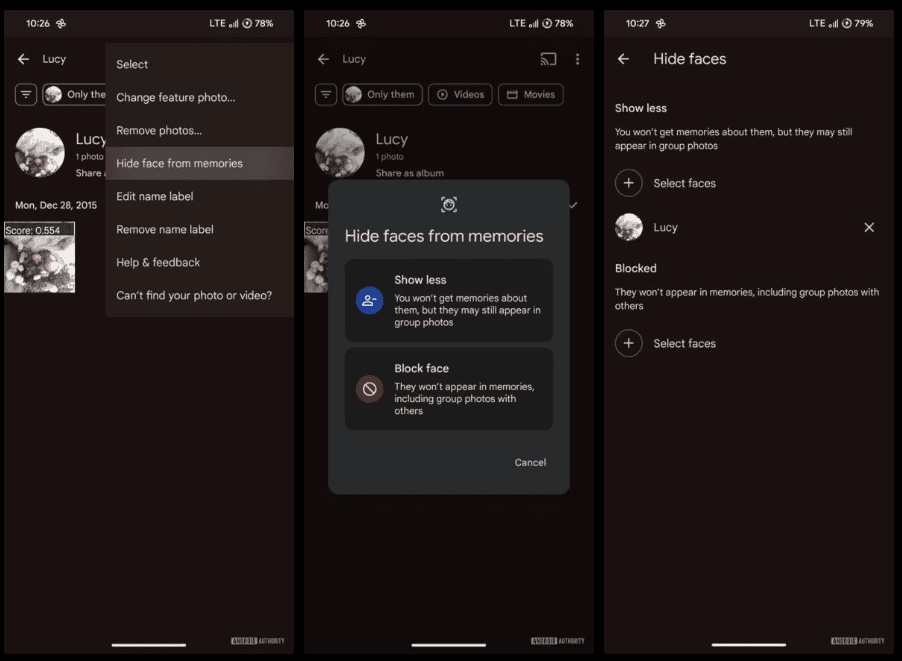
With this version, there appears to be an intuitive overflow menu within a person’s face group. In the new menu, users get two options: “Block Face” and “Show Less.”
The “Block Face” option functions as before, completely preventing the selected person from appearing in Memories, even within group photos. The new ‘Show Less’ option will still exclude the person from individual Memories but allow them to appear in group photos. Both options will be accessible under Settings > Preferences > Memories.
Gizchina News of the week
The menu and new “Show Less” feature offer a good balance for the user. This is not the only feature the app is expected to get. Google Photos is also being tested for a lot of other options. For example, this version also brings an “Enhance your video” option. This one-tap feature allows you to enhance any video by tweaking the brightness, contrast, color, and other details. That said, this is all just being tested for now. It may take some time before it is made available to everyone.