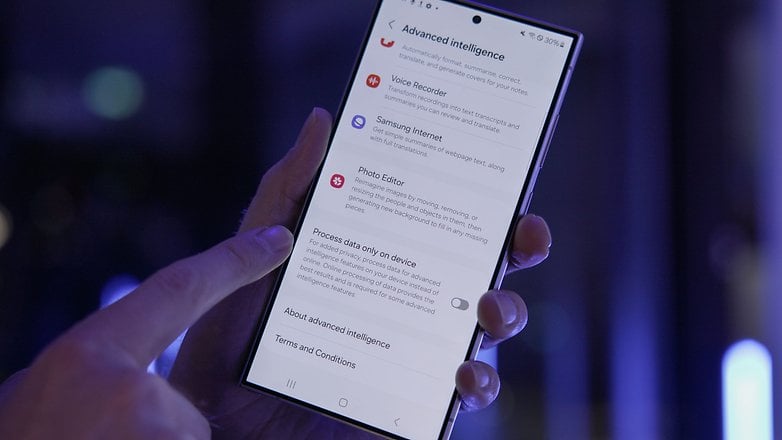
You can read more about the new Samsung flagships equipped with Galaxy AI in our hands-on of the Samsung Galaxy S24 Ultra and in the first test of the Galaxy S24(+). We also answer the question for you elsewhere: Which older Samsung smartphones are getting Galaxy AI?
Galaxy AI: Who is developing the Samsung AI?
Samsung’s new Galaxy AI is of course not just “a single artificial intelligence”, but rather an umbrella under which there are many functions with different AI models. Samsung has developed and trained some of these AI models completely in-house, while others—such as Circle to Search and Chat Assist—originate from the extensive cooperation with Google.
Samsung also has a close partnership with Microsoft—however, specific features from this collaboration are not yet included in the Galaxy AI. Last but not least, Samsung also relies on open-source AI models—and is developing its own AI models under the name “Samsung Gauss”.
Local or cloud: where do Samsung’s AI models run?
The AI models of Galaxy AI run partly locally and partly in the cloud—and in some cases they even mix individual features. The “Circle To Search” feature, for example, is a kind of Google Lens on steroids and runs entirely in the cloud.
The transcription features, on the other hand—whether for phone calls or for your voice memos—run completely locally. All you have to do is download the appropriate voice files. We are currently waiting for a complete list from Samsung of which features run where, and will update this article soon.
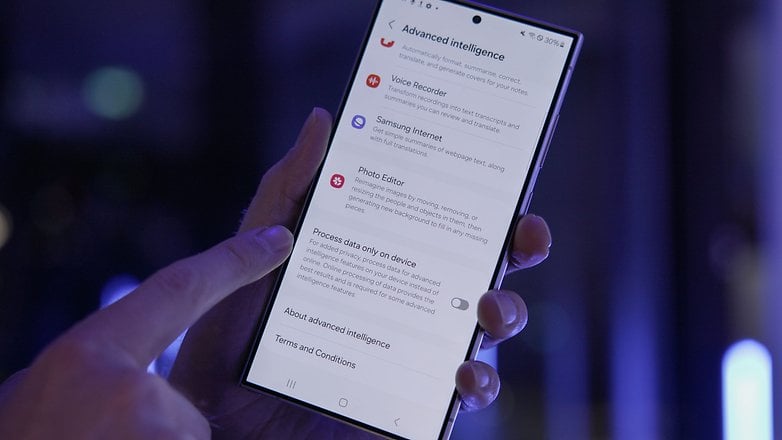
If you don’t want to send data through the cloud under any circumstances, you can also restrict the Galaxy AI completely to local operation. You can find a corresponding option in the settings. There are also individual fine-tuning options for the various AI features.
Is Galaxy AI free of charge—and will it remain so?
An interesting question from the Samsung briefing Q&A was whether Galaxy AI will be free of charge. Interestingly, Samsung itself answered quite specifically that there are currently no plans to “charge for Galaxy AI functions until the end of 2025.” This also does not apply to AI features from third-party providers, i.e. Google.
In any case, Samsung is not ruling out the possibility of charging for certain AI functions from 2026. Who knows: artificial intelligence may open a Pandora’s box of paid upgrades.
Galaxy AI: AI features from Samsung tested
At this point, the obligatory note: We tested the AI features of the Galaxy AI with a pre-release version of the Galaxy S24 Ultra and Galaxy S24+. The software was largely, but not yet completely final – there will be an update shortly before the sales launch on January 31. However, we no longer expect any dramatic changes.
Circle to Search: AI search everywhere
No matter where you are in the interface: A long press on the home button activates the AI search. If you have activated gesture navigation, you can start the search by holding down the touch bar at the bottom of the screen.
You can then either use the S-Pen or your finger to circle content on the display and search results will be displayed. Samsung calls this function “Circle To Search with Google”—you guessed it, Samsung is working together with Google here.
AI support in the Samsung browser
You will now also find the new Galaxy AI icon prominently displayed in the Samsung browser on your cell phone. If you press here, you will be presented with two options: Summarize and Translate. Of particular interest here is the summarize function, which summarizes the most important content of this website in just a few seconds. You can choose between a standard version and a particularly detailed summary.
There is also an option to translate the website—which is no longer so spectacular in 2024.
Galaxy AI in voice recorder and notes
We already know the next feature from the Google Pixel 8 Pro, where Gemini Nano creates transcriptions and summaries of conversations, meetings, etc.—as we reported. The Galaxy S24 Ultra works in a very similar way.
The smartphone now automatically transcribes conversations recorded with the recorder app and correctly assigns the individual snippets of conversation to the respective speakers.
For transcriptions, the Galaxy AI supports the following languages at launch:
- English (USA / Great Britain / India / Australia)
- Portuguese (Brazil / Portugal)
- Spanish (Spain / Mexico / USA)
- French (France / Canada)
- Korean
- German (France / Canada)
- Italian (simplified)
- Chinese (simplified)
- Japanese (simplified)
- Arabic (High Arabic)
- Polish
- Thai
- Vietnamese
- Hindi (India)
You can also create summaries in various formats directly from the transcripts and save these in your notes—and this also works directly with your notes that you have typed in directly as text, for example. Together, these two features make for a potentially very powerful tool for productive people.
Samsung keyboard with AI typing aid
The Samsung keyboard has also been given an AI function with the big advantage that every app in which you use the keyboard now has an AI turbo. You simply type in a prompt—i.e. a short instruction about what you want to type—and the keyboard writes the appropriate text for you.
You are presented with various suggestions, from formal to casual to social media style with hashtags. It works just as well as ChatGPT & Co. and the integration into the keyboard is really practical.
Call Assist: live translator on the phone
One of the most spectacular features is the live translator for phone calls, which really does feel a bit like magic. Both parties can speak in their own language, while a computer-generated voice translates the content on the other side in the opposite language. If the function is activated, your conversation partner receives a brief message at the start of the call.
Incidentally, the whole thing works as soon as one of the two call partners is using a Galaxy S24. If you have a current Samsung phone, you can also use the live translator for calls with a landline in India. Also helpful: For all calls, there is always a direct text transcription of the calls.
In the first test, this still works a little awkwardly. In particular, there are problems when both parties start talking to each other. The feature is therefore not really suitable for heated discussions, but it may make one or two conversations with a hotel or tour operator much easier on your next long-distance trip.
At launch, the live translator supports the following languages:
- Chinese (simplified)
- English (simplified)
- French (simplified)
- German (simplified)
- Hindi
- Italian (simplified)
- Japanese
- Korean
- Polish
- Portuguese
- Spanish
- Thai
- Vietnamese
Cantonese will also be available in the first half of 2024. Otherwise, Samsung says it plans to “expand the language options according to the needs of consumers”.
The translation functions all run locally on the device. However, you must first download the relevant data for the desired languages. So before you go on your travels, it’s best to download the required languages and the associated voice output in advance.
Image editing à la Photoshop
In the picture gallery app, you now have the option of marking things by circling them and cutting them out of the photo. You can then either delete or move them. The Galaxy AI then fills the resulting gap using artificial intelligence. Depending on the complexity of the background, this works moderately to impressively well.
Straighten images and remove reflections
If you click on the small “i” icon in the picture gallery, you will be offered a few AI features. Among other things, you can remove reflections from photos. As far as we have tested this, the feature definitely improves the photos. However, the reflections are only completely removed if they are relatively clearly distinguishable from the subject, for example in the case of a reflection in the sky.
There is also a new AI function for straightening crooked photos. Instead of having to zoom in when rotating photos, as was previously the case, Galaxy AI now intelligently fills in the gaps created during rotation.
Slow motion for any video
Do you regularly want an extra dose of drama for your videos? Then the slow-motion video feature is made for you. Here, you can slow down any video by up to four times—or even make it twice as fast. This also works with individual sections of the video that should be particularly dramatically emphasized. Our initial impression is that this works perfectly and is user-friendly.
Conclusion
From gimmickry to productivity: Samsung has given its new smartphones a few interesting new tools with Galaxy AI. Sure, we’ve seen all these features before in one form or another. But what Samsung has achieved here is seamless integration into the smartphone—and that is really impressive. Of course, we will now test the added value that the individual features offer in practice in the long term.
What do you think of Galaxy AI and the various features? Which function do you find most useful in your everyday life? We look forward to your opinion in the comments!






