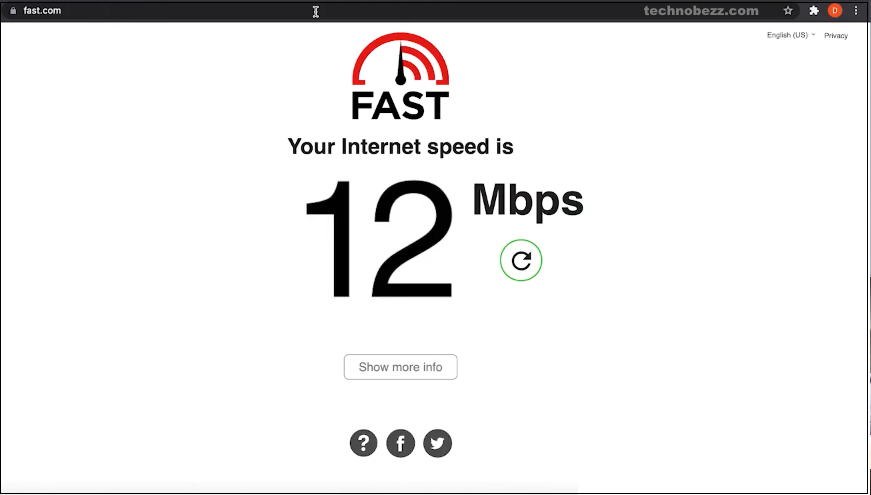TikTok has taken the world by storm, with millions of users creating and sharing videos on the platform every day. However, sometimes users may encounter issues when trying to upload their videos. Whether it’s due to a poor internet connection or a technical glitch, videos not uploading on TikTok can be frustrating. But, don’t worry, there are several ways to fix this problem.
Common Issues and Solutions
If you are having trouble uploading videos to TikTok, you’re not alone. Many users have experienced issues with uploading videos to the platform. Here are some common issues and their corresponding solutions to help you get your videos uploaded successfully.
‘Couldn’t Upload Video’ Error
If you receive the error message “Couldn’t Upload Video” when attempting to upload a video to TikTok, there are a few things you can try to resolve the issue. First, ensure that your internet connection is stable and strong. Poor connectivity can cause this error message to appear. If your internet connection is strong, try clearing the cache and data of the TikTok app. If that doesn’t work, try uninstalling and reinstalling the app.
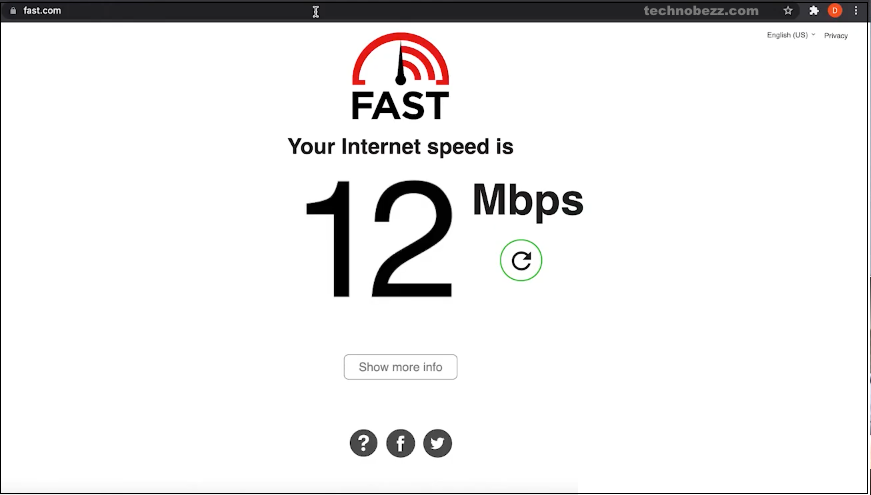
Video Format Issues
TikTok only supports certain video formats, including MP4 and MOV. If you are having trouble uploading a video, ensure that it is in one of these formats. Additionally, check the resolution and aspect ratio of the video. TikTok supports videos with a resolution of 720 x 1280 or higher and an aspect ratio of 9:16.
Outdated App Version
If you are running an outdated version of the TikTok app, you may experience issues. To check for updates, go to the App Store or Play Store and search for TikTok. If there is an update available, download and install it.
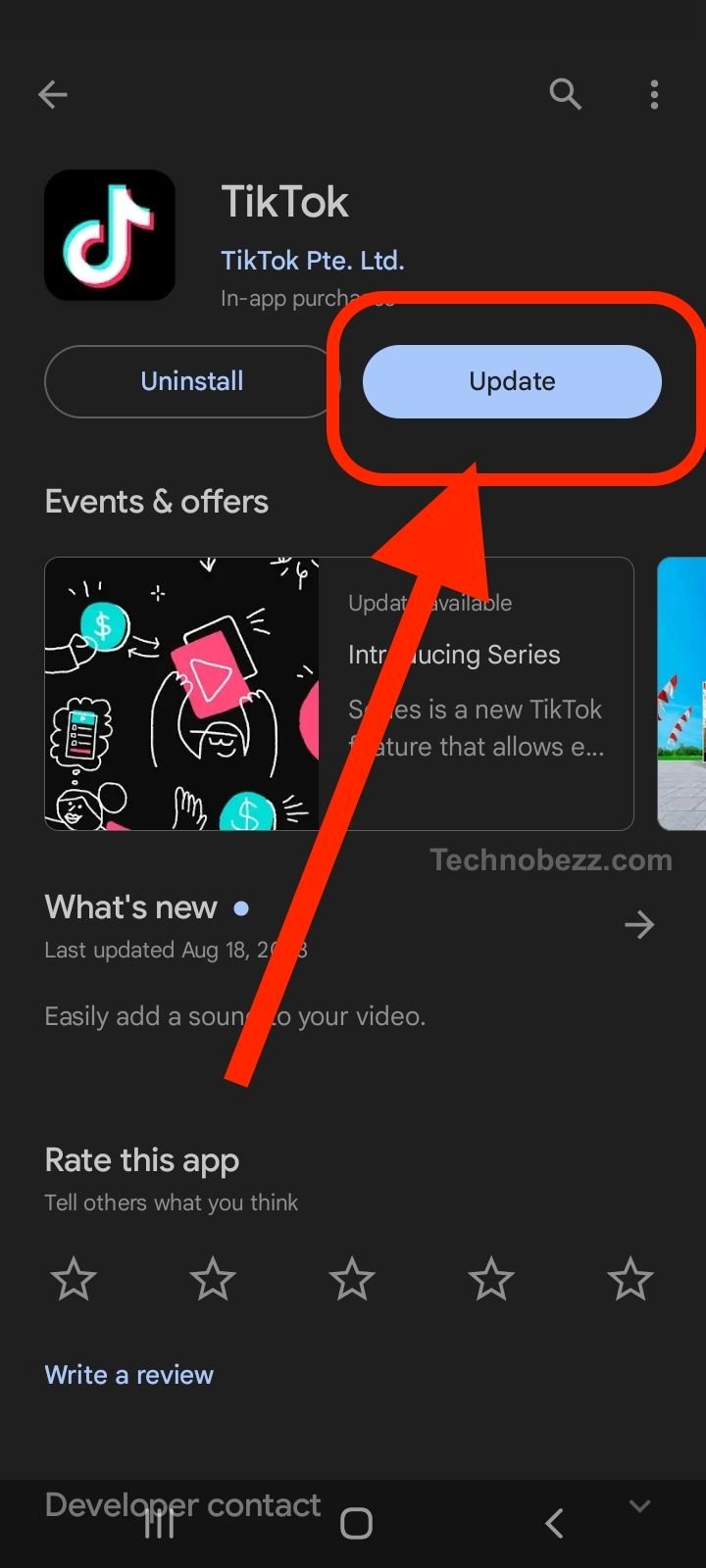
Internet Connection Problems
A stable internet connection is crucial for uploading videos to TikTok. If you are experiencing issues with your internet connection, try resetting your router or connecting to a different Wi-Fi network. If you are using cellular data, ensure that you have a strong signal.
TikTok Server Outages
If none of the above solutions work, it’s possible that TikTok is experiencing a server outage. Check Downdetector or other online outage trackers to see if there are any reporteds servers. If there are, you’ll need to wait until the issue is resolved before attempting to upload your video again.
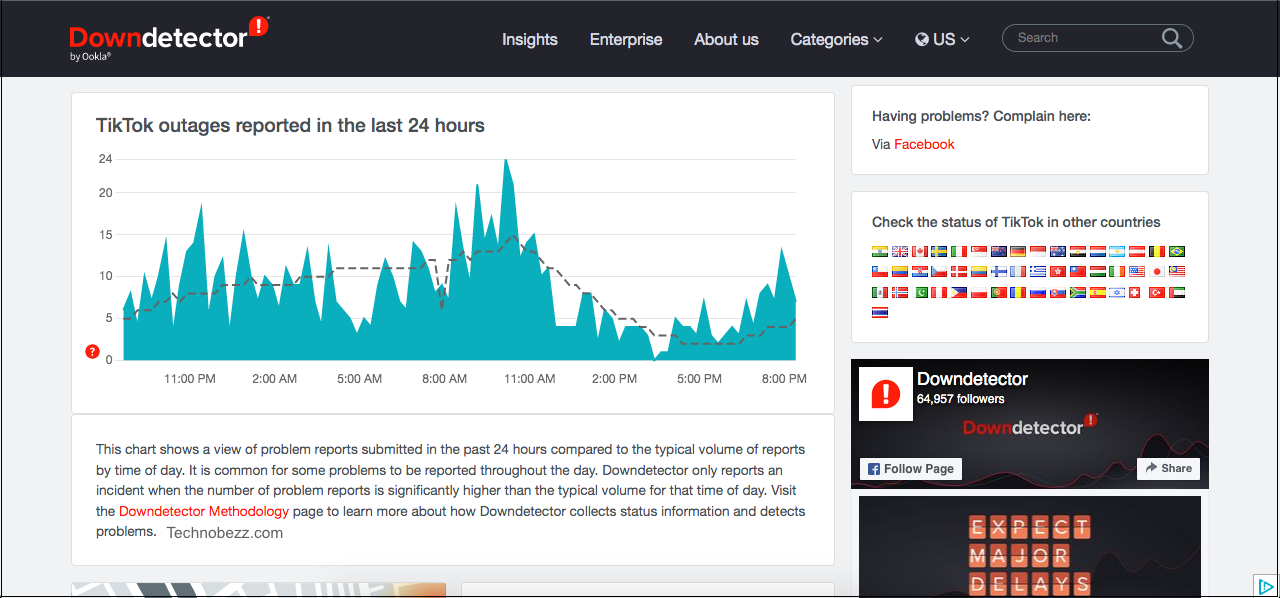
By following these solutions, you should be able to successfully upload your videos to TikTok without any issues.
Device-Specific Solutions
If you are experiencing issues with uploading videos on TikTok, there are several device-specific solutions that you can try. These solutions are tailored to Android and iOS devices and can help you fix the problem quickly.
For Android Users
If you are an Android user and are having trouble uploading videos on TikTok, there are a few things you can try:
-
Restart the app: Sometimes, the app may not work properly due to a minor glitch. Restarting the app can help fix the issue.
-
Clear cache: If the app is not working properly, clearing the cache can help. To do this, go to Settings > Apps > TikTok > Storage > Clear Cache.
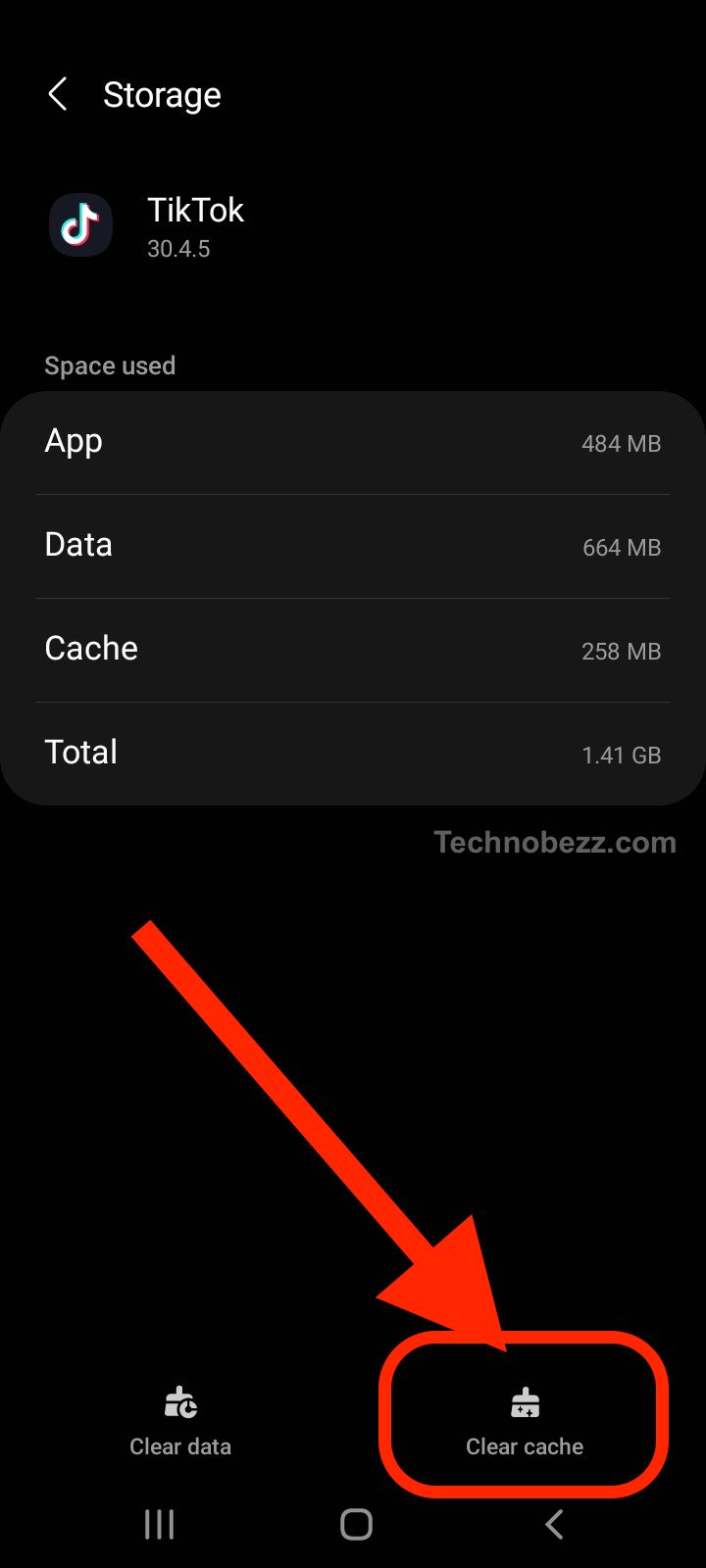
-
Clear data: If clearing the cache does not work, try clearing the data. This will delete all the app’s data, so make sure to back up any important files before doing this. To clear the data, go to Settings > Apps > TikTok > Storage > Clear Data.
For iOS Users
If you are an iOS user and are having trouble uploading videos on TikTok, here are some solutions you can try:
-
Restart the app: Sometimes, the app may not work properly due to a minor glitch. Restarting the app can help fix the issue.
-
Clear cache: If the app is not working properly, clearing the cache can help. To do this, go to Settings > General > iPhone Storage > TikTok > Offload App.
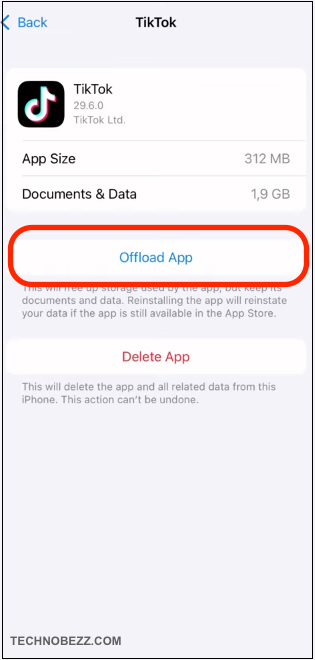
-
Update the app: Make sure that you have the latest version of TikTok installed on your device. To check for updates, go to the App Store and look for TikTok. If an update is available, tap on Update.
By trying these device-specific solutions, you can quickly fix the issue of TikTok videos not uploading on your Android or iOS device.
Account and Privacy Settings
TikTok provides users with a variety of options to control their account and privacy settings. In this section, we will cover how to check your account status and adjust your privacy settings.
Checking Account Status
If you are having trouble uploading videos to TikTok, it may be due to your account status. TikTok has community guidelines that users must follow, and if you violate these guidelines, your account may be blocked, banned, or temporarily blocked from uploading videos.
To check your account status, go to your profile and tap on the three dots in the top right corner. Then, select “Settings and Privacy” and scroll down to “Account.” Here, you can see if your account has been blocked, banned, or temporarily blocked from uploading videos.
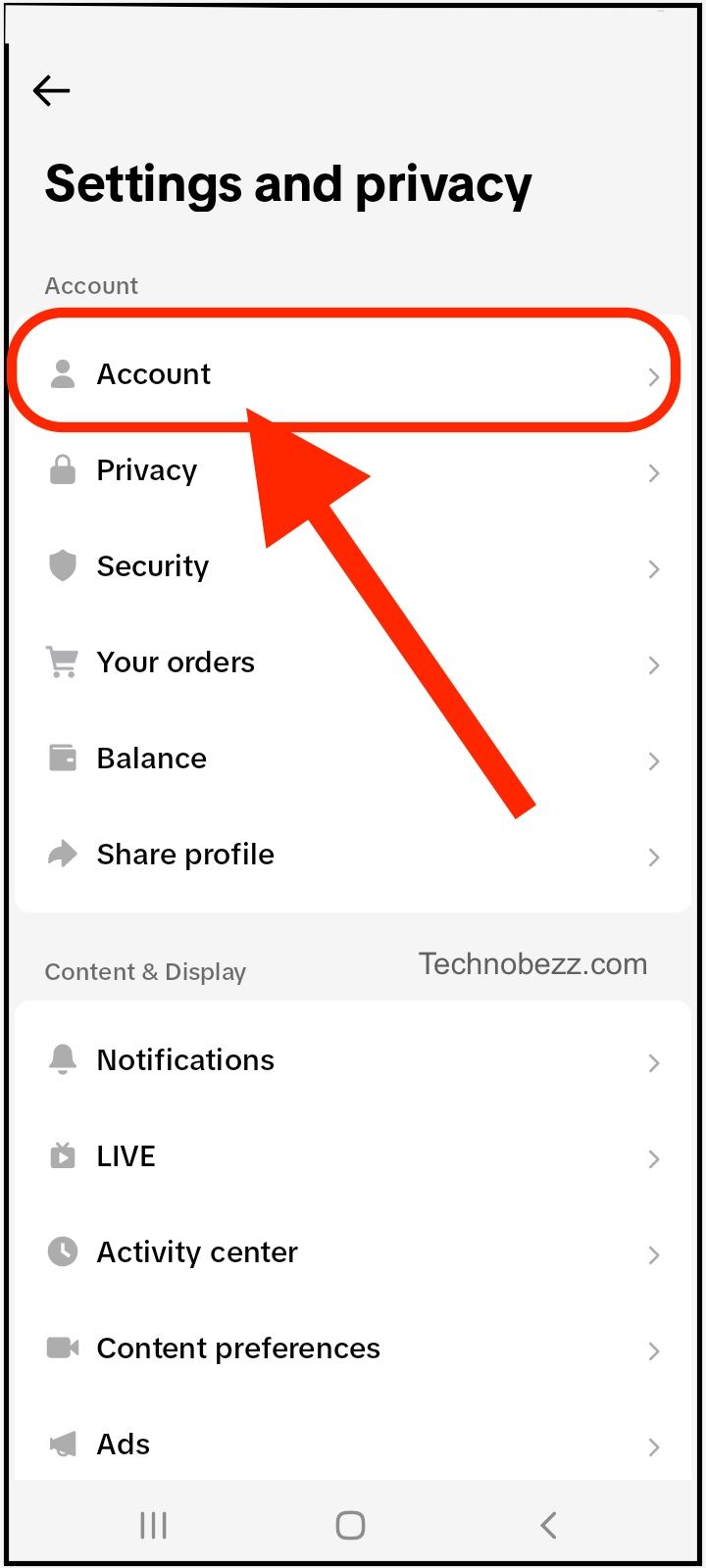
If your account has been blocked or banned, you will need to review TikTok’s community guidelines and follow the instructions to appeal the decision.
Adjusting Privacy Settings
TikTok allows users to adjust their privacy settings to control who can see their content and interact with them on the app. To adjust your privacy settings, go to your profile and tap on the three dots in the top right corner. Then, select “Privacy” and you can adjust the following settings:
-
Account Privacy: Choose between a private or public account. With a private account, only people who follow you can see your content and interact with you on the app.
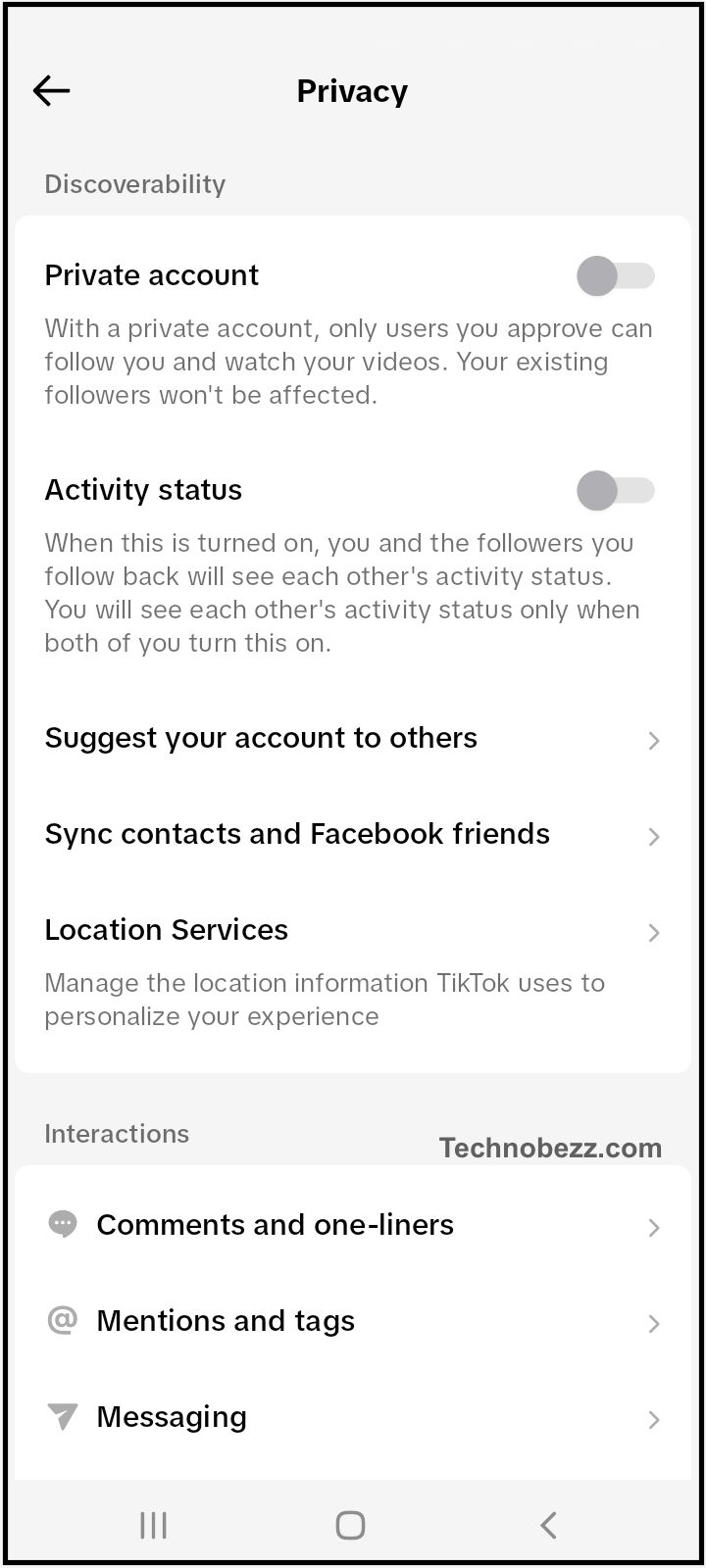
-
Activity Status: Choose whether to show your activity status on TikTok. When this feature is turned on, your followers can see when you were last active on the app.
-
Suggested Accounts: Choose whether to allow TikTok to suggest your account to other users.
-
Location Information: Choose whether to allow TikTok to access your location information.
-
Comments: Choose who can comment on your videos.
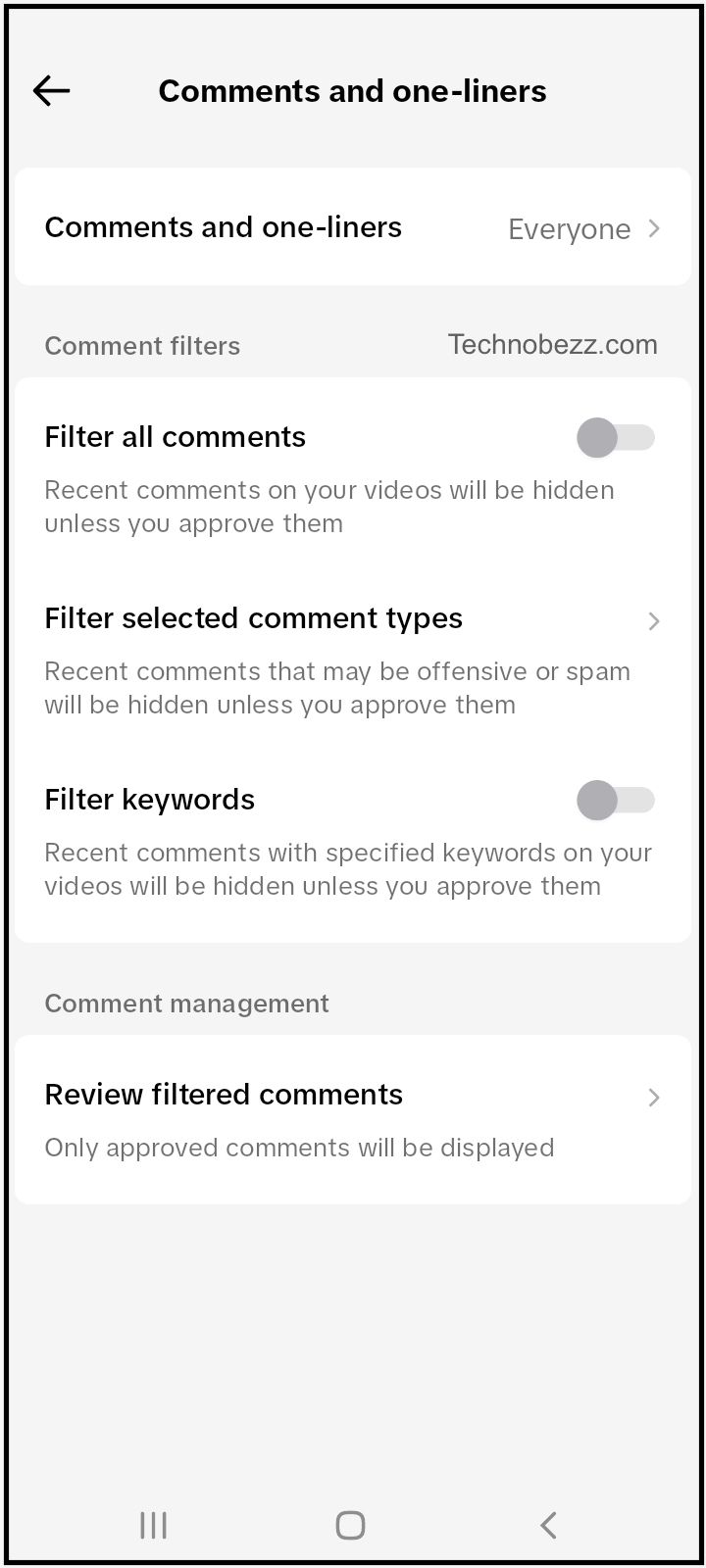
-
Direct Messages: Choose who can send you direct messages on the app.
-
Duets and Reacts: Choose who can duet and react to your videos.
By adjusting these settings, you can control who can see your content and interact with you on TikTok.
Community Guidelines and Restrictions
Understanding Community Guidelines
TikTok has a set of community guidelines that apply to all users of the platform. These guidelines are meant to ensure that TikTok remains a safe and welcoming place for everyone. The guidelines cover a wide range of issues, including spamming, harassment, hate speech, and copyright infringement. Users are expected to follow these guidelines at all times.
One of the most important aspects of the community guidelines is the restriction on the use of copyrighted material. TikTok has a strict policy on the use of copyrighted material, and users are not allowed to use copyrighted music, logos, or other material without permission from the owner. Violating this policy can result in the removal of the content and even the suspension of the user’s account.
Another important aspect of the community guidelines is the restriction on spamming. TikTok does not allow users to spam the platform with repetitive or irrelevant content. Users who violate this policy can have their content removed, and their accounts may be suspended.
Resolving Violations
If a user violates the community guidelines, TikTok will take appropriate action to resolve the issue. The company uses both automated and human evaluation to detect and take action against violations of community guidelines. If TikTok finds a violation, the content will be removed, and the user will be notified.
Users who have had their content removed due to a violation of the community guidelines can appeal the decision. TikTok has a process in place for users to appeal content removals. Users can also report other users who they believe are violating the community guidelines.
In conclusion, TikTok has a set of community guidelines that all users are expected to follow. These guidelines cover a wide range of issues, including spamming, harassment, hate speech, and copyright infringement. If a user violates the community guidelines, TikTok will take appropriate action to resolve the issue.
Contacting TikTok Support
If you’re having trouble uploading videos on TikTok, the first thing you should do is check if there are any account updates or community guideline violations that could be preventing you from uploading. If everything seems fine, and you’re still having issues, you may need to contact TikTok support.
To contact TikTok support, you can visit their Contact page and select the appropriate category for your inquiry. You can choose from customer support, business, advertising, or PR inquiries. Once you’ve selected the category, you’ll be prompted to provide more information about your issue. It’s essential to be as detailed as possible when filling out the form to ensure a faster resolution.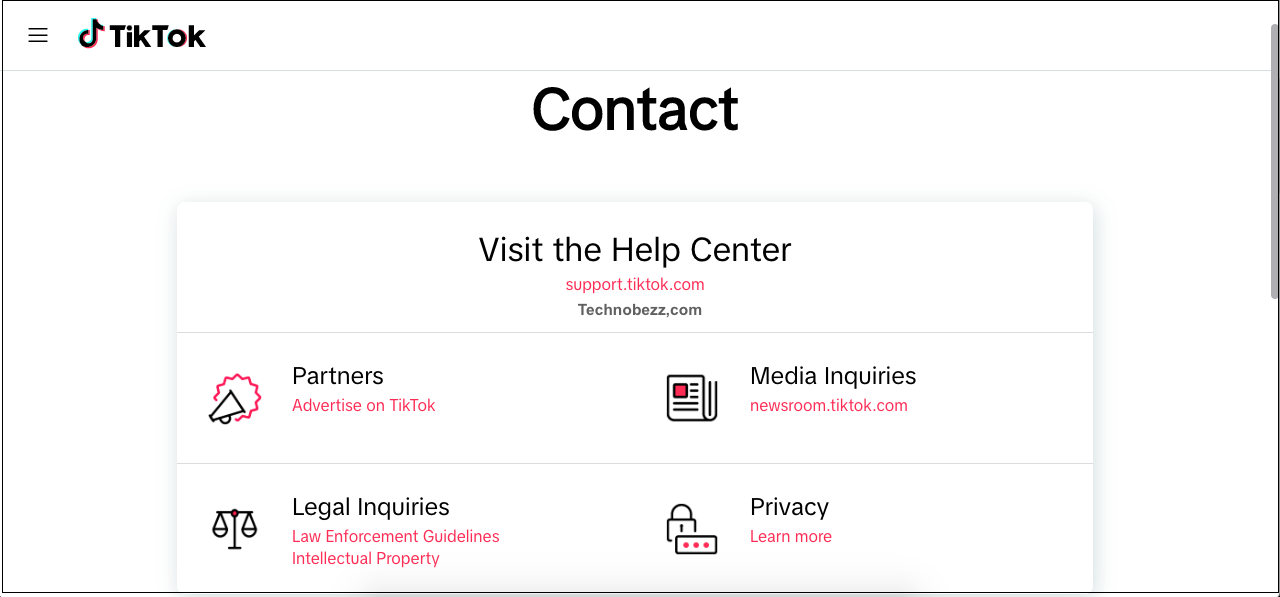
TikTok support is available in various regions, so make sure to select the appropriate region for your inquiry. You can also check out the TikTok Help Center for more information on common issues and troubleshooting tips.
Advanced Solutions
If the basic solutions do not work, there are some advanced solutions that can be tried to fix the issue of TikTok videos not uploading. Here are some of the advanced solutions:
Using VPN
Using a VPN (Virtual Private Network) can sometimes help fix the issue of TikTok videos not uploading. A VPN can change the IP address of the device and can help bypass any network restrictions that may be causing the issue. However, it is important to note that using a VPN may also slow down the internet speed and may not work in all cases.
Reinstalling TikTok App
Reinstalling the TikTok app can sometimes fix the issue of videos not uploading. This can help clear any cache or data that may be causing the issue. To reinstall the TikTok app, the user can simply uninstall the app from their device and then download and install it again from the app store.
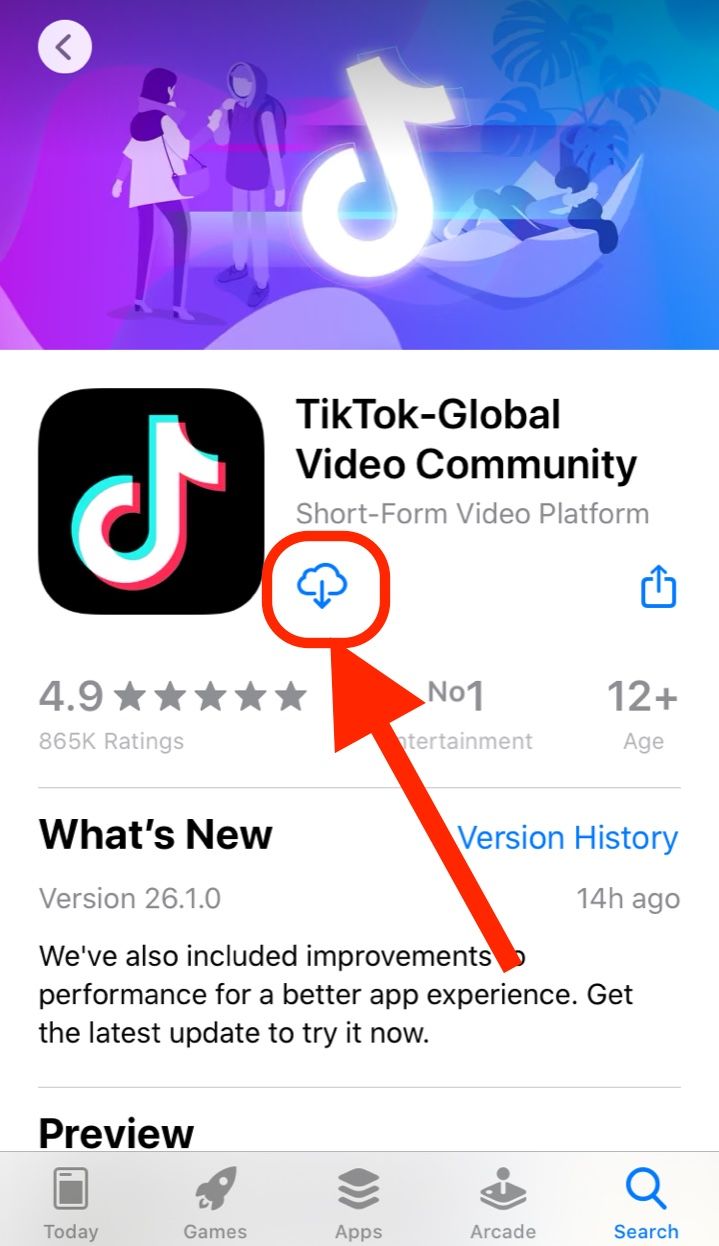
Using Web Version
If the TikTok app is not working, the user can try using the web version of TikTok. This can be accessed through a web browser on any device. The web version of TikTok allows the user to upload videos and use most of the features available on the app. However, it is important to note that some features may not be available on the web version.
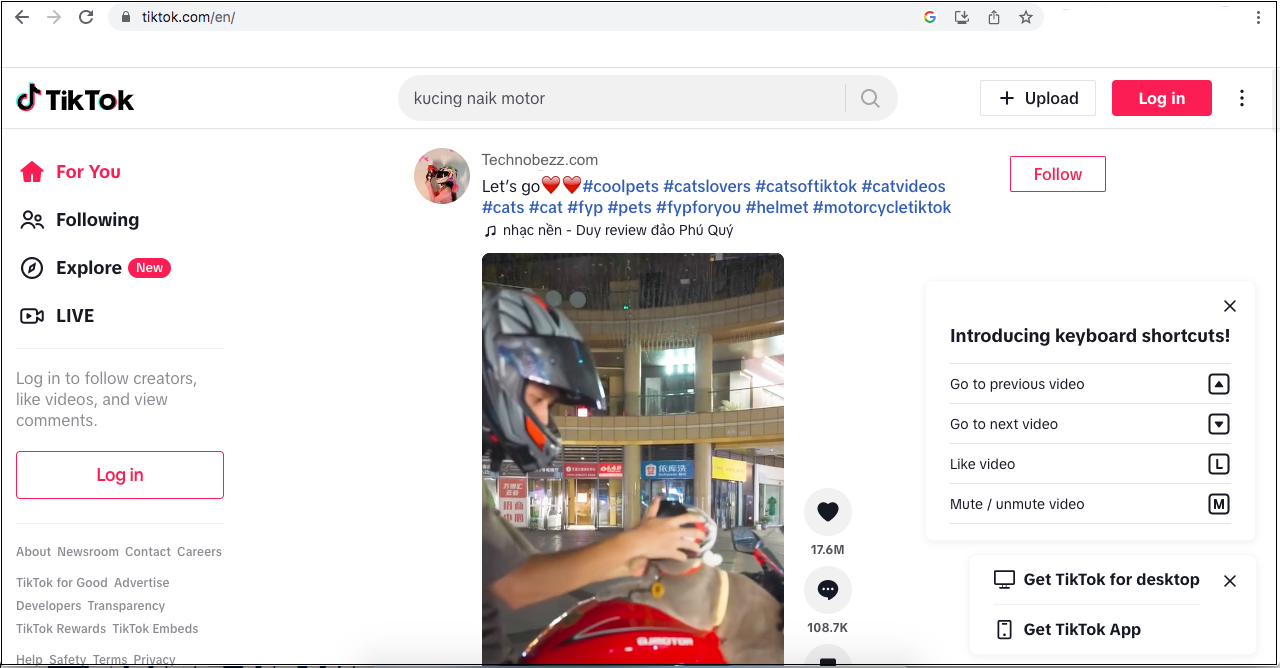
It is also important to note that if the user is using a VPN, they may need to turn it off when using the web version of TikTok as some VPNs may interfere with the web version.
Final Thoughts
In conclusion, fixing TikTok videos not uploading can be a frustrating experience for any user. However, by following the tips and tricks outlined in this article, users can troubleshoot and resolve most of the common issues preventing their videos from uploading.
It is important to note that while TikTok is a popular social media platform, it is not immune to technical difficulties. Users should be patient and persistent in trying different solutions until they find one that works for them.
For social media marketers and influencers, it is crucial to maintain a consistent posting schedule to keep their audience engaged. By addressing any issues preventing video uploads promptly, they can avoid losing followers and potentially damaging their brand reputation.
Overall, TikTok has become an essential platform for social media marketing and influencer outreach. By staying up to date with the latest trends and best practices, users can maximize their reach and engagement on the platform.