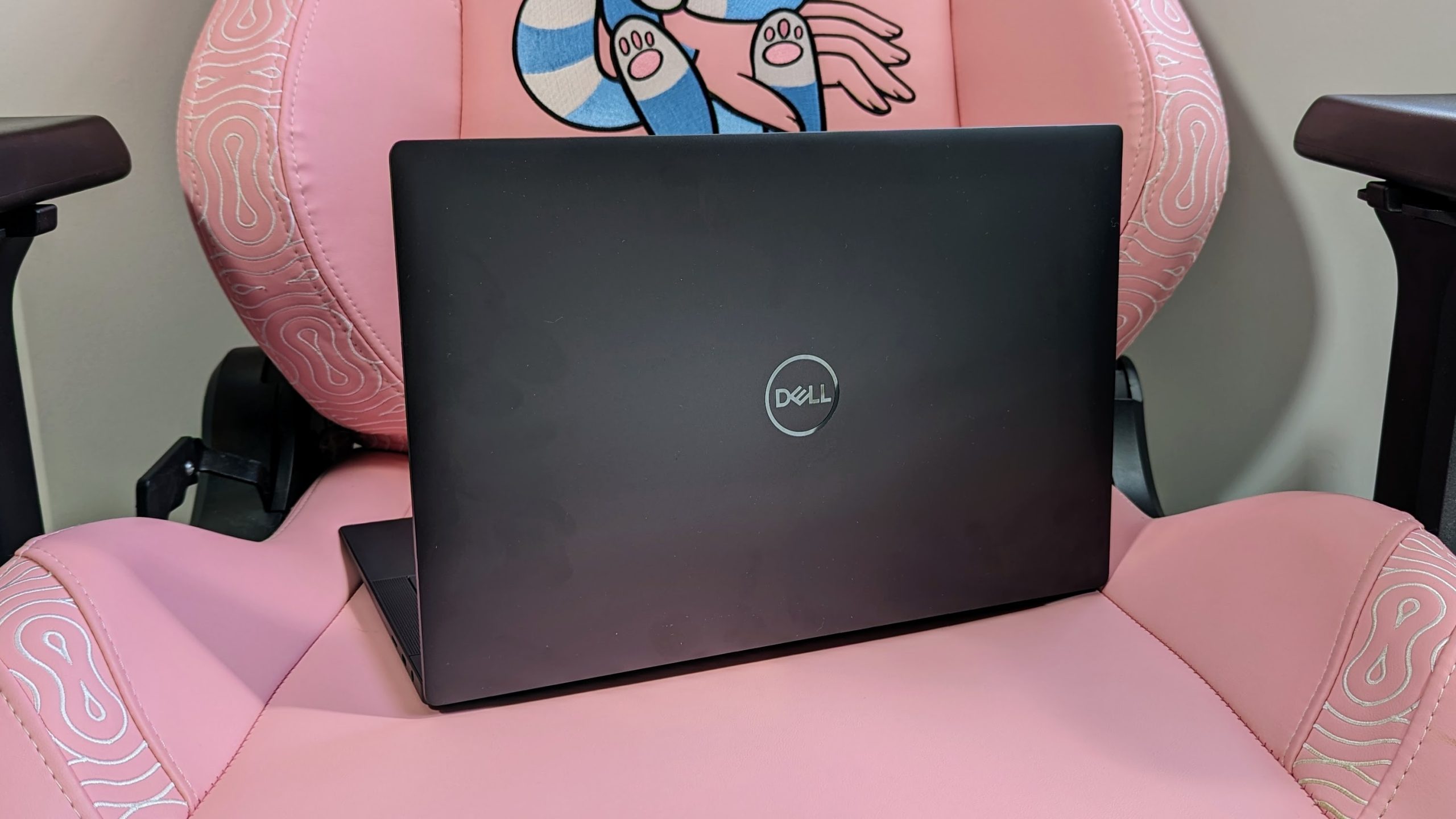I’ve reviewed dozens of laptops over the years, and while Dell’s XPS series is one of the most beloved, I can get bored by your average notebook design. Imagine my surprise when the Dell XPS 14 came out swinging with its interstellar new look.
For $1,799, the XPS 14 includes a powerful Intel Core Ultra 7 processor and the reliable performance of the Nvidia RTX 4050 graphics card, plus a luminous 14.5-inch display and respectable battery life packed into a spaceship-like chassis.
Like many of its fans, I wanted to love everything about the Dell XPS 14 immediately, but there were a few unexpected shortcomings. For one, there’s no USB Type-A port. I also found the quiet, low-profile keyboard to be mushy under my fingers. Finally, the display is duller than filing taxes.
Despite those missteps, this machine still excels: The Dell XPS 14 is a strong, ultraportable notebook with enough battery life to get you through a long day in most working environments. That’s why I’d consider it for Laptop Mag’s best laptops guide. But after our battery of rigorous testing, would it land there?
Dell XPS 14 (1200p, 2024): Specs
| Price | $1,799 |
| CPU | Intel Core Ultra 7 155H |
| GPU | Nvidia GeForce RTX 4050 6GB |
| RAM | 16GB |
| Storage | 512GB SSD |
| Display | 14.5-inch, 1920 x 1200, non-touch |
| Battery | 10:09~10:58 (see below) |
| Size | 12.6 x 8.5 x 0.7 inches |
| Weight | 3.7 pounds |
Dell XPS 14 (1200p, 2024): Price and configurations
The XPS line is Dell’s premium MacBook competitor, so they’re a bit pricier than we’d like them to be for the tools included. The Dell XPS 14 that I reviewed costs $1,799 and comes with an Intel Core Ultra 7 155H processor, an Nvidia GeForce RTX 4050 6GB GPU, 16GB of RAM, a 512GB SSD, and a 1920 x 1200 non-touch display. That’s a remarkably solid set of specs.
See also: Dell XPS 14 OLED review: A vibrant and gorgeous display
While my machine was in the middle of the range, the base model runs $1,499 — which removes the RTX 4050 graphics card and sticks you with Intel’s integrated graphics. If you have an unlimited budget, you can top this machine out at $3,399 (yes, really), and it’ll come with 64GB of RAM, a 4TB SSD, and a 3200 x 2000 OLED display.
(Looking to save some money? Check out our best budget laptops.)
Dell XPS 14 (1200p, 2024): Design
The Dell XPS 14 is how you do a black/gray laptop. It screams premium.
Normally, this is where I rant about the garish color palettes that plague new laptops, but the Dell XPS 14 is how you do a black/gray laptop. The graphite chassis features an anodized metal lid that scarcely reflects any color in the room. It’s mesmerizing stuff—like looking into a black hole. It screams premium.
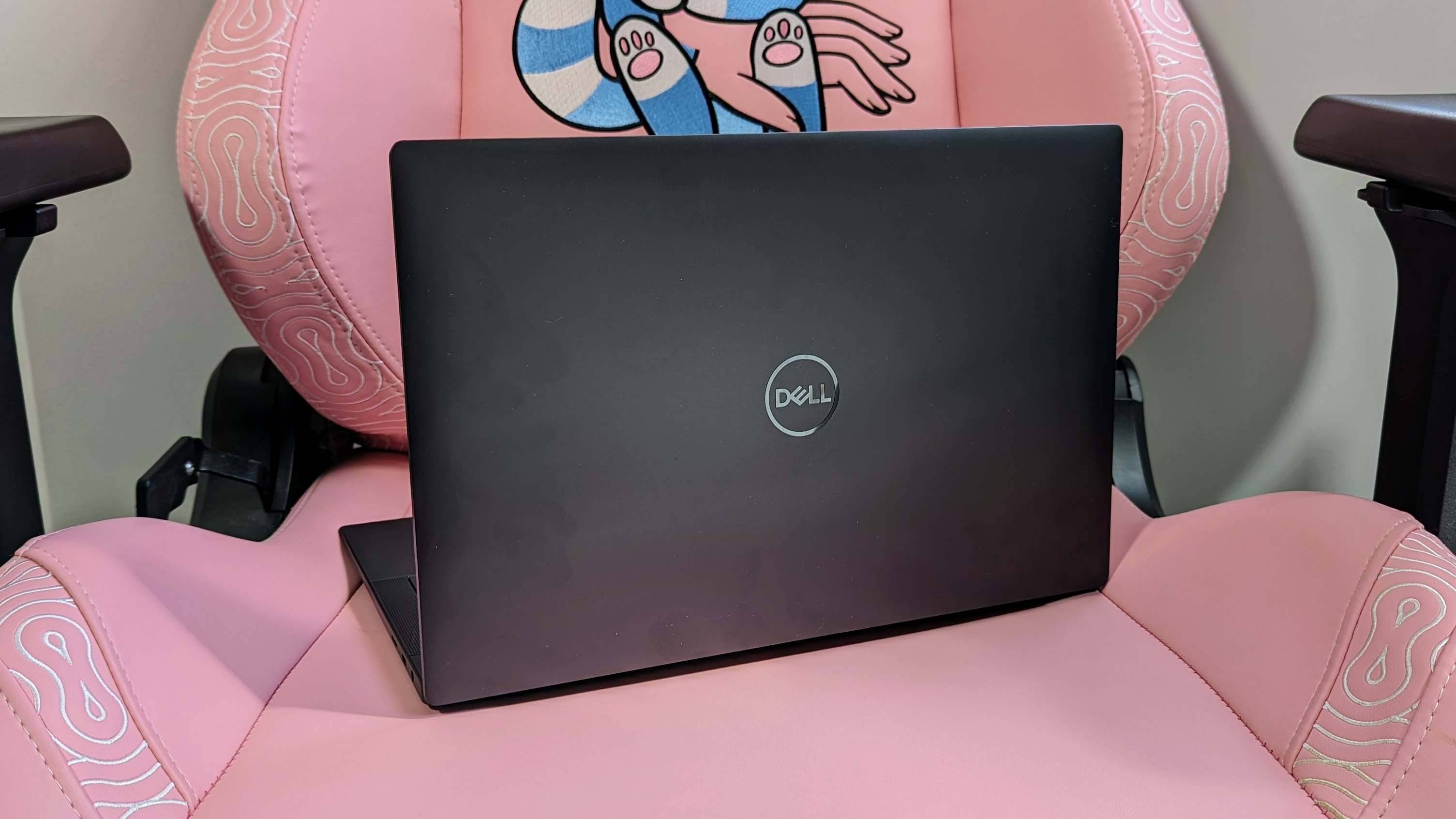
Lifting the lid on the Dell XPS 14 feels like opening the hatch into a spaceship headed to planet Productivity. That graphite color across the interior makes it look like the Tesla Cybertruck of laptops. A flat deck amplifies the aesthetic — no touchpad or function-key row exists. The keyboard aligns with the level of the deck, while the surrounding vents pack in to match the keyboard. Display bezels were almost nonexistent except for the top, which houses the webcam.
At 3.7 pounds and 12.6 x 8.5 x 0.7 inches, the Dell XPS 14 is tight all around, but the weight shocked me. It’s not heavy, but the weight-to-size ratio was shocking when I lifted it the first time. I expected it to be much lighter. The upside is that this heft makes the Dell XPS 14 feel like it could survive a car crash. I don’t mind the weight, but it is heavier than the HP Spectre x360 14 (2024) (3.2 pounds, 12.4 x 8.7 x 0.7 inches), MacBook Pro 14 (M3, 2023) (3.4 pounds, 12.3 x 8.7 x 0.6 inches), and Acer Swift X 14 (3.4 pounds, 12.7 x 9 x 0.7 inches).
Dell XPS 14 (1200p, 2024): Ports
Unfortunately, the XPS 14 lacks a sufficient variety of ports.

On the left side, you’ll find two Thunderbolt 4 ports, while the right holds room for one Thunderbolt 4 port, a headphone jack, and a microSD card slot. Depending on your needs, this may not be an issue, but an HDMI port or a single USB Type-A port would be nice to have.

Do you need more ports? Check out our best USB Type-C hubs and best laptop docking stations pages.
Dell XPS 14 (1200p, 2024): Display
So close, yet so far. The XPS’ 14.5-inch, 1920 x 1200, non-touch display offers a smooth 120Hz refresh rate. It is plenty bright but devastatingly dull in comparison. What does that mean? The panel will survive the glare of the outdoors, but everything is less colorful than it’s meant to be.
See also: Dell XPS 14 OLED review: A vibrant and gorgeous display
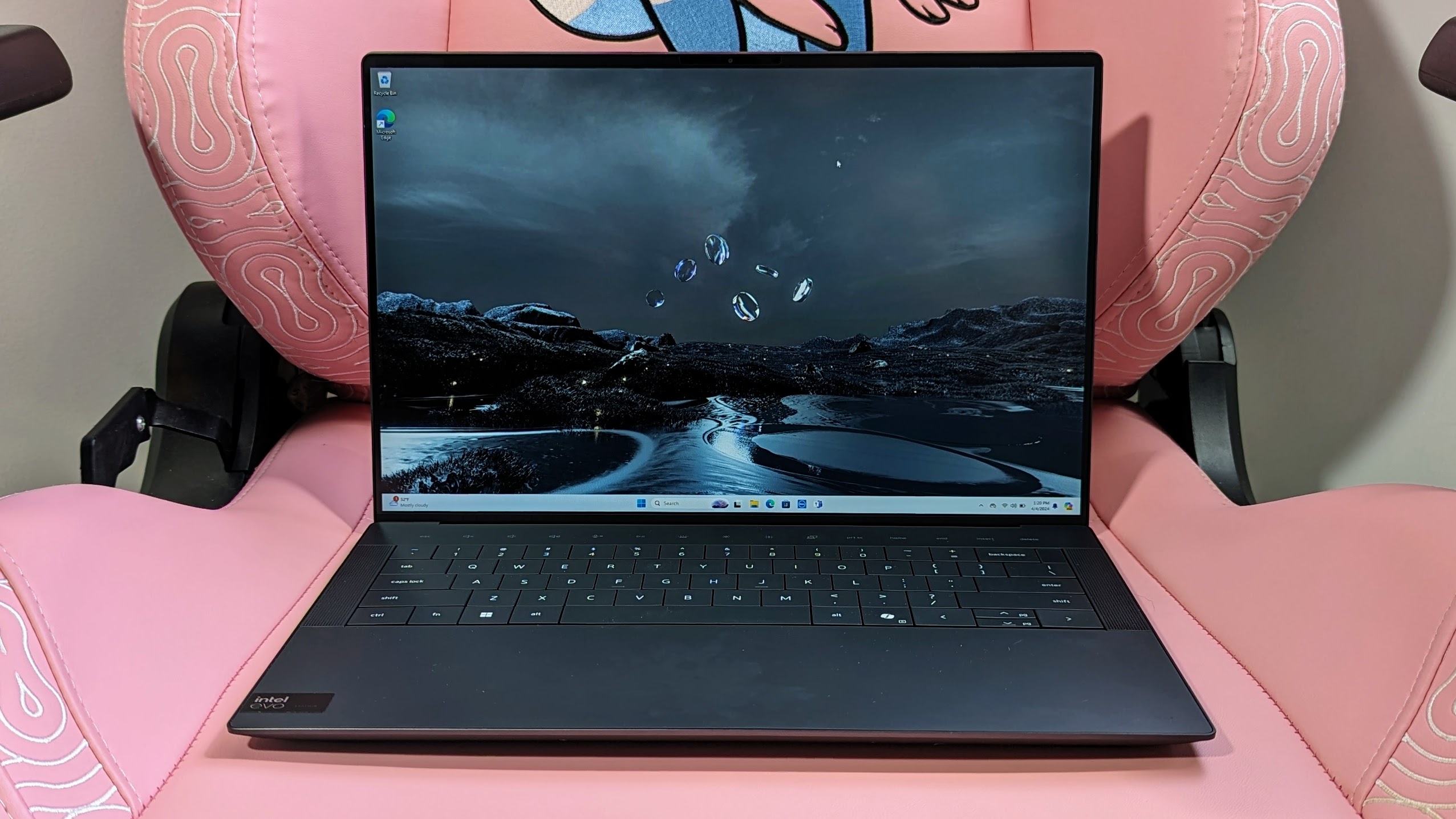
To get a sense of the display, I watched the trailer for Cuckoo, a psychological thriller filmed with creepy bright colors that looked washed out on the XPS 14’s panel. The greenery surrounding the lead character is bright but not bold. Contrast was crisp and textured details were easily discernible.
According to our colorimeter, the XPS 14 covered just 64.5% of the DCI-P3 color gamut, falling well below the 95.2% premium laptop average. It’s also duller than the HP Spectre x360 (85.8%), MacBook Pro (81.3%), and Swift X (138.1%).
However, at 461 nits of brightness, the XPS 14 crushes the category average (442 nits) and most of its competitors. The MacBook Pro still comes out ahead (558 nits), but the XPS slides past the Spectre x360 (366 nits), and Acer Swift X (359 nits).
Dell XPS 14 (1200p, 2024): Keyboard and touchpad
I love the futuristic design of the XPS 14’s keyboard, but it’s not as clicky as I’d like. In fact, it was quite mushy. It’d be perfect if there were a way to preserve the design but make those keys more clicky and offer more travel.
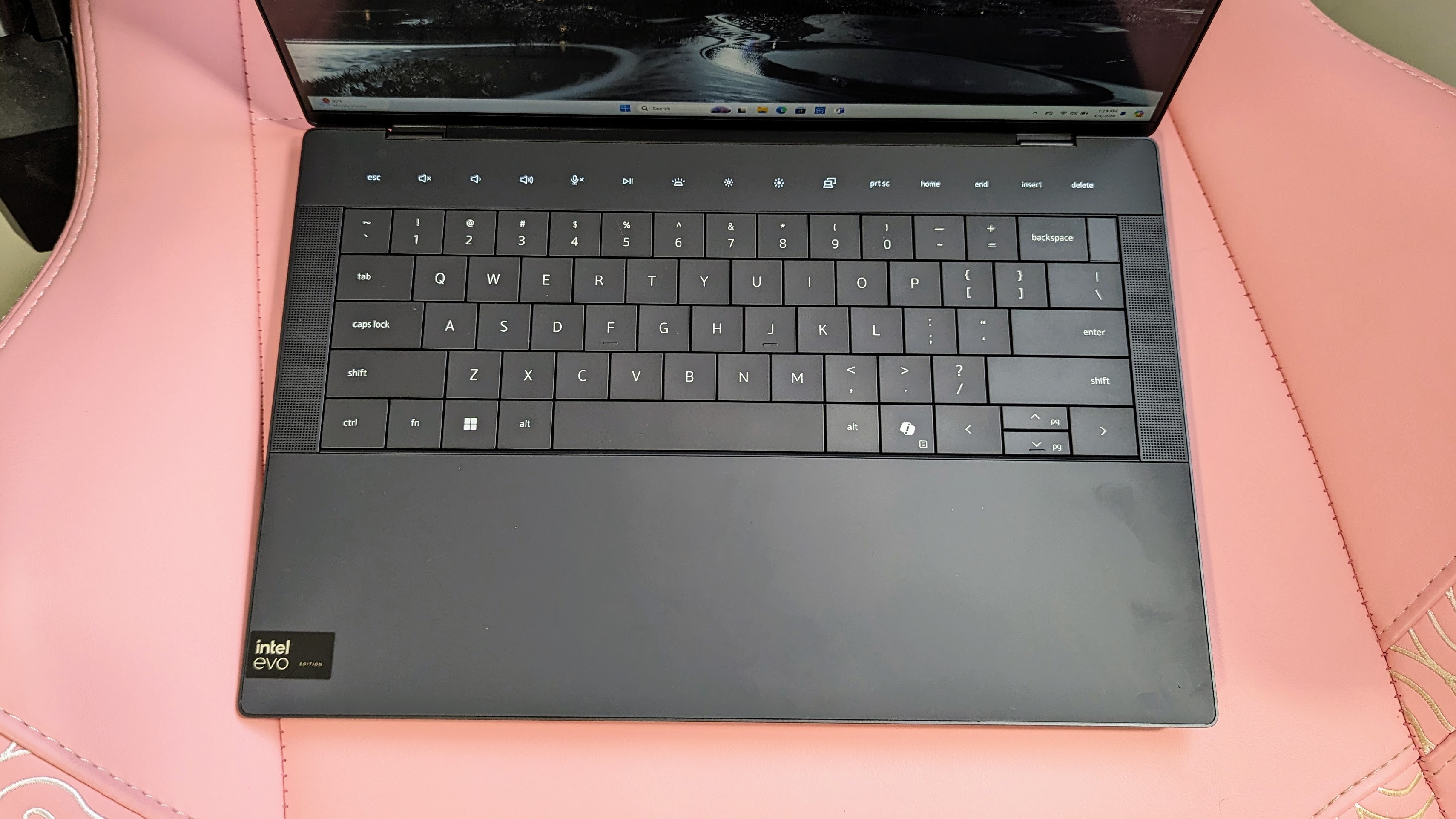
I hit 76 words per minute on the 10fastfingers.com typing test, which is below my current 81-wpm average with a mechanical keyboard. The keys are tightly packed together, which looks great from afar but feels awkward when typing. Adding some texture to the font might make it easier to navigate.
The XPS 14 forgoes a traditional touchpad for haptic feedback, similar to the HP Spectre x360. The deck is completely flat, which looks clean, and after the x360, I’ve gotten accustomed to the haptic feedback. This will likely take some time to get used to for users. However, I wish that the digital function row also featured haptic feedback.
Dell XPS 14 (1200p, 2024): Audio
Loud and bright, the XPS 14’s bottom-firing speakers do a lot of work, and while they muted the bass instruments, they were perfectly cromulent.
Hozier’s “Too Sweet” has been stuck in my head for days, so when I listened to it on the XPS 14 I noticed that the opening bass guitar was loud but sharp enough to mistake it for an electric guitar. The vocals were clear but didn’t hit the crispiness that I wanted. When the background vocals kicked in, they were a little noisy against the rest of the instruments. I also lost the percussion throughout the song a number of times.
Dell XPS 14 (1200p, 2024): Performance
Packed with Intel’s latest Core Ultra 7 155H processor and 16GB of RAM, the XPS 14 powered through a couple of dozen Google Chrome tabs and a handful of YouTube videos without a sweat. The benchmarks reflect that resilience.

On the Geekbench 6.2 overall performance test, the XPS 14 scored 12,711, dominating the average premium laptop (8,132). It also edged out the Spectre x360’s Ultra 7 155H (12,358), the MacBook Pro’s M3 (11,968), and the Swift X’s Core i7-13700H (12,118).
The XPS 14 transcoded a 4K video to 1080p in 5 minutes and 44 seconds on our HandBrake benchmark, clearing it minutes faster than the category average (8:01). The HP Spectre x360 (7:30) and the Acer Swift X 14 (7:46) couldn’t keep up. Still, the MacBook Pro (5:38) crossed the finish line a few seconds faster.
Dell’s 512GB SSD boasts a transfer rate of 1,503 megabytes per second, once again speeding past the average premium laptop (1,427 MBps). The Spectre x360 (2TB SSD, 1,363 MBps) got left behind, while the Swift X (1TB SSD, 1,963 MBps) and the MacBook Pro (512GB SSD, 2,956 MBps) excelled.
Dell XPS 14 (1200p, 2024): Graphics
The Dell XPS 14 is more than capable of light gaming and video editing.
This baby sports an Nvidia GeForce RTX 4050 with 6GB of VRAM. It’s not the most powerful GPU, but a welcome surprise in a non-gaming laptop. It’s more than capable of light gaming and video editing.
On the Shadow of the Tomb Raider benchmark (Highest, 1080p), the XPS 14 averages 50 frames per second, which doesn’t beat the average premium laptop (74 fps), but it’s more than playable. It also outpaces the MacBook Pro’s M3 GPU (32 fps) and hits 46 fps at its native 1200p resolution.
The XPS 14 scored 88 fps on the benchmark for Sid Meier’s Civilization VI: Gathering Storm (Medium, 1080p), soaring over the category average (50 fps). It also defeated the Spectre x360’s Intel Arc Graphics (36 fps) and the MacBook Pro (51 fps). However, with the same RTX 4050 GPU, the Swift X averaged 92 fps.
On the 3DMark Fire Strike synthetic graphics test, the XPS 14 scored 12,932, crushing the category average (8,344) and Spectre x360 (6,986). But the Swift X (13,642) came out on top again.
Dell XPS 14 (1200p, 2024): Battery life
So, this is a little complicated. We know that the Dell XPS 14 has long-lasting battery life, but it acted a little wonky on the Laptop Mag battery test, which tasks the laptop with continuously surfing web pages over Wi-Fi at 150 nits of brightness. We also tested it on the PC Mark 10 battery test, which measures battery life with activities such as writing, web browsing, and video conferencing.
The XPS 14 lasted 10:09 on the Laptop Mag battery test and 10:58 on the PC Mark 10 battery test, which places it on either side of the premium laptop average (10:38). While it surpassed the Swift X 14 (7:26), it couldn’t survive the Spectre x360 (11:01) and MacBook Pro (17:16).
Dell XPS 14 (1200p, 2024): Webcam
Like me, you too might look like a hot mess on the XPS 14’s 1080p webcam.

My skin was pink, and I don’t just mean rosy. I mean that I could play The Pink Panther in a reboot. There was enough detail to make out the individual strands of hair on my head. However, the contrast was so blown out that the window behind me was pure white.
Need a confidence boost? Don’t use this webcam. Check out our best webcams.
Dell XPS 14 (1200p, 2024): Heat
For a small laptop with a lot of power, the XPS 14 remained cool. After streaming a 15-minute 1080p video, the underside climbed to 94 degrees Fahrenheit, just below our 95-degree comfort threshold. The center of the keyboard and touchpad hit 94 and 85 degrees, respectively. Meanwhile, the hottest the machine got was 101 degrees, located on the 5 key.
Dell XPS 14 (1200p, 2024): Software and warranty
Dell consolidates most of its software within the My Dell app and the Dell SupportAssist. The former lets you adjust the power, display, and audio system settings. The latter offers warranty information, troubleshooting, and PC optimization tools. Third-party apps include Killer Intelligence Center, which allows you to prioritize network bandwidth.
The XPS 14 comes with a one-year limited warranty. See how Dell performed on our Tech Support Showdown ranking.
Bottom line
I can’t ignore how disappointed I am by the display’s color.
The Dell XPS 14 has much to offer, from its incredible performance and battery life to its stellar design and bright display. However, I can’t ignore how disappointed I am by the display’s color. I’ve seen budget Chromebooks that seem to be more colorful than the XPS 14.
If you’re looking for an excellent display in a laptop with more battery life, check out the Spectre x360.
However, if you prioritize portability and a display bright enough to withstand the outdoors, then the XPS 14 might be right for you.