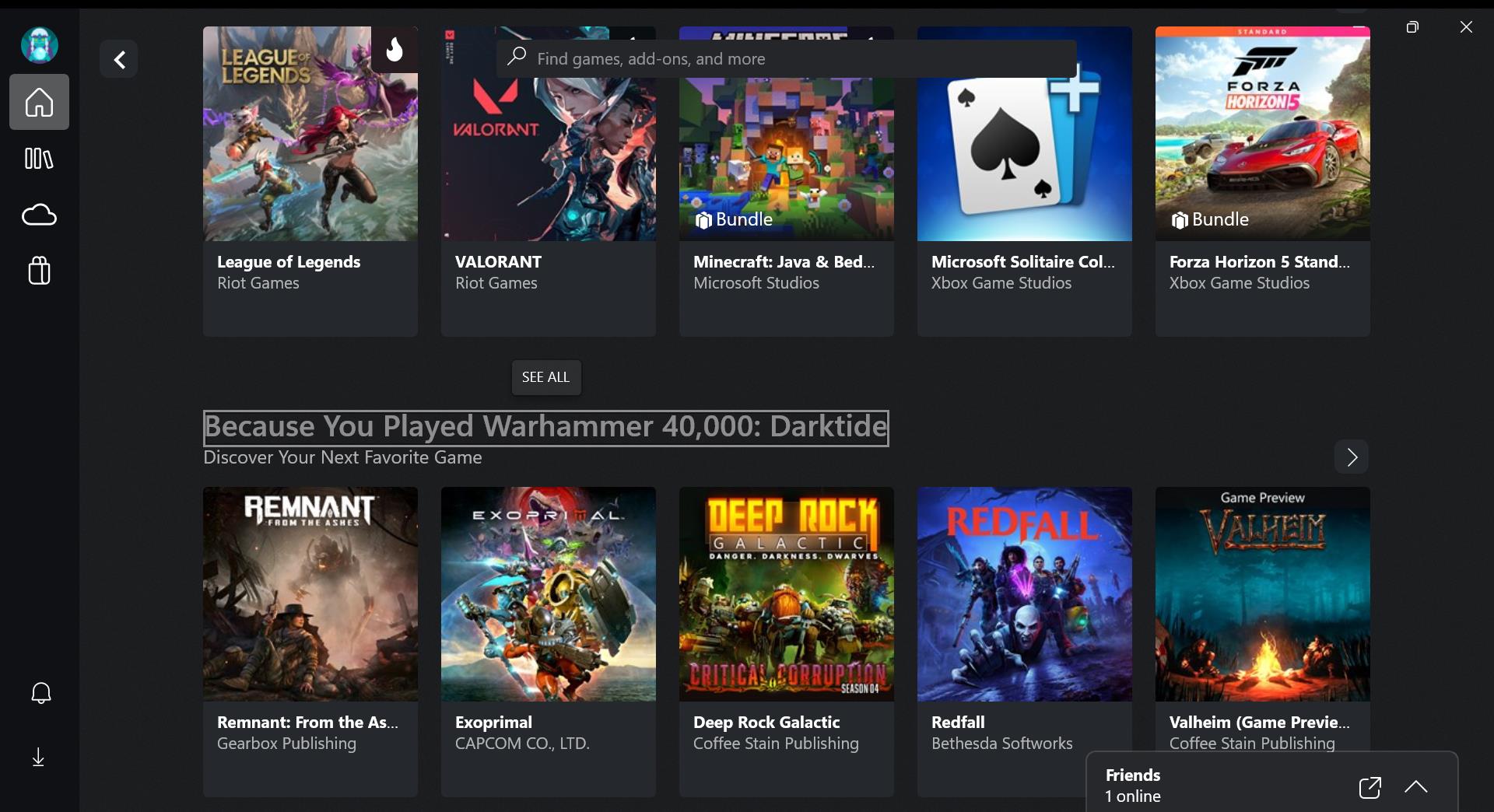I’ve made it clear I’m in love with handheld gaming, and my adoration for the Asus ROG Ally in particular could bring about the second big bang. Not only is it one of the best handheld gaming devices, but I’ve talked (Editor’s note: At great length, trust us) about how the Asus ROG Ally is my new favorite gaming “laptop” and played dozens of games on it. Unfortunately, the world hasn’t quite caught up to my appreciation of handheld gaming on Windows 11. And by “the world,” I mean software developers.
Valve is the only player in the realm of game stores that has fully developed a separate UI for controllers. While we could attribute this to the company having its own Linux-based operating system for Steam Deck, it has actually had Big Picture Mode years and years ahead of its launch. In truth, Valve is the only major app launcher on Windows that has been prepared for the gamepad revolution.
Not even Microsoft itself, which has been on the console scene since 2001 with the launch of the original Xbox, has an application on Windows that works seamlessly with a gamepad. We’re still in a phase of handheld gaming where navigating the operating system and launching gaming apps makes the player feel unwanted. It’s not optimized for this method of control, and even with Xbox’s recent compact mode fixing a couple of issues, it’s still borderline unusable.
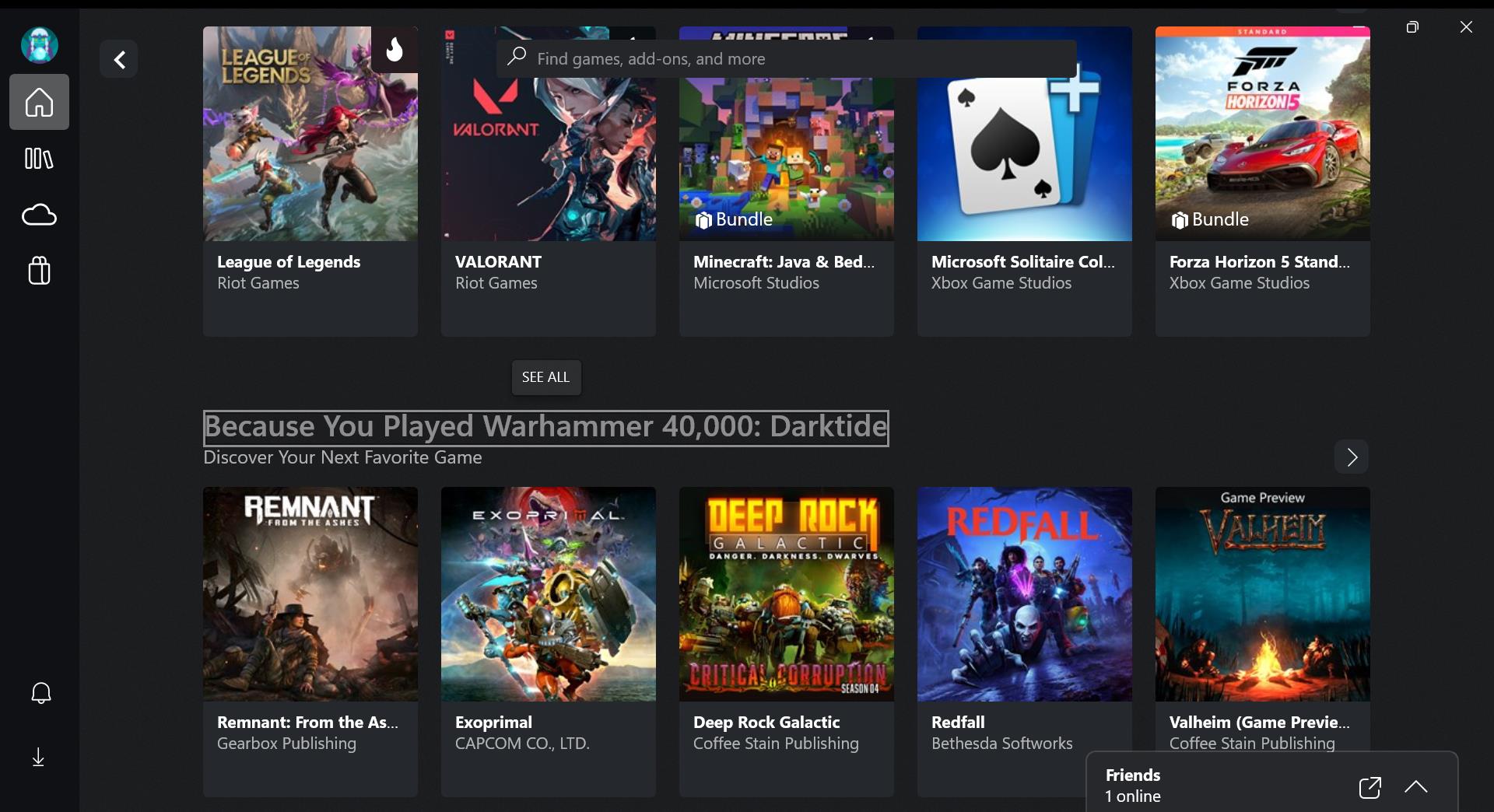
The underlying problem rests with Windows 11, which makes navigation nightmarish. This is why handheld system manufacturers like Asus and MSI have taken to building dedicated software for the device — ensuring all of your games and relevant settings are in one place. You still have to navigate these unoptimized launchers to get games downloaded, but once it’s installed, it makes the process less arduous.
Xbox isn’t alone in this issue, but it is the company with the most skin in the game. Excluding the Steam Deck, many other handheld gaming systems run on Windows. The Asus ROG Ally even launched in partnership with Xbox, particularly highlighting the value of Xbox Game Pass by providing three free months when you purchase the handheld console. There’s even an Asus ROG Ally hands-on live on the Xbox Wire blog with the headline “this is Xbox Game Pass portable.”
Xbox should know better, and until we get something decent, I will continue screaming about its issues on Windows while using a gamepad. Please fix it, Microsoft.
Issues with Xbox app on Asus ROG Ally and other gaming handhelds
Xbox launched an update for its Windows application in November called “compact mode,” and while I was excited for how it would change things, all it does is remove the letters from the icons on the sidebar and provide more screen space at the center. While a slight improvement, this barely addresses the app’s issues.
The most obvious problem is that the UI is the same Xbox application designed for mouse and keyboard, but with settings tweaked for gamepad. A search bar hovers over the top at all times, even though it’s only accessible when at the top of the screen. If you scroll too far down at the bottom, you can’t select the search bar without going all the way back up (unless you use the touchscreen).
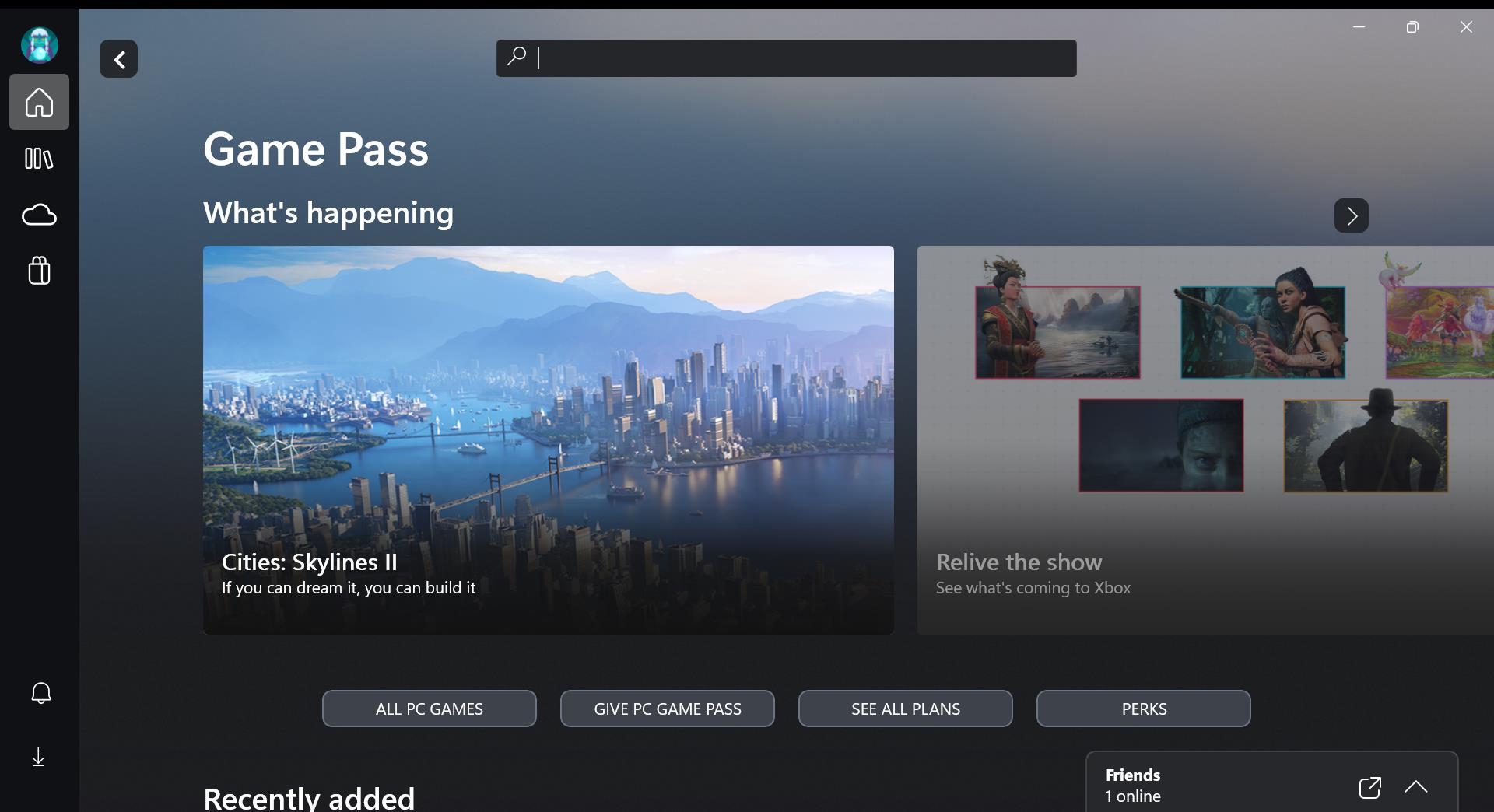
Xbox also doesn’t have a built-in keyboard, and while this is lower on the list of priorities, it’s one of the many things that Steam Big Picture Mode handles flawlessly. Alongside its borderless window mode which makes it feel like a dedicated console UI, it stands out as the stronger of the two by far.
There’s even a “Friends” bar always floating down at the bottom of the screen. While that’s fine on paper, it’s difficult to select when using the gamepad. Moving downward on the joystick will continue scrolling through the page, and the only way to select it is to get lucky by scrolling down on an item that sits parallel to it.

And then there’s the issue of general navigation. Moving to the My Library tab showcases a selection of games I can jump back into, but the directions I need to move in to even begin picking one is comical. From the My Library tab, I have to highlight the back button, search bar, install queue, next page of the “jump back in” section, the “toggle ascending/descending” button for the My PC games section (which rests below the “jump back in” selection), filters, and then up once to finally land on my first game in that area. To be clear, it visually sits horizontally from the My Library tab.
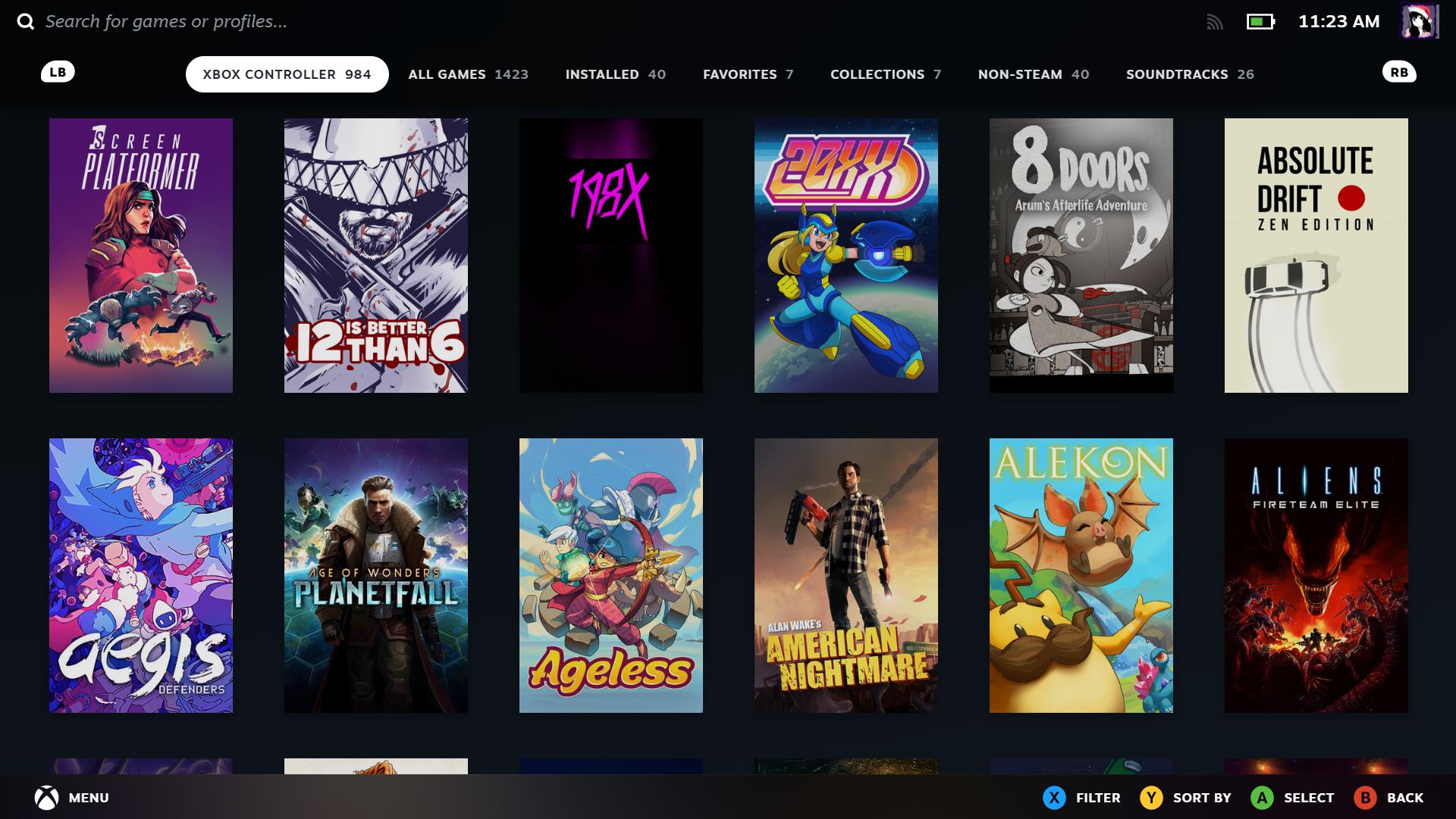
Since the application is still primarily optimized for mouse and keyboard use, every little button is still on screen. You have to fight a physical battle, pushing through a blockade of useless buttons when you just want to select the game you want to play. There are no button shortcuts to make navigation simpler, and doing the most basic action is an absolute pain. It’s so bad that I’ve resorted to using Desktop mode with the joystick emulating a mouse.
There are also moments where you’re trapped in the UI, as certain highlightable buttons don’t let you travel beyond them. Honestly, at times, It’s almost as if the Xbox app does not want you to play its games.
Bottom line
There’s no excuse why the Xbox app should be as miserable on a gamepad as it is. Other applications, like Ubisoft Connect and EA Play, may suffer from the same issues, but we’re highlighting Xbox’s lack of compatibility because its presence in this market is significant. The company has been developing UI for consoles since 2001 and these handhelds are designed to run on Microsoft’s operating system — the Asus ROG Ally exists in partnership with Xbox itself.
Xbox needs a separate launchable mode, similar to Steam’s Big Picture Mode, that is designed like its console UI. There’s no reason why the company shouldn’t have a feature like this already, and while handheld gaming on Windows is a relatively new revolution, here’s to hoping the company gets around to it sooner rather than later.