
Normally, an incremental software upgrade (a dot upgrade) contains a few minor features, with a host of bug fixes and housekeeping remedies to better performance.
But in the case of Blackmagic Design, a dot upgrade of DaVinci Resolve is just as likely to be a huge release with a basketful of new tools as well as tweaks to make the software run a bit better. Such is the case for version 18.6.3.

Image Credit – Blackmagic Design
Even with addressing a series of bug fixes, Version 18.6.3 still offers several new features including support for syncing media for cloud projects and proxy settings, while also delivering a new settings option for using proxy media for web-based presets.
Resolve also offers ACEScg support with combined gamut and gamma modes, as well as improving support for Dolby Vision exports and combo boxes. There is now also support for decoding 4:2:2 HEIF and HIF clips.
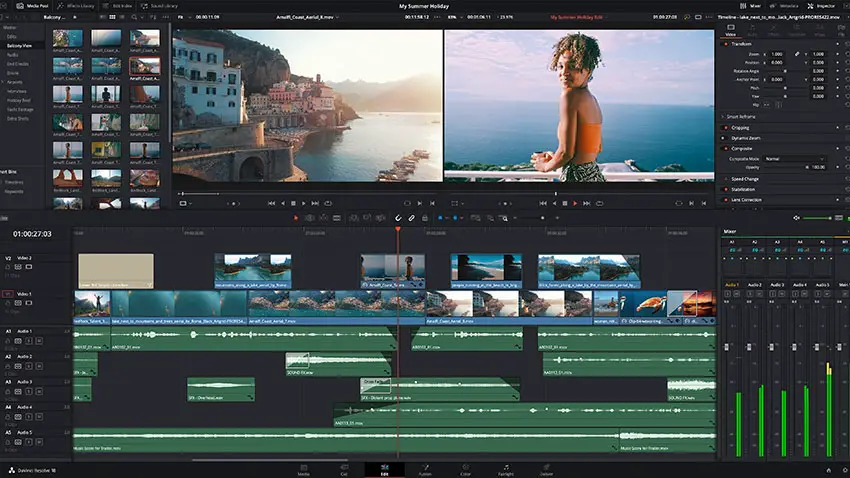
Image Credit: Blackmagic Design
This isn’t to say that Blackmagic is only focused on adding new features to the video editor without streamlining the code and addressing bug fixes. Blackmagic has addressed several key issues including:
- Ability to close the current project from the file menu.
- Improved handling of inactive clients in collaboration projects.
- Addressed an issue with copying projects across cloud libraries.
- Addressed an issue changing the source folder for clips with proxies.
- Addressed a windowing issue on Macs with Sonoma 14.1.
- Addressed an issue displaying flags on thumbnails of video-only media.
- Addressed restoring active local version when restoring removed media.
- Addressed image quality issues with scene cut-detected interlaced clips.
- Addressed an issue with opening the take selector on retimed clips.
- Addressed an issue changing speed for unlinked audio in the inspector.
- Addressed an issue with deleting transitions with an in-out range in the edit.
- Addressed a performance issue when ripple editing large timelines.
- Addressed an issue with the color picker in Resolve FX 3D keyer in the edit.
- Addressed gaps when ripple deleting interlaced clips with frame alignment.
- Addressed multiple tracking and drawing issues for the magic mask in Fusion.
- Copying grade with mattes now prioritizes layer name over index.
- Addressed incorrect saturation with HDR custom curve soft clipping.
- Addressed power window flicker in dual SDI stereoscopic 3D previews.
- Addressed gamut limiting issues on ACES ODTs with a P3 D65 gamut.
- Addressed an issue with power bin timeline matte usage on the node graph.
- Addressed an issue creating new HDR zones on the color page.
- Addressed an audio sync issue when bouncing audio with voice isolation.
- Addressed an issue with the arrange modifier in the Fairlight timeline.
Blackmagic has also improved the layout of the keyword manager for ease of use, improved the speed of transforming MaterialX objects in the Fusion tab, and tweaked a few general performance and stability improvements.
Blackmagic DaVinci Resolve 18.6.3 is available as a free download from the Blackmagic Support website, for both Resolve Studio and the free version of Resolve 18, as well as the iPad version.
New customers can purchase DaVinci Resolve 18 Studio for US$299. The standard version of DaVinci 18 is available to try out as a free download.
Keep in mind that the studio version will offer support for multiple GPUs, 4K output, and other features not found in the free version. The free version also only supports single processing GPUs in Windows and Linux and two GPUs in the Mac.
[source: Blackmagic Design]
Disclaimer: As an Amazon Associate partner and participant in B&H and Adorama Affiliate programmes, we earn a small comission from each purchase made through the affiliate links listed above at no additional cost to you.
Claim your copy of DAVINCI RESOLVE – SIMPLIFIED COURSE with 50% off! Get Instant Access!







