


It’s been only a month since its previous update, and Blackmagic has just released Blackmagic Camera 1.2 adding new features like haptic feedback and LUT recording. This new update improves the user’s control while filming. So, let’s see what’s new here!
One thing that the guys at Blackmagic can be proud of is their continuous update philosophy. This is especially noticeable in DaVinci Resolve and now in their Blackmagic camera app. If we could divide software updates into two categories, the first one would be the update that focuses on fixing bugs and other small things (sometimes imperceptible for many users). The second one would be the update that expands the program by adding new features and functionalities. Blackmagic Camera 1.2 falls into this category. Let’s see what the company includes in this update.
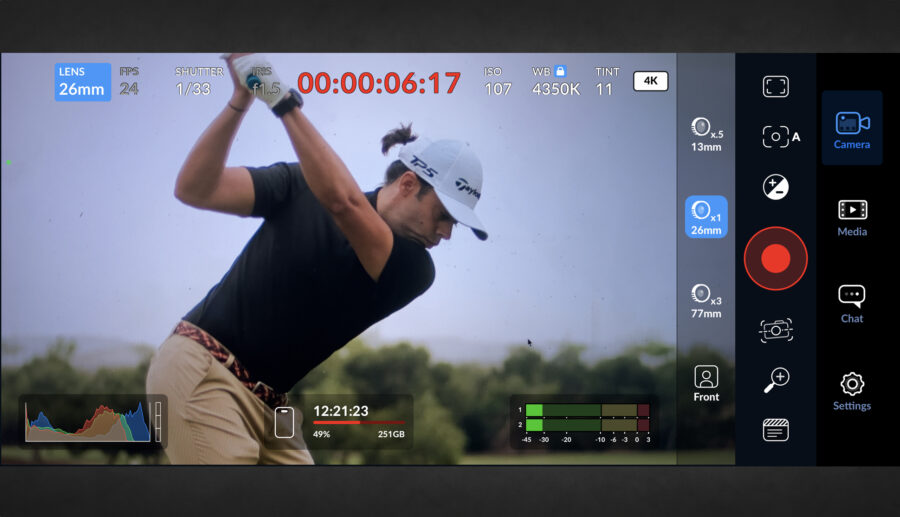
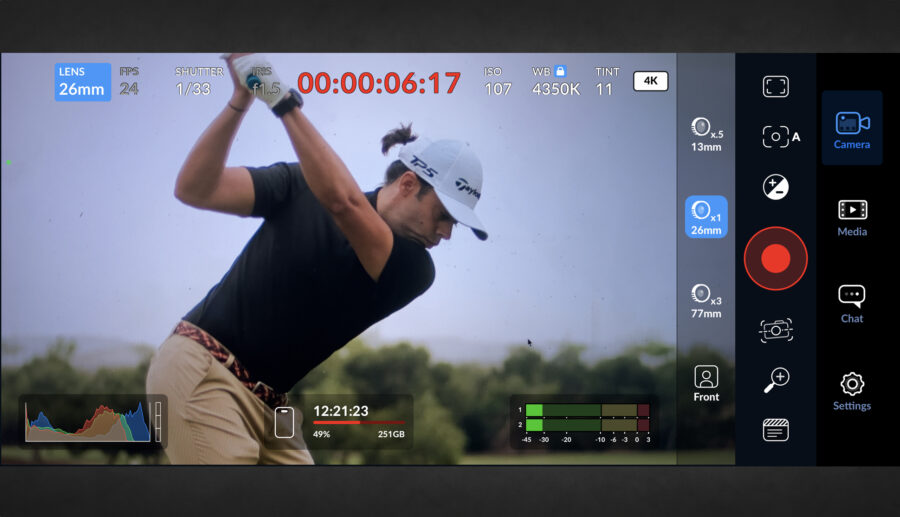
Haptic feedback and more control
The first noticeable feature is the inclusion of haptic feedback when using the control dials, giving the user more precision when operating the app. If we want to use the phone as a serious shooting device, having complete control and reliability while filming are paramount features.
Monitoring has also been improved in different ways. For example, with this update, all the controls remain onscreen while zooming in. Furthermore, we can now activate zebras, false color, and focus peaking while shooting. These features ensure we have continuous control and can always be aware of critical aspects like correct focus and exposure.
Another added feature is the possibility of recording our clips with a baked LUT, which is particularly helpful when we have to deliver finished work or don’t have the time or the budget for color grading. In the audio department, we can now select the iPhone’s front, back, or bottom microphones, expanding our sound recording possibilities.


Looking at some of the new features, we can deduce Blackmagic’s vision is aligned with Apple’s: the new iPhone is designed to be a genuine filmmaking tool even in demanding scenarios. For example, Blackmagic Camera 1.2 offers distinct features like importing and exporting camera setting presets, speeding up our workflow when working with different devices, or in multi-cam shootings. Blackmagic has also included flicker-free presets of 50 and 60 Hz, meaning we can now match our phones to a specific region’s flicker rate. When shooting complex lighting setups and mixed lighting scenarios, such as events or documentaries, users will find this feature beneficial for achieving flicker-free images.
Finally, Blackmagic Camera 1.2 supports new languages (Chinese, Spanish, French, Japanese, Korean, and Portuguese.)
List of new features in Blackmagic Camera 1.2
- Control dials now offer haptic feedback and higher accuracy.
- Support for 6 additional languages, including Chinese, Japanese, and Spanish.
- Improved layouts for iPhones with display zoom enabled.
- Improved animations for player and slate views in all iPhone models.
- Improved animations for stealth mode in smaller iPhone models.
- Improved organization and grouping of camera settings.
- Support for selecting a specific onboard microphone.
- Support to maintain zebra, peaking, and false color during recording.
- Support for flipping the image for SLR lenses.
- Support for flicker-free shutter presets for 50 and 60 Hz settings.
- Support for recording clips with LUT and tagging color space.
- Ability to export and import camera settings presets.
- Improved grid controls with horizon detection.
- Selectable time-lapse duration in settings.
- Ability to drag clips between projects in the media panel.
- Support for iOS shortcut automation workflows.
- Multiple fixes for recording HUD.
- Apple Log to Rec.709 LUT is now included.
- Ability to turn off uploads when on data.
- General performance and stability improvements.
Price and availability
Blackmagic Camera 1.2 is now available for free download from the Apple store.
What do you think of this new update? Do you think it improves its overall performance in a practical way for your shootings? Let us know in the comments!






