The Lenovo ThinkPad X1 Carbon has been at the forefront of the conversation about the best business laptops, but newer isn’t always better. It’s important to compare the previous generation to the old, especially since the older model is often available for much less.
We loved the Lenovo ThinkPad X1 Carbon Gen 11 when we reviewed it, but we can’t necessarily say the same about the latest Lenovo ThinkPad X1 Carbon Gen 12. If we’re talking about a business laptop that has been at the top of its game for many years, what does that mean for the Gen 12? And how do they compare?
With just one generational leap, there are several differences that you need to know about before you dive headfirst into a purchase. Here’s what the Lenovo ThinkPad X1 Carbon Gen 12 vs. Gen 11 matchup looks like.
Lenovo ThinkPad X1 Carbon Gen 12 vs. Gen 11: Specs compared
| Model | X1 Carbon Gen 12 | X1 Carbon Gen 11 |
|---|---|---|
| Price | $2,199 | $1,530 |
| CPU | Intel Core Ultra 7 155H | Intel Core i7-1355U |
| RAM | 32GB | 16GB |
| Graphics | Intel Arc Graphics | Intel Iris Xe |
| Display | 14-inch, 2880 x 1800, OLED, 120Hz | 14-inch, 1920 x 1200, IPS, 60Hz |
| Weight | 2.5 pounds | 2.5 pounds |
| Dimensions | 12.3 x 8.5 x 0.6 inches | 12.4 x 8.8 x 0.6 inches |
Lenovo ThinkPad X1 Carbon Gen 12 vs. Gen 11: Price
Business laptops cannot escape absurd pricing, it can come down to a variety of factors including higher-quality materials, enhanced durability, extra security features, added support for remote management by IT, and more. Now whether these features are worth it to you or your business is another question. While ThinkPads are known to get some great deals, the retail pricing can be tough to swallow.

For $2,199, the Lenovo ThinkPad X1 Carbon Gen 12 offers an Intel Core Ultra 7 155H processor, Intel Arc Graphics, 32GB of RAM, a 1TB SSD, and a 14-inch, 2880 x 1800, 120Hz OLED display.
For $1,530, the Lenovo ThinkPad X1 Carbon Gen 11 offers an 13th Gen Intel Core i7-1355U CPU, Intel Iris Xe graphics, 16GB of RAM, a 512GB SSD, and a 14-inch, 1920 x 1200, 60Hz IPS display.
Beefing up those specs is going to cost money, but if you’re on a budget, it’s hard to justify spending over $600 extra. The real problem is that the current Gen 12 is almost impossible to buy on Lenovo’s website unless money grows on trees for you. So all of the other configurations more expensive than the model we tested (which the site doesn’t sell at the time of publication).
The Gen 11 has many configurations to choose from, all of which don’t cost as much as the Gen 12.
Winner: Lenovo ThinkPad X1 Carbon Gen 11
Lenovo ThinkPad X1 Carbon Gen 12 vs. Gen 11: Design
There’s not a lot to talk about concerning the design since they’re so similar and have been well received by myself and other reviewers, so in order to break a possible tie, I going to have to get a little petty about this next complaint.
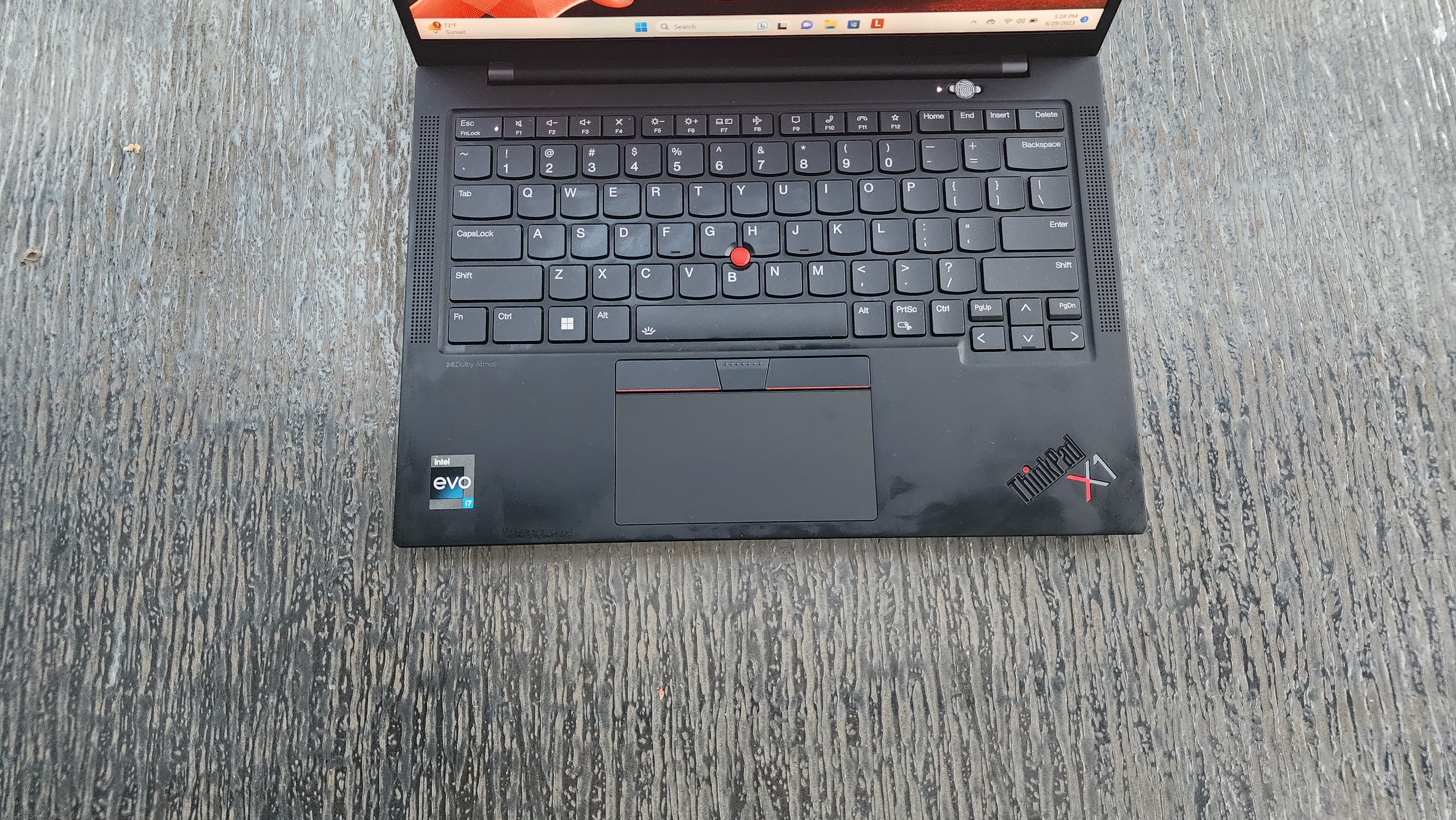
The. Power. Button. Why in the name of everything that is holy and unholy in the universe is there a power button on the outside of the Lenovo ThinkPad X1 Carbon Gen 12? The Gen 11 had it’s power button on the inside. Neither of these laptops are 2-in-1s. So, I ask, why?
The Gen 12 comes in at 2.5 pounds and 12.3 x 8.5 x 0.6 inches, while the Gen 11 weighs in at 2.5 pounds and 12.4 x 8.8 x 0.6 inches. There is such a thing as too small. I would have preferred the extra deck space, but that’s just me.
Regardless, sorry not sorry, the power button has sent me.
Winner: Lenovo ThinkPad X1 Carbon Gen 11
Lenovo ThinkPad X1 Carbon Gen 12 vs. Gen 11: Display
I know it sounds like I’ve been tearing into the latest Lenovo ThinkPad X1 Carbon Gen 12, but it does have some quality features that didn’t make it to the Gen 11. The X1 Carbon Gen 12 sports a 14-inch, 2880 x 1800, 120Hz OLED display, while the Gen 11 features a 14-inch, 1920 x 1200, 60Hz IPS display.

When we’re talking about OLED vs. IPS. It’s OLED every time. OLED offers deeper blacks and bolder colors than anything an IPS can spit up. But does that reflect on the benchmarks? In a fight between OLED vs. IPS, the numbers can go either way, but OLED will look more natural. Regardless, the numbers were in Gen 12’s favor.
The ThinkPad X1 Carbon Gen 12 covered 82.1% of the DCI-P3 color gamut and averaged 389 nits of brightness. Meanwhile, the Gen 11 covered 69% of the DCI-P3 color gamut and averaged 327 nits of brightness.
OLED wins my heart again.
Winner: Lenovo ThinkPad X1 Carbon Gen 12
Lenovo ThinkPad X1 Carbon Gen 12 vs. Gen 11: Performance
We’ve got two different kind of beasts here when it comes to performance and the processors that deliver it. The Lenovo ThinkPad X1 Carbon Gen 12 is rocking the latest Intel Core Ultra 7 155H processor with 32GB of RAM, while the Gen 11 has last year’s Intel Core i7-1355U CPU with 16GB of RAM.

On the Geekbench 6.2 overall performance test, the X1 Carbon Gen 12 scored 11,638, which is a strong showing. The Gen 11 ran the Geekbench 5.5 test, which resulted in 8,628. Since they’re on different versions of the same benchmark, the comparison isn’t 100% accurate. For context, the Gen 12 beat the current category average by 3,215 (8,423 average) while the Gen 11 beat its then current category average by 860 (7,768 average).
When the machines transcoded a 4K video to 1080p on our HandBrake benchmark, the Lenovo ThinkPad X1 Carbon Gen 12 completed it in 7 minutes and 25 seconds while the Gen 11 did it in 9 minutes and 5 seconds.
The Lenovo ThinkPad X1 Carbon Gen 12’s 1TB SSD clocked in a transfer rate of 1,512 megabytes per second, while the Gen 11’s singular 512GB SSD managed 1,703 MBps.
While the Gen 11 has a slightly faster SSD, the Gen 12 dominates in overall performance.
Winner: Lenovo ThinkPad X1 Carbon Gen 12
Lenovo ThinkPad X1 Carbon Gen 12 vs. Gen 11: Battery life
You’d think that this section would be pretty close for the Lenovo ThinkPad X1 Carbon Gen 12 and Gen 11. Well, you’d be wrong.

On the Laptop Mag battery test, the ThinkPad X1 Carbon Gen 12 lasted 9 hours and 27 minutes. Now, that will last you a full workday for most people, but when we’re talking about business laptops, we expect the best. Unfortunately, the best for the X1 Carbon is last year’s model. The Gen 11 lasted for 13 hours and 45 minutes.
Winner: Lenovo ThinkPad X1 Carbon Gen 11
Overall winner: Lenovo ThinkPad X1 Carbon Gen 11
This was a tight race — pitting the Lenovo ThinkPad X1 Carbon Gen 12 vs. Gen 11 wasn’t as cut and dry as I expected it to be, especially seeing as how the Gen 11 got 4 stars and the Gen 12 scored 3 and a half. But, the reviews were still accurate, and the Lenovo ThinkPad X1 Carbon Gen 11 came out on top.
We all know where the Lenovo ThinkPad X1 Carbon Gen 11 won the race. It was battery life. Plain and simple. Yes, the Gen 12 is also expensive, so don’t even get me started there. But with the Gen 12’s performance and gorgeous display, I would have still fawned over it… if the battery life lived up to its predecessors.
If you don’t mind slightly slower performance and an IPS display (ugh), then the Lenovo ThinkPad X1 Carbon Gen 11 is clearly the way to go, especially if you’re serious about using this as a business laptop.
If you want a little work and play, however, you cannot go wrong with that OLED display the Gen 12 is rocking.
That doesn’t change that the Lenovo ThinkPad X1 Carbon Gen 11 is the victor. One caveat to note here is that our review and testing are based on the configuration of the ThinkPad X1 Carbon Gen 12 that we had. Sacrificing that 2.8K OLED on a configuration of the Gen 12 would almost certainly bring some more battery life (although not over 4 hours), but it would still be more expensive than the Gen 11.
It feels like Lenovo has taken one step forward and two steps back with each of the latest iterations of the X1 Carbon. The company needs to start steering in the right direction if it wants to hold the “best business laptop” crown.
Winner: Lenovo ThinkPad X1 Carbon Gen 11







