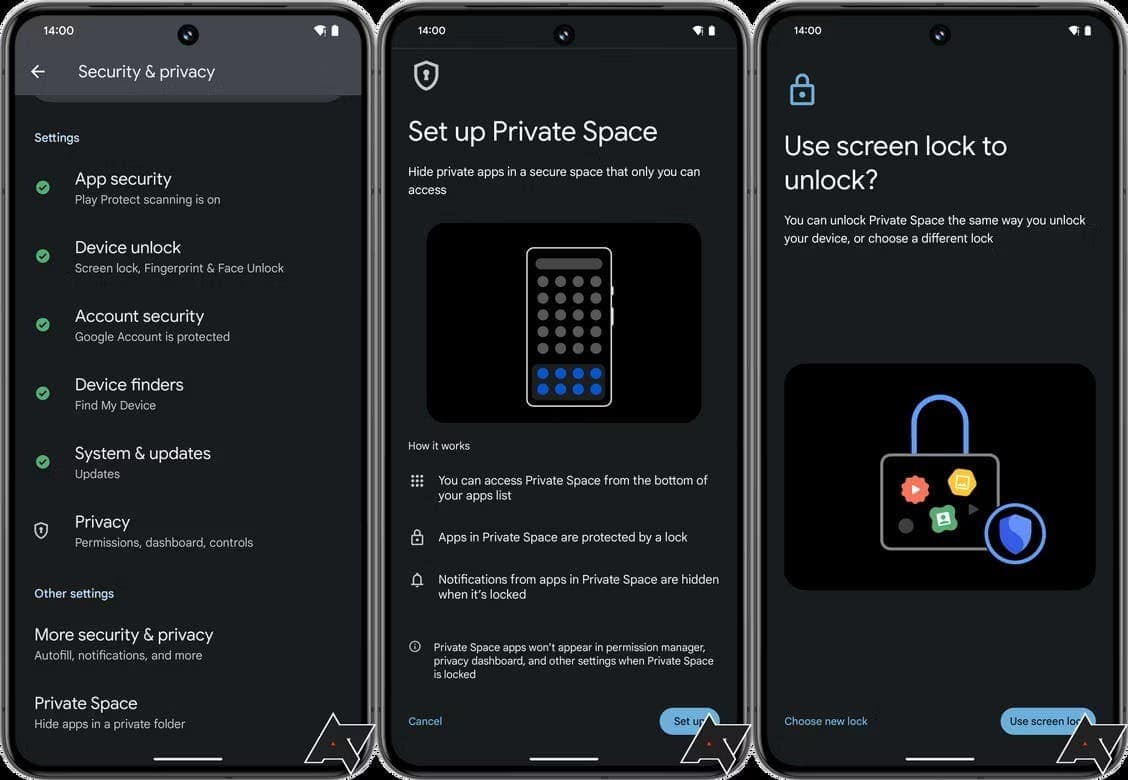There’s no denying that you get to experience Android like Google wanted on the stock version. But it’s also true that proper skins on top of the OS can make it more functional. Samsung’s One UI, for example, has a Secure Folder. It offers a secure and private place to hide apps and data. And something similar has finally landed on the stock version. It’s called Android Private Space.
The Private Space feature is currently in the preview stage on the QPR2 Beta 2 of Android 14. That is, the feature is not fully functional yet. Google will likely enable it with the next update. When it does become available, you can enjoy a secure space to hide apps.
More about Android Private Space and How to Activate It
At the moment, Android 14 QPR2 Beta 2 is currently available for Pixel devices. If you have it installed, you can activate the Private Space feature from the Settings app once it becomes available. The option will be in the Security & Privacy tab, where you need to toggle the mode. Take a look at the screenshot below if you need a visual guide.
Gizchina News of the week
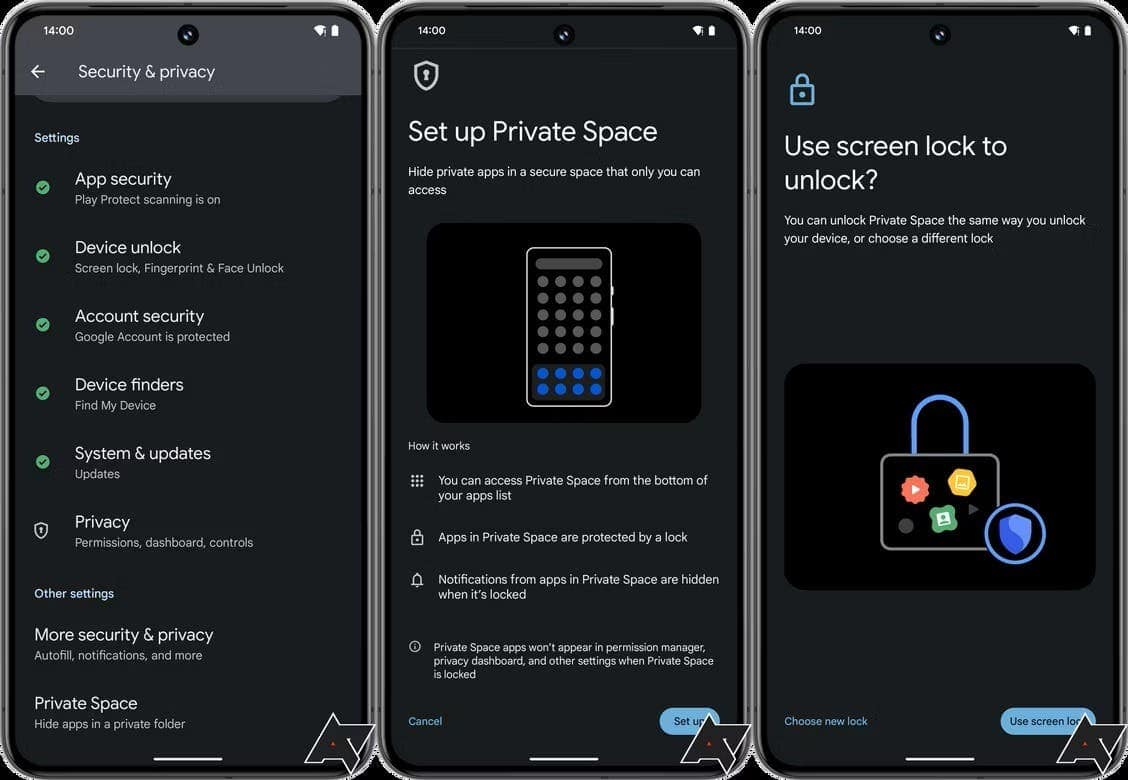
As the feature isn’t live yet, you can’t check how the Android Private Space feature will work. But Android Police has got a preview of the feature. You can check out the screenshots attached below to get an idea. Again, this preview isn’t the finalized version, as Google will likely polish it further.
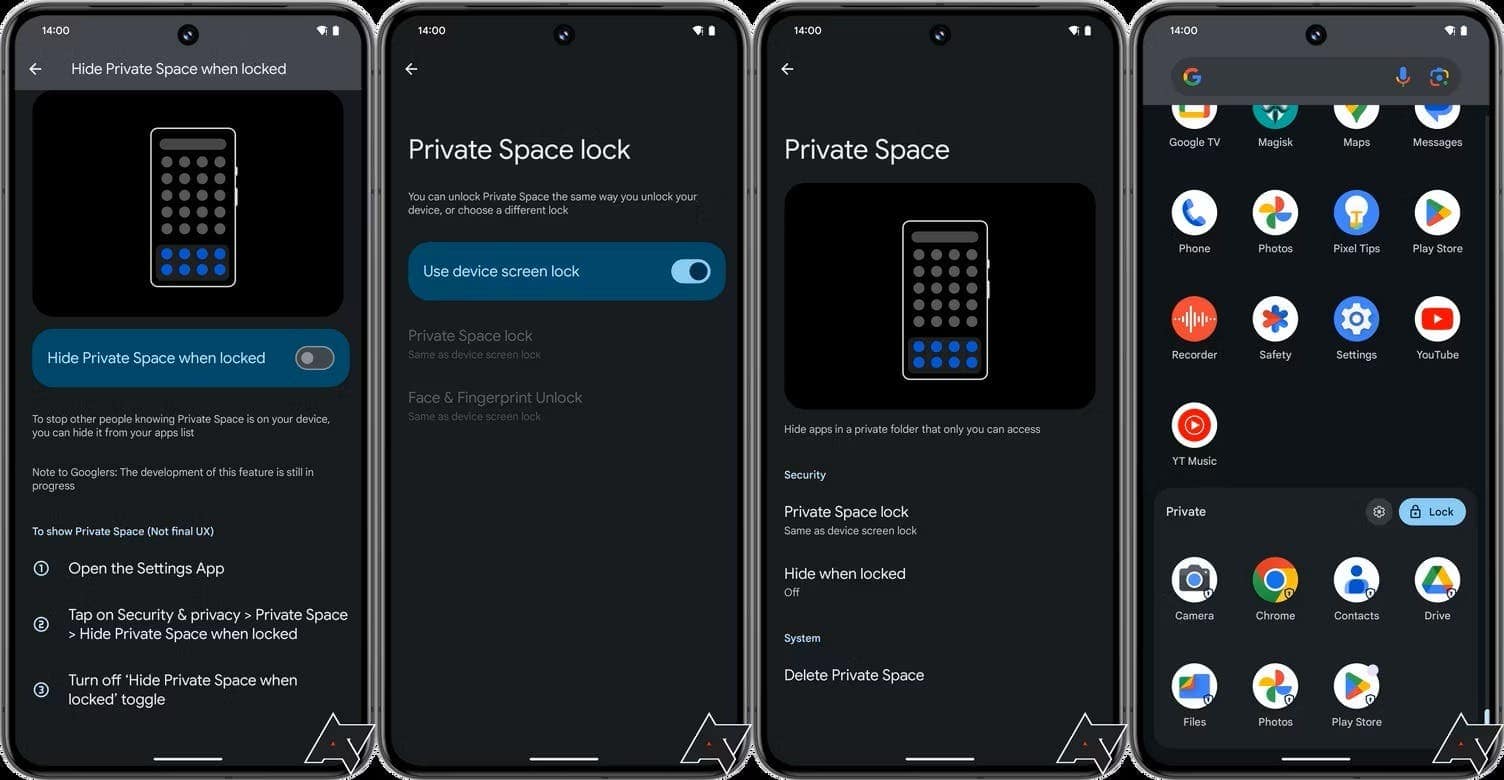
Nonetheless, the screenshots do show that the Private Space feature will work similarly to Samsung’s Secure Folder. But it’s not clear yet whether it will offer support for documents, pictures, and other files. We need to wait for the stable version to find that out. And we will definitely keep you updated when Google allows more users to try it out.