
Everyone rigs up their camera differently. Whether that means the types or brands of accessories used or the physical configuration, there are reasons that everyone makes the decisions that they make. That is why hearing about how other cinematographers design and use their rigs can be immensely helpful as you look to create your own kit.
If you are in a world where the ARRI ALEXA Mini might be something you’ll either pick up or use on a future gig, that might be something you should do a lot of research on since you can just go to many local shops and check them out. Check out this video from Samshotit on how one LA filmmaker built his rig.
The ALEXA Mini here already has some of the mounting points and accessories attached as we get started. Pretty important to have the key rig and cage in place before you mount everything else.
The first piece of the puzzle is a Teradek. He attaches the wireless streaming device to the right side of the camera and keeps it almost flush with the camera.

Image Credit: ARRI
With the Teradek mounted, he makes sure to use the short antennas as it keeps the rig a little more compact. Being on the side like this does keep it out of the way. It also provides him a clean way to use the Teradek’s output to his monitor.

Image Credit: Teradek
That’s the next step. The monitor, a SmallHD 703, is being attached to front of the top handle using a Kondor Blue Quick Release and a Noga articulating arm. The quick releases he uses allow him to quickly get his camera into different configurations, say from a gimbal to a tripod or vice versa.
With the monitor on he starts wiring it up. The most important part is keeping the cables cleanly run and out of the way. He uses a “worm” to keep the cables clean and with extra length tied up. You can use plenty of tools to get this done, but make sure the cables won’t accidentally get caught up on anything.
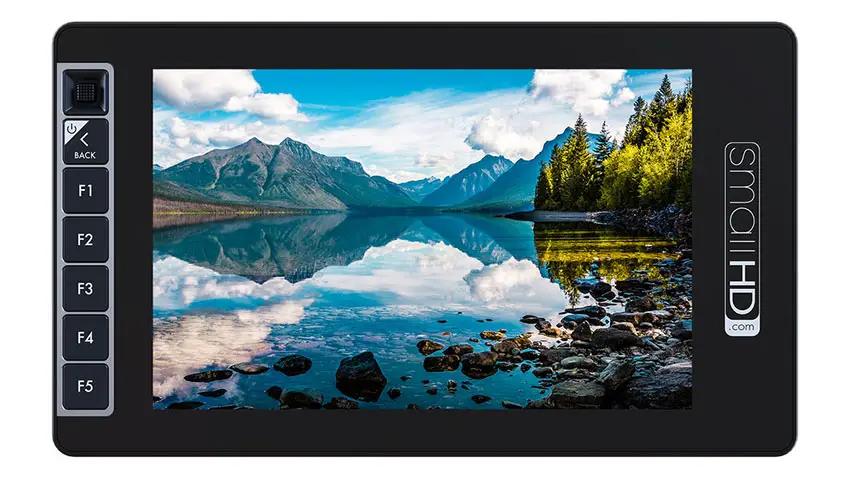
Image Credit: SmallHD
He adds some rods to the baseplate and then behind the camera he attached a power distributor and battery plate. This allows him to keep everything powered up from a single, large battery that is ergonomically at the back of the rig.
Time for some of the more fun stuff. He mounts a ZEISS Super Speed Mark III on his rig today, which a a solid and reliable piece of glass. He then mounts a matte box to the front of the rig on the rails.
This makes it easier to throw on some filters when needed. Then, he adds a wireless follow focus unit to the lens.

Image Credit: ARRI
That is the core setup he is using and it is a clean, compact kit. Well, at least as compact as an ARRI ALEXA Mini can be with key accessories attached.
It may not be called out, but the unsung hero of this video is the Innovativ Cart. A camera cart to safely hold and work on your equipment is invaluable.
I kept this focused on the actual rig, but the video goes a lot more into the DP’s career and his thoughts. What were your thoughts on this build?
[source: Samshotit]
Order Links:
- ARRI ALEXA Mini LF Cinema Camera (B&H)
- Teradek Bolt 6 LT Wireless Video Transmission System (B&H, Amazon)
- SmallHD 703 UltraBright On-Camera Monitor (B&H, Amazon)
- Noga Articulating Arm (B&H, Amazon)
- Kondor Blue Mini Lock Quick Release (B&H, Amazon)
- Tilta MB-T12 Matte Box (B&H, Amazon)
- ARRI cforce mini RF Basic Set 2 (B&H)
Disclaimer: As an Amazon Associate partner and participant in B&H and Adorama Affiliate programmes, we earn a small comission from each purchase made through the affiliate links listed above at no additional cost to you.
Claim your copy of DAVINCI RESOLVE – SIMPLIFIED COURSE with 50% off! Get Instant Access!







