
When it comes to home Wi-Fi routers, faster is always better. Amazon recently unveiled the Eero Max 7 tri-band mesh Wi-Fi router, which offers wired speeds of up to 9.4 Gbit/s and wireless speeds of 4.3 Gbit/s via the brand-new WiFi 7 standard. We boldly go to where no man has gone before and reviewed the TrueMesh router with Alexa, Matter, and Zigbee support.
Good
- Warp speed data
- Power supply unit included
- Four LAN ports on board
- Easy initial setup process
Bad
- The expensive price
- VPN & DDNS available only with subscription
Eero Max 7: All deals
The Eero Max 7 in a nutshell

Do you think Wi-Fi 6 is fast? If so, you’ll fall in love with the new Wi-Fi 7 standard (IEEE 802.1be), which hasn’t even been fully certified yet. Blow your mind with a speed which is almost twice as fast as Wi-Fi 6. In the case of the Eero Max 7 we reviewed, it performed brilliantly across the three wireless networks: 160, 240, and 320 MHz channels.
You can now buy the Eero Max 7 tri-band mesh WLAN router from Amazon for $599.99. If you want to set up a WLAN mesh system, you can get two Eero Max 7s for $1,149.99 and the 3-pack for $1,699.99. The 3-pack bundle will cover a maximum area of 677 square meters!
Affiliate offer

When you buy the Amazon router, you will receive a free 30-day access to the Eero Plus subscription. This subscription offers Internet backup, parental controls with content filters, ad blocking, content filters, 1Password Manager, and essential services such as VPN access (via Guardian) or a DDNS service (for automatically updating DNS entries when IP addresses change). After the trial period is over, you will have to fork out $9.99 a month or $99.99 annually.
What’s Eero Max 7 all about?
The principle of Eero hiding certain services behind a paywall is not new to us and is partly understandable. Do remember for a moment that we’re dealing with a product for which Amazon wants you to cough up $599.99 at the very least. In my opinion, basic functions such as a VPN tunnel should be included, even if it is for Amazon Prime customers only.
Anyone moving data from A to B via Wi-Fi 7 for the very first time will probably suspect an error due to the speed, and by the time you realize it, the data transfer process has already been completed! Multi-link operations (MLO) will not be supported by Windows 11 for another year, which would speed things up even more. More and more Android smartphones, such as the Google Pixel 8 Pro we reviewed, can already take advantage of the fast Wi-Fi 7 standard.
Thanks to the four fast LAN ports (per access point), a switch is no longer required. The router or mesh system can also be quickly set up thanks to the free Eero app, and a Matter and ZigBee hub are also included. Alexa voice control via an Amazon Echo is also part of the package, although you should already have one of those around by now. Actually, this is a great feature, if not for its insane entry price.
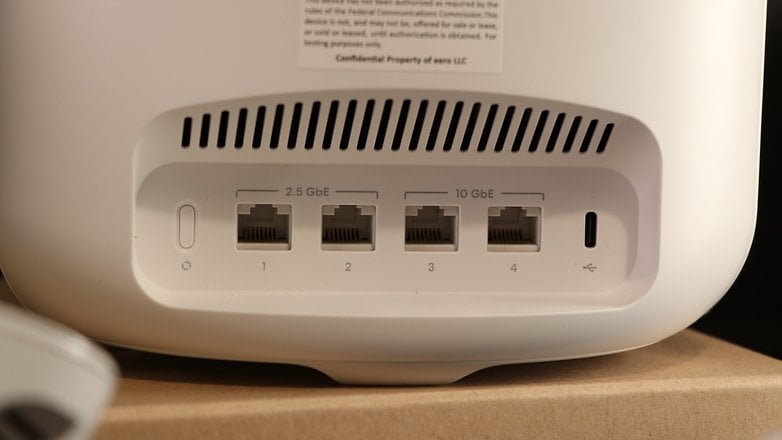
Eero Max 7 design and build quality
Measuring 183.9 x 221.89 x 89.9 mm and weighing 1,347 g, the Eero Max 7 arrives exclusively in white. The package includes a 45 W power supply unit (USB-C) and a fabric-covered CAT6a LAN cable (90 cm) as well as a small warranty booklet. And that’s about it.

The latest and fastest Amazon router features a silver-colored logo on its slightly curved plastic front. At the back, from left to right, there is a reset button, two 2.5 GbE ports (Gigabit Ethernet), two 10 GbE ports, and a USB Type-C socket to connect it to the power supply unit. There is no dedicated USB port to share a hard disk with a network though.

The ventilation slots are positioned on the underside, above the LAN sockets, and on top were designed like a chimney, allowing excess heat to be dissipated sufficiently without the need for an additional fan. The overall workmanship levels are of very high quality and even twisting the plastic housing by force did not result in any creaking noises.
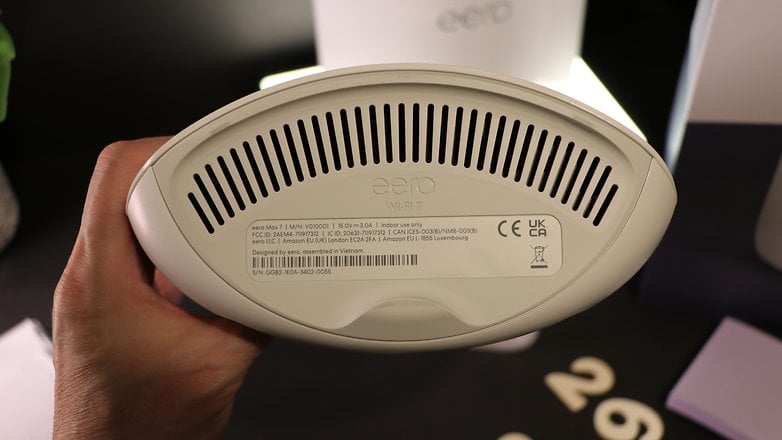
Function and areas of application
Everyone is probably asking themselves why is the Eero Max 7 a good investment and in which scenario would Amazon’s triband mesh WLAN router show off its strengths? Let’s take a brief look at the router’s range of functions. The term triband basically means the Eero Max 7 router uses all three radio bands in the 2.4 GHz, 5 GHz, and 6 GHz range.
Thanks to the 240 and 320 MHz channel width which are available for the first time outside of the familiar 160, 80, 40, and 20 MHz frequencies, data throughput can be practically doubled with W-Fi 7 (6 GHz band/320 MHz). Amazon specified speeds of up to 9.4 Gbit/s for wired and a maximum of 4.3 Gbit/s for wireless transmissions. Internally, however, the Eero Max 7 can achieve speeds of up to 25 Gbit/s and is not limited to the maximum port speed. The Eero Max 7 relies on a 2×2 MU-MIMO antenna design for the 2.4 GHz and 4×4 MU-MIMO for the 5 and 6 GHz bands.
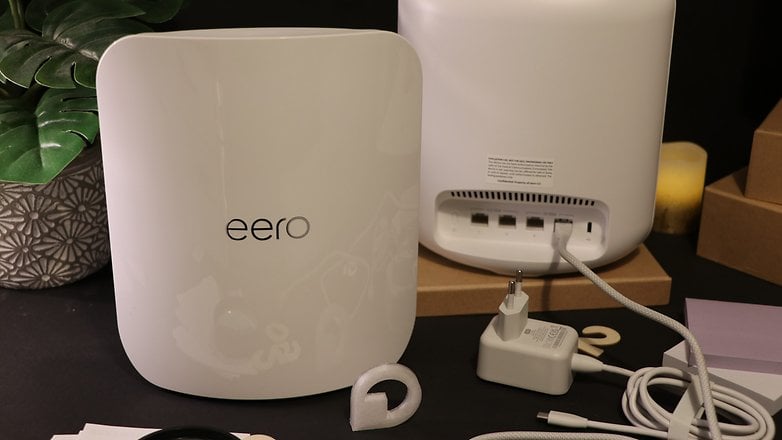
Furthermore, thanks to TrueMesh technology, you can achieve a large and seamless network coverage without any dead zones. One Eero Max 7 can serve an area of approximately 230 square meters. By using additional Eero Max 7 routers, you can equip large apartments, houses, and offices with an intelligent network. Amazon specified an area coverage of up to 464 square meters with two Eero Max 7s in action, while having three of these bad boys will give you almost 700 square meters of coverage.
The router dynamically finds the best way to transmit data through your network and quickly changes paths to avoid interference. This also applies to the backhaul, which cannot be reserved specifically for the 6 GHz band, but may dynamically use the same radio band as the client.
The Eero Max 7 is equipped with an ARM Cortex A73 quad-core processor with 2 GB RAM and 4 GB flash memory to provide the relevant computing power for the algorithms.
The Eero Max 7 supports the Matter smart home standard as well and can be used as a Thread border router and Zigbee smart home hub. There is also talk of Alexa voice control, but this does not mean that the Eero Max 7 is equipped with a speaker and microphone. During the initial setup, you can link your Amazon account and use the existing Echo (4th gen) or Echo Shows (3rd gen) to perform smart home functions by voice.
One thing is painfully obvious: speed is of the essence! If you want to set up a private or company network to shuffle large amounts of data, need a fast backup solution, and may want to stream high-resolution video material over the network, you should consider purchasing a triband mesh WLAN router from Eero. Thanks to a rapidly growing group of smartphones that support the Wi-Fi 7 standard, a fast Wi-Fi router (access point) is also suitable for “Motorola Ready for”, “Samsung DeX” or “Huawei Easy Projection” applications in desktop mode.
Initial setup
Even though the Eero Max 7 obviously targets professionals and experts, the initial setup is very simple using the free Eero app from the Apple App Store or Google Play Store.
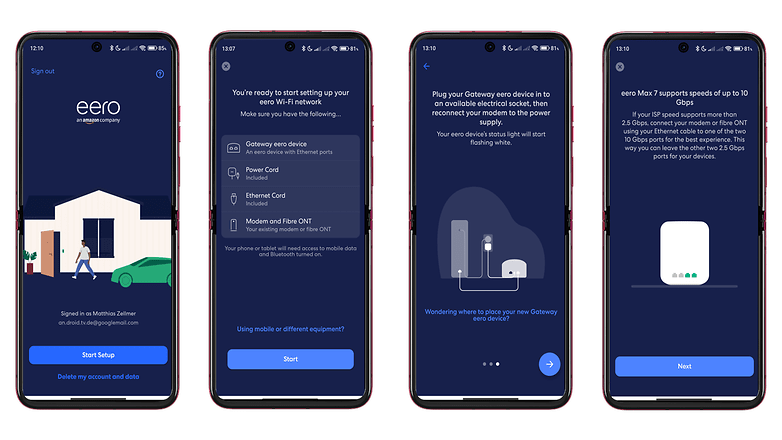
Once the Wi-Fi router is powered, you still need a modem for Internet access because there is no integrated modem in the Eero Max 7. It also translates to sacrificing one LAN port, which you will be informed of on the Bluetooth-paired smartphone during the initial setup.

If you are on the same network, you decide whether to begin the initial setup process via your Amazon account, an independent e-mail address, or anonymously via your smartphone. After you have picked a name for the room, enter a name and password for your Eero Wi-Fi router. If you want to set up additional routers, the setup will help you with optimal positioning.
In my case, the second Eero Max 7 is placed in the kitchen. Finally, there is a discreet reference to the Eero Plus subscription, which you can use free of charge for one month or skip it completely. That’s it! The white LED confirms that the setup has been successful.
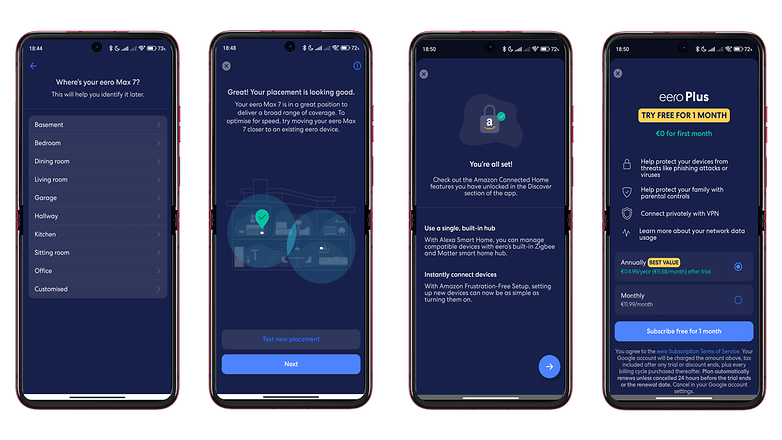
There are very few setting options available via the app, and for good reason. There is no way you can access it via an IP address in the browser for the Eero Max 7. Only a guest network can be set up and IP reservations and port forwarding can be set up. UPnP and IPv6 can be deactivated if required. The Wi-Fi encryption adheres to the WPA3 standard (Wi-Fi Protected Access) for added peace of mind.
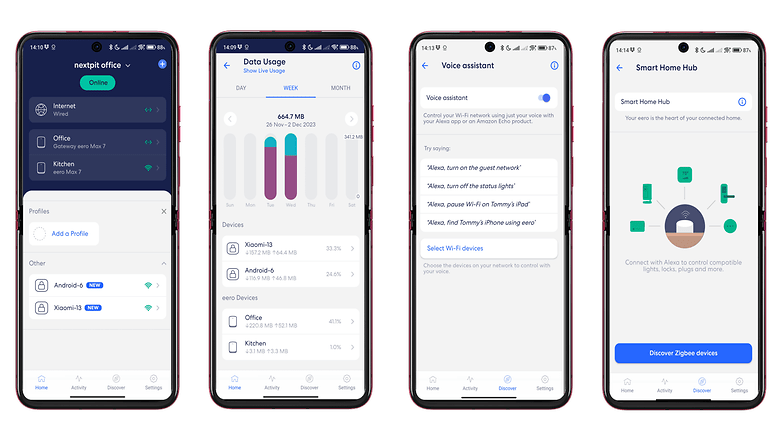
The first speed test
It is now crunch time! We want to test just how fast and reliable the “Eero Max 7” tri-band mesh Wi-Fi router is. Immediately after the initial setup was performed on the Xiaomi 13, as luck would have it, was one of the first Wi-Fi 7-compatible smartphones we had lying around, I went straight for an Ookla speed test. The test was performed once via the ‘old’ WLAN router, and the other via the Eero Max 7 WLAN router.
What can I say? The result couldn’t have been more obvious: We achieved almost double the download and upload speeds right off the bat!
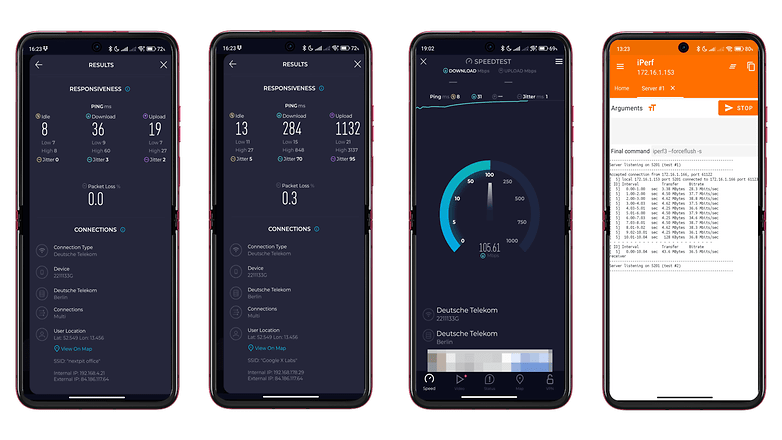
Now, benchmarks in this area are not quite so simple. For example, we don’t have a PC with a Wi-Fi 7-compatible motherboard. I have an Asus ROG Strix B550-F gaming board instead. The maximum Ethernet speed allowed here is 2.5 Gbit/s. This means one or two 10 Gbit/s PCI network cards are required for optimal performance. When it comes to smartphones, too, the current model availability is still somewhat limited, but already significantly more diverse:
Neither the Apple iPhone 15 Pro (review) nor the Apple iPhone 15 Pro Max (review) support Wi-Fi 7.
The well-known iPerf software was used for initial measurements, which measured both directions (server/client) and six parallel data streams. We will run through a few more scenarios over the next few days, which should also show some loss at greater distances from the router, for instance. The two 10 GbE ports, which are always superior to the 1 Gigabit interface under “normal” circumstances, offer a clear advantage. Even the WLAN can transmit faster than 1 Gbit/s here.
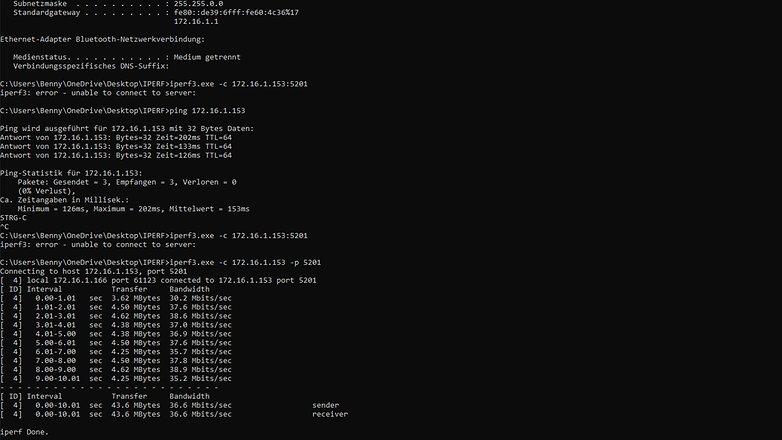
Of course, we’d also like to hear from you. Tell us in the comments what you would like to have tested with two “Eero Max 7” WLAN routers around
Final verdict
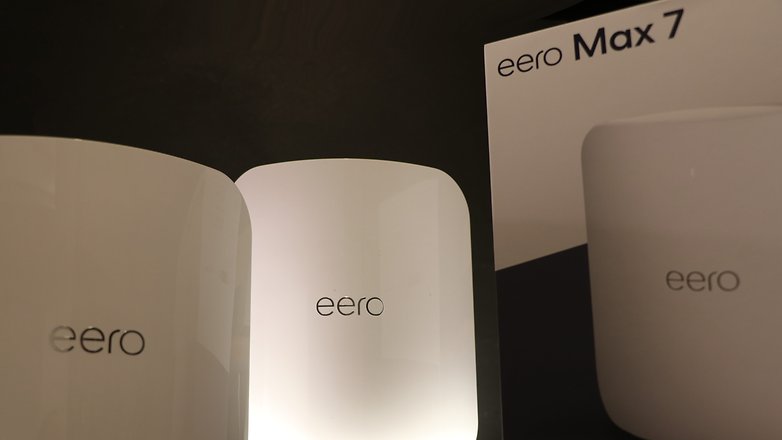
The Eero Max 7 from Amazon is one of the first Wi-Fi 7 tri-band routers you can currently buy. Knowing this, perhaps there is an explanation for the rather hefty price tag of $599.99. Despite all the speed records you can break with the Wi-Fi routers, we think it is absolute bollocks to charge more for services such as a VPN tunnel or a DDNS service via a monthly subscription.
There is no question about it, this hefty investment in the private sector is only for enthusiasts who want to get the most out of their home network. In the commercial sector, where speed equates to revenue, the situation is quite different. While the number of Android smartphones that support Wi-Fi 7 is constantly increasing, this aspect should also be taken into account when considering investing in the Eero Max 7.
Our review has clearly demonstrated that the new standard, including TrueMesh network intelligence, is justified in terms of speed, efficiency, and reliability. If you want to cover a large area with modern mesh technology and connect up to 200 devices, the Eero Max 7 is the perfect choice.






