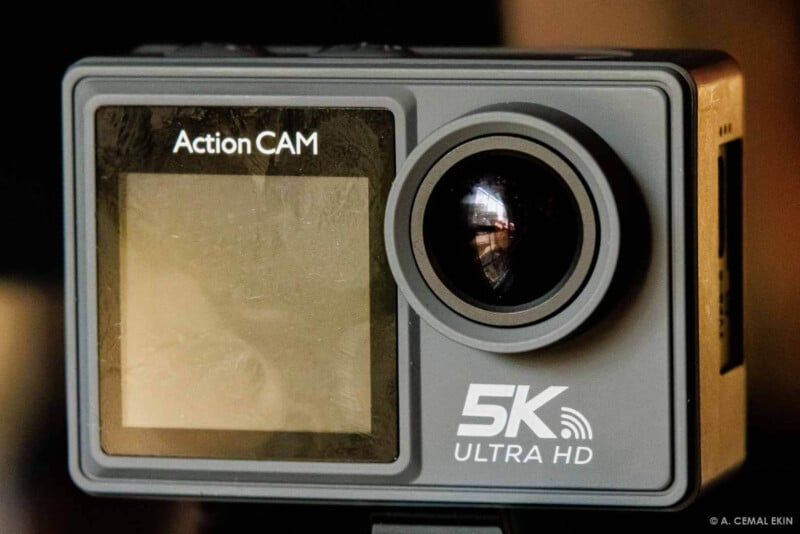
![]()
I think Pergear likes my reviews! Here I am, reviewing an “action camera,” which is the opposite of my habits. But, I review gear and share my honest opinion with all the information in the open.
Full disclosure: Although Pergear sent the camera for me to review, I was not paid to test the camera, there are no affiliate links in this article, and I do not receive commissions from sales.
Pergear Action Camera With High Claims
Pergear bills the camera as a 5K video and 50 megapixel still photography camera. The full specs include image stabilization, Wi-Fi connectivity, and many other accessories to mount it practically anywhere. It even has a waterproof housing if you wish to take it down for scuba diving.
The package arrived in a tightly fitted box with ample tape around the box to prevent accidental opening. I carefully opened the outer box and removed the plastic tray carrying all the gear from the product box. I was surprised to see so many clamps, snaps, knobs, and the camera in its waterproof housing. It comes with two batteries, one already in the camera, a spare one, and a USB-C battery charger. There is also a 64GB micro SD card for recording plenty of your action shots. Let’s meet the crew!
![]()
![]()
![]()
![]()

Observations
The camera has four buttons, two at the top and two on the side, that control everything. You need to learn which buttons to press and for how long to get to your destination in the settings. The back screen is bigger than the one in the front but neither is touch-sensitive, although there are icons that may make it look like a touch screen. The view can be rerouted to the front screen if that will help in a particular use.
Click on the images to see them in full size and read the titles.




The Options Menu
![]()
The settings menu is difficult to master as navigating its branches takes a lot of button pushing. The selection of the colors makes reading hard as well. The selected option is colored yellow, and the text of that option is presented in white. The combination is low contrast for easy reading. It should be easy to change that text to black in the firmware. And forget about reading it outdoors! I also wish there was a menu structure map in the user manual for the user to know where a particular setting may be.
Speaking of the user manual, it has tiny text for comfortable reading. I was able to find a PDF version online. That made it easier for me to read the instructions.
Wi-Fi Connection
The instructions told me to search for “SypCam Pro” in the Google Play Store. But the name of the app is SupCam Pro. Once downloaded, the connection is both easy and obtuse at the same time. By finding the QR code on the camera screen, you point your smartphone to scan it, and then they connect. The camera view is reflected on the phone screen; many options can be controlled on the phone. That’s the good part. If you don’t use the camera for a little, they disconnect. You need to close the app, restart it, and reconnect to the camera for them to talk to each other.
Battery Charger
The charger has two slots to charge both batteries at the same time. I connected my phone charging cable to it (see below), but there was no way to know they were charging. There are no indicator lights for the connection, the charge level, or whether it was completed.
The camera also has a USB-C connection that can charge the battery. When connected, the menu on the rear screen gives the option to use it as a USB drive, a connected camera, or to charge the battery.

The Remote Control
The Action Camera has a simple and effective remote control (see above) with two buttons, one to take still photographs and the other for shooting video. You have to change the picture mode and use the same shutter button on the camera. But with the remote, the button automatically switches the mode and captures what you want.

In Use
The tiny action camera is not meant to be hand-held. It is hard to hold it with your fingertips. Unlike me, most users will likely mount it on their bikes, helmets, or skis to record their active lifestyle. Well, I don’t do any of that!
I took a few hand-held shots both indoors and outside. The image may be 50 MP but don’t get your hopes up for a very high-quality image. Yes, its pixel dimensions add up to the claim. However, the image quality does not approach even a smartphone picture.
That said, I believe this camera is meant for recording memories and where you lived those memories. Or, your big skateboard jumps with dizzying background floats. In those instances, and many others like them, the main things are who, what, where, and when. Once you view them sometime later, the images will be tack-sharp in your memory.
On a Rollator
This would sound like an oxymoron, but I strapped the Action Camera on my wife’s rollator that she uses as support when walking outside. We took a short walk, quite normal for us, with the camera on and recording video. The rear screen was on and seemed to be recording, but the screen went dark. It sounded normal as you could not see the screen if it was mounted on your helmet anyway.
We met a neighbor and her dog, Murphy. After we petted Murphy, I asked the neighbor to bring him in front of the camera. Little did I know that the camera was turned off to record him facing the camera. I don’t recall, but I might have turned on the camera and started recording again as Murphy appeared walking on the grass. That video also stopped after about 90 seconds. An action camera that stops recording on its own is another oxymoron!
From a Moving Car
We drove to Providence with a friend, and I brought the action camera along. I sat in the passenger seat and took several video clips from the side window and through the windshield. Intermittently, I snapped a still shot in between video clips. Please ignore the conversation recorded in all the video clips.
Sample Photographs
I took a few single-frame photographs to see the results. The following small gallery includes pictures taken at different times and under different light and circumstances. Like the videos, they are records and memories of who, when, what, where.
The pictures are not edited but resized for presentation here. I noticed that it is prone to produce glare, as you can see in the photos of the phone on its charging stand and in sunny outdoors. One frame was taken from the passenger window of a moving car.
Overall, the results are OK if you do not raise your expectations. It seems to perform better in overcast weather days with diffused light.
![]()
![]()
![]()
![]()
![]()
![]()
![]()
Conclusion
- The camera costing $80 with the specs attached to it does not promise much, nor should you expect too much.
- Think of it as recording memories for easy remembering. (What a jump that was!)
- Try not to shoot against bright light or reflections.
- Pergear would do better by the consumer if they provided a little more explanation of the functions and a menu tree.
- Let the camera record the moments while you are busy enjoying them!
About the author: A. Cemal Ekin is a photographer based in Warwick, Rhode Island who has been shooting for roughly 60 years. The opinions expressed in this article are solely those of the author. Ekin retired as a professor of marketing emeritus from Providence College in 2012 after 36 years of service there. Visit his website here. This article was also published here.






