CalDigit TS4 Thunderbolt 4 Dock – 18 Ports, 98W Charging, 3x Thunderbolt 4 40Gb/s, 5 x USB-A, 3 x USB-C (10Gb/s), 2.5GbE, Single 8K or Dual 6K 60Hz Displays, Mac, PC, Chrome Compatible with 0.8m Cable
$399.99
Price:
(as of Nov 14, 2023 03:37:50 UTC – Details)
Product Description


Universally Compatible
Having the ability to use the TS4 on any Type-C computer or tablet is incredibly convenient.
Compatible with Thunderbolt 4, Thunderbolt 3, USB4, and USB-C computers, the TS4 adapts to the host computer it connects to, providing the features available to your computer or tablet.
Thunderbolt 4 PCIntel Thunderbolt 3 Mac¹M1 Pro, M1 Max & M1 Ultra Thunderbolt 4 Mac¹M1 Thunderbolt 3 Mac¹Thunderbolt 3 PCUSB4 PCUSB-C PCUSB-C Windows TabletThunderbolt or USB-C iPad²Thunderbolt or USB-C Chromebook


Fastest Laptop Charging
When it comes to laptop charging the TS4 provides up to 98W of power delivery.
That is the highest charging provided by any Thunderbolt 4 dock, and is ideal for larger screen laptops that require more power.
For laptops or tablets that require less than 98W, the TS4 will only supply the wattage required by your device.
20W USB-C Port
One of the front-facing USB-C ports can supply up to 20W of power for your attached USB-C device.
This is ideal for accessories that require more power, such as Apple’s MagSafe wireless charger.
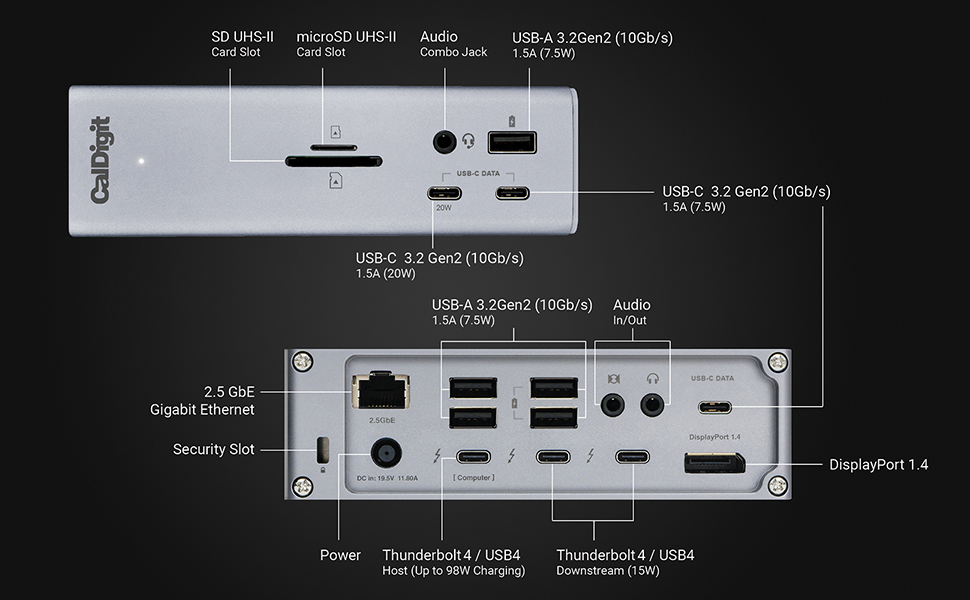
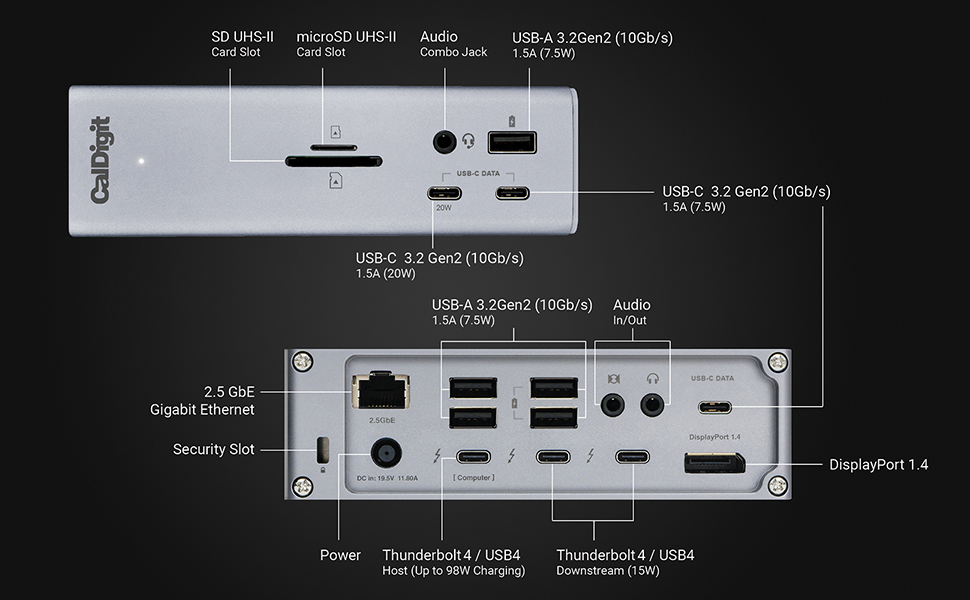
More is More
The TS4 offers a staggering 18 ports of connectivity, the most featured on any Thunderbolt dock ever. The purpose of a device like this is to never run out of ports, and for the majority of us, that should certainly not be the case with the TS4.
8 USB Ports
With 8 USB ports on the TS4, a mixture of USB-A and USB-C, you have plenty of port connectivity to connect your USB accessories³.
All of the USB ports on the TS4 offer 10Gb/s performance.
2.5 Gigabit Ethernet
The TS4 is a dock that provides a lot of unique features, and that is certainly the case with the inclusion of 2.5GbE.
2.5GbE is 2.5x faster than traditional Gigabit Ethernet, and is becoming the new standard for routers, switches, and NAS devices.⁴ The TS4’s 2.5GbE functionality represents great value for money.
Of course you can use the 2.5GbE port on the TS4 with traditional 1GbE Ethernet devices.


Single 8K or Dual 6K 60Hz Displays⁵
When it comes to connecting a monitor the TS4 offers outstanding visual clarity.
Single Monitor
If you’re looking to add a single monitor to the TS4 you can either connect it to the DisplayPort connector or to one of the spare Thunderbolt 4 ports. If you wish to connect a HDMI monitor you can either connect an Active DisplayPort to HDMI Adapter, or use a USB-C to HDMI Adapter (sold separately).
Dual Monitors
macOS users on M1 Pro, M1 Max, M1 Ultra, or Intel based Macs can connect up to dual displays.M1 based Macs do not support dual monitors through their Thunderbolt ports.Windows PC Thunderbolt 3 and Thunderbolt 4 users can connect up to dual displays.
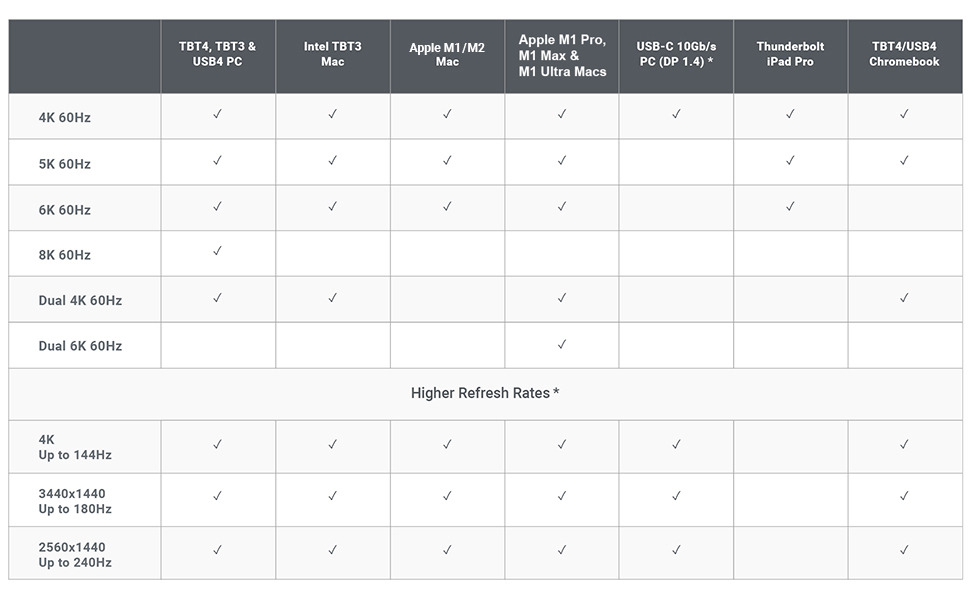
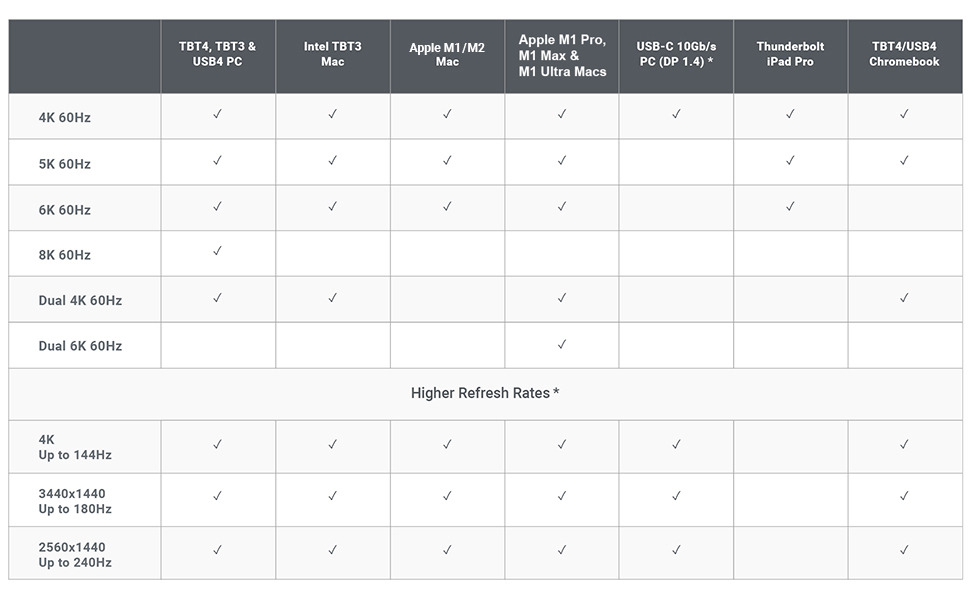
Technical Specifications
Interface
3 x Thunderbolt 4 (40Gb/s)3 x USB-C (10Gb/s)5 x USB-A (10Gb/s)1 x DisplayPort 1.41 x SD 4.0 (UHS-II)1 x microSD 4.0 (UHS-II)1 x 2.5 Gigabit Ethernet1 x Front Combo Audio In/Out (3.5mm)1 x Rear Audio Out (3.5mm)1 x Rear Audio In (3.5mm)1 x DC In (19.5V 11.80A)
Minimum System Requirements
macOS 11.4 (Big Sur) or above or Windows 10 (20H2) or aboveThunderbolt 4 or Thunderbolt 3 ComputerUSB-C (USB4) or USB-C ComputerChromebook (Thunderbolt or USB-C)iPad Pro/iPad Air/iPad mini (Thunderbolt or USB-C) or Windows Tablet (Thunderbolt or USB-C)
Power Delivery
Thunderbolt 4/USB4 Host Port: Up to 98WEach Downstream Thunderbolt 4/USB4 Port: 15WFront 20W USB-C Port: 20W & Remaining USB-C Ports: 7.5WUSB-A Ports: 7.5W
Size & Weight
Height: 5.55” (141.0mm) | Width: 1.65” (42.0mm) | Length: 4.46” (113.0mm) | Weight: 1.41 lbs (0.64kg)
In the Box
1x CalDigit TS4 1x Thunderbolt 4 Cable (0.8m)2x Rubber Feet Strips1x Power Cord & Power Supply (230W)
¹ Requires macOS 11.4 or above
² Functionality is dependent on host computer or tablet’s capabilities.
³ USB-C & USB-A ports are for data only. Users who wish to connect monitors must connect them to the spare Thunderbolt 4/USB4 ports.
⁴ 2.5GbE performance requires a Thunderbolt host & 2.5GbE compatible devices or above.
⁵ Some refresh rates require DP.14 HBR3 and DSC 1.2 support from host, GPU and monitor. Some Thunderbolt 3 hosts that only support DP 1.2 will be capped at a lower resolution & refresh rate. The bit/color depth may vary in order to support higher refresh rates. The support of higher refresh rates may vary due to OS updates. Some Windows PC manufacturers have decided to restrict functionality on their Thunderbolt 3 and USB-C ports such as charging and monitor compatibility. Check to see if your PC supports external monitors.
Host Interface
Thunderbolt 4 – 3 Ports (1 Host, 2 Downstream) Thunderbolt 3 – 2 Ports (1 Host, 1 Downstream) Thunderbolt 3 – 1 Port (Host) Thunderbolt 4 – 3 Ports 4 Ports (1 Host, 3 Downstream) USB-C 10Gb
# of ports
18 15 10 8 8
PD Charging for Laptop
98W 87W 94W 60W Passthrough up to 100W
Max Display Resolution
8K @ 60Hz 5K @ 60Hz 4K @ 60Hz 8K @ 60Hz 4K @ 60Hz
Max Dual Display Resolution
Dual 6K @ 60Hz Dual 4K @ 60Hz Dual 4K @ 60Hz Dual 6K @ 60Hz Dual 4K @ 30Hz
USB-C Ports
3 2 1 0 3
USB-A Ports
5 5 3 4 1
3.5mm Audio Jacks
Combo, Mic In, Audio Out Mic In, Audio Out Combo none none
UHS-II 4.0 SD Card Slot
SD & Micro SD
✓
✓
✓
✓
Ethernet
2.5 Gigabit Gigabit Gigabit Gigabit none
Powerful 98W Charging – The TS4’s power delivery is ideal for any Thunderbolt or USB-C host device, including larger screen laptops that require more power. A single cable will charge your laptop and connect 18 devices at the same time.
Single 8K or Dual 6K 60Hz Displays – Windows users can connect a single monitor up to 8K resolution. macOS users can connect a single display up to 6K 60Hz. For anyone looking to add dual displays, Windows users can connect up to dual 4K 60Hz monitors. Users on M1 Pro & M1 Max can connect up to dual 6K 60Hz displays, whilst users on Intel based Macs can connect up to dual 4K 60Hz displays. Users on original M1 Macs are limited to a single display only.
2.5 Gigabit Ethernet – The TS4’s 2.5GbE port is 2.5X faster than standard 1GbE, allowing users to connect to faster networks, routers, and NAS devices. This powerful Ethernet port is fully backwards compatible with 1GbE devices. 2.5GbE performance requires a Thunderbolt host connection and 2.5GbE compatible devices or above.
Universally Compatible – The TS4 works with Thunderbolt 4, Thunderbolt 3, USB4, and USB-C computers, including Apple M2, M1, M1 Pro, M1 Max, M1 Ultra, Intel based Macs, Windows PCs, and Chrome OS devices. It is also compatible with the new USB-C iPhone 15 and 15 Pro, and tablets including iPads and Windows tablets that feature Thunderbolt or USB-C.
**TS4 firmware update is required for the best compatibility** Please download the latest firmware package from downloads.caldigit.com

$399.99








There are no reviews yet.