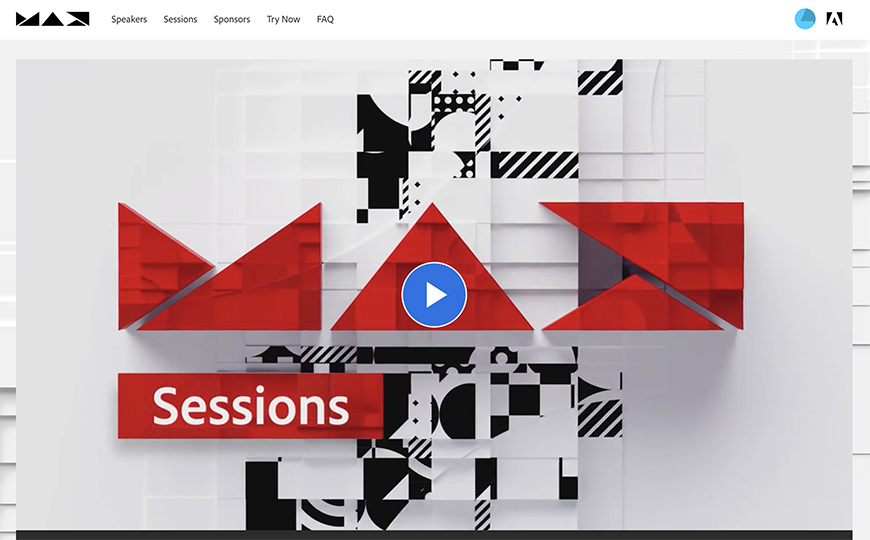
If you’re looking for the best free photo editing course, you’re in the right place.
There are many options out there, but not all of them will get you where you want to be. Here, I’ll tell you about some of the best free courses on YouTube.
You’ll also find a list of the best photography channels to follow.
I’ll also tell you about other learning platforms and share their best free courses.
Learning on your own or watching isolated videos can be time-consuming, and you might miss important steps along the way.
If you follow a course, you’ll get better results in less time. Of course, whether a course is right for you depends on the software you use and your goal.
I’ve also included a roundup of the best paid courses for all types of budgets. However, if you’re not sure if you should pay when there are tons of free options, I also discuss why it may be worth making an investment.
As you can see, there’s much to cover – so let’s get started!
What Are the Best Free Photo Editing Courses in 2024?
Editing Techniques and Tools to Improve Your Photos

This quick Lightroom course is by Julianne Kost, a top-tier teacher. She’s also a Digital Imaging Evangelist Director from Adobe, so she knows better than anyone how to use their products.
What you will learn:
- General editing such as white balance, exposure, contrast, etc.
- Color editing to change the look and feel of a picture.
- How to use the AI-driven masking tools to make local edits.
- Portrait retouching using the Content-Aware Healing Mode.
- How to create Lightroom presets and how to use them for batch editing.
Where: Adobe Max
Length: 28 min.
Difficulty: Low
Who is this For: Beginner/Intermediate
Enhancing Photos for Complete Beginners


This free course is an introduction to the process of editing photos in any software.
During this course, you’ll review three basic tools from different programs. More importantly, you’ll understand that post-processing is a method and how it works.
What you will learn:
Where: Udemy
Length: 50 min (Ten 5-min videos)
Difficulty: Low
Who is this For: Absolute beginners
30 Days of Lightroom
This free course is meant to teach you how to use Lightroom. The entire course is available for free on YouTube, and it’s divided into 30 videos – one per day.
It starts by introducing the interface and ends with you exporting and watermarking your pictures, covering all the editing in between.
What you will learn:
- How to use Adobe Lightroom
Where: The Runn Gun
Length: 4 hrs
Difficulty: Low/Medium
Who is this For: Absolute beginners
Noobies Guide to Darktable 4.2.0
This is a free introductory course to Darktable. It’s designed for people new to Darktable but who already have a background in image editing – especially for those coming from Lightroom.
What you will learn:
How Much Do You REALLY Know About Photography?! 🤔
Test your photography knowledge with this quick quiz!
See how much you really know about photography…


- File management and culling
- Tether shooting
- Editing
- Printing and creating slideshows
Where: Youtube
Length: 1hr 15min.
Difficulty: Medium
Who is this For: Darktable Users, Linux Users
Photoshop for Beginners
This is a free course by Dan Scott, an Adobe-certified instructor. You’ll learn how to use Photoshop with different workflow examples that cover everything from making the most of your picture to creating mock-ups.
What you will learn:
- Enhancing and editing your images
- Work with text and graphics
- Photo retouching
- Masking and working with layers
- Exporting images
Where: Youtube/Envato Tuts
Length: 3 hrs 7 min.
Difficulty: Low/Medium
Who is this For: Absolute beginners
Adobe Free Tutorials


As part of its resources, Adobe offers a wide range of free courses that allow you to learn how to use all the Adobe Software from the Creative Cloud. Therefore, you won’t find tutorials for Photoshop Elements.
You can filter your search by software, type of tutorial, skill level, and duration.
What you will learn:
- Photo editing
- Graphic design
- Photo management
- Video editing, and more.
Where: Adobe
Length: Variable
Difficulty: Variable
Who is this For: Creative Cloud users
What Are the Best Paid Photo Editing Courses in 2024?
Are you feeling stuck on what’s available for free? Take a look at these paid courses.
Photo Editing with Lightroom with Nick Kelsch


This course will teach you how to use Lightroom to manage and edit your photographs. You’ll get live sessions, easy-to-rewatch videos, and interactive resources.
Also, you’ll learn how to edit photos taken by the course participants – maybe yours. So, you’ll learn how to apply the techniques learned in real-life examples.
What you will learn:
- Photo management
- Photo editing
- How to use the editing tools to achieve your creative vision
Where: How to Photograph Your Life
Length: 4 weeks
Difficulty: Low/Medium
Who is this For: Beginners
Cost: $197
Lightroom Photography Course


This course is designed to take you from zero to hero by teaching you all the tools available in Lightroom.
You’ll receive a digital certificate at the end of the course, but you can also buy a hard copy to be delivered to your home. The cost also includes a free pack of presets.
All in all, it’s fantastic value for your money.
What you will learn:
- Basic and advanced photo editing
- Masking
- Workflow
- Special effects
- How to use Lightroom mobile
Where: iPhotography
Length: 4 hrs
Difficulty: Low/Medium
Who is this For: Absolute beginners
Cost: $99
Adobe Photoshop Mastery


This is one of the best paid courses if you already know Photoshop but want to improve your skills and learn more advanced techniques.
The course is by an Adobe-certified instructor for Photoshop, and it offers excellent value for your money!
What you will learn:
- Advanced editing and retouching
- Special effects
- Video editing and animations
- How to make a more efficient workflow
- Trending editing styles
Where: Fiverr
Length: Over 13 hrs
Difficulty: Medium / High
Who is this For: Intermediate and advanced Photoshop users
Cost: $24
Photoshop 2024 Essential Training


Another course offering excellent value for money is this one from Julianne Kost, who has been part of the Adobe team for over 25 years and is a top instructor.
One advantage of this course is that you can test your knowledge with its 18 quizzes. The course aims to teach you not just how to edit but also how Photoshop works so you can use it for any project you want.
What you will learn:
- How to use and customize the Photoshop interface
- Digital photography essentials
- Photo editing and retouching
- Libraries, artboards, and animations
Where: LinkedIn
Length: 10 hrs.
Difficulty: Low / Medium
Who is this For: Beginners / Intermediate
Cost: Included in the LinkedIn Learning subscription.
The Art & Business of High-End Retouching


This course aims to teach you the ins and outs of the retouching industry. You’ll learn from Pratik Naik, an experienced retoucher who has worked with multiple magazines.
The content is divided into 32 video lessons, which you can watch online and offline with lifetime access.
In addition to the editing part, you’ll also get to see a photoshoot where the photographer and the retoucher work together.
What you will learn:
- How to shoot for retouching
- Culling and annotating for the retoucher
- Basic and advanced retouching techniques for beauty and fashion photography
Where: Creative Live
Length: 15 hr 16 min
Difficulty: Medium / High
Who is this For: Beginners / Intermediate
Cost: $24 as a single course or included in the Creative Live subscription.
Natural Light Portraiture & Retouching


If you like natural-looking portraits, this is the course for you. Dani Diamond teaches you how to shoot portraits with natural light and retouch them.
He also shares his workflow so you can learn how he achieves his recognizable look. The course’s editing is done in Photoshop. You’ll get raw files to work with, a Photoshop action, and feedback.
What you will learn:
- How to master natural light
- 8 retouching steps for natural light portraits
Where: ProEdu
Length: 10 hrs
Difficulty: Low/Medium
Who is this For: Beginners
Cost: €149.95
Colour Fundamentals for Photo Editing


Understanding color is a must for photographers. In this course, you’ll learn everything you need about color in digital photography.
The editing lessons are on the free photo editing software GIMP. You’ll get 14 downloadable resources and a certificate of completion.
What you will learn:
- Fundamentals of colors in light and ink
- Using colors to adjust brightness and contrast
- How to change the color of objects
- How to calibrate your monitor for printing
Where: Udemy
Length: 1 hr 30min
Difficulty: Low
Who is this For: Beginners
Cost: €19.99
iPhone Editing Academy


If you’re into iPhoneography, this is the course for you. You’ll learn how to remove unwanted objects, fix the geometry of architectural pictures, mask for local arrangements, and more.
By the end, you’ll be able to turn the average iPhone photos into stop-scrolling pieces in a few minutes. While there aren’t live sessions, you can post your questions and receive answers on any video.
Check out our full review of the iPhone Photo Academy.
What you will learn:
- How to use Lightroom mobile
- How to use Photos App
- Different editing techniques
Where: iPhone Photography School
Length: 7 hours
Difficulty: Low
Who is this For: Absolute beginners
Cost: €99
Lightroom Editing Mastery


This course will help you edit images and get stunning results in less than three minutes. You’ll learn how to edit photographs in Lightroom even without any previous knowledge.
If you already know how to edit but spend hours on each photo, you can also learn how to make a more efficient workflow.
What you will learn:
- Enhancing your photographs
- Basic photo retouching
- Photo management and backup
- Preparing photos for printing
Where: Photography Pro
Length: 179 min
Difficulty: Low
Who is this For: Absolute beginners
Cost: €99
Best Photo Editing Courses + Certificate in 2024
Some of the courses that made our roundup offer a certificate of completion. They’re all available digitally, and some offer the possibility of getting a hard copy. Here’s a quick reference list.
Are Paid Photo Editing Courses Worth Taking?
Some wonderful free courses are available online; however, paid courses may be worth considering.
The truth is, there isn’t one right answer that fits all cases. You’ll find amazing photographers who have never taken a paid course, people who paid for courses and never got good results, and people who swear by the paid courses they’ve taken.
You’ll find all sorts of opinions, and they’re all valid – paid courses aren’t necessarily for everyone. I favor paid courses if you choose them carefully.
Make sure the instructor is someone who actually knows what they’re talking about. Also, review the content and see if it fits your interests and whether or not it is something you could find for free.
In-person workshops offer great advantages over a free YouTube course, especially if they’re one-on-one. If they’re online, make sure you can get feedback and interact with the instructor.
Local or international academies also offer the advantage of providing a community where you can learn and motivate each other. Also, you’ll have a studio and gear available that you probably wouldn’t have on your own.
Some will offer you the chance to work with professionals or intern with different studios and companies. This is extremely valuable. It’s not always easy to find these opportunities on your own.
In my opinion, investing in your education is always worth considering. You don’t have to spend much money to get quality instruction – some very affordable offers exist.
What Are the Best Photo-Editing Youtube Channels to Follow?


Credit: Freestocks.org
YouTube is a great resource for learning photography. However, finding valuable content among the thousands of videos can be difficult. Here are some suggestions.
- Anthony Morganti: Here you’ll find tutorials for different software such as GIMP, CaptureOne, and Photoshop.
- Phlearn: Aaron Nace is a talented photo retoucher who makes even the most advanced techniques easy to follow. It’s mostly based on Photoshop and Lightroom.
- Serge Rameli: Serge Rameli specializes in fine-art cityscapes and art book publishing. On his channel, you’ll find photo editing tutorials and videos on mastering your camera, the photographic business, and other helpful topics.
- PiXimperfect: Here, Unmesh Dinda helps you to learn Lightroom and Photoshop. You’ll find tutorials explaining the most basic concepts and very advanced tools and techniques.
- Christian Möhrle: This channel offers useful tutorials for landscape photographers. He mostly uses Photoshop and Lightroom. You’ll also find amazing time-lapse videos.
- Tony & Chelsea Northrup: Here, photographers Tony and Chelsea post gear reviews, photo news, photography and editing tutorials, and their podcast Picture This!.
- Mark Denney: This is the perfect channel for landscape photographers. There’s everything from upgrading a van to shooting on location to post-processing tutorials to gear reviews.
- Adobe Photoshop Lightroom: If Lightroom is your software of choice, this is the channel for you. You’ll find tutorials, tips, and tricks directly from the official source.
What Training Is Needed to Become a Photo Editor?
Many people wonder how to become a professional photo editor. Generally speaking, you don’t need a special degree to do it.
However, most photo editors are either trained photographers or have a background in graphic design.
FAQs About Photo Editing Courses
How do I learn photo editing?
There are different ways to learn photo editing. You can learn on your own simply by using the software, following online courses, or attending a course in person.
Can I learn photo editing online?
Yes, of course. There are plenty of resources online to learn photo editing, both free and paid.
Can I become a professional photo editor without a degree?
Yes, becoming a professional photo editor without a degree is possible. However, academic degrees may help you break into the business faster.
What is the course duration of photo editing?
The length of a photo editing course depends on how in-depth you want to learn a particular software.
There are short courses to learn the basics that will take less than an hour. However, to learn advanced techniques, you may need several hours of learning and even more practicing.
What are the best photo editing courses for beginners?
This article provides a detailed roundup of the best courses. As a quick answer, I’d say that Editing Techniques to Improve Your Photos and Photoshop for Beginners are the best to start with.
Also, the free tutorials from Adobe are an excellent resource to learn specific tools and techniques.
What’s the best photo editing program?
Photoshop and Lightroom are the industry standards. However, Capture One, Luminar, and Affinity Photo are great alternatives if you don’t want to use Adobe software. If you’re looking for free photo editors, GIMP and Darktable are some of the best.
What is the most widely used photo editing program by professionals?
The most widely used software for photo editing is Adobe Photoshop, which is often combined with Lightroom to edit multiple images. Many professionals also use Capture One, although this is more popular for tether shooting and culling.






